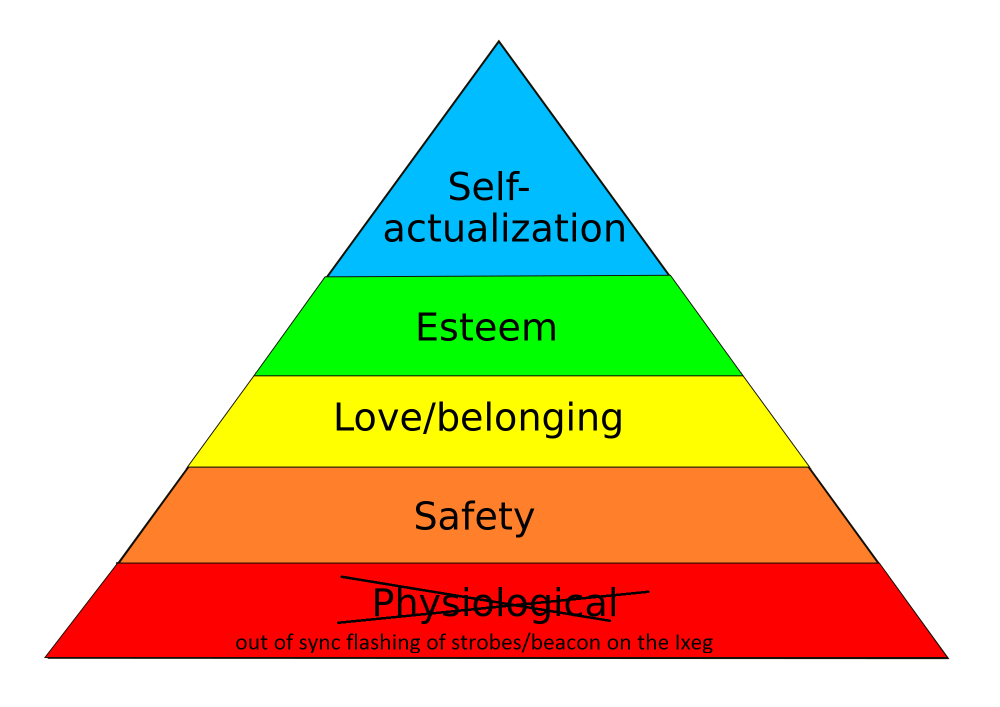Leaderboard
Popular Content
Showing content with the highest reputation on 04/12/2016 in all areas
-
Generally, we don't comment on other designers work. We are confident that the quality of our aircraft is good enough to stand it's ground nicely on it's own. Besides, our view is that the more other quality aircraft there is for X-Plane (freeware or payware) the better for everyone. The real competitors are other platforms, and we hope that both the x737 and IXEG 737 will help attract more users to X-Plane -> which again will attract more designers... etc.17 points
-
Thats because other aircraft (that I know) do not have an accurate engine model like we do. The 737 will start to roll once you release brakes, unless you are very heavy or uphill,just like the realone Also BE AWARE that we have an accurate thrust reverser model, so if you forgot to set the autobrake, you'll have a handfull stopping the aircraft after landing3 points
-
Great to see, "we´re" getting close. :-) So one question tho. Any News on the Navigraph Story? Can we expect the IXEG 737 to be compatible with the Navigraph Data? At some point you mentioned that we can only get the complete experience when using Aerosoft Data.3 points
-
3 points
-
The last sentence of this post is all you really need to know. http://forums.x-plane.org/index.php?/forums/topic/72313-noaa-weather-plugin/&do=findComment&comment=1013058 In short, Laminar has lightly touched via public comments that global weather data will soon be available in default X-Plane 10.5. Look for more announcement on this very shortly. Joan is somewhat telling you he knows more than what's been publicly said, and in not so many words...NOAA will be rendered essentially redundant once this happens. Until Laminar releases more information, I can't speak for them OR him. Even this aside, I believe we have now found a way to force this to work even with NOAA prior to X-Plane 10.5. We're still testing this, but it's likely to work.2 points
-
Not at all, the 737NGX by Pierre and Benedict is one of the newest members of the 737 family, btw the largest operator of the 737-800 is Ryanair, they are currently flying this model. The 737-300 by IXEG is an "oldtimer" compared to it and a totally different plane based on the same basic frame. If you want to know more details I would suggest reading the wikipedia pages: https://en.wikipedia.org/wiki/Boeing_737_Classic https://en.wikipedia.org/wiki/Boeing_737_Next_Generation And I at least hope that IXEG will release their product first.2 points
-
2 points
-
Global winds aloft with x-plane's real weather is planned for 10.50, at least according to the developer blog.2 points
-
This is the effect of a "high" flap setting. It is most pronounced with flaps 40, but also there with flaps 30. It is an effect that is quite palpable in the real aircraft, too. Jan2 points
-
The light pattern can actually vary due to the implementation of the system....switching to LEDs for example, which are generally electronically controlled can/might have differing patterns based on several factors....so its not 100% set in stone as to the exact pattern for any given model as that poster suggested. Tweaking the light pattern is not rocket science....but its not at the top of my todo list. In addition, he insinuates that something like this "keeps us from being PMDG vs. Aerosoft". I quite have to restrain myself from responding to that...but will -tkyler2 points
-
Hi guys, yeah, sorry about the bad sound levels - guess the noise level in the cockpit is a bit too realistic! I found out that I am hard to hear after finishing the shoot and then had no time to redo it. Jan2 points
-
Captains, With SkyMaxx Pro 3.1 now out the door and so much positive feedback coming back to us through various channels, we're ready for the next step: Real Weather Connector! We have completed our beta testing phase and the packaging for retail begins now. For those of you hearing about Real Weather Connector for the first time, Real Weather Connector couples with SkyMaxx Pro v3.1 when you have the real weather option selected in X-Plane. Without Real Weather Connector there is a limitation in the X-Plane plugin SDK which makes it impossible for products like SkyMaxx Pro to access real weather data in far out distances. Instead, you would see real weather ONLY for the area your aircraft is flying over, and it would be uniformly set for the entire scene (meaning you can't see overcast ahead if broken clouds are below you; the whole scene would be broken clouds instead). After a ton of work (more programming code than in SkyMaxx Pro v3 itself!), Real Weather Connector now makes this possible reading downloaded weather data from the default X-Plane real weather METAR file format OR a program like FSGRW (note: EFASS and NOAA are not compatible with Real Weather Connector as they do not provide the required data files for Real Weather Connector to be able to work its magic!). We have actually had rather spectacular results with the default real weather download functionality in X-Plane. These third party programs (like FSGRW) are optional, not required! So, again in simpler terms, Real Weather Connector lets you see different weather conditions in the distance, and fly into them smoothly, just like in real life. All of the clouds around you will be in the right place and at the right altitude, and won't just "pop" in as you fly. If you look closely at the screenshots below, you'll see there are many different weather systems and cloud conditions visible in the same view - that wasn't possible before with SkyMaxx Pro v3! Real Weather Connector will be released this coming Friday, April 15, 2016. As a thank you to our current customers, anyone who purchases SkyMaxx Pro v3 prior to April 15, 2016 will receive a discount to be used towards the purchase of this product! We will send out discount codes before the product goes live so you have the opportunity to purchase this product as soon as it's available. Of course, no final announcement is complete without a promotional video (and more screenshots below the video), so we're excited to show you that now! Further to the video above, check out some of these awesome images by @Yidahoo showcasing Real Weather Connector in action. We hope you enjoy them as much as we do! We'll see you in the skies with awesome weather scenes this Friday!1 point
-
https://www.youtube.com/watch?v=e1u3dm7M6vs&nohtml5=False https://www.youtube.com/watch?v=pIWt8wYAX6c&nohtml5=False https://www.youtube.com/watch?v=n3_H6oqq7fI&nohtml5=False https://www.youtube.com/watch?v=yLYqLe3k6_g&nohtml5=False https://www.youtube.com/watch?v=OeEEKaaFAmg&nohtml5=False1 point
-
Joan, the sole developer of the NOAA plugin seems to be willing to adapt his plugin to support RWC but requires a free copy of the software to do so. I don't know about anyone else but I'm willing to bet that seems a good idea to all the fellow NOAA users out there http://forums.x-plane.org/index.php?/forums/topic/72313-noaa-weather-plugin/&page=751 point
-
1 point
-
Yes, although if I were to properly word this, I'd say to get around X-Plane's short comings of not allowing third party plugins access to the same weather data X-Plane's default clouds use. In other words, the ONLY way to get around this was to build a whole new product with a ton of work. It does circumvent this limitation, yes. We also found 3 layers of clouds to be limiting. SkyMaxx Pro v3 is required to take advantage of this product. It will NOT work at all without it.1 point
-
I have real strobes off of a 737 in my basement and when I turn them on they never start and sync the same way. One usually starts quicker than the other. Makes for a cool dance theme though while flying lol1 point
-
If you wait for 10.50, maybe they will fulfill the promise of global winds aloft; the first beta should be out shortly.1 point
-
Well said. IXEG 737 and the x737 will hopefully attract more users and designers. The 737-300 and 737-800 I would say are completely different planes in terms of the technology used.1 point
-
Please, mgeiss, can you point me to the post where they talk about this? FSGRW is a great tool, but if global winds are coming in 10.50 maybe I wait and save those 40€. EDIT: OK, I found it. For anyone interested it's in the comments of this post :http://developer.x-plane.com/2016/03/x-plane-10-50/#comment-12686 Sorry for the spam...1 point
-
1 point
-
1 point
-
But they both compile the same data from their own sources...so it's not really right to say what you just did. You are definitely not understanding the aim of Real Weather Connector. As it stands now, if you load up FSGRW or X-Plane real weather, then SkyMaxx Pro will render the ENTIRE sky with clouds for the exact area where your aircraft is. So, if you are over broken clouds, but there is an overcast front 10 miles away, you will actually see broken clouds 10 miles and beyond until you get to the overcast front boundary, and all of a sudden the entire weather scene will re-draw to now show all overcast. With Real Weather Connector it works with SkyMaxx Pro v3.1 to place various weather fronts where they should be, meaning you can now be over those broken clouds and see the overcast ahead of you. No sudden, jarring transition. This basically oversteps what's "not possible" with X-Plane right now by making our own METAR file parser...so when X-Plane or FSGRW download these files from the internet, Real Weather Connector then reads it and grids the clouds throughout the area as they should be shown. Let's use the below image as an example...see how in the image there are clear skies and the aircraft is approaching a weather front? Without Real Weather Connector this image would have actually had those clouds throughout the entire image...no discernible boundary for where the weather system starts.1 point
-
Excellent News card paypal and everything else is ready to go. Xplane Dedicated will be doing full featured review. Wycliffe1 point
-
The very important feature of NOAA is that it includes various layers of turbulence and winds aloft even in areas not covered by METARs (typically over the oceans or large seas). I'm not sure if the default XPL weather can do any of that. The news is especially disappointing because of what the original announcement said: FSGRW is of course an option but 40 EUR for a mere weather injector? Go figure. Now the only hope is to wait and see if the developer of the NOAA plugin can somehow adapt it to work with RWC.1 point
-
It is rather disappointing that RWC only works with x-plane's real weather or FSGRW, since the former only provides winds aloft over the USA and the latter does not have a Mac version; since I don't live in the USA and I use a Mac, I'm afraid it's not for me. I was really looking forward to this development and I am very sad!1 point
-
When people answer with "when it's ready" that means there is no date.1 point
-
1 point
-
Jan mentioned that this airport was not in the Aerosoft airport database (because it has no procedures)...and was simply demonstrating that we read the x-plane airport file in addition to the database data... just in case one were to enter a "small airport" as Jan did. The airport runway threshold data is given in lat/lon, which are, of course, very discrete points....so I couldn't say as to what causes the misalignment in this video, its certainly not ubiquitous. We have seen some issues with the magnetic variation and truth be told, there are probably some spots in code I specify true when the database data is magnetic and so we just have to find these one by one....but that should not affect "defined" lat/lon points like runway endpoints, only calculated ones, .....so it is something we'll investigate some time in the future. -tkyler1 point
-
1 point
-
1 point
-
1 point
-
1 point
-
1 point
-
1 point
-
1 point
-
1 point
-
0 points
-
I like this update, visual representation of clouds is impressive and configuration dialog improvements are good. However, I do observe performance degradation in longer flights. I think this may be problem for VRAM constrained people. I have Nvidia GTX960 with 2GB of VRAM and 32 GB RAM. RAM is not an issue, but VRAM may be. I was today flying from London to Barcelona and although quite cloudy in London, performance was pretty good. Over the English Channel, same amount of clouds below me and performance still good. However, about 1 hour in flight and frames dropped about 50% or more despite the similar cloud coverage. I tried to move some sliders down left but not much help. GPU monitor was showing only about 50% GPU usage, but VRAM was around 90%. CPU 30% or less, so no issue there. There was nice weather in Barcelona, but performance never recovered. I repeated the same flight with clear weather just to ensure it is not related to amount of scenery or HD meshes and no significant performance drops along the way. @sundog you mentioned clouds are being pre-loaded for future use. This supports my theory VRAM can be depleted in-flight even in low cloud coverage. May it be that this cache overloads VRAM when lot of weather stations are crossed? Is this cache ever optimized and cleaned up during the flight? Is there any way to remove pre-loaded clouds from VRAM? As RWC will know exactly which clouds will be needed, may it in theory improve performance of SkyMaxx Pro by optimizing the cache? I am very much looking forward to RWC as it may make everything even better. However, I may also need to get new graphic card with more VRAM, too. Thank you for your support and keep up the great work. Peter-1 points
-
Jan's been a little tired, so I'll cut him a break. We've all been working hard! The lights are not default, and I watched the code go in myself here at the office. Carry on, gentlemen!-1 points
-
-1 points
-
The guy on Facebook who provoked you to write about it in the first place.-1 points
-
-1 points
-
None to give at this time. You can bet all your money if we had a release date you wouldn't be finding out through asking us a question...-1 points
-
As with every other product update, yes, it is always reset. This concern should not be a concern.-1 points