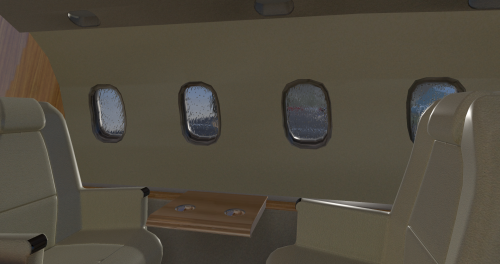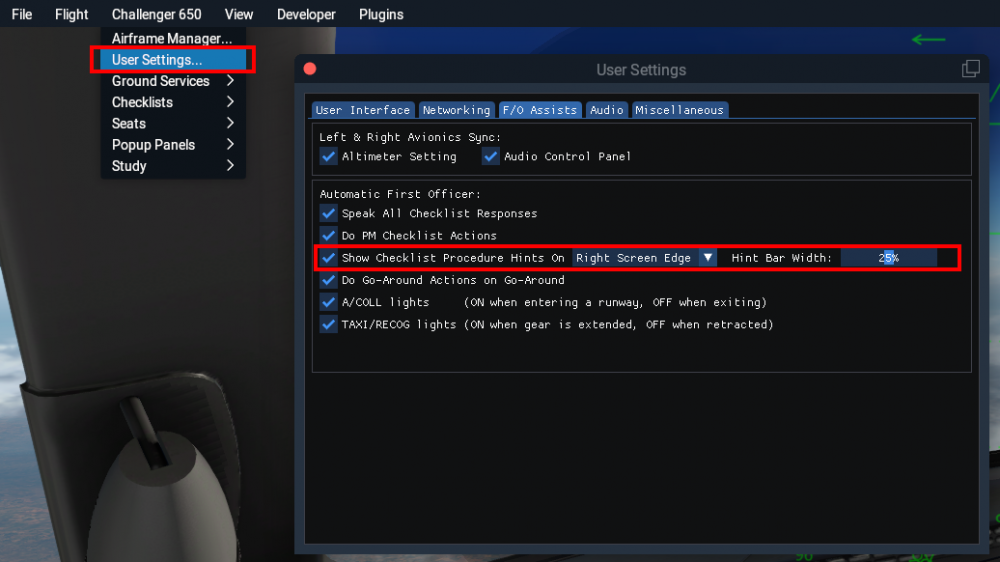Leaderboard
Popular Content
Showing content with the highest reputation on 03/08/2022 in all areas
-
I hesitated to buy IXEG, because as we all know, we have ZIBO 738, FJS 732, FF 757/767, why bother to buy 733 from IXEG? Until XA has a discount of IXEG recently, combining IXEG team has a promise of a update of XP12, I bought it in. Suprisingly, it is the most VR playable Boeing aircraft, meaning it is FPS friendly enough, at least my PC can achieve +30fps in HP reverb G1 VR. someone might say ZIBO, not on my PC, it is less then 24fps, FJS is struggling with 24 as well, FF is a fps killer because of SASL. I understand non-programmers won't care too much about FPS, they just want more FPS, but they really don't care FPS. as a programmer, I understand FPS means good software architecture, it turns out only a couple of FPS, but cost brain more. so I will say IXEG is a good team, has protential to create better product2 points
-
XP12 compatible IXEG update is likely to bring even better fps once FMOD sounds are in place. I've been pouring a bunch of work into Gizmo to enable multi-threaded systems too. Appreciate your kind comments. There are even better things coming in future.2 points
-
Version 2.3.0
15,090 downloads
ATTENTION: To use this aircraft, you must own a X-Aviation product, to get Gizmo plugin. If you don't own one, please don't download this aircraft! P.180 Avanti II for X-Plane 11 - CURRENT VERSION: 2.3.0 (uploaded at: February 25th, 2020) If you want to support P.180 Avanti development, please donate here: PAYPAL v2.3.0 Main Features Compatible only with EXPERIMENTAL FLIGHT MODEL (11.40+), capable of flying up to M.67 at altitude. Terrain Radar operation via PFD/MFD buttons. Tablet for aircraft loading (engines must be off and the aircraft stationary), and access to AVITAB. Librain Support. See Change Log for more! If you don't have Gizmo already installed in your X-Plane copy, there is an version of Gizmo in the folder extra files. Put the Gizmo.plugin folder in you X-Plane 11/Resources/plugins folder. If you already have Gizmo, DO NOT SUBSTITUTE the existing one with this. MIGHT BREAK OTHER GIZMO ADDONS!!! If you find reflections too high, in the extra files folders are textures to change that. Copy the low reflections texture into the objects folder, and replace the existing one! v2.2.0.VR NOW VR COMPATIBLE with the help of SimVRLabs! OFFICIAL SUPPORT: Official Bug tracker: https://bitbucket.org/iliastselios/p180_avanti/issues?status=new&status=open Support Forums: DESCRIPTION: As you might already know this aircraft is based on X-Plane's default P.180 Avanti , originally designed for X-Plane 8, was included in X-Plane 9, and from that point has been overhauled to Avanti II version. This is aircraft is totally FREE! It is a "return" to the X-Plane community that supported us those last 4 years that we exist as a development team! This aircraft main features are: High quality visuals, cockpit all new 3D model and textures, including PBR materials. Simulated: a. startup and shutdown procedures b. engine controls and operations c. autopilot controls and operations d. partially operation of the electrical, pneumatic, hydraulic, fuel systems. Emulation of Proline 21 avionics suite. Currently there is only one layout that will allow you to operate the aircraft in all scenarios. Many improvements will come in the future. Installation in the 3D cockpit of the default X-Plane 11 FMC. Improved flight characteristics. Internal custom lighting. Of course Avanti development is not stopping here! Actually the overall development will be continuous, and the aircraft will always be in beta stage. Updates and upgrades will be available frequently! Main planned future upgrades are: Adding more functionallity to Proline 21 avionics suite, heading from an emulation to a simulation. Custom NAV maps. Custom FMC. Fully simulation of all systems. New 3D model from ground up. Improved flight model. Avanti EVO. Special thanks to: Austin Meyer for giving his permission to use parts of the Avanti on this project and X-Plane by Laminar Research that gave us this magnificent simulator! The team that originally developed Avanti for X-Plane, Robert Pearson (aerodynamics), Massimo Durando (cockpit & 3D cockpit), and Javier rollon (External Model. JRollonPlanes www.jrollon.com) for his fantastic 3D work. @Hueyman for the propeller 3D model and the prop disc images. Ben Russell of Gizmo64 for his support and that made available to us that powerful tool (aka Gizmo), and Cameron Son of X-Aviation for the support. And of course X-Plane community for the interest in that project and patient to wait to be realized!1 point -
Version 1.0.2
493 downloads
This livery is based on a real Global Express, G-CEYL, which is operated by the charter company VOLUXIS. I had to adapt some of the stripes to better fit the Challenger, so this is not a totally accurate representation of the real aircraft, but it is as close as I could get it. For some extra flair, I have included custom normals with this livery to give it more of a semi-gloss finish. Enjoy!1 point -
Hello Marcus, Phew that's quite a bit to answer in one post. Let me try and cover it. 1) ILS approaches. Let me describe the normal method, assuming you have a FMS flight plan with an ILS approach and you've checked the lateral coding to make sure it all works. You don't need to set anything up specifically for the ILS. Loading the ILS approach should be enough. Make sure the left PFD is navigating with FMS1 and the right side is FMS2. You will have a magenta CDI indication. When you are close to the airport you'll also see blue "ghost" indications on the HSI and blue diamonds in the localiser and glideslope scales on the PFD. Typically when the final approach point is the next waypoint, press the APPR button and this will arm the system for localiser and glideslope capture. You don't need to mess with the altitude knob as long as the aircraft is actually at the ILS platform altitude (you shouldn't need to do this with a 737NG either, but that's another story). When you capture the glideslope, set the altitude for the missed approach altitude. 2) Speeds. Manual control of speeds is normal using the speed knob or manual thrust. If you have VNAV enabled you can resume the VNAV speeds using the PERF page on the FMS, but really that's a bit pointless and it's easier to fly it on the speed knob. You need to know 250 kts, 200 clean, 180 with the first stage of flaps and 160 with gear and the second stage of flaps. Select the final stage of flaps and slow to vref + 5. It's no more complex than that. Even on an Airbus with managed speeds, lots of pilots prefer selected speed modes - LNAV/VNAV and chill is very much a sim-ism and not how aircraft are actually operated. 3) It's just a machine, so isn't very likely to "freak out" as you say ;-) Bearing pointers have no influence on flying the approach, they are for the pilots reference only. I'd suggest reading (1) above carefully, then pick a long ILS approach, and post some screenshots of the aircraft level at the platform prior to intercept, and another couple of pics on the approach. Suggest EDDF 25L via CHA VOR - grab a screenshot flying level at 4000ft between CHA and LEDKI, and another on the ILS at 3000ft, and another at 1500ft - make sure we can see the full PFD clearly.1 point
-
Yes, the X-Plane log. If you can reproduce the crash and provide steps to do so alongside the log that would be very helpful. Thanks for the aircraft log, that’s at least something to start investigating with.1 point
-
The aircraft has "acceleration" on the knobs which is also in the simulation - effectively the faster you spin the knobs the bigger the steps are. This was changed in one of the later versions, so hopefully the behaviour is now better for hardware users. The model is not likely to be modified to support a 1000/100 mode of operation, as it's not how the real aircraft is built.1 point
-
1 point
-
1 point
-
Also worth remembering that the sync function won't operate with the flight directors in takeoff mode (TO / TO). Engage heading or nav, then the vertical mode will revert to PTCH and then you can hold sync.1 point
-
It's hidden in the "Route Menu": Press the IDX key, enter the Route Menu, select FPLN Wind Update and press Send. Downloading the winds will take a while but eventually you will get a pending flightplan modification which adds all leg winds; confirm via exec and it's in.1 point
-
I fully agree with you. The FPS and smooth simulation in VR are the best of the IXEG733 compared to other similar aircraft models in this class of advanced systems. There is no simulated toilet seat, no openable hatch for hand luggage, open tables etc - personally I do not miss it (only door opening is missing (!!!)) But the interior of the cockpit and sounds - it is a world championship. The only thing I miss in IXEG is the lack of in VR mode, the ground handling menu (GPU), refueling, weight settings etc - this should be available from the tablet (+ better pushback option). Besides, it's my "Number One" in my hangar (recently next to Q4XP - but in stability and FPS, IXEG remains the best)1 point
-
1 point
-
Are you using an AMD GPU and Enhanced Skyscapes?1 point
-
The pilots used to tow our airplanes. After a few close calls, we put the kibosh on that.1 point
-
1 point
-
another quick update. Not much has changed since the last report, except I'm a whole lot further along on my MU2 project than I was at last report. X-Plane is still full time work for me and I'm making steady progress towards returning to this guy. Jan is standing by for the aftermath of the MU2 release when we jump back onto this guy full time and work the FMC and other 3D for a good while I'm sure. I suspect we'll be back on the IXEG by the summer months. -tkyler1 point
-
1 point