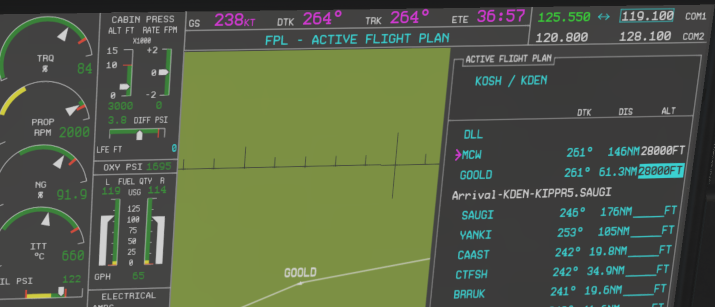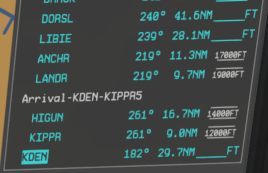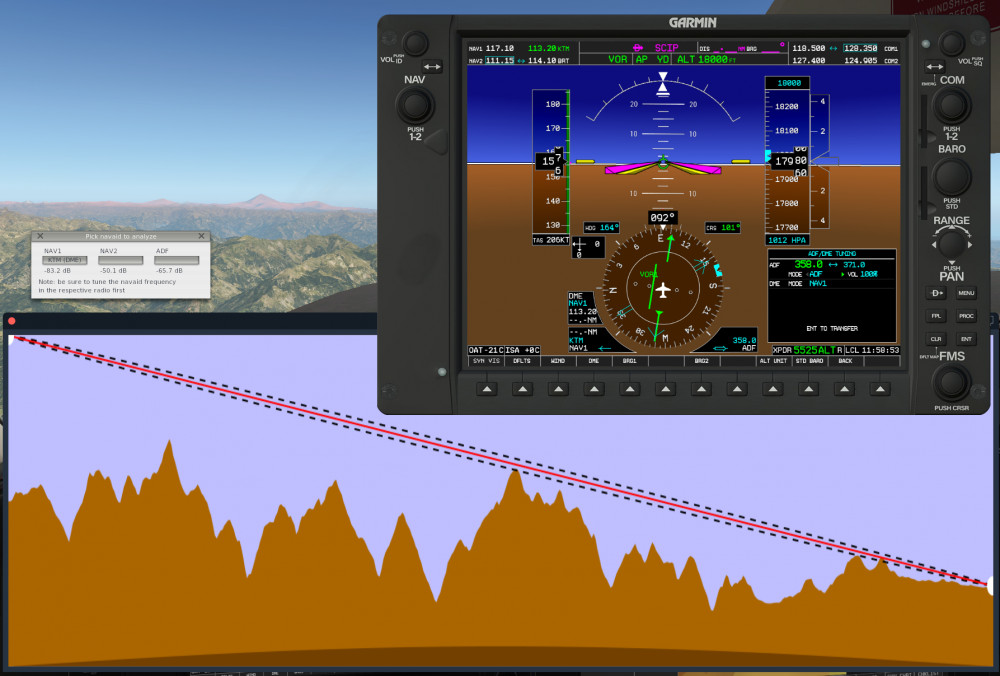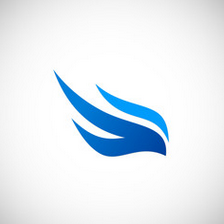Leaderboard
Popular Content
Showing content with the highest reputation on 11/04/2018 in all areas
-
Hope you all are having an awesome sim-Sunday? After spending countless hours flying the the A320, 727, 767, 737 (NG and the -200), It's always a pleasure coming back to the IXEG Classic. I can't put my finger on it, but there is something special about the wear and tear of this cockpit. The quality of the textures and the "feel" of this particular flight model still is something that I use as a benchmark for all other developers. Even to this day, I'm still surprised how good this looks. So, after a hiatus from these forums, I just wanted to come back and say thanks Here from the excellent PAJN from MisterX. Cold and dark. Can't wait for those cathode ray's to awake the good old Amiga-memories when I power them up.3 points
-
We use a custom VHF and HF navaid modeling algorithm that is not based on X-Plane's service volumes. Instead, we use the NTIA Irregular Terrain Model to estimate radio wave propagation between the navaid and the aircraft. We also properly model terrain obstruction. The reason you lost DME and could still see the VOR radial was because DME and VOR signals use different frequencies (DME is at approx 1.1 GHz, VOR at around 100 MHz) with different propagation characteristics. VOR signals are more resilient in partially masked conditions due their longer wavelengths having a greater propensity to diffract over knife-edge mountain tops. You can observe the radio model at work in real time by tuning a frequency, and from the simulator menu choosing Plugins > TBM900 > Debug > Navaid reception profile. The pick the navaid you wish to analyze from the drop down menu and the systems simulation will show you a terrain relief of the terrain along the path from you to the navaid:3 points
-
Correct - I am testing our IXEG in 11.30 and make sure that it runs as it used to in 11.26. LR already fixed a few problems (trim not working, some lights not casting light...). There is some misunderstanding about the "new flightmodel" in 11.30. It actually comes in two different instances: 1.) Austin corrected the "ground effect" and "wheel traction" in 11.30 for ALL aircraft. You will always see this effect, no matter if you select the "new experimental" flight model or not. The ground effect fix affects the IXEG as well, flaring behaviour is much better now. It comes at the cost of a small drag increase which most people will not notice. The wheel traction effect does not, since we override the tire friction to achieve realistic crosswind capabilities. 2.) The "new experimental" flight model incorporates Austin´s experiments regarding bodies in oblique airflow. It changes aerodynamic drag for the fuselage, and adopting to that (which we will eventually) requires extensive re-tuning to get correct behaviour and will not start until some time after 11.30 is final. In the meantime it is important to NOT save the .acf file in the new (11.30) planemaker - this would stop the backward compatibility and - for example - would render some lights inoperative in 11.30 and on. Cheers, Jan2 points
-
1 point
-
Version 1.0.0
277 downloads
My first go at using the wonderful paint-kit from Goran and Cessnarox. I fancied a nice dark scheme and so here it is - completely fictional and probably how I would paint a real TBM900 if I could afford one. To install, just unzip and place in your HotStart TBM900 livery folder.1 point -
1 point
-
Hello All, This will serve as a formal forum announcement that we have released the version 1.1 update for the TBM 900. All customers who have purchased the TBM 900 up till now have been sent an e-mail by X-Aviation with complete instructions on how to obtain your update. We have made this a very simple process! For those that purchase the TBM 900 from today forward, your purchased download will already be updated to version 1.1 for you. What if I didn't get the update e-mail? If you did not receive your update e-mail don't fret! X-Aviation has updated our system to allow all customers to update with ease, regardless of whether you received an e-mail for the update! Here's what to do: 1. Login to your X-Aviation account here: https://www.x-aviation.com/catalog/account_history.php 2. Find your original TBM 900 download and re-download the file. It will download as the latest version! The following is a list of additions/fixes included: What's New / Changed: Starter body should cool even with engine ties on. Timer system change on Windows broke state files which had timer rollover issues. Removed HDEF condition from GPS->LOC switchover. Massive refactoring of random failure code and cut sudden failures due to them being too frequent. Don't reset aircraft to cold & dark on smartcopilot connection in the air. As always, thanks for being a customer with X-Aviation. We appreciate your feedback and support! Enjoy these latest updates, and stay tuned to the forum as we continually announce the latest happenings.1 point
-
Hi, in the flight plan: Go to EDIT mode by pressing the FMS key, then select the line/field with the outer FMS ring, and then you can adjust the altitude with the inner FMS ring. But depending on the flightplan, e.g. if SID/STAR/APPROACHES are added, not every height is adjustable. Additional you can set only in the editable fields an altitude, but not an ABOVE/BELOW/AT restriction like this:1 point
-
Thank you both for your help. skiselkov, that solution works perfectly for me, I have everything working now. Thank you! Ben Russell, I think that solution may be out of date? I was looking up FGLRX and it has been deprecated for a while. Thank you!1 point
-
The easiest solutions are to either climb higher, pick a different navaid that's closer, or use a different method of navigation (e.g. GPS). VOR navigation in mountainous terrain is a challenge in real life too. In your case I was able to confirm that solid KTM reception at 70 miles was possible only from 19,000 ft and higher. Any lower and the mountain tops around Kathmandu start interfering with the signal considerably. If you absolutely need a lower flight altitude, you can always try to use a secondary navaid for positional triangulation (the screenshot below you can see I used VTN NDB to get a station bearing - this can be used to confirm your along-radial position).1 point
-
We use standard X-Plane G1000 commands on the MFD keypad. See Resources/plugins/Commands.txt - you'll want to look for commands starting with "sim/GPS/g1000n3". Those are the commands understood by the MFD.1 point
-
yes it was a bit confusing as there is a garmin g1000, garmin g1000 pilot and garmin g1000 co pilot, in bindings had to bind my virpil throttle to the first garmin g1000 as J@nek suggested and it all is so much easier to use now.1 point
-
1 point
-
1 point
-
Please try in version 1.0.9b, especially check the maintenance manager. We have added a bunch of fixes to systems not displaying as broken when they are broken.1 point
-
Unfortunately no, we do not support version downgrades. When on a programmed ILS approach, the aircraft initially flies in GPS mode, then when inbound to the final approach fix it will switch over to LOC mode and start tracking the localizer. Prior to 1.0.9b, we used to have a condition there that the horizonal deflection (HDEF) of the CDI had to be less than 2.5 dots before automatic LOC tracking on the autopilot would be enabled. That condition was causing trouble, as the G1000 would sometimes switch to LOC mode before less than full CDI needle deflection was detected (happened on very steep turns to final - around 90 degrees). So we got rid of that condition. It's not realistic, but it's the only way to work around this bug in the underlying G1000 simulation.1 point
-
Thanks very much j@nek , I was looking at the mfd keypad under tbm not the garmin. now it makes sense. With track ir its very hard to get a steady mouse without freezing it . Thanks again1 point
-
Are you referring to the flicker on the MFD(center display)? I see that flicker on the MFD with my 3 monitor setup. The developer is currently investigating the issue.1 point
-
Most developers including IXEG will start updating their aircraft once X-Plane reaches a solid release candidate, or for some, only when the latest release candidate is declared final. It makes no sense for developers to be chasing a moving target while X-Plane itself is being debugged.1 point
-
Thanks Goran. On my last flight I had a generator failure after startup and I believed this was just a bug so I went ahead and flew. I tried to reset the Generator and even switched to Stby but it did not work and eventually my battery completely drained and I only had my AHRS to rely on as I made an Emergency landing. At that point I had to trim the airplane manually and it was very difficult to even see the Trim Wheel because it just blends in with the pedestal. It was a challenge to trim the plane and pump the gear down, but I am alive to tell you about it lol1 point
-
Here's a good discussion of VOR range in X-Plane: https://forums.x-plane.org/index.php?/forums/topic/128843-vorndb-range/ Littlenavmap shows the range for VORs in X-Plane. For KTM (Kathmandu VN) it shows the frequency 113.2 and range 130 nm, which indicates it is a moderately long range VOR. Of course, altitude and a few other factors affect the actual VOR range.1 point
-
1 point
-
1 point
-
I know, not related with PFPX but there is now a TBM900 profile on SimBrief !1 point
-
Just to follow up, we spoke with Laminar about VR. X-Plane at present does not support third party plugins that do 3D in VR at all. It's expected that SkyMaxx Pro would not work in the current VR betas of X-Plane, and there's nothing we can really do about it until a future X-Plane update that is planned. Remember VR is a BETA feature in X-Plane right now. It's still in development, and it doesn't work with plugins yet - including ours. As things stand, we can't support it yet even if we wanted to. The good news is that we have a very good idea of what needs to be done once Laminar rolls out plugin integration support for VR, and it shouldn't be too hard.1 point