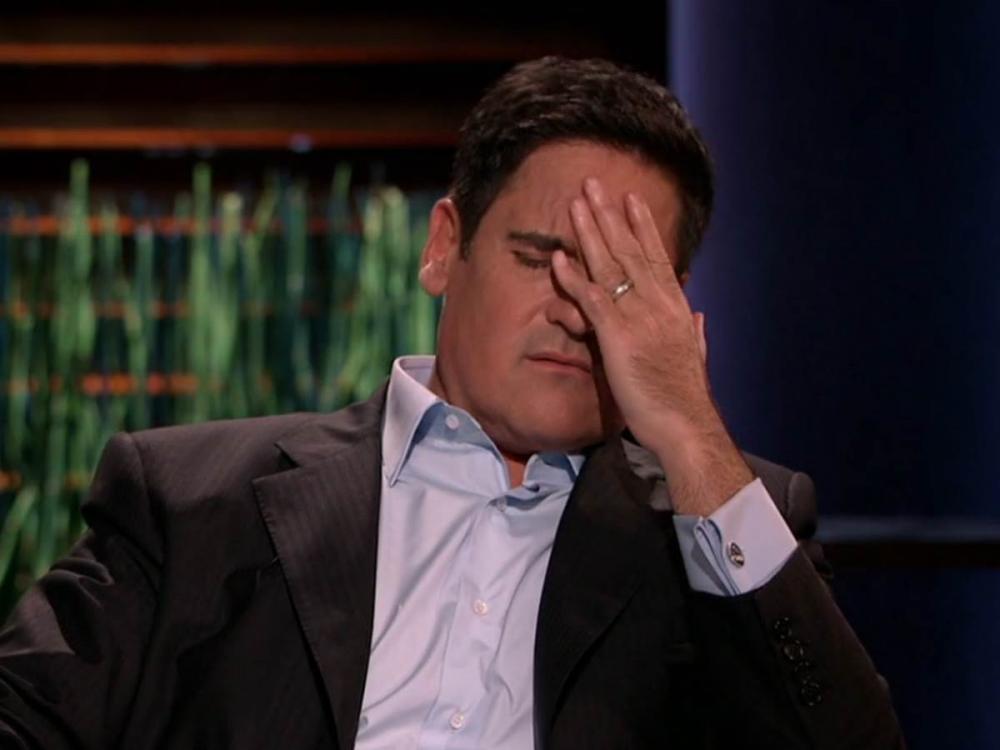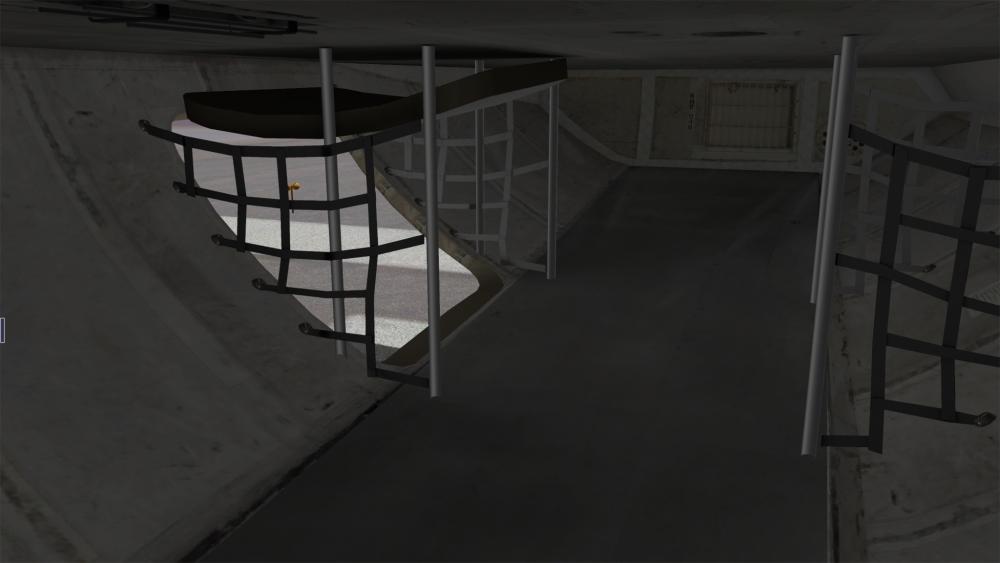Leaderboard
Popular Content
Showing content with the highest reputation on 11/26/2016 in all areas
-
IXEG 737 official status: We are currently working on v1.1 of the aircraft which will include: Systems and 3D updates pluss bugfixes. As it looks right now v1.1 will be for XP10. By long experience we know that new XP runs are buggy for quite some time after release - which means - that in the beginning of a new XP run it will often be difficult for us (and you) to determine what is an XP11 bug and what is a Gizmo or IXEG bug. So officially we will not support XP11 until after the release dust has settled a bit. Rushing into XP11 is not a good idea since we might break more than we fix. This *might* change if it turns out there are few problems and easy fixes. We'll see. As for the timeframe, it is very hard to say depends on alot of factors that IXEG does not control. But basically what needs to happen in the following order is; 1. X-Plane 11 related bugs needs to get sorted and get stabilized by Laminar (if needed) 2. Then Gizmo needs to get updated by XA (if needed) 3. Finally, IXEG needs to update the aircraft (if needed) So atm our time and focus here at IXEG is on v1.1 for XP 10 while monitoring whats going on in XP11 and making sure the others involved do their part Also from experience, it usually takes atleast a few months from first beta for a new run of XP default to run satisfactory to the user. From an aircraft developer point of view we need to remember that since XP10 was released a few years ago, aircraft in XP has become A LOT more advanced, meaning that there is likely more that needs to get updated from the developers side. So we are definitely talking months before everything is back to "normal" again. So if you are a 737CL addict and/or don't like "beta software", hang on to XP10 for a while for things to mature.6 points
-
Hey guys, just a quick and dirty vid showing SMP V4 optimized for XP11. I really like how the new lighting engine plays with our clouds....5 points
-
I bought and installed XP11 last night - it looks gorgeous. And while certain areas (like the Seattle high density scenery area) look fantastic, I don't think the default XP11 mesh can compete with AlpilotX mesh and payware scenery. I went ahead and copied over my RealScenery Phoenix and Arizona terrain and they look fantastic.. I posted some screens in THIS thread at Mudspike... ...and hey..putting almost everything on sale except the two products I want (RS Oregon and RS Washington) is just a cruel, cruel trick... PS - Hey JimK - nice to see ya'! BeachAV8R4 points
-
3 points
-
Lua JIT. Windows defender goes mental with the dynamic scripted systems.2 points
-
2 points
-
1 point
-
Overall I think the IXEG B733 working ok with XP 11 Beta. Just did a flight on Vatsim. The only Issue I had was the Gizmo crash after loading the aircraft (just closing it), not able to start the APU and some menu issues in XP11 when using the IXEG 733 (It could be XSquawkBox also that are the reason for that issue).1 point
-
Just a note to say the -300 works just fine on my XPXI beta.. APU won't fire though, apart from that, all systems are functional & FMC is fine. For now, an engine start while still on ground power before pushback is fine for me.1 point
-
you are welcome when you make a change inflight the fmc keeps recalculating, the aircraft is moving, until you exec. it is not the GPU actually, is the CPU that goes hell due to windows defender kicking in to analyze the scripts and becomes the bottleneck. GPU usage goes down, nothing to do on a freezed simulator1 point
-
1 point
-
I'm already up in the air in XP11, and I'm happy!1 point
-
Sure. The VOR is sending out a dual-phase signal, the on-board receiver can detect which part of the "phase" he is on - and hence determine the radial it is on. This in turn allows the pilot to know which way he would have to fly to get TO or FROM the station. So if the detected phase-shift is 180, you must be somewhere "due south" of the station, so flying 360 would take you right to it, while 180 straight from it. https://en.wikipedia.org/wiki/VHF_omnidirectional_range The ILS localizer antenna is creating two overlapping beams, one contains a "fly to right!!" code, one a "fly to left!!" code (simplified). If you are straight in the middle, both infos cancel each other out, and you know you are centered on the LOC. https://en.wikipedia.org/wiki/Instrument_landing_system_localizer However, you (or the plane) have NO idea which way to fly to stay there! Imagine the runway is 36-18. You are ON the LOC. Unless you know that the LOC is running 360 degrees, you will have a hard time staying on it. If you know that its APPROXIMATELY north, you can react to the drift in time - so if you fly 355, you will notice it drift to the right, and can correct. But if you start out flying 270 degrees, you will be in the "fly right!!" zone so deep, that you have no idea how far right you need to go, to get it centered again (280? 290? 330?) You can observe this in the 737. Pick KSEA 34R. Dial 325 into CRS1 and intercept the LOC. The plane will INITIALLY turn to 325, then goes "whoa, this loc is running to the right like crazy, better bank to keep it centered!". Once it tracks it, you will find that its keeping exactly the correct course (to null the drift). If you have a crosswind (but set the CRS correctly), the effect is the same. Plane turns to inbound course, but notices the "drift" away from the LOC and corrects. Hope this explains it, Jan1 point
-
1 point
-
1 point
-
1 point
-
We're still in the middle of discussions regarding the Saab and XP11. There will be a paid upgrade for it, due to the amount of work going into this new version, but there will be a few finer points to discuss and finalize. So nothing "official" at this time, but once things are official, we'll make a post here and on the Facebook page.1 point
-
1 point
-
1 point
-
-1 points









.thumb.jpg.ede78836fe6795baf7b91e5eb2aad35e.jpg)
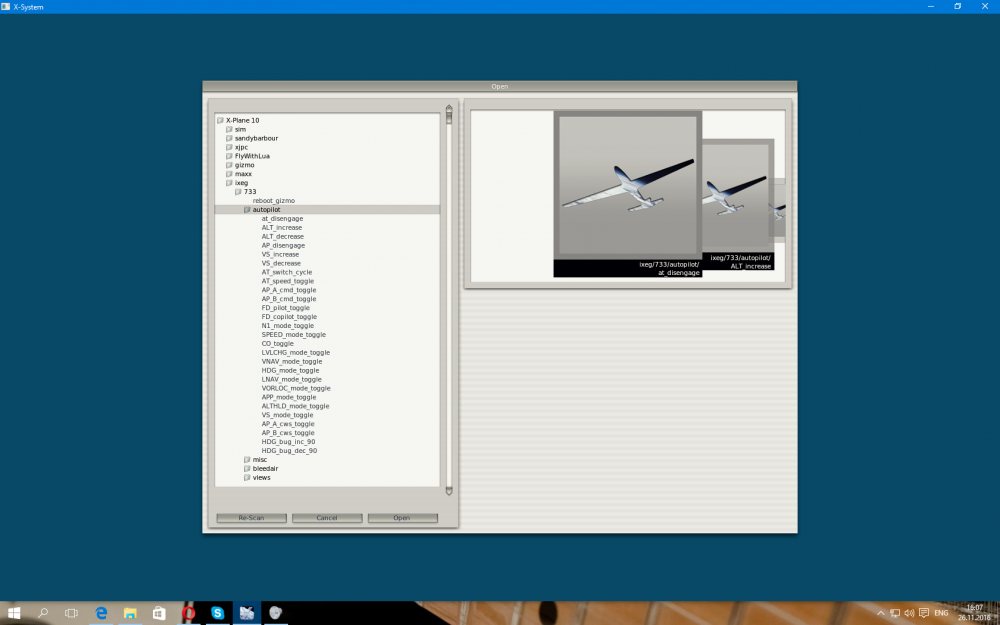
.thumb.png.b3104f3e88e4f39c22ca5f79b8fd3a33.png)