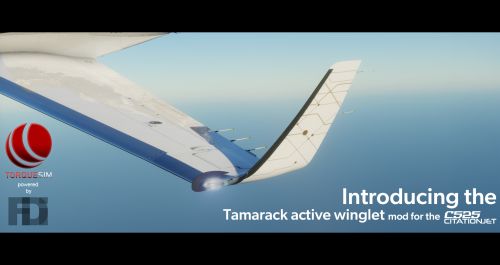Leaderboard
Popular Content
Showing content with the highest reputation since 01/22/2026 in all areas
-
zzz....oh man...just woke up after a 18 month hibernation! Seriously....Nothing is forgotten, only life has happened. Here's a quick summary: Spent last 18-24 months in a significant life transition as I approach and prepare for retirement. Lots of loose ends to tie up and leave in the past. I now work full time for Laminar, a big change...and I have been positioning myself to stay in X-Plane work exclusively for the future. I'm wrapping up a 2-year private contract for the BETA ALIA production aircraft (which will be in X-Plane). I'll complete that work next month. Gizmo based code in all my products is nearing end of life and had complicated the update process due to the volume of code to rewrite......however AI has enabled a path to relearn concepts & rewrite the code as its become "X-Plane SDK aware" in the last year...This reduces the effort drastically and is a major catalyst. No fees for future updates on the MU2 or IXEG when they eventually go out. Updates will always be free for existing customers. They've earned that. After ALIA delivery, I'll return to push an update to the MU2 with the Gizmo code-base....I won't get OCD....I'll just push what I have, which is a good amount. After MU2 update, I begin code rewrites to serve as my future code platform for the MU2, IXEG and the forth-coming 717. This is foundational and absolutely required to guarantee long term compatibility for these products. Those aircraft will be the only three products I will maintain into retirement and beyond. That's the highlights. This gap in work has been all about my focus and preparation to sustain myself after retirement, and stay within the X-Plane ecosphere in the process.5 points
-
Version 1.0.0
9 downloads
Disclaimer / Preface This livery is not 100% originally created by me. I redesigned and rearranged the decals on the fuselage, and all decals used were sourced from publicly available materials online. This livery was created purely out of my appreciation for the character and is shared online for non-commercial purposes. If this work infringes upon any rights, please feel free to contact me and I will remove it immediately. I really love Kipfel’s character design and felt that she deserved to be brought into the world of X-Plane, so I created this livery. I’m not particularly skilled at design, so there may be details that don’t appeal to everyone — I hope you don’t mind❤️ Kipfel (Japanese: キプフェル) is a catgirl virtual avatar designed for VRChat, created by the modeler かめ山 (kameyama) under their original 3D model circle 「もち山金魚」 (MOCHIYAMA KINGYO). Kipfel is a laid-back catgirl who loves eating fish-shaped cookies. Her name is derived from a pastry called Kipferl, a crescent-shaped baked good whose form resembles Kipfel’s tail.3 points -
I will be the one to bring it up, is the tbm900 still being worked on for release to x-plane 12, and can we get any kind of update on its progress?2 points
-
Model is finished. Textures are finished. Saso is doing his best to take care of minor issues with the 650, one of which is getting the weather radar added to it. Once he finishes those, he'll send me a new TBM build so I can start initial testing in X-Plane 12 with animations and making sure textures look good. To sum up, as of this post, all artwork is considered done.2 points
-
Coop updated the changelog yesterday - this is fixed in v1.1, which is currently in testing... so hopefully will be in our hands quite soon! https://c.leco.mp/EoWMWWqLdRbZfU2 points
-
This will serve as an official announcement that we have released the Version 1.1.0 update for the Take Command! CitationJet 525. All customers who have purchased the CitationJet 525 up till now have been sent an e-mail by X-Aviation with complete instructions on how to obtain your update. We have made this a very simple process! For those that purchase the CitationJet 525 from today forward, your purchased download will already be updated to version 1.1.0 for you. What if I didn't get the update e-mail? If you did not receive your update e-mail don't fret! X-Aviation has updated our system to allow all customers to update with ease, regardless of whether you received an e-mail for the update! Here's what to do: 1. Login to your X-Aviation account here: https://www.x-aviation.com/catalog/account_history.php 2. Find your original Take Command! CitationJet 525 download and re-download the file. It will download as the latest version! The following is a list of additions/fixes included: New Features: Integrated weather radar featuring the RDR-2000! Many thanks to Amy Parent and the Laminar team for such an amazing addition to X-Plane. Library and code adjustments throughout to fully support X-Plane 12.4 Updated and improved FMOD sound pack Improved and tweaked objects, textures, and animations throughout Bug Fixes and Improvements: Latest UNS-1 version (v1.22) Fix crash when the last airport in the flight plan is on a FM leg. Fix dates incorrectly formatted (month off by one after april, #72). Fix distance computation of arc (AF, RF) legs. Fix times displayed with 60 minutes past the hour (XX:60) in some situations. PVOR now pre-fills inbound track for runways picked from list. Fix PVOR using true runway heading rather than magnetic. Fix bad localizer front course parsing leading to off-course CF legs. Fix VOR and LOC database declination not used for CF legs computation. Fix standby resume failing to restore flight plan when using “radial/radial” custom waypoints (#76). Latest version of libradio to fix X-Plane 12.4+ compatibility Adjusted base system library with ordering fixes Replace deprecated dataref usage Adjusted particle system dynamics Migrate to new X-Plane chock system, fix rolling away on ground Fixed missing altitude minimum alerter, 500ft Improved accuracy of EHSI color schema Fix buggy DME behavior for speed/time, with improved alpha/beta filtering Transponder code, flaps, and fuel persistence Improve custom tail system handling with missing fonts Fix bus for flood light Add nose and aft cargo lights Fix handling for COM1 to be usable with EMER battery Flood light correct electrical bus As always, thanks for being a customer with X-Aviation. We appreciate your feedback and support! Enjoy these latest updates, and stay tuned to the forum as we continually announce the latest happenings.1 point
-
Version 1.0.0
0 downloads
I made regional routes between 63 airports on United States. The 158 routes, charts of all the airfields, FMS flight plans, and support information, are on the RRR file. The description is on my YouTube channel (this page don't allow to embed the link. Search on YouTube: Rolo Bach Sim Flights)1 point -
1 point
-
Version 1.3
19 downloads
This mod allows you to add pods on HotStart's Challenger. Some are fictional, some not. This is an early release, please do not hesitate if things are not working as it should. The readme file should be enough to install this properly. Are included: LocalEye (fictional) - the little sibling of the GlobalEye platform MVX - the pods used by Finnish Border Guard SLAR9000 - the pods used by Danish Air Force Artemis -the pods used by US Army Enjoy!1 point -
Mine is (Honeycomb Bravo) but I've given up on this aircraft at this point with any fixes and in fact just removed it. Too bad it's kind of fun to fly but the G1000 has a problem once you stop and load another aircraft, you lose functionality due to the custom G1000 commands from the sundowner1 point
-
@Max2307 Just a heads up. Confirmed. This is a bug. When the "Rudder Controls Differential Brakes" option is enabled in DC-3 Settings, the code overwrites the toe brake axis values every frame, even when the rudder is centered. That zeroes out any input from your brake pedals, which is why the axes appear completely dead while button-bound commands still work. As a workaround until the update: Open DC-3 Settings, go to the Options tab, and uncheck "Rudder Controls Differential Brakes." Your toe brake pedals should work normally after that. You'll lose the rudder-to-brake taxi assist, but you'll have full differential braking through your hardware. The fix is already in for the next release. The differential braking option will no longer interfere with toe brake axes. When the rudder is centered, your pedal input passes through untouched, and when the rudder is deflected, the two inputs are blended rather than one replacing the other.1 point
-
1 point
-
I don't understand that. I just replaced my VGA card and the problems started.1 point
-
Create a new airframe each time. Or save a custom "panel" state for how you want it to start, and load into that.1 point
-
The first thing the dev will likely ask is for you to remove all sim mods, including all third party plugins, scenery, etc.1 point
-
You'll have to provide the developers a Log.txt from the sim for any hope of resolution.1 point
-
Yep, these are engine failures due to substantial overtorque/temp1 point
-
Every time someone asks, the project slips by another year . Do you have any further questions? My bad1 point
-
Oh, thanks! We were worried you wouldn't come back. ...but the answer hasn't changed.1 point
-
Y'all are in luck, had the same problem and found the solution on their Discord. IT WORKS! telephono — 10:00 AM I think you'll need to replace the libradio.plugin plugin inside the aircraft's plugin folder with the latest release: https://codeberg.org/skiselkov/libradio/releases Codeberg.org libradio Radio systems and navaid simulation library for X-Plane1 point
-
I have to agree with the above statements. I have several planes rotting in the hanger because of updates promised and never delivered. The Challenger 650 desperately needs the weather radar to function and properly. It appears that the plane was made for X-Plane 11 originally and changed to woke with X-plane 12. Laminar Research has made giant strides is the improvement of the Flight Simulator and I truly believe it should the plane developer to bring that experience to their customers. Laminar has created a real time weather with cloud condition for your flight route. The Weather Radar is not just a color changing screen to look at, but critical flight data to avoid dangerous weather ahead. Would you really get on a commercial flight knowing the plane did not have radar heading into sever weather. Yes, this aircraft is very much in need of updates. Not become complacent with your thinking I'm good and so is my plane. Since the CL650 has no Weather Radar maybe a price reduction to $70 US Dollars is needed. Laminar is working overtime on their planes. UPDATE NEEDED: The cabin switch (Mics Lts) on the overhead panel does nothing. What is this switch for? The anti ice switch for the Wing works backwards. To move the switch down you must direct the switch up. Therefore, to move the switch up you need to direct the switch down.1 point
-
Apologies for the late reply. I'm working on a large update for the DC3. I'll make a note of this and address it.1 point
-
It doesn't warrant an update? I think it absolutely does. Other aircraft have had an operational weather radar for some time now, but it's been missing from the CL650 - one of the most expensive aircraft addons available. I rarely fly the CL650 now because it is missing Wx Radar. It's a great aircraft, but incomplete since it's missing critical functionality. I routinely receive updates for other expensive aircraft addons ive purchased, but not a single update has been released for the CL650 and I've owned it for 5 months now.1 point
-
That is absolutely your prerogative. Some say minimal activity and updates indicate a lack of care by the developers, others say minimal activity and updates indicate a mature product that is not in need of them. As a developer I am partial, of course - but I personally still love playing games that have not had updates in decades, like the car I am driving, and both work fine. Ultimately I think the conclusion constant updates = high value is false, in fact some of my games that get constant updates leave me with the feeling that I "rather hold off playing them until they are done". Just my 2cts .1 point
-
1 point
-
If you hear nothing from us, assume that the project is not abandoned but no work has been done on it that would warrant us sharing any progress info. If we abandon the project, we will announce this here - so if we don´t - you know it´s not abandoned.1 point
-
Can we therefore agree that it would be mutually beneficial if the IXEG team posted status updates from time to time? So that customers don't conclude that the aircraft has become "abandonware" and so there is awareness that issues are being worked on? It's not unreasonable to provide an update every 6 months or so - "Hi guys, the work on version 1.6 is proceeding steadily, our priorities are recoding of the FMS and recording of engine sounds. Lots of work still remains with FMS rework, we've tackled 10000 lines but there is still 600000 to go. This will address some of the VNAV issues of previous versions. We've rerecorded some of the auxilliary sounds. We're hoping to work on some improvements to the cockpit texturing but that's aimed at future updates". The amount of time it takes for a post like that to be collated and written and it'll reduce the backwards and forwards, misunderstandings, wrong assumptions, arguments and offence. People will no doubt say "is there any update" - quote the latest update and say "Our last update remains accurate - work is still ongoing. There is not much else to say"1 point
-
@rkuhlmann You also weren't part of the discussion I had with Tom. Again, I can't say what was discussed, but my jaw dropped. Have faith my friend1 point
-
I seem to have 'lost' the popup panel for AP Main Control panel. It doesn't appear no matter what. I think it is something to do with me changing my multiple monitor config but changing it back doesn't work either. Does anybody have any idea how to get it back!1 point
-
You can reset any saved popup locations by deleting "popups.cfg" in X-Plane 12/Aircraft/X-Aviation/ <citation 525> / plugins/cj_systems/settings.1 point
-
1 point
-
1 point
-
1 point
-
1 point
-
I wanted to share a simple modification I made to the flight model to make an allowance for the reduced drag from the winglets. In the TorqueSim Discord channel, ProfessorCrash said the range increase is 300nm from 1100nm to 1400nm, a 27% increase in range. I therefore reduced the fuselage coefficient of drag (cd) by 27% from 0.058 to 0.049. I assumed a min cd of 0.025 (Plane Maker manual states a very sleek fuselage has a cd of 0.025) and deducted 27% from the difference between the min cd and the current cd, i.e. 0.058 - (0.27 x (0.058 - 0.025)) = 0.049. In my test flights to date, I am achieving range proportionate with ProfessorCrash's Tamarack performance graph. If you want to try this, the line to change in the CJ525.acf file is: P _body/0/_part_cd 0.0491 point
-
1 point
-
OK, just found another contributor having the same problem in the past. All I had to do was create an empty folder called "x-aviation" in X-Plane12's root, answer the login details as they appear and all went swimmingly.1 point
-
1 point
-
1 point
-
Version 1.20b
543 downloads
ACF Mesh Tools for Linux, Windows and MacOsX ACF Mesh Tools allows you to edit and modify the plane's meshes from the ACF file. Be aware: those tools are not made to edit the OBJ8 files as they work only with the ACF file format. HOW ACF MESH TOOLS WORKS Let's take as example the default Laminar's Cessna 172, a great model very well done (aestetically and internally). We know that in Plane Maker the fuselage is made out of cross-sections: ...and those cross-sections creates a mesh: Those meshes, made out of cross-sections, are the ones that PlaneMaker uses as model for the plane and X-Plane uses for its physics calculations. Before v.8 that meshes were used as visual and physics model. Now, in most cases, this meshes are hidded from view and X-Planes uses a dedicated file, in OBJ8 proprietary format, for the visual rendering. Using the tool 'acf_mesh_extract', the meshes inside the ACF are saved in a standard Wavefront OBJ file, that can be edited with Blender or with any other software that supports the format. Once converted, the mesh can be modified: Then the edited mesh is converted back in ACF format, using 'acf_mesh_insert', and the resulting ACF file can be loaded in Plane Maker: Everything shown here was entirely done automatically with a conversion script. Except moving the points to alter the shape, no additional task has been done in Blender. I'm using Blender, but this method can be used with any 3D software. A PRACTICAL EXAMPLE This is a quick reshaping that I've done on the fuselage of B-377 Stratoscruser made by Kauffmann. I've found that the hidden fuselage doesn't match the shape of the plane model, the visual one, as we can see in Plane Maker and in the version imported in Blender: (the wireframe in black, the unselected one, is the OBJ8 mesh for this plane; the selected object is the fuselage mesh from the ACF file) After a quick reshaping, I've managed to make che ACF mesh match the shape of the OBJ8; then and I've reimported it back in the ACF file: Loading the resulting ACF file in PlaneMaker we see that the cross-sections have changed from this: to this: THE TOOLS In the zip file you'll get: acf_mesh_extract acf_mesh_insert Launch those commands without options to get an help page. acf_mesh_extract extracts all the meshes from the ACF file and converts them in a single (wavefront) OBJ file with multiple objects. You can import this file in any 3D software that supports the format, and alter the meshes as you wish. You can not delete or add points nor change in any way the topology; you are just limited to move points. You'll find that some objects, like the engine's nacelles, are not in their final position; that is because PM positions them with a translation value. You can not move those objects to their final positions, otherwise when you'll reimport them back in the ACF file, it won't work; You are allowed to delete objects that you don't need. Some objects, although they can be modified and reimported in the ACF file, once this one is opened in Plane Maker are reset to their original shape; this applies to those parts, such the wings, that are made out of airfoils. You can not alter the UV informations of the vertices, as they are used to store the ACF's topology informations and they are needed later to reinsert the meshes back in the original file. Make sure that your 3D sofware exports the UV informations, without altering them. acf_mesh_insert allows to reinsert the modified meshes back in the original ACF file. It can be used only with meshes converted with 'acf_mesh_extract'. You can not overwrite the original ACF file; this command will save the output in a different file. Your original ACF file is always preserved. Inserting the meshes does not alter in any way the informations of other parts present in the file. You don't need to reinsert all the meshes; you can insert only the ones you have modified. DEVELOPMENT This tools are under active development and their functionalities may change in the future. The primary development platform is Linux. Special thanks to @xraydelta1 for compiling the Mac version. Feedbacks, reports, suggestions or ideas are strongly welcomed: feel free to send me a message with your thoughts. X-Pilot's forum is the primary and sole forum for support, announcements and new releases. PLEASE DO NOT REDISTRIBUTE THIS TOOLS THROUGH OTHERS FORUMS OR PLATFORMS1 point -
Hello, as many of you might already know, the amazing flight planning tool "Professional Flight Planner X" http://www.flightsimsoft.com/pfpx/ was released during the last days. Today, my favorite Aircraft (Of course the CRJ2 :-) is not supported yet. So I wanted to ask if someone created already a profile for that flight planning tool. Maybe JRollon has planned it on his own, In general, creating the aircraft config file seems not to be very difficult (http://forum.aerosoft.com/index.php?/topic/72210-creating-a-new-aircraft-type/), however it is impossible for me to gather al the required performance values. Greetings, Sebastian1 point