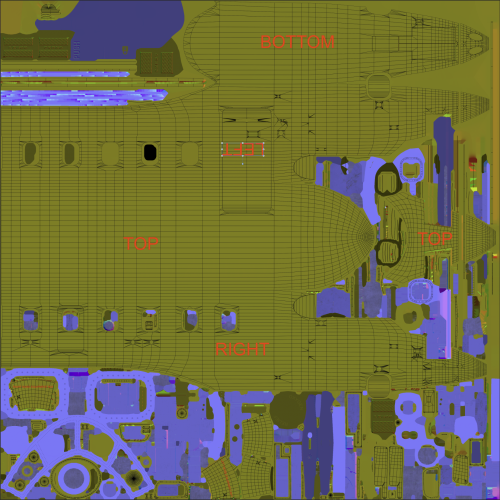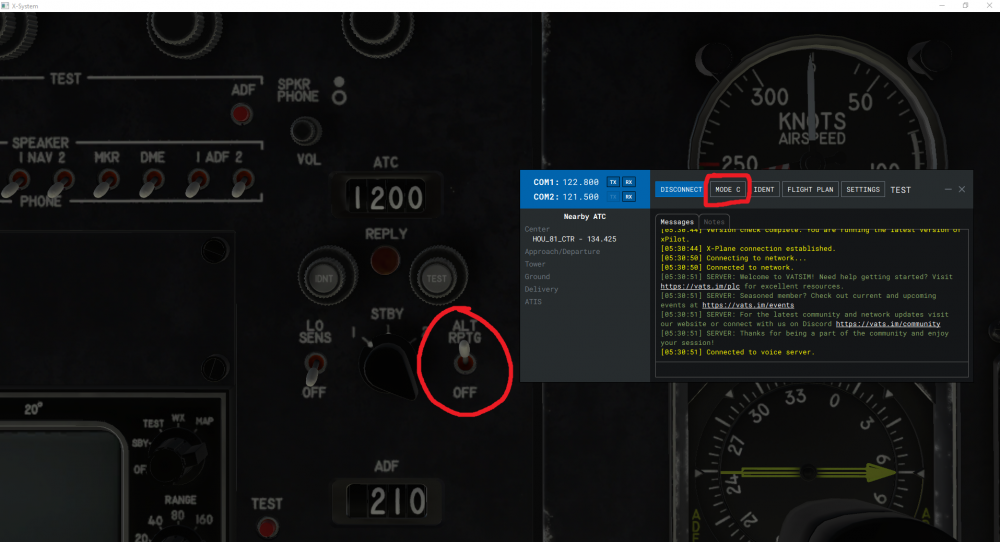Leaderboard
Popular Content
Showing content with the highest reputation on 07/17/2022 in all areas
-
XP12 will have this built in. There's no point in using dev time to add this to XP11, when it only works for OpenGL.4 points
-
There's a difference between a dev's time, and a customer choosing to be one of the few staying behind in X-Plane 11. That's ultimately your decision, but the explanation by @GridiroN was spot on. We will be implementing things like rain in XP 12. Making X-Plane 11 features that only work in OpenGL at this point is not a good use of developer time given the proximity of X-Plane 12. That's where 99% of the customers will be headed!3 points
-
Do you by chance have a hardware switch bound to the default avionics on/off command? I ran into this on my first attempt...2 points
-
Dear All, I prefer to have my own reg num on my plane especially when I go on Pilotedge ;-) Also, while we wait for the official Paint Kit I have made a template for you to get your own reg with Photoshop: ie just change the reg num on the text field layers after downloading and installing the Google Font Karla. You will then need to convert the .png 24 you will export with Photoshop into a .dds file with Xgrinder (free). Enjoy, Cheers, C Exterior_3_ALB.psd2 points
-
1 point
-
Captains, The Mitsubishi MU-2 is somewhat of a special aircraft for us at X-Aviation, primarily because it was the first product ever sold when we opened our store 14 years ago. Since that initial release in 2008, @tkyler has kept the MU-2 relevant in our catalog and updated it free of charge through four major versions of X-Plane. That's quite a long time of dedication! Today, we're officially announcing Friday, July 15, 2022 as the release date for v2 of this great aircraft! This isn't just an update to the existing aircraft! It's an entirely new code base, 3D model and FMOD sound simulation. It is truly a new product. Streamers: Please join us for some live streaming sessions and chats! We have lined up several streams this week to showcase the aircraft. The first stream will be today/tomorrow (depending on where you live) with Reflected Reality's@Graeme_77 , July 10th at 1700UTC (1PM Eastern Time for US Residents). Following that, on Tuesday, July 12th, JonFly will be streaming at 8pm Eastern. We have a third stream being lined up, and we'll be sure to leave an announcement about that once timing is finalized. Release time: We are a USA based company, and you can anticipate the release to occur in the afternoon on Friday. We'll update with a better time as the product nears closer to release. Pricing: We will be announcing price (as we always do) once the product page is up and running. More details about the product as a whole will be there too. Upgrades: We want to thank our loyal MU-2 customers for supporting us over the years, and there's no better way to do that than to offer up a nice discount for v1 users! Later in the week (but prior to release), we will be sending out $20 discount coupons to all current v1 customers to use towards the purchase of v2. Please Note: These discount coupons will be valid for 60 days, after which upgrade discounts will end. Secure your discount early to not forget! Manuals: The MU2 v2 will come with online based documentation. We will release that documentation here prior to release so people may get a better grasp of what the v2 product offers. That said, the stream sessions will be an even better opportunity to see what the product has to offer! Re-Branding Starting with this release, X-Scenery will be re-branding to TOGA Simulations to better align identity with products. @tkyler will still be the primary developer behind the brand, so outside of the name, nothing else changes. Want to learn more about what Version 2 of the MU-2 has to offer? Check out the Work in Progress threads here:1 point
-
Version 1.0.3
1,855 downloads
This is the official paintkit for the Hot Start Challenger 650. This paintkit assumes you have previous knowledge of painting in PSD (Photoshop) files and/or afphoto (Affinity Photo) files. DISCLAIMER: Upon opening the zip file containing the paintkit, you have agreed to the terms that follow. You may do ALMOST whatever you wish with these files. Create, share, modify, post on forums, all without restriction. You may NOT charge money for any textures created with these files. You may NOT sell this paintkit. (Unfortunately, it has to be stated.) If you choose to alter any files other than the empty layer between the Ambient Occlusion and Albedo layers, you do so at your own risk, and you do so, assuming you have made backups of the original textures. The only layer designed for changes or additions is the layer between the AO and Albedo layers. You may add as many empty layers as you wish, but make sure they are located between the AO and Albedo layers to achieve correct results. The wireframe layers that are included are a guide to the areas you can paint in. Anything outside of the wireframe is NOT to be painted on. If there are any questions, please visit the forums at forums.x-pilot.com or our discord. Happy painting!1 point -
It appears that the transponder in the OEM version (both prop variants) appears to be somewhat incompatible with XPilot. Setting it to ALT RPTG mode goes unnoticed by the client as shown by my screenshot. I tried manually clicking the Mode C button within XPilot and it doesn't work either. Aircraft was completely powered up (engines running, avionics busses on), and the connection to XPilot was done both as a regular connection and observer connection. Recycling the transponder, reloading the aircraft, checking the options page, making sure XPilot was running as administrator, still no difference. On the other hand, the IDENT button DOES work, as I saw that the ident button within XPilot would light up when the button in the aircraft was pressed. I tested the GNS variant just to compare and none of these issues were present. Hope this will be rectified soon! Trying to get a friend of mine who's a slant-alpha maniac into this beauty... for the most part I think I'm winning him over !1 point
-
Hi guys! I tried to start it from a cold state today, for some reason the GNS screens did not turn on. Moved 2 toggle switches to the ON position. Only the transponder turned on. Check, please.1 point
-
Ahhh, this was my issue. Honeycomb Alpha. Rebound the Avionics On and Avionics Off to "Do Nothing" and this seemed to have solved my issue.1 point
-
1 point
-
Since I haven't seen this mentioned by anyone else, I suspect I'm over looking something... I can't get the AVItab computer to turn-on. Can't find click spot to power it up. I can't get the GTN 530/430 to start-up. I'm aware of the avionics buttons in the gold cradles on the left panel - they're activated. Only the transponder comes on. Breakers are OK. I'm really looking forward to getting to know this gal intimately. Looks like we'll spend a lot of time together. Thanks, Frank (AKA VirtualGAa)1 point
-
Just want to say I'm running into the same issue, 4 Blade, GNS. Went through the checklist, didn't see any breakers popped.1 point
-
Thx Alec. Its a process for sure. Being 'solo' on this particular project makes it a bit tough in that I have to spend time on the 3D whereas in the team scenario, someone could "improving the interface" during that time etc.. So my methodology is to get everything that is "tactile"..stuff you.see / touch / hear / operate.....get it so folks can fly it with their hardware....and then when all that's stable, I can start throwing in "luxuries".....GUIs...more prefs...failures....weight/balance stuff. etc. I mean...I love this thing..it'll get plenty of attention going forward still.1 point
-
well the first thing I'm giong to do (which I did in Version 1) is separate the animation of the levers from the raw hardware value...they get jittery and jump around. This will allow for continuous animations between positions, so they wont just "transport". That doesn't mean they won't move around on their own if a bug is present, but at least they'll animate there. Also, I'm not showing the drawstring feedback, FWIW. Thx for this Ch.Cole.1 point
-
Thx Pils! Looks like indeed its not wired up to ON...just STBY. well that explains it. Seems ON=MODEC...easy enough. On the list for fixing. (Starting that list first thing tomorrow morn)1 point
-
1 point
-
Tom, Not a problem at all!! I'd be willing to bet you're operating on less than optimum sleep (and that might be a gross understatement) post release. I know you probably have a million things getting thrown at you all at once and I'm very impressed with how attentive you've been with everything! Definitely hit up some pizza and cerveza's this evening, you've earned it! Thanks once again!1 point
-
apparently I am the one going crazy. My sincerest apologies.....NO clue what I was thinking (or not...probably about pizza). So noted and on my list to look at. Again, really sorry. -Tom1 point
-
1 point
-
I did look into this; however, I have a Apple Mac M1 with ARM architecture and librain isn't built for this processor and I'm not equipped to do so unfortunately. X-Plane 12 will include the effect by default so most folks are looking towards V12 as the future of this kind of thing......though I know this doesn't help on V11, sorry. I don't have plans to integrate it into V11 unless librain magically falls into my lap, compiled for my processor.1 point
-
Now I got it again, but I had to switch between the glass and oem version several times (6 or 7 times). If the crash occurs, it happens after 2022-07-16 19:40:36 G500[g500.cpp:113]: Disable PFD 2022-07-16 19:40:36 G500[g500.cpp:115]: Disable MFD and before this part appears: 2022-07-16 19:40:36 G500[g500.cpp:117]: Disable NavDraw 2022-07-16 19:40:36 G500[g500.cpp:119]: Disable Popup CB 2022-07-16 19:40:36 G500[g500.cpp:122]: Fini Airport List 2022-07-16 19:40:36 G500[g500.cpp:124]: Fini Nav Drawer 2022-07-16 19:40:36 G500[g500.cpp:129]: Fini MTU 2022-07-16 19:40:36 G500[g500.cpp:133]: Disable G500 Complete 2022-07-16 19:40:36 G500[Main.cpp:135]: Unregistering FLC - EF 2022-07-16 19:40:36 G500[config.cpp:282]: Destroying g500.cfg 2022-07-16 19:40:36 G500[config.cpp:282]: Destroying settings.cfg 2022-07-16 19:40:36 G500[config.cpp:282]: Destroying popups.cfg 2022-07-16 19:40:36 G500[Main.cpp:141]: XPluginDisable Complete 2022-07-16 19:40:36 OpenGPWS[xplane.c:279]: OpenGPWS stopped 2022-07-16 19:40:36 G500[Main.cpp:121]: XPluginStop 2022-07-16 19:40:36 G500[g500.cpp:89]: Stopping G500 2022-07-16 19:40:36 G500[Main.cpp:126]: XPluginStop Complete I got again the XP crash report, but no SegFault message from Windows this time. I don't think loading/unloading an aircraft multiple times in the same sim session is a valid use case, so I just leave the logs here in case Coop is bored enough to dig into this... Log.txt crash_report_07_16_2022_17_43_51.rpt telemetry_0.tlm1 point
-
View File Hot Start Challenger 650 - OO-WEG This livery for the fabulous Hot Start Challenger 650 is adapted from a real world CL350 registered as OO-WEG. I hope you'll enjoy it. To install simply copy the "OO-WEG" Folder into xplane directory/Aircraft/X-Aviation/CL650/liveries Don't hesitate contacting me if you find errors or have suggestions in improving this repaint. Please do not redistribute this repaint without my permission. Submitter luke_1549 Submitted 07/16/2022 Category Hot Start Challenger 650 Livery For https://www.x-aviation.com/catalog/product_info.php/take-command-hot-start-challenger-650-p-2121 point