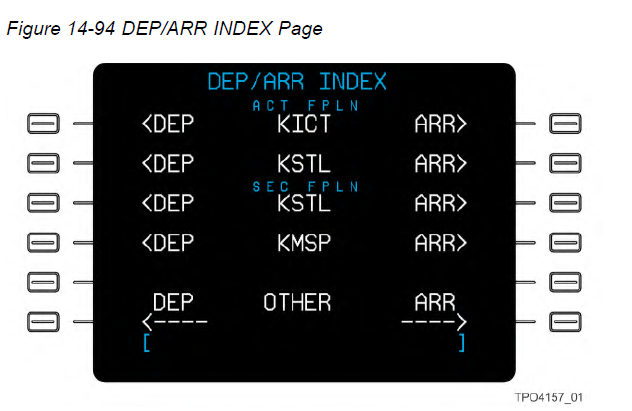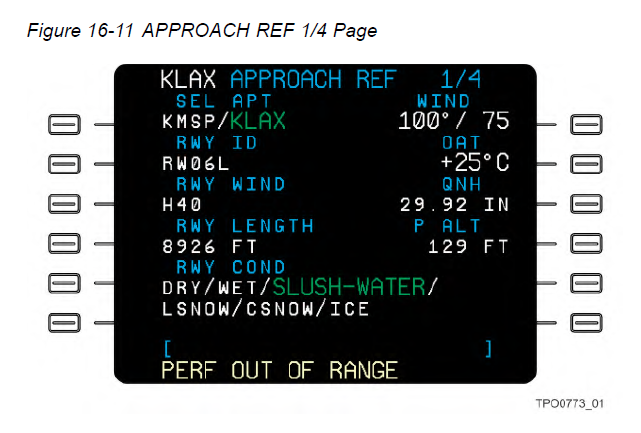Leaderboard
Popular Content
Showing content with the highest reputation on 04/26/2022 in all areas
-
I don't think I'm going to make it in April Marco.....though I am very close to wrapping things up. Targeting first half of May it looks like now. Right now there is a lot of quality control checks being done. With 3 variants it is quite a lot of flight testing. The last week has been compatiblity work with all the probable hardware configurations and setting up the preferences etc. All the lighting / night lighting is done and the only thing that remains is a punchlist of small items, a few more liveries to do and the last thing will be the sound. This certainly won't drag out, there is nothing else on my plate and this work is all day every day for me until release. -Tom3 points
-
Hi Skiselkov, Explanation makes perfect sense and the issue is actually quite well known in the real aviation community. MagVar discrepancies between the aircraft, the IRU, the procedure source (i.e., the 8260 Forms) have been a known source of problems on instrument procedures for a long time. It resulted in a real mess in ORD last Fall on the STARs. it's also the the reason why we lost a bunch of CAT II and CAT III approaches in the US a few years ago for older airplanes where the The fact that you have modeled these MagVar discrepancies between the avionics and the procedure source data (i.e., 8260 Forms in the US) is another feather in your cap. I've never seen this discrepancy modeled in a flight simulator product before, so I did not even occur to me that this could be the issue. Been a lot of talk of going to True in various part of the world. Airbus and Dassault are pushing for it. Again, excellent job with the HS CL650! I withdrawal the issue. Thanks! Rich Boll2 points
-
1 point
-
1 point
-
1 point
-
"To summarize: doesn't look like a bug to me. Seems more like either the navaid is misaligned IRL, or the navigational database needs to be updated." No bug...you are just simulating the real world, real well! Rich1 point
-
1 point
-
Good morning, I'm currently preparing a new release version, which should be out within the next two days. The Init Messages are very new, I just added them the other day. Thanks, Marco1 point
-
Version 1.0.0
96 downloads
This specific aircraft is owned by European Flight Academy and is used for the training of student pilots who are currently in the proccess of obtaining all the licenses required to fly airliners. N832EF is a 2017 Cirrus SR20 G6, equipped with the Cirrus Perspective avionics suite and a lovely blue bird at the back. To install the livery, drag and drop the folder called: 'EFA Lufthansa N832EF' into X-Plane 11/Aircraft/X-Aviation/TorqueSim SR20/liveries. NOTE: Please do not change the registration in the livery manager as this can do some magic ending up with a broken livery. I love making all this stuff for free and will happily continue doing so, but if you feel like buying me a coffee, you can do so here: https://paypal.me/notgmcm?country.x=NL&locale.x=nl_NL1 point -
Hi Pils, I contacted my retired Collins customer liaison/training pilot about this behavior. He gave me a good explanation of how this works. When you enter the ORIG and DEST airports, you create two DEP/ARR page selection "silos", one for the ORIG airport and one for the DEST airport. On the ground, or airborne within 50 miles of the ORIG or less than 1/2 way between the ORIG and DEST airports if the distance between the two is less than 100 miles, the first press of the DEP/ARR key bring up the DEPART page (if on ground) or the ARRIVALS page (if airborne) for the ORIG airport. The second press brings up the DEP/ARR INDEX Page, where you select DEPARTURE or ARRIVAL page for either the ORIG (first option) or the DEST (second option): In the air, the first press of the DEP/ARR button bring up the ARRIVALS for the ORIG airport is less than 50 miles or less than 1/2 of the distance between the two airports if they are separated by less than 100 miles. More than 50 miles or more than 1/2 of the distance between the two airports, it brings up the ARRIVALS page for the DEST airport. These are the two "silos" ARRIVAL options that can be selected once airborne. The engineer's intent was that in an emergency return the departure airport, the pilot will want quick access to the approaches available at the departure airport, which is why the first key press of the DEP/ARR key brings up the arrivals for the ORIG airport. The closer the two airports are together, the greater the chance the airport selection can confusing. For example, a short flight from Wichita - Eisenhower (KICT) to Wichita - Jabarra (KAAO), separated by about 10 miles. After takeoff and while getting radar vectors to Jabarra, if you load the approach and complete the landing data on the APPROACH Performance page, but then for whatever reason start getting vectors back to towards KICT and the distance to KICT becomes closer than KAAO, the FMS can think that you're now trying to return to KICT, the FMS has moved back to the ORIG silo and the APPROACH Performance page has moved back to the ORIG airport and as result has dropped the V-Speeds and performance data. If you look on the APPROACH REF page of the FMS, there are two airports - the ORIG and DEST: The FMS has gone back to the ORIG airport in this case and dropped the V-Speeds. It gets more confusing when you're in a round-robin training mode, for example the ORIG and DEST airports are both "KICT". in the air If you press the DEP/ARR key, the FMS brings up the ARRIVAL page for the ORIG airport, KICT. If you load the approach and then complete the APPROACH REF page based on the ORIG airport ARRIVAL loaded in the FMS, as you fly downwind for the return approach, at some point the FMS will think it's more than 1/2 way away from the ORIG airport and switch to the DEST airport's silo, and its APPROACH REF page is blank because you have not entered any data for this runway. The FLT PLN and LEGS page still show the approach you selected using the ORIG airport, but the Performance page has switch from the ORIG airport to the DEST airport. If you press the DEP/ARR key twice to bring up the DEP/ARR INDEX page, select the approach from the DEST airport (i.e., the second airport in the list) AND....you select the DEST airport on the APPROACH REF page (i.e. the second airport option - in the example above that shows KMSP/KLAX, select "KLAX") you are less likely to have the V-Speeds dumped. He says it's not impossible, but much less likely. Again, if you turn back around and it thinks you're going back to the ORIG airport, the FMS can switch back to the ORIG airport performance page. The behavior I was seeing in HS CL650 did initially mimic this behavior, and it's what I have seen in the Level D CL300 simulators when we're doing circuit training, i.e. multiple back to back approaches. What I was also seeing in HS CL650 was the FMS drop the V-speeds multiple times on final. My contact says that should not happen. As long as you're in one branch or "silo" of the ORIG or DEST airport, the V-Speeds should not drop unless you switch silos, which is not likely as your final approach and you've set one or the other branch/silo - the ORIG or DEST. Please let me know if this makes sense? Thanks! Rich Boll1 point
-
There is roll to be expected in these things. The magnitude however, was reduced by Austin some time ago. Being there is no mixture lever in the MU2, this shouldn't be issue if you map your hardware levers to the prop speed levers.1 point
-
Hey there. Not sure why this isn't addressed in the manual, but what are we supposed to use the "Manifold Pressure Target" and "Fuel Flow at Manifold Pressure Target" features for on the General tab? Also not addressed is the difference between the Iskra Starter (always selected by default) and the C24ST5? Thanks. p.s. for minor update - the tiedowns and fuselage cover are not persistent between flights.1 point