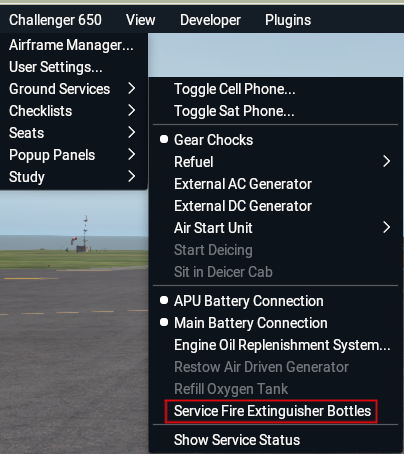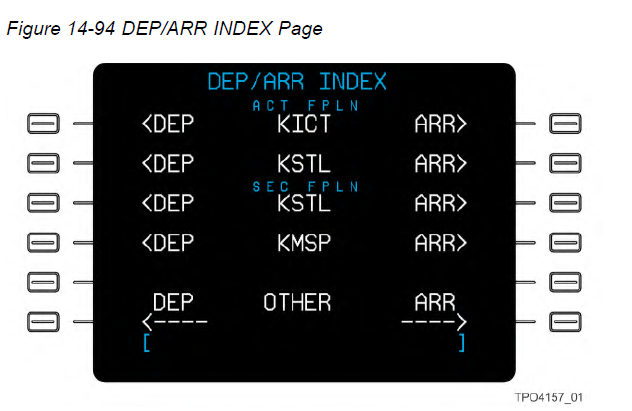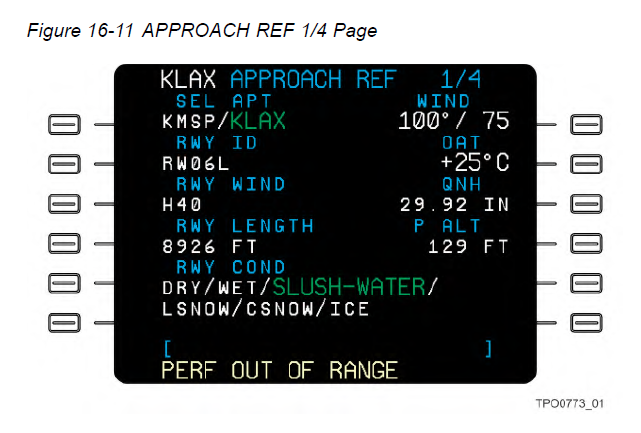Leaderboard
Popular Content
Showing content with the highest reputation on 04/24/2022 in all areas
-
3 points
-
Reference material - https://www.smartcockpit.com/docs/CL605-FUEL_SYSTEM.pdf Page: 16 Fuel tanks are expected to be within 400 lbs / 181 kgs of each other on taxi / takeoff / landing OR 800 lbs / 362 kgs during flight, to avoid Fuel Imbalance EICAS message. First, orient yourself on the overhead panel, we'll be working in the 2nd row (or middle row) of the FUEL panel area. (Fuel.PNG) All three of these buttons should be extinguished under normal operations. Gravity XFLOW Press to begin the process, there's a 1 second delay after pushing the button for it to illuminate OPEN. This will allow fuel to flow freely between both main (wing-based) tanks. There is no EICAS notification that this is open/occurring. (gravity.png) To observe what's happening in the sim. You can go to the Challenger 650 menu -> Study -> Engines -> Fuel System... You'll notice that whatever Main Tank (either Left or Right) has more fuel that this will continue to consume, whereas the side with less fuel will not. Thus balancing the tanks. L (R) to AUX XFLOW Press the appropriate button to begin the process, there's a 1 second delay after pushing the button for it to illuminate ON. This will remove fuel from whatever side is select and transfer it to the auxiliary tank. Determine which tank has more weight in fuel Left side? Choose L to AUX (L to AUX.png) Right side? Choose R to AUX (R to AUX.png) There is a lock out mechanism that does not allow you to press the opposite button when one is already selected. Pressing L to AUX, for example, then pressing R to AUX, will no longer illuminate the L to AUX button. Pressing the R to AUX button again will resume the L to AUX transfer and the button will illuminate ON again. Once you're done balancing the tank, make sure to deselect the previously selected L (R) to AUX button. The aircraft will now suspend fuel consumption from the two main tanks and pull from the AUX tank until depleted. *Edit* Thanks! @airforce2 As long as a main tank is below 93% full, the aux tank feeds the main tank to maintain the level at 93%. Once a main drops to 93%, the main quantity will remain constant and the aux level will drop. It will appear that the engines are burning from the aux tank, but in reality the engines are burning from the mains and that fuel is being simultaneously replaced in the main tank from the aux tank ejector xfer pumps. To observe what's happening in the sim. You can go to the Challenger 650 menu -> Study -> Engines -> Fuel System... Note: The plane will display an EICAS warning message: FUEL XFLOW SOV OPEN if either button is ON for more than 50 seconds and the tanks are balanced within 100 lbs.1 point
-
Yes, the G1000 is using the X-Plane G1000 with modifications with has its differences. We are looking into options to do a P+ system down the road, if we find suitable options, we will look into doing G6 options.1 point
-
Hi Coop, Many thanks for your help - it all worked out! Very much enjoying the G5's! Best wishes Lennard1 point
-
Hi Pils, I contacted my retired Collins customer liaison/training pilot about this behavior. He gave me a good explanation of how this works. When you enter the ORIG and DEST airports, you create two DEP/ARR page selection "silos", one for the ORIG airport and one for the DEST airport. On the ground, or airborne within 50 miles of the ORIG or less than 1/2 way between the ORIG and DEST airports if the distance between the two is less than 100 miles, the first press of the DEP/ARR key bring up the DEPART page (if on ground) or the ARRIVALS page (if airborne) for the ORIG airport. The second press brings up the DEP/ARR INDEX Page, where you select DEPARTURE or ARRIVAL page for either the ORIG (first option) or the DEST (second option): In the air, the first press of the DEP/ARR button bring up the ARRIVALS for the ORIG airport is less than 50 miles or less than 1/2 of the distance between the two airports if they are separated by less than 100 miles. More than 50 miles or more than 1/2 of the distance between the two airports, it brings up the ARRIVALS page for the DEST airport. These are the two "silos" ARRIVAL options that can be selected once airborne. The engineer's intent was that in an emergency return the departure airport, the pilot will want quick access to the approaches available at the departure airport, which is why the first key press of the DEP/ARR key brings up the arrivals for the ORIG airport. The closer the two airports are together, the greater the chance the airport selection can confusing. For example, a short flight from Wichita - Eisenhower (KICT) to Wichita - Jabarra (KAAO), separated by about 10 miles. After takeoff and while getting radar vectors to Jabarra, if you load the approach and complete the landing data on the APPROACH Performance page, but then for whatever reason start getting vectors back to towards KICT and the distance to KICT becomes closer than KAAO, the FMS can think that you're now trying to return to KICT, the FMS has moved back to the ORIG silo and the APPROACH Performance page has moved back to the ORIG airport and as result has dropped the V-Speeds and performance data. If you look on the APPROACH REF page of the FMS, there are two airports - the ORIG and DEST: The FMS has gone back to the ORIG airport in this case and dropped the V-Speeds. It gets more confusing when you're in a round-robin training mode, for example the ORIG and DEST airports are both "KICT". in the air If you press the DEP/ARR key, the FMS brings up the ARRIVAL page for the ORIG airport, KICT. If you load the approach and then complete the APPROACH REF page based on the ORIG airport ARRIVAL loaded in the FMS, as you fly downwind for the return approach, at some point the FMS will think it's more than 1/2 way away from the ORIG airport and switch to the DEST airport's silo, and its APPROACH REF page is blank because you have not entered any data for this runway. The FLT PLN and LEGS page still show the approach you selected using the ORIG airport, but the Performance page has switch from the ORIG airport to the DEST airport. If you press the DEP/ARR key twice to bring up the DEP/ARR INDEX page, select the approach from the DEST airport (i.e., the second airport in the list) AND....you select the DEST airport on the APPROACH REF page (i.e. the second airport option - in the example above that shows KMSP/KLAX, select "KLAX") you are less likely to have the V-Speeds dumped. He says it's not impossible, but much less likely. Again, if you turn back around and it thinks you're going back to the ORIG airport, the FMS can switch back to the ORIG airport performance page. The behavior I was seeing in HS CL650 did initially mimic this behavior, and it's what I have seen in the Level D CL300 simulators when we're doing circuit training, i.e. multiple back to back approaches. What I was also seeing in HS CL650 was the FMS drop the V-speeds multiple times on final. My contact says that should not happen. As long as you're in one branch or "silo" of the ORIG or DEST airport, the V-Speeds should not drop unless you switch silos, which is not likely as your final approach and you've set one or the other branch/silo - the ORIG or DEST. Please let me know if this makes sense? Thanks! Rich Boll1 point
-
No hurry Graham. I just wanted you to know that your tutorial style is very good.1 point
-
This is something that was discussed during development and testing. The real world operator that has been assisting Hot Start has TCAS selected TA/RA before taxi, and this reflects my airline experience of operating in TA/RA mode during taxi without limitation. TCAS 7.1 hardware does not have any issues with this behaviour. As Pilsner mentioned, you can customise it yourself at will, but the SOPs supplied are in use on real aircraft operating globally. Please remember there is a whole wide world beyond FAA procedures ;-) As to why it exists in two places on the checklist, the original procedure allowed for ALT ON only, or if there is a specific airfield prohibition so the second item verifies. Airbus checklists do the same with Flaps on both after start and before takeoff, to accommodate taxi in contaminated conditions.1 point
-
It doesn't really show that though. As an example, if you rotate the main gear into the ground a lot of the cabin G "feel" is coming from the wings right down to the point of contact, so the HLIS won't show a high value, even though it would feel nasty to the passengers. In the opposite sense, holding off then "rolling it on" by reducing the pitch attitude slightly will read higher on the HLIS (as the gear is taking more of the load) but would feel better for the passengers. In short - HLIS is a maintenance tool - not a landing rate / feel monitor.1 point
-
1 point
-
Hi @K4bel123 you are welcome, and also thank you for your solution. Happy to hear that X-Plane.prf is the only file that need to be deleted.1 point
-
No, this is not something the Challenger can do. When you think "VNAV", the V is for Vertical - it controls altitudes first and foremost. Simmers tend to confuse VNAV with speed control. VNAV is about complying with climb constraints, flying the descent from cruise and ensuring any descent constraints are met. The speed control can be given to the VNAV system as you've found, but this is not really the primary purpose in the system, and it's easier just to control speed using the ATS or FLC. Vnav climb in Mach FLC (i.e. VFLC in mach) is prohibited by the Airplane Flight Manual, so using VNAV for the whole climb is not legally possible. For the Challenger simulation, all you need is 200kts max until clean and the after takeoff checklist complete, then 250 kts, then M0.75 and it will do everything you want while you're learning it. You can then refine how you handle the aircraft as you gain experience.1 point
-
Hello, The ATS will fail when you test the reversers as part of the normal procedures. When the annunciator says FAIL disconnect the ATS using the buttons on the back of the throttles (or a key binded to autothrottle disconnect). Then you may re-enable it by pressing TOGA. Brgds1 point