Leaderboard
Popular Content
Showing content with the highest reputation on 04/22/2022 in all areas
-
I don't think I'm going to make it in April Marco.....though I am very close to wrapping things up. Targeting first half of May it looks like now. Right now there is a lot of quality control checks being done. With 3 variants it is quite a lot of flight testing. The last week has been compatiblity work with all the probable hardware configurations and setting up the preferences etc. All the lighting / night lighting is done and the only thing that remains is a punchlist of small items, a few more liveries to do and the last thing will be the sound. This certainly won't drag out, there is nothing else on my plate and this work is all day every day for me until release. -Tom3 points
-
1 point
-
1 point
-
As the video shows, turn the big knob in the direction of the engine to fill. Eventually it will be modelled in 3D just as shown below.1 point
-
Sure! Quick turn with no power down. Yesterday, after leaving KELD I had two quick turns in KICT and KDEN before returning to KICT. On each leg we never powered down, which normally re-sets the fuel used. When you do not power down, the only way to reset the fuel used for each leg is to press the DEL key and put DELETE into the scratch pad. You then move the DELETE from scratch pad into the FUEL USED field with the LSK and that clears the fuel used and restarts the counter in the FMS. That way, we can record how much fuel is used for current flight leg. Most operators track the fuel used on each leg. They can track metrics like fuel used per flight mile, fuel used per hour which then goes into the DOC for the airplane for cost analysis and billing purposes. Even part 91 corporate operators will usually bill back internally the per hour cost of the airplane to the unit using the airplane. What I call "funny money" because it comes out of one group's budget and goes into another group's budget. if you are flying charters, then it's very important to know the fuel burn per hour because that goes into the hourly charge for chartering the airplane. In a more practical "flying the airplane" sense, it is also important to know how much fuel has been burned from the start of the flight for the current flight leg. Let's say you left on your oceanic flight with 15000 lbs. of fuel. You're 2 hours into the flight and burned about 5000 lbs. You should have 10,000 lbs. in the tanks. if fuel gauges are showing 8000 lbs., you might have a problem. For example, a fuel leak. You might be going down the line of Air Transat flight 236, the A330 that dead sticked into the Azores after a fuel leak developed. Since that incident, most of the checklist for fuel imbalance have the pilots check for the possibility of a fuel leak by comparing fuel at block out minus the fuel used against the total fuel remaining in the tanks. If they grossly disagree then you might want to 1) think twice about balancing fuel, i.e., feeding a fuel leak from the tank(s) not leaking, and 2) consider getting on the ground before things get real bad...and real quiet. Unfortunately, Collins doesn't mention using the DELETE to reset the FUEL USED in the FMS in the CL650 FMS manual that I have, and for what it's worth, it doesn't mention it in the current CL300/CL350 manual that I have. In fact, the pages discussing the FLIGHT LOG CDU page in these two manuals are identical. I hope this helps! Rich Boll1 point
-
1 point
-
I will take care of the XMidiCtrl integration1 point
-
for the record.....I am absolutely willing and anxious to look at popular 3rd party products and integration with such; however, only after I get everything working smooth with default X-Plane first. So any love for these 3rd party add-ons will have to wait until after release. The G500/600 received a little extra love because a lot of MU2s have these nowadays and the integration was discussed early in the MU2 rework with the G500/600 developer. The weather radar specifically is a bit of a odd duck at the moment in that we are close to transitioning to XP12 with its completely new weather engine and possibly new weather radar....so the weather radar is not getting any love at this instant and will initially ship with default XP11 weather radar. I want a properly functioning "old school" radar for sure, but am currently in a 'wait and see' with XP12 being around the corner. I do not have visual 3D icing effects yet but intend to. I'm reluctant to quickly toss on 'stacking show/hide polygons' to simulate 3D ice buildup as I think its a bit cheesy. For myself, given the choice of "do nothing" vs. "do something, but it looks kind of cheesy to me", I'd rather do nothing until I can do it to what I feel is a quality implementation. As far as whats "planned", all I can say is "everything I can"....in due time. The Moo is really a labor of love and I have quite a long list of extras I want to add to it once this new foundation is in. Right now its 10 things at once leading up to release, but afterwards, I can begin developing high quality extra features that will really improve the Moo experience. 2022 is basically slated for IXEG and Moo improvements. -tkyler1 point
-
While I don't like to give dates because there are a few unknowns (FMOD sound in particular)....I think its fair to say it will come out some time in April almost certainly. I have a target on my calendar that is in April and working feverishly towards that and best I can tell, still on track. That's the best I can say atm.1 point
-
we are looking into it. We have reached out to Reality XP but have not heard back yet. I certainly want to, but if/when it happens, it will be after the initial MU2 release stabilizes a bit. I have been planning for it however.1 point
-
1 point
-
Version 1.0.0
103 downloads
About This File This is a repaint of a RCAF Challenger 650 for the excellent HotStart 650. More information on the real life aircraft can be read here http://www.rcaf-arc.forces.gc.ca/en/aircraft-current/cc-144.page To install, place the RCAF folder into \X-Plane 11\Aircraft\X-Aviation\CL650\liveries Thank you for downloading Paul Edwards1 point -
Version 1.0.0
36 downloads
This is a repaint of a RCAF Challenger 650 for the excellent HotStart 650. More infromation on the real life aircraft can be read here http://www.rcaf-arc.forces.gc.ca/en/aircraft-current/cc-144.page To install, place the RCAF folder into \X-Plane 11\Aircraft\X-Aviation\CL650\liveries Thank you for downloading Paul Edwards1 point -
1 point
-
1 point
-
1 point
-
Hi Brad, In real world operation once the aircraft passes through 1000' AGL (or another height specified by a specific operator) 1. CTOT- OFF 2. Power Levers reduce to xx% or xxx ITT (Sim purposes initially 80% or ITT below xxx degrees) 3. Condition Levers- Reduce to 1230RPM (Or another RPM specified by a specific operator) Once set, it remains at 1230 RPM for climb, cruise and descent. (You can go condition levers to max if you require Max Continuous Power, or additional drag on descent eg. Emergency Descent- Rapid Depressurisation) Regarding torque settings you need to refer to a climb power chart (perhaps in the LES SF34 documentation). For simplicity you can safely set any torque below 100%, but try to keep the ITT below 830 when below 10,000ft, ITT below 860 above 10,000ft. This is just for good engine care. (^Very similar to real airline operation. ) Condition levers go from 1230 back to max prior to the initial approach fix when configuring for an approach. Keep in mind that all the above depends on specific operators and varies across different continents for different weather/engine/efficiency considerations. Sorry I cant be more specific with my operators procedures. Remember that the LES SF34 documentation is there for specifics and was probably created from real airline ops. Hope I helped, ^Wolf^1 point




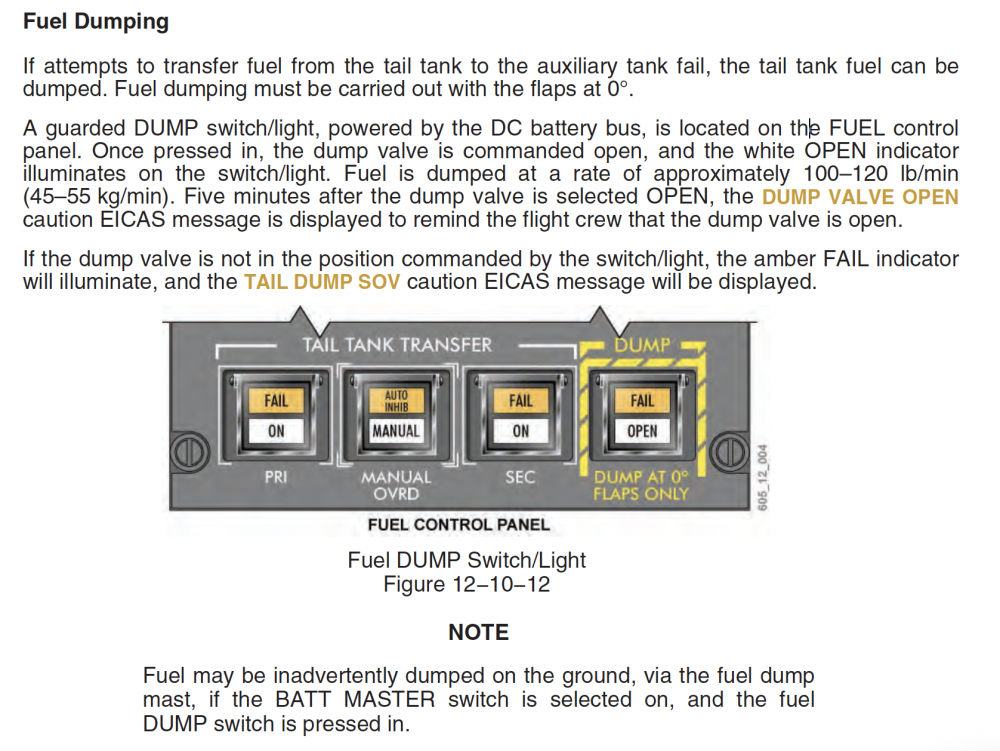





.thumb.png.6e53072dc13ae782eba156836c228351.png)

