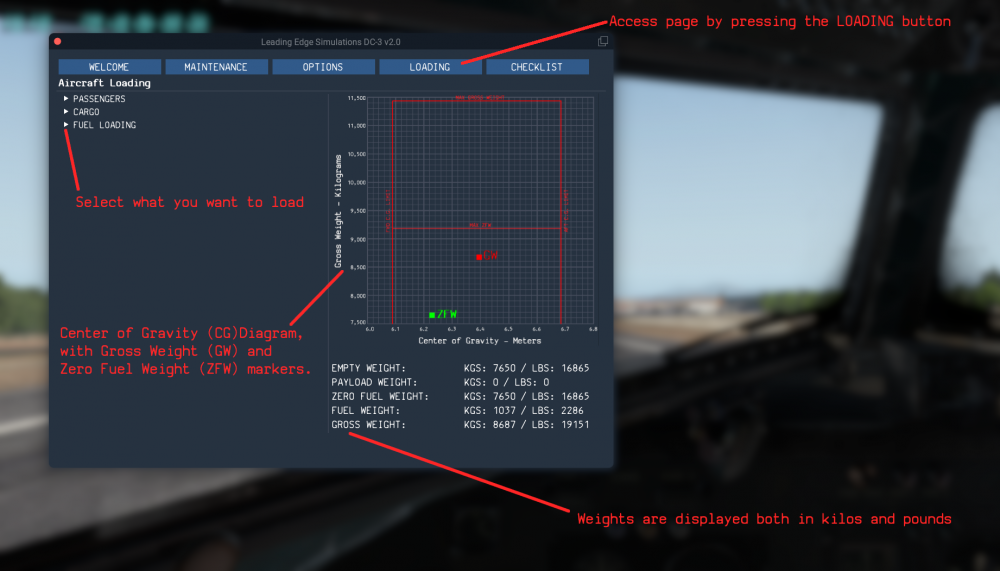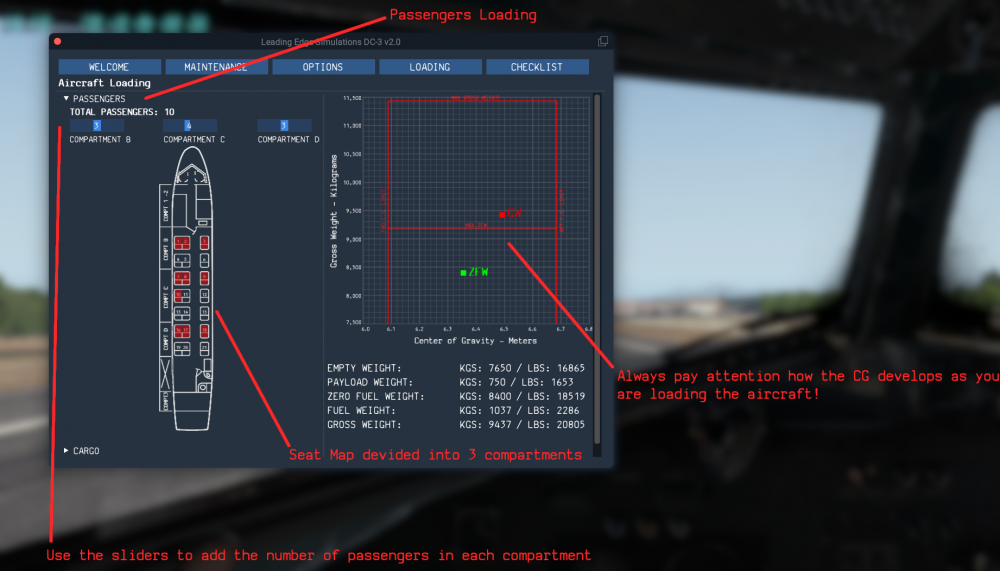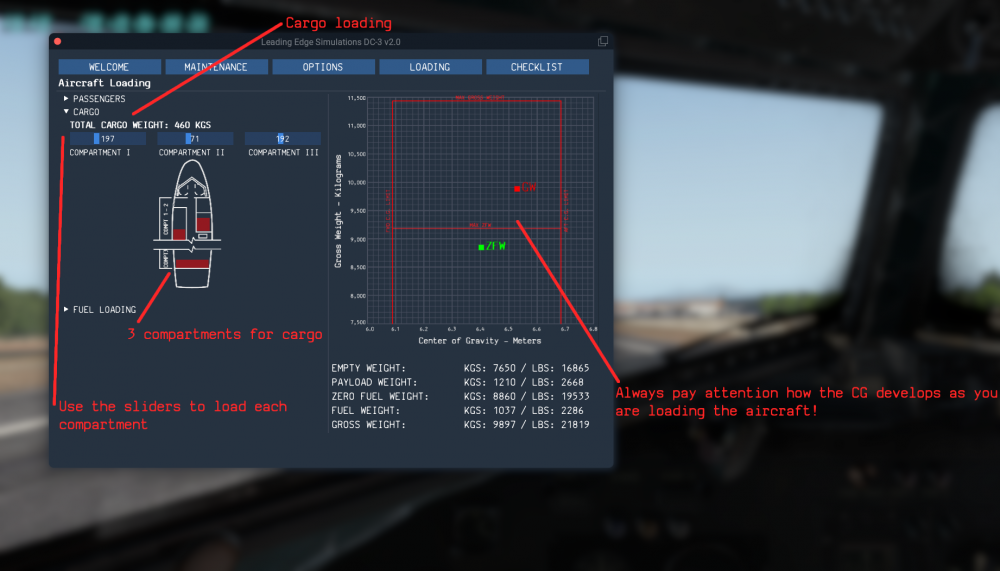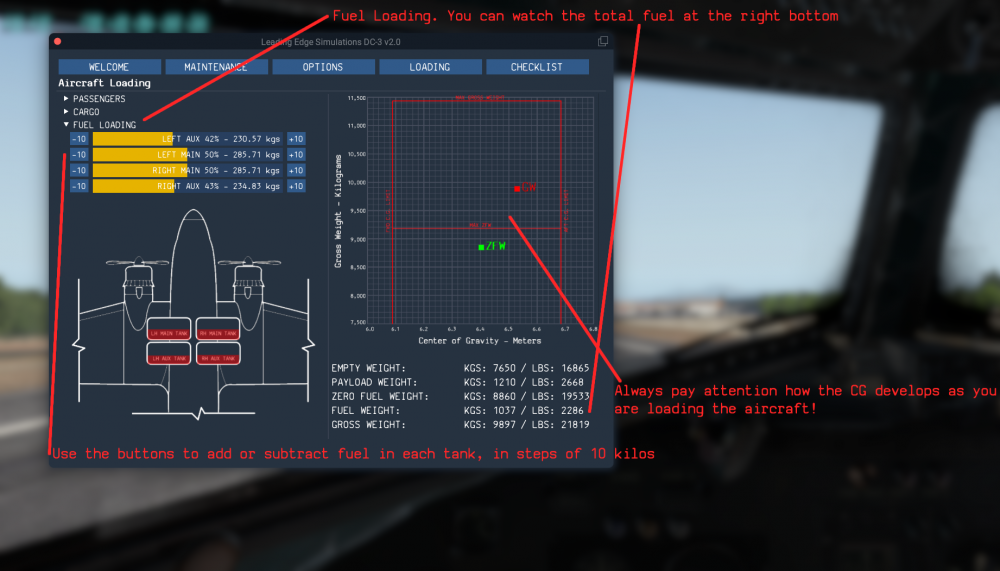Leaderboard
Popular Content
Showing content with the highest reputation on 06/19/2020 in all areas
-
With the power of newest Graphical User Interface (GUI) available on X-Plane, we build what we believe is a clear, simple, easy to use, but also informative way for loading the aircraft. LOADING PAGE LAYOUT The loading page is divided in 2 columns. On the left column is the area of ‘actions’, where you do the loading. On the right column is the area of ‘information’, with a Center of Gravity chart (CG) on the top, displaying the Gross Weight (GW) and Zero Fuel Weight (ZFW). On the bottom is a numerical representation of each weight category, in both kilograms and pounds. PASSENGERS LOADING The passengers section is divided in 3 compartments, B, C, and D. Using the sliders in the top of the seat map, you can adjust the number of passenger, per compartment, as you want. The seat map will display the seat coverage, as you adjust the passenger. Always pay attention to the CG chart! You are the responsible to proper load the aircraft! CARGO LOADING The cargo loading also happens in 3 compartments, 2 in front of the passengers area, and 1 aft. For clarity, the seat are not drawn here. Keep in mind that the aft cargo area (compartment 3) is way back of aircraft’s CG, so adding a lot of cargo there, will move the CG far aft! Load with caution! FUEL LOADING Last (but not least!) is the fuel loading section. On the top of the section is the representation of the 4 tanks (2 main and 2 auxiliary). Left and right of each tank there are buttons to adjust the fuel weight, per tank, in steps of 10 kilograms. Also in the map below, each tank with the relative level of fuel is represented in their actual position on the aircraft. Again, pay special attention on the CG chart! IN CONCLUSION Loading the aircraft is an act of balancing, no pun intended! You have to consider how much fuel you need, the payload (passengers and cargo) you have to carry, and load the aircraft properly within the limits. Act responsible… and before start your engines! After starting the engines, you will not have the ability to alter anything of the above!2 points
-
Let's start here: If one thing is for certain, TorqueSim does not sit back and relax after releases.2 points
-
We have a page on the TorqueSim website where we aim to feature every community-made livery for the BN-2 Islander, providing a link to the download source. If you are looking for liveries, this is the place to start (as of 18 June 2020, 36 community liveries are present)! TorqueSim BN-2 Islander Liveries If you have found TorqueSim BN-2 Liveries elsewhere that aren't linked on this page, or if you made liveries for the Islander, please post a link in the thread below so we can add it!1 point
-
I just ran the updated Islander install, and it deleted all of my existing liveries Usually updater leave extra files alone so this sort of situation doesn't happen. Maybe you could include that as a feature in future updates, because it's quite a bummer to have to now go find all of the liveries I've discovered (and now dont even remember which ones)1 point
-
1 point
-
Thanks for the response Jan. Indeed don’t bet your licence on the FMC! : )1 point
-
1 point
-
John, are you actually seeing a problem? The original issue was that certain third party aircraft (such as the "Zibo mod") change X-Plane's blending mode and don't change it back, and this caused problems with our clouds when using Vulkan and HDR. I just tested that combination here in 11.50b11 and it looks fine. If there's an issue, I don't understand what it is.1 point
-
OK, so I found the bug. It turns out the change we made to try and improve VR in SMP 4.9.4 caused this. As it reportedly didn't actually help VR, I rolled the change back. I've sent X-Aviation a SMP 4.9.5 build that should fix this; hopefully it will be distributed soon and this issue will go away.1 point
-
This will serve as a formal forum announcement that we have released the version 1.1.0 update for the BN-2 Islander. All customers who have purchased the BN-2 Islander up till now have been sent an e-mail by X-Aviation with complete instructions on how to obtain your update. We have made this a very simple process! For those that purchase the BN-2 Islander from today forward, your purchased download will already be updated to version 1.1.0 for you. This update is a massive revamp of the 3D, textures, sounds, and systems on the Islander! We have integrated customer feedback to perfect the Islander, providing the most realistic X-Plane 11 Islander experience. What if I didn't get the update e-mail? If you did not receive your update e-mail don't fret! X-Aviation has updated our system to allow all customers to update with ease, regardless of whether you received an e-mail for the update! Here's what to do: 1. Login to your X-Aviation account here: https://www.x-aviation.com/catalog/account_history.php 2. Find your original BN-2 Islander download and re-download the file. It will download as the latest version! The following is a list of additions/fixes included: Improvements / New Features: RealityXP GTN 750/GTN 650 Integration Revamped FMOD Sound Pack New engine/prop noises Revamped switch and internal noise Custom “headset” simulation with adjustable noise cancellation [IS-351] - Panel Shake/Vibrations [IS-309] - Mechanical Hobbs meter/tacho in 3D [IS-346] - Placard with flaps speeds [IS-332] - Add ability to open plugin menu from plugins bar at top instead of only side tab [IS-295] - Avitab integration Bug Fixes: [IS-241] - Carb Temperature Gauge animation jumping [IS-264] - Gyro CW/CCW switch motor should play until switch is released [IS-265] - Gyro Slave/Free switch has no sound for 'slave' [IS-282] - Landing light fix [IS-285] - Radio channel selector lights fix [IS-286] - Bose A20 Headset improvements [IS-312] - [AFM-114] VOR and HSI behavior [IS-320] - VOR 2 Glideslope reversed [IS-326] - Mags / Door Interlock [IS-327] - BN-2 VR bugs [IS-329] - Stall alarm not audible when the headset is worn [IS-333] - KFC225 ARM and VS buttons correct order [IS-342] - Exterior lights issues [IS-345] - Autopilot working with avionics off [IS-347] - HDG / NAV flags reversed on HSI [IS-352] - o-540-e4c5.obj reduction [IS-353] - furnishings_2.obj reduction [IS-321] - Brake Lines missing proper normal data [IS-331] - Create .snd file changes for new manipulators [IS-343] - Change annunciator brightness to run from 0-1 rather than 0-2 [IS-350] - Add utility light power commands [IS-354] - animated prop governor control arm [IS-361] - Smoothed datarefs for the sunshades on the overhead panel [IS-291] - Add cockpit utility light (moveable) [IS-294] - Update manual with cruise data, fuel flows, etc [IS-306] - Add brightness switch and test button to annunciator panel [IS-322] - Set flight model CHT min/max [IS-323] - Change cowl flap lock [IS-337] - Add persist to Ammeter knob [IS-338] - Hide-able interior glass to remove reflections [IS-357] - Update GUI [IS-289] - Make custom audio panel datarefs [IS-299] - Optimize 3d vertex counts [IS-300] - Optimize textures [IS-315] - Cabin light can turn on without battery power [IS-316] - Pax notices can turn on without battery power [IS-319] - Utility lights [IS-334] - Add Door Interlock Sound [IS-349] - Make avitab datarefs persist [IS-358] - Switch wording for glass reflections As always, thanks for being a customer with X-Aviation. We appreciate your feedback and support! Enjoy these latest updates, and stay tuned to the forum as we continually announce the latest happenings.1 point
-
so the 1.31 update has gone out, with the objective being to stabilize our "get back to where we left off with the new toolchain, but conformant to XPlane 11.5" update. Assuming we don't have really big show-stoppers, it is now time to start moving foward rather than just get stable. We have a few things we'll be working on simultaneosly from this point on. With an eye on X-Plane 12, we'll be working on swapping our sounds to the FMOD sound engine. This is a compatibility move, moreso than changing the way our sounds are played because we quite like our sounds. In addition, we'll be working on incorporating particle effects in spots. On the 3D front, the 3D changes will begin with the galleys, cabin and cabin doors and after that wing flex. On the FMS side, first up will be the remaining user-created waypoints, (PB/PB, ATD, LL), then probably VNAV work, including PROGRESS page predictions.. A better VNAV algorithm will make programming holds a bit more predictable and so HOLDS will be after our VNAV work. Once all that is working reasonably well, then we'll look at porting our navdata over to the XP1100 navdata format....which will probably be after the XP12 release and be a pretty heavy FMS rewrite. Thanks for the support and patience, its time to starting improving things again. -TomK1 point