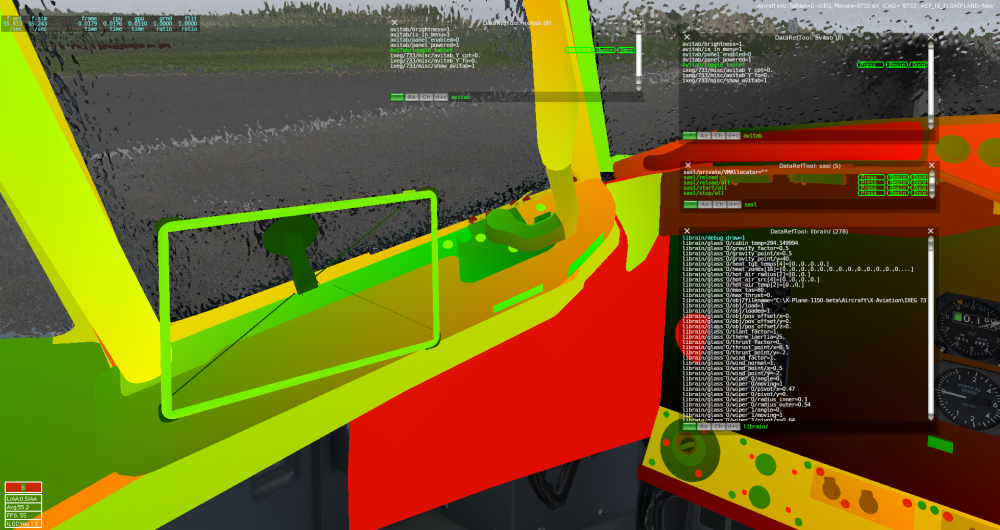Leaderboard
Popular Content
Showing content with the highest reputation on 06/02/2020 in all areas
-
Hi Enrique, please don´t take this as an excuse that our VNAV is not working very well - it should be and we have full intent on fixing it. But I flew the 737 for 10 years, another 6 years of 747-400 and too many years A320... it is a very rare circumstance that I have descended (or seen my FO/CPT use it) using VNAV. Most of the time your routing is not predetermined (vectors, shortcuts) or you are subject to ATC limitations (early/late descent, advised rates of descent). So for me (and many of my fellow pilots) VNAV is a gadget that serves very little practical purpose. I think VNAV is so important to many flight-simulator pilots because they lack the ability to make accurate descent calculations in their head and they also think that it is "cool" to watch the plane glide down all by itself (and then autoland!). I think that is about as cool as using a Tesla´s autopilot when playing a car racing game . Oh and yes - we do eventually plan on making a cargo variant for the 737 (I see the pattern!) Cheers, Jan2 points
-
Hallo @novato X11 Open then IXEG 737 Classic Folder Example = D:\XPlane11\X-Plane 11\Aircraft\X-Aviation\IXEG 737 Classic search the .acf File B733.acf - Please make a copy of this File outside the X-Plane11 Mainfolder. I use Notepad++ and open then B733.acf File Search the Line: P _gear/0/_gear_type 2 Change the Value from 2 to 3 Save the .acf File and start XPlane11 Load the Plane and BetterPushback works fine. Sorry for my crap english. Bye Bye Ernst2 points
-
Funny, I always hear that the most important issues are the doors, wingflex and holding? Can you guys get your priorities worked out so we can start working on that? Cheers, Jan2 points
-
We have wrapped up nearly every bug now on the list. We are finalizing the FMOD tweaks now. It should be releasing shortly (ideally by the weekend).2 points
-
Just wanted all VR flyers to know that I have spent pretty much the last 3 days with Mmerelles (Manuel from Patagonia, of all places!) to get the plane VR ready. We (well, mostly him) made a vrconfig.txt file and Tom is right now converting a lot of manipulators that gave us trouble to modern and VR friendly manipulators. I know that I said in the video that we won´t support VR control of the thrust levers in 1.31, but it turns out that we will - there will be a "clickspot" on both levers (towards that center gap) where you can grab and push them simultaneously. The only obstacles remaining to flying in VR that I see now are: poor resolution (depending on your headset it can be hard to read exact values off the instruments) inability to access the IXEG pop-out menus (need to do your flight setup in 2D) Need for rudder pedals (you can steer by grabbing the tiller, but for real crosswind operation you would need hardware rudders) Inability to "trim" easily in VR (although you can grab and rotate the trim wheel very naturally in VR, no pop-out handles yet, though) Necessity to return yoke to neutral to engage autopilot (it won´t snap back to neutral when you let go as it would in a real aircraft). We will have a dedicated thread for VR when 1.31 ships to collect feedback and ideas for improvement. Thanks again for helping, Manuel and also a big thanks to Matheson from VrLabs who also gave us valuable insight and helpful hints in making this happen natively. Cheers, Jan2 points
-
And when you made that comment 8 hours ago, how many e-mails had you sent in general, and how long before making your post had you sent them? And, had you not already received replies to your general issues? Come on, man. Out of line.1 point
-
@rafgath I got the igoDispatch 1.4.7 working fine out of the box on Windows 7 64bit with IXEG 1.3 running on XP 11.41.1 point
-
Thanks Litjan. I didn't have the possibility to set the "hide pop-up" option because these windows never appeared after new instalation. What's more, even if I assign keys for them, they also don't work. Thanks1 point
-
This is an X-Plane bug which Laminar has addressed but not yet released to the public in the beta run.1 point
-
There's actually quite a bit here about it. Anyways, seems to be a bug in the beta version of Gizmo. Re-install using the stable selection for now.1 point
-
Well, I haven´t in 10 years...but of course we would like to get it working reliably. If the knob gets pushed in, it shouldn´t rotate, but the speed cursor shouldn´t change, either. I will talk to Tom, maybe we can change the "In Out" motion to a simple click, so it isn´t so easy to push when you try to turn... Cheers, Jan1 point
-
@tkyler Hi and thank you guys for the v1.3 release. I'm here with a small (I hope) request: I made a librain integration for the previous version and I'm adapting it to v1.3. Everything is working except for the avitab z-depth obj, as you can see from the attached images. Would it be possible to have a solid surface for the tablet where the avitab window is rendered, in order to mask correctly the librain surfaces? Thank you in any case.1 point
-
Since the 1.3 update was released, we've been working to fix all the squawks that have been reported since the release. I want to extend my thanks to all who report items. While folks may wonder why we do or do not catch things, I can assure you the list is quite long of things we have to check constantly and I'm actually somewhat proud of the effort. Supporting VR and also integrating the mousewheel involved a little over 300 manipulators, each of which having anywhere between 3-9 parameters to enter/ check....easily over 2500 "fields" to look at when making these conversions, and that's just checking the manipulator interaction, not even checking their usability in VR, with mouse, with hardware, prefs on/off while also catering to cockpit builder needs, etc. The good news is once configured properly, things stabilize, so each successive update gets more reliable than the last, but being this is our first relatively big "conversion update" with features sprinkled in, the only way we'll really catch it all is with the community inputs. So....we are getting close to releasing our 1.31 patch, which definitely includes the reversed scrollwheel fix. We have several other fixes in addition and much better VR support also though some straggling VR features remain. After this patch, we will begin working on the FMS also with other items, whereas up till now, it was about just getting all our new workflow and converted stuff back to normal with XP 11.50 and Vulkan/Metal. I've seen a few posts facebook posts about the IXEG overshooting flybys. We do not have wind factors in our FMS code currently, Turn points are calculated with no wind so any form of tailwind on turns may cause the plane to go wide. Bankangle for lnav calcs are taken at 25º of bank, leaving a little margin if you have the bank limit set to 30º. We do track the crosstrack deviation from the route though, so if there's roll margin, the plane should track still with some tail/crosswind; however, late entries in higher winds will probably run wide. Given the outstanding VNAV work to be done, we did not implement the wind factorization as of yet. As we begin our FMS work, we'll focus on the holds and VNAV somewhat simultaneously. Improved algorithms there will naturally be reflected in the progress page output. Once we get some traction with our VNAV / holds, we'll start factoring in the wind corrrection to the route calculations, which will hopefully snap everything into place. -TomK1 point
-
Hi, to the entire team of IXEG just to let you know I'm enjoying the recent update, I totally appreciate the developers for their continued efforts and thanks for making the experience even more enjoyable. I did, 3 flights no crashes at least on my side xp 11.50b9, just a tip to all the users who might experience minor stutters during approach and landing, first please exclude the xplane 11 folder and file in the windows defender settings and secondly, make sure you are using one FMC, leave the first officer FMC alone at the default page, the one which appears just after starting the aircraft and keep the captain's FMC in the LEGS page during approach and landing after making the required changes in the other pages, with these two settings I was able to get the smoothest experience ever. To my fellow simmers, who seem to be unhappy with this update (really dont know why), I can understand the frustrations can be subjective based on individual expectations but the team has been open and extremely vocal about the development status and future updates, in my opinion it looks extremely promising, and now I can say it's a true payware quality authentic Boeing 737 300 simulation, even in its current state. Nobody is preventing you from expressing your feelings and thoughts but please be respectful. To be totally honest the aircraft now is a joy to fly. Again thanks to the team if I come across anything else will let you guys know, I really dont fly anything else lol, hard to beat the VC. Outstanding job.1 point
-
Jan, we will never stop thanking you for the incredible amount of documentation and videos you have produced. Very interesting, to be reviewed even without flying in X-Plane. Looking forward to seeing upcoming tutorials and documents on the stunning 737 Classic from IXEG1 point