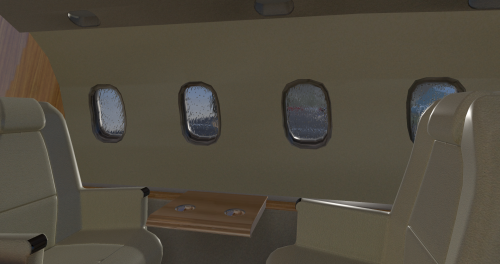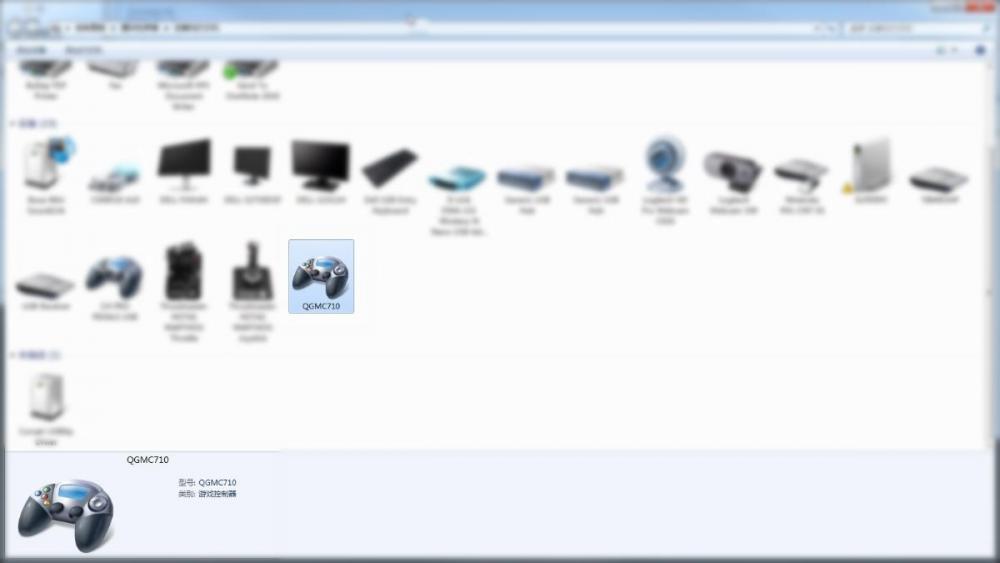Leaderboard
Popular Content
Showing content with the highest reputation on 12/16/2018 in all areas
-
Hello All, This will serve as a formal forum announcement that we have released the version 1.1.2 update for the TBM 900. All customers who have purchased the TBM 900 up till now have been sent an e-mail by X-Aviation with complete instructions on how to obtain your update. We have made this a very simple process! For those that purchase the TBM 900 from today forward, your purchased download will already be updated to version 1.1.2 for you. What if I didn't get the update e-mail? If you did not receive your update e-mail don't fret! X-Aviation has updated our system to allow all customers to update with ease, regardless of whether you received an e-mail for the update! Here's what to do: 1. Login to your X-Aviation account here: https://www.x-aviation.com/catalog/account_history.php 2. Find your original TBM 900 download and re-download the file. It will download as the latest version! The following is a list of additions/fixes included: What's New / Changed: Implemented AoA display with HUD Sidebar drawer was broken in X-Plane 11.30 when sim was fullscreen Icing effects were drawn as fully white in XP11.30 Throttle on-screen mini overlay was drawn with black background in XP11.30 Integrated support for particle system in XP11.30 Added new particle effects for engine heatblur, contrails, engine fire, wingtip vapor trails and fuel leak. Fixed broken FAA charts due to mishandling of AIRAC cycle 1813 Readjusted ECS to not make the cabin so cold at night with low occupancy Implemented X-Plane tailnum dataref sync to generate correctly-named logbook entries. Manipulators all overhauled for VR Brightened the overhead lights Lightened up panel textures Hide pilot models when the door is open Intro tutorial contained a typo Sound init failure can result in crash Updated WMM.COF file to latest release by NOAA As always, thanks for being a customer with X-Aviation. We appreciate your feedback and support! Enjoy these latest updates, and stay tuned to the forum as we continually announce the latest happenings.3 points
-
I have that weird "residue" on the windows and sunshield as well after updating. You can also see it on those small glass covers on a couple of the switches. Turns out it's the reflection setting doing that, if you turn off reflections in the TBM900 visual effects menu the residue goes away. Click regions seem more difficult now unless I position the camera with a perfect straight on view. I understand this was by request but I have to admit I prefer the old click regions. :(2 points
-
Version 2.3.0
15,091 downloads
ATTENTION: To use this aircraft, you must own a X-Aviation product, to get Gizmo plugin. If you don't own one, please don't download this aircraft! P.180 Avanti II for X-Plane 11 - CURRENT VERSION: 2.3.0 (uploaded at: February 25th, 2020) If you want to support P.180 Avanti development, please donate here: PAYPAL v2.3.0 Main Features Compatible only with EXPERIMENTAL FLIGHT MODEL (11.40+), capable of flying up to M.67 at altitude. Terrain Radar operation via PFD/MFD buttons. Tablet for aircraft loading (engines must be off and the aircraft stationary), and access to AVITAB. Librain Support. See Change Log for more! If you don't have Gizmo already installed in your X-Plane copy, there is an version of Gizmo in the folder extra files. Put the Gizmo.plugin folder in you X-Plane 11/Resources/plugins folder. If you already have Gizmo, DO NOT SUBSTITUTE the existing one with this. MIGHT BREAK OTHER GIZMO ADDONS!!! If you find reflections too high, in the extra files folders are textures to change that. Copy the low reflections texture into the objects folder, and replace the existing one! v2.2.0.VR NOW VR COMPATIBLE with the help of SimVRLabs! OFFICIAL SUPPORT: Official Bug tracker: https://bitbucket.org/iliastselios/p180_avanti/issues?status=new&status=open Support Forums: DESCRIPTION: As you might already know this aircraft is based on X-Plane's default P.180 Avanti , originally designed for X-Plane 8, was included in X-Plane 9, and from that point has been overhauled to Avanti II version. This is aircraft is totally FREE! It is a "return" to the X-Plane community that supported us those last 4 years that we exist as a development team! This aircraft main features are: High quality visuals, cockpit all new 3D model and textures, including PBR materials. Simulated: a. startup and shutdown procedures b. engine controls and operations c. autopilot controls and operations d. partially operation of the electrical, pneumatic, hydraulic, fuel systems. Emulation of Proline 21 avionics suite. Currently there is only one layout that will allow you to operate the aircraft in all scenarios. Many improvements will come in the future. Installation in the 3D cockpit of the default X-Plane 11 FMC. Improved flight characteristics. Internal custom lighting. Of course Avanti development is not stopping here! Actually the overall development will be continuous, and the aircraft will always be in beta stage. Updates and upgrades will be available frequently! Main planned future upgrades are: Adding more functionallity to Proline 21 avionics suite, heading from an emulation to a simulation. Custom NAV maps. Custom FMC. Fully simulation of all systems. New 3D model from ground up. Improved flight model. Avanti EVO. Special thanks to: Austin Meyer for giving his permission to use parts of the Avanti on this project and X-Plane by Laminar Research that gave us this magnificent simulator! The team that originally developed Avanti for X-Plane, Robert Pearson (aerodynamics), Massimo Durando (cockpit & 3D cockpit), and Javier rollon (External Model. JRollonPlanes www.jrollon.com) for his fantastic 3D work. @Hueyman for the propeller 3D model and the prop disc images. Ben Russell of Gizmo64 for his support and that made available to us that powerful tool (aka Gizmo), and Cameron Son of X-Aviation for the support. And of course X-Plane community for the interest in that project and patient to wait to be realized!1 point -
first edition MCP/GMC710 of G1000 is on ....the way sorry guys, we don't have link so far, first edition we made five, and at the moment they are under testing. https://www.bilibili.com/video/av37257957 Host side software is not mandatory, but it will definitely improve user experience because rotation acceleration is implemented on host PC side more important is software is open source, it is written in Lua. you need FlyWithLua installed on X-Plane https://github.com/quickmake/QGMC710 although QGMC710 is born for Hotstart TBM-900, it is not limited to TBM-900. it is plug-and-play USB HID device like your keyboard. so it supports all aircraft you can imagine, and it supports not only for X-Plane, DCS, P3D, FSX etc should work fine as well1 point
-
I did several takeoff's and landings with 1.1.2. Were there any flight model changes with 1.1.2? Just seems to be much smoother landings now. Less "ballooning" effect with full flaps deployed. I'm not fighting the controls as much to pitch down to land. I'm not sure, did anybody notice it??1 point
-
Speechless!!!! (that's the word that could illustre my point, my deep feeling) after 7,7 hours of flying the TBM 900, I'm just speechless! Just an amazing addon! I have no word so much I was waiting for this kind of addon especially when you fly for real you know so well how much you have to take care of everything... who could imagine 10 years ago (even less) that we will have such a realistic airplane in a sim ? Yeap there are the A2A (very great job, no doubt), REP/Simcoders good job on the very good way, we also have the fantastic SF 260 Jrollon very creative, very realistic but here we now have the TBM 900: an other story... CONGRATULATIONS TO THE CREATIVE X-AVIATION TEAM! (captain's speaking) ! Have a safe flight Pilots, enjoy the TBM 900! (un avion français yeaaaaaaah) Lkn LFQQ PPL, PP, CPL in progress Big big fan of sims1 point
-
Mouse pointer is a known issue and a fix will be made available, hopefully today.1 point
-
1 point
-
Yes you can. I zip not only the aircraft but also the Output folder/TBM 900 before each install (just in case!) Personally I am not moving to 11.30 until a stable version is released and that all my addons fully function without bugs!1 point
-
The AoA hud is an 11.26 compatibility issue. Currently, Everything in the TBM is compatible with both 11.26 and 11.3, EXCEPT the HUD. To get the HUD positioned properly, you will need to update to 11.3. It WILL be fixed for 11.26 and will be in the next update.1 point
-
I´m running 11.30r1 at the moment and the square seems to be gone!1 point
-
Thanks to the developers for this amazing plane! Now that XP11.30 is out of beta would it be possible to implement these very desirable features-ice and rain effects in VR-for me this would add so much more to an already great product1 point
-
Hi Cameron & Frank, Using 4.7.3 and it's incredible. Big difference on my end compared to 4.6. Keep up the great work! Andy iMac (Retina 5K, 27-inch, 2017) Sierra 10.12.6 4.2 GHz Intel Core i7 32 GB 2400 MHz DDR4 Radeon Pro 580 8192 MB1 point
-
Yesterday I did make a change to basically double the rate at which the sky greys out when visibility starts becoming impacting, from storms or other conditions. I expect that will go out with our 4.8 update. Meanwhile, you could try switching to a different sky color set within SMP.1 point
-
GreenDot , the written word sometimes comes across as lecturing and disrespectful . There are some points in your description that merit analysis and there is no disrespect intended. 1) There is no yaw sensitvity control. There is a yaw control response slider inside the control sensitivity window . The control sensitivity window includes stability augmentation settings. When the mouse hovers over the sliders it explains what the sliders purpose is. If you moved your slider to the 100% position , you have gone in completely the opposite position IMO to create a more realistic yaw response . In my trials the 0% control response position for yaw and 50 % stability augmentation for yaw generates a very stable response on the ground and in flight. 2) If Laminar's code is responsible for yaw response problems all aircraft would suffer the same problem but they don't , as you say the Pilatus is stable. . But that is what the slider in the control sensitivity window are for, to account for differences in aircraft. 3) There are detailed instructions in the official POH ,freely available online , on how to conduct the take off . If you do experiment with the yaw response and augmentation , would you be able to let us know if you see a difference , because as is so often stated everybody's experience is different and it may well be that I am talking out of my hat.1 point