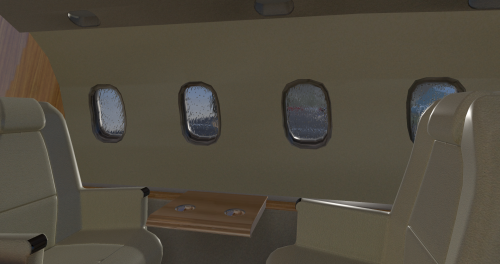Leaderboard
Popular Content
Showing content with the highest reputation on 12/23/2017 in all areas
-
Have you actually tried any of the suggestions in this thread? (test default aircraft, disable plugins, repair/reinstall) People here are usually willing to help, but they can't just wave a magic wand and make your problem go away. It does not seem to be a general problem, because it works for (almost) all people, so we need to find/fix what is different/wrong on your system. And since we cannot access your system, you'll have to do the work I'm afraid.2 points
-
Version 2.3.0
15,091 downloads
ATTENTION: To use this aircraft, you must own a X-Aviation product, to get Gizmo plugin. If you don't own one, please don't download this aircraft! P.180 Avanti II for X-Plane 11 - CURRENT VERSION: 2.3.0 (uploaded at: February 25th, 2020) If you want to support P.180 Avanti development, please donate here: PAYPAL v2.3.0 Main Features Compatible only with EXPERIMENTAL FLIGHT MODEL (11.40+), capable of flying up to M.67 at altitude. Terrain Radar operation via PFD/MFD buttons. Tablet for aircraft loading (engines must be off and the aircraft stationary), and access to AVITAB. Librain Support. See Change Log for more! If you don't have Gizmo already installed in your X-Plane copy, there is an version of Gizmo in the folder extra files. Put the Gizmo.plugin folder in you X-Plane 11/Resources/plugins folder. If you already have Gizmo, DO NOT SUBSTITUTE the existing one with this. MIGHT BREAK OTHER GIZMO ADDONS!!! If you find reflections too high, in the extra files folders are textures to change that. Copy the low reflections texture into the objects folder, and replace the existing one! v2.2.0.VR NOW VR COMPATIBLE with the help of SimVRLabs! OFFICIAL SUPPORT: Official Bug tracker: https://bitbucket.org/iliastselios/p180_avanti/issues?status=new&status=open Support Forums: DESCRIPTION: As you might already know this aircraft is based on X-Plane's default P.180 Avanti , originally designed for X-Plane 8, was included in X-Plane 9, and from that point has been overhauled to Avanti II version. This is aircraft is totally FREE! It is a "return" to the X-Plane community that supported us those last 4 years that we exist as a development team! This aircraft main features are: High quality visuals, cockpit all new 3D model and textures, including PBR materials. Simulated: a. startup and shutdown procedures b. engine controls and operations c. autopilot controls and operations d. partially operation of the electrical, pneumatic, hydraulic, fuel systems. Emulation of Proline 21 avionics suite. Currently there is only one layout that will allow you to operate the aircraft in all scenarios. Many improvements will come in the future. Installation in the 3D cockpit of the default X-Plane 11 FMC. Improved flight characteristics. Internal custom lighting. Of course Avanti development is not stopping here! Actually the overall development will be continuous, and the aircraft will always be in beta stage. Updates and upgrades will be available frequently! Main planned future upgrades are: Adding more functionallity to Proline 21 avionics suite, heading from an emulation to a simulation. Custom NAV maps. Custom FMC. Fully simulation of all systems. New 3D model from ground up. Improved flight model. Avanti EVO. Special thanks to: Austin Meyer for giving his permission to use parts of the Avanti on this project and X-Plane by Laminar Research that gave us this magnificent simulator! The team that originally developed Avanti for X-Plane, Robert Pearson (aerodynamics), Massimo Durando (cockpit & 3D cockpit), and Javier rollon (External Model. JRollonPlanes www.jrollon.com) for his fantastic 3D work. @Hueyman for the propeller 3D model and the prop disc images. Ben Russell of Gizmo64 for his support and that made available to us that powerful tool (aka Gizmo), and Cameron Son of X-Aviation for the support. And of course X-Plane community for the interest in that project and patient to wait to be realized!1 point -
There are many thousands of users flying version 1.2 in XP11. You and Jolmos are the only ones having problems with the VOR and ILS radios . Jolmos is not an advanced member, he is a member who has had many problems and complaints with the IXEG 737 . I am not saying that our aircraft is without faults, but there are users that have only the problems that everyone has, and there are users that have "all sorts of problems" with our aircraft. http://forums.x-pilot.com/profile/28924-jolmos/content/ If you look at the youtube streams coming in (still), you may observe that no one seems to have problems with getting ILS or VORs to work. Here is an example, posted less than a day ago. https://www.youtube.com/watch?v=hn_yWzQHIa0 I would be the first one to move heaven and hell if our plane had problems receiving ILS and VORs, but in this case the evidence is strongly pointing at you (and maybe Jolmos) having something screwed up on your computers for it not to work. And we can´t patch around that. Jan1 point
-
I've added; ixeg/733/autopilot/HDG_bug_inc_1 and ixeg/733/autopilot/HDG_bug_dec_1 Functionality as requested. Can't comment as to when it will be available for download but it's in the code... Thanks for your support..1 point
-
1 point
-
Trust me, if you fly real passengers around you sometimes start wishing for a plane that has no doors! Cheers, Jan1 point
-
The problem you are facing is that you don´t read or don´t understand what we wrote to you in this thread. It may be because you don´t understand english very well, or because you don´t have the necessary background in aviation or computer literacy or simply because you have a hard time reading and/or listening to people. Excuse me for being blunt, but my time is also not limitless and it is frustrating to talk (type) to people who don´t seem to read a single word I write. At any rate - the explanation and the solution to your problem was mentioned in the thread and we can´t provide support to those facing the above mentioned barriers. Happy landings, Jan1 point
-
Your assessment of what may be causing the autopilot issue is far too simplistic. X-Plane has a LOT of interaction between systems, and the Saab is highly modified to provide even MORE realism. X-Plane v11.10 may technically be considered a minor version but it was definitely not minor in regard to the flight model changes. There were a significant number of changes made by Austin to the engine model and in moving to more vector based math for the flight model. Interestingly, as far as I know, there were NO changes made to the autopilot system. So,the autopilot issues have be related to another system that is interacting with the autopilot. Debugging these types of things can be rather complex and it takes time. Creating a completely custom autopilot would be a MAJOR undertaking and completely unneccessary as everything was working fine in 11.05 (as you stated). in developing aircraft it is much smarter to stay as close to the default systems as possible if they can provide a realistic simulation of a particular aircraft. It reduces the number of things that can go wrong with each X-Plane update. Personally, I would much rather have a situation where we are getting an updated and improved flight simulator on a consistent basis rather than one where changes are not made just because something might "break". Even the default aircraft have to be modified when flight model changes are made, it just comes with the territory. Let's be patient and not jump to any conclusions. We will get this sorted out.1 point
-
Much appreciated, Sovik. It's definitely a tough one to figure out, but we're working on it. I can't throw any blame towards Laminar. They've given us a fantastic sim, that's advanced by leaps and bounds over 2 versions. So I'm prepared to do a little extra work if it means we get a fantastic sim.1 point
-
Yes. This is fine. You can activate three machines at the same time. When you try and activate number four it will ask you to deactivate one of the other three.1 point
-
I certainly will give this a try to further enhance the already great immersion of this aircraft.1 point
-
I trusted you when you told me that the culprit is X-Plane for the clipping issue. Until today when I wanted to see how did you construct the images of the clouds. This is where I found out why the appearance of SMP clouds is sometimes so awful: these are just badly-designed clouds. So I made my own custom set by replacing 80% of the clouds. Here's the video explaining everything:-1 points