Leaderboard
Popular Content
Showing content with the highest reputation on 05/31/2017 in all areas
-
Hey guys, I have the fabulous 737 from IXEG working in XP11. Because this plane is not officially supported in XP 11 yet, I had to do a few tweeks to get the bird flying. I see a lot of people, asking the same questions in this regard here. What I'd like to do with this post, is to help people who would like to use the 737 in XP 11, by providing a single post with all the required steps so that people don't have to search that much. So, here we go: Installation Install XP 11 as you like by using the X-Plane 11 Installer.exe Install the IXEG by using the windows-installer.exe that comes with the download Specify your XPlane 11 (not 10!) root folder when asked by the IXEG installer When this is done you may, or may not be able to already fly the plane without further tweaking. However, I wasn't and here are the two tweaks I did. Fixing APU not starting and plane not correctly responding to thrust problems Make a backup of the file B733.acf under X-Plane11\Aircraft\X-Aviation\IXEG 737 Classic In your XP11 root folder, open PlaneMaker.exe Select File -> Open and find the file B733.acf under X-Plane11\Aircraft\X-Aviation\IXEG 737 Classic Select Standard -> Systems Navigate to the Electrical tab Check the following APU Checkboxs: auxiliary power unit (APU) APU provides bleed air for engine start APU provides generator for electrical supply Close the View with X (Note: Close the view, not the program) Select Standard -> Engine Specs Select the Description tab Set hi idle fuel adjustment to 1.16 (fuel ratio) Set lo idle fuel adjustment to 0.88 (fuel ratio) Close the View with X (Note: Close the view, not the program) Select File -> Save Quit PlaneMaker.exe And that's it. Go have a good time flying this beauty :-) For the sake of completeness: I use Windows 7 Home Premium (Version 6.1; Build 7601: Service Pack 1) X-Plane 11.01r2 IXEG 737 1.0.7 No other add ons Cheers, Chris2 points
-
It's a mechanism to prevent PAX from seeing pilots operating the chemtrail pumps. It's a feature.2 points
-
Going straight to XP11 wouldn't be much fun for our XP10 customers that bought in good faith with the expectations of updates for the sim we advertised we were selling for. XP11 support will come.. It's relatively trivial from what I've seen to make the plane work in XP11, fiddly yes, but not too hard. It's almost impossible to back-port from XP11 to XP10. And then there's the subject of focused efforts. We're sure as a team that focusing our energies on fixing our bugs will be the most beneficial over the long haul. Short term it's a little frustrating but think of the progress the other devs are not making on their core product by continually tweaking the same fiddly things over and over that will soon be left alone for years. Systems depth doesn't create itself. Immersive touches won't either. The physics tweaks will take countless hours of repetitive testing to adjust. Should we really be doing that potentially every week and stalling other things so that we can dance to Laminars whim? Hopefully when X-Plane 12 comes around Laminar will take at least one page out of Lockheeds book and work more closely with third parties so we can all have a launch party together.2 points
-
Well I am just completing my 2nd flight of the evening in XP11. 1st was LEPA - EGNM and now EGNM - LFMN The whole experience has been fantastic. Followed the thread to make the mods in planemaker and she starts up and taxis beautifully. I know this is far from a full XP11 version but I just wanted to say thank you guys. Keep up the great work. Will try in XP10 tomorrow2 points
-
2 points
-
Complete flight from KBOS to KLGA with the IXEG 737-300 v1.1 in XP11. It's working almost perfectly.1 point
-
1 point
-
XP11 ninjia fixes in 1.1 didn't solve problem with APU? Still have to edit in airplane maker?1 point
-
1 point
-
1 point
-
Tom yes, if you plan to use it on xp11 you need to enable the apu and adjust engine ratio parameters via planemaker. Should be easy an smooth, if you have any doubt there is a nice guide here including screen captures1 point
-
Just downloaded - will give it a try today and report back1 point
-
Sorry for making trouble for you when flying online You are right about the variables. In my next version of my vSpeed callout script I have allready changed all variables to local. And made the datarefs unique. Since they are always global. I will do the same job with this script. That was a good idea. Will make that available in the next version. Thanks for the feedback. And safe flying1 point
-
@Tom Stian Nice script - You're the guy who brings us Online-Pilots into big trouble with the ATC And that's what I really like :-) So, from the software engineer's point of view, I have some small suggestions for your script. You're declaring a bunch of global variables in your script (Max_Failures, FailFactor, Cycles,... etc). That may cause problems with other LUA scripts. So it's either a good way to declare these vars locally in a function or prefix them with something like IXEG_Failuers_Cycles [...] to make sure that no other script will accidently produce sideeffects. Especially "Cycles" is a var that'll be used quiet often. 2nd: By adding these 2 lines behind line 16, you can Enable/Disable the script via the Macros-Menu. add_macro( "IXEG Failures DISABLE", "Max_Failures = 0" ) add_macro( "IXEG Failures ENABLE", "Max_Failures = 2" ) Cheers and happy checklist running1 point
-
Ah! Thats it! I do have two accounts; one was created for me a long time ago. I will do just that! Thank you for your help1 point
-
removed NOAA, set SMP4 to max, all seemed fine in quick test flight last night, was getting FPS mostly between 28-38 with the odd dip, this was at night and in daytime.....1 point
-
@Litjan it was my error, all working perfectly now....thanks...1 point
-
The crash seems related to scenery issues as per the log. I do not see any warning the crash may be related to the ixeg 737 Ideas for you to test: 1. remove plugin HSAIRXPL 'C:\X-Plane 11/Resources/plugins/HSAIRXPL-Win-64.xpl' just to make sure you have no other plugins as you said for testing 2. Try loading the aircraft over an airport/region of the world having stock scenery. You are trying to load the aircraft on KLAX and having custom scenery errors on the log. i.e. use SAEZ airport, Ezeiza south america hope this helps.1 point
-
I can easily understand why you have a negative reputation on your profile. Seems you can not process and/or understand simple facts -XP11 was released less than 2 months ago. How in the earth the developers have taken a year for not making it compatible to XP11 considering XP11 did not even exist? absurd! Also note during the betas Laminar encouraged the developers (this is public on their xp devs site) not trying to do anything for XP11 yet until they stopped tweaking the new sim model. -IXEG / XA made pretty clear from the very first beginning XP11 will require: first, going final and being public, second they will have to wait a few iterations to Laminar fix main issues always arise with major releases and further tweaks not to waste developing time on a moving target. You may like this approach or not, there is nothing wrong out of this, but this has nothing to do with cheating the customers. If you know what cheating means, i strongly doubt it too.1 point
-
1 point
-
1 point
-
That's not really my point. The FMS should be able to handle pilot entered holds. I have payware aircraft almost half the cost that manage it just fine. With that said, I don't blame IXEG for this since I didn't read up before I bought this aircraft. All I knew was that this was supposed to best 737 for X-plane and I assumed holds were modelled, especially considering the price tag. Assumptions are the mother of all f*ckups as you know, but I would like IXEG to make this a priority for future updates.1 point
-
You shit post all over the org. You didn't help AT ALL. I was asleep while you were busy blowing this WAY out of proportion.1 point
-
Ah, ok - the weather radar takes it´s cues from the X-Plane default weather (showing rain where there is rain), so there may be an incompatibility there. Not sure we can/will adress that, but will certainly take a look. Jan1 point
-
1 point
-
Hi Tom, excellent post and all your observations were spot on! The reason for flaps 15 is the ability to fly a missed approach with flaps 15 without having to use the alternate system (electric engine) to retract the flaps during the go-around. Also interesting may be the fact that you had 10% of quantity remaining in the B system - this is due to the intricate "standpipe" design of the hydraulic supply lines in the hydraulic reservoir. If you have a rupture in the engine-driven-pump circuit (most likely due to engine failures), this highest standpipe will only drain so much fluid overboard, with enough remaining for the electrically driven pump. Should there be a rupture in that system (as in your case), the fluid will drain to the lower standpipe - with enough remaining (ca. 10%) to supply the automatic slat system via the PTU, should the need arise (stall while at flaps 1-5). In a real airliner you would probably divert to the nearest suitable airfield with declaring emergency, after all you are out of redundancy (the standby hydraulic system doesn´t really count) - but in a simulator it is acceptable to continue, of course . But you can see that even loosing half of the hydraulics is pretty much a "non event", piloting wise. You land with flaps 15 and are limited to CAT1 - legally. Plus there is a startle if it happens while you are on autopilot B, which will disconnect with the warble. Technically you could still do an autoland with a single autopilot and the flaps extended via the alternate system to 30 or 40. This would fall under the "emergency authority" of the Captain, and would only be done in very dire circumstances (inability to reach an alternate airfield with CATII or III weather prevalent). Cheers, Jan1 point
-
1 point
-
I am a bit disappointed that you do not yet support X Plane 11 officially. But so be it. And we still have to enable the APU with Plane Maker, and anything but a Cold and Dark start may still end in engine thrust not working. Taxiing seems to work now, however. Not amusing.0 points
-
This is a known behavior. In order to implement the ninja fixes for xp11 to stop the aircraft from sliding over the ramp and parking brake issue, the devs had to make a tradeoff and sacrifice pushback turns for now.-1 points
-
Ninja fixes are for the ground issues. If you plan to use the aircraft on xp11 you still need to enable the apu and tune engine ratio parameters. See this guide including screen captures-1 points
-
A year to get an update and still not compatible for Xplane 11 !!!, a shame give ... I feel cheated and I will do my best not to recommend them ....-3 points






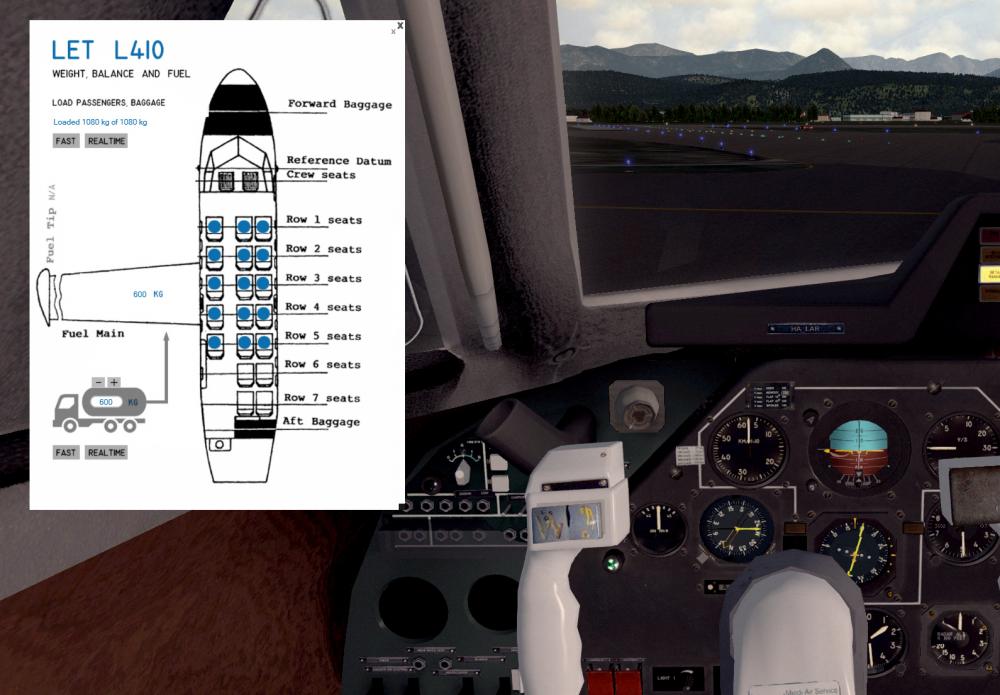


.thumb.jpg.ede78836fe6795baf7b91e5eb2aad35e.jpg)



