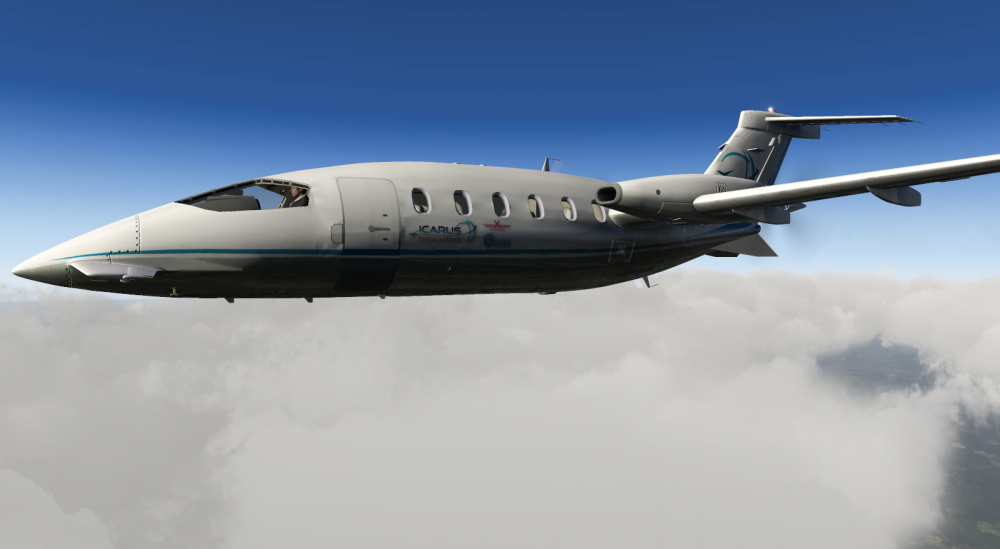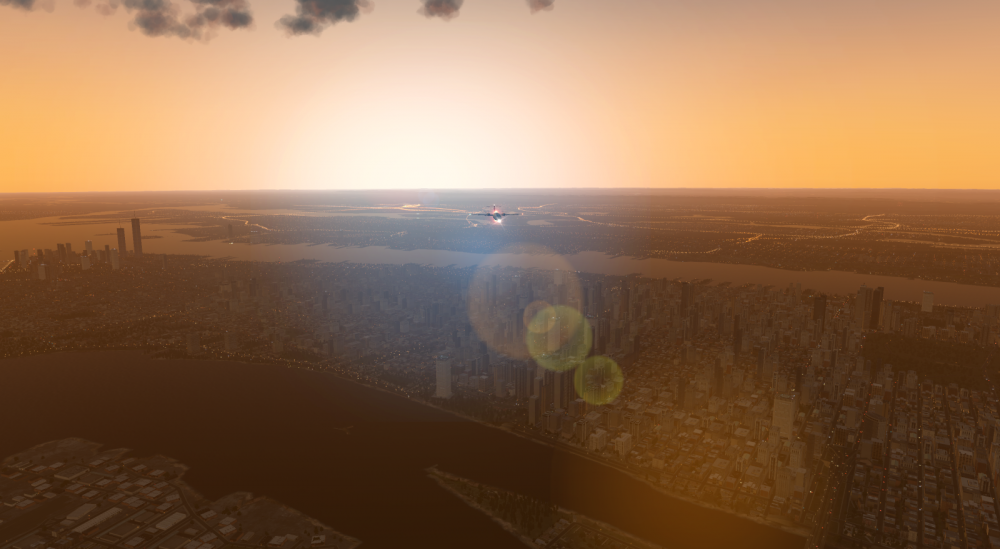Leaderboard
Popular Content
Showing content with the highest reputation on 05/02/2017 in all areas
-
And while everyone waits for 1.1 - here is a little preview of the EGPWS we flesh out more in the next patch:3 points
-
Hello I made this LUA-script for randomly enable the built-in IXEG failures. The script enables the built-in IXEG failures + engine fire, engine failure and oil pumps. Have your QRH ready. Available failures by IXEG. The script activates when your GroundSpeed is higher then 40 knots. Settings: (edit the IXEG_Failures.lua) -- Here you set if the failures should be default enabled or disabled when your starting up X-Plane. -- Set true to enable failures, false to disable. Default is true. true and false have to be written with lowercase letters. EnableFailures_WizVar = true -- Mean time between failures (MTBF) is the predicted elapsed time between inherent failures of a system during operation. -- Default is MTBF_hours = 20.0. See further down for of a example of MTBF set to 10 hours. MTBF_hours = 20.0 -- Max simultaneous failures pr session -- Default is Max_Failures = 2 -- The highest numbers of failures is 27 -- setting above this can crash x-plane Max_Failures = 2 -- Set the level of failures you want. -- 1 = Minor failures, 2 = Minor and Major failures, 3 Minor, Major and Critical failures. FailureSeverity = 3 "ADVANCED OPTIONS" -- Set 'ImminentFailure' to 1 to enable the imminent failure option. When this option is enabled you can trigger a imminent failure with setting the SERVICE INTERPHONE to ON position on the overhead panel. -- The SERVICE INTERPHONE will switch back to OFF when a failure is triggered. -- The 'ImminentFailureMTBF' (in minutes) is the MTBF used when you enable the 'ImminentFailure' and set the SERVICE INTERPHONE to on. -- Default is 0. ImminentFailure = 0 -- Default is 5 (in minutes) ImminentFailureMTBF = 5 The Service Interphone switch How to enable or disable failures (for the session) with FlywithLua menu. MTBF: This graph shows a example how often you can expect a failure when you set the MTBF to 10 hours. Requirement: - You need FlyWithLua installed - XP10: http://forums.x-plane.org/index.php?/files/file/17468-flywithlua-for-xp9-and-xp10/ XP11: http://forums.x-plane.org/index.php?/files/file/35579-flywithlua-for-x-plane-11-and-10-windows-linux-mac-os-x-version/ - Tested on X-Plane 11 with Windows 10. Installation: - Simply place the script in [X-Plane]\Resources\plugins\FlyWithLua\Scripts Logging: Every failure is logged. You can find the logfile in your X-Plane root folder. The logfile is called IXEG_Failures.log Here is a sample of the logfile. Known bugs/limitations: - None. But please report if you find one Changelog: 0.113 - Added failures for landing gear. 0.112 - Added option 'Imminent Failure'. - Changed default MTBF from 10 to 20 hours. You can download the script here: http://forums.x-pilot.com/files/file/1054-randomly-enables-failures-for-ixeg-733/2 points
-
1 point
-
1 point
-
Randomly enable the built-in IXEG failures View File Hello I made this LUA-script for randomly enable the built-in IXEG failures. The script enables the built-in IXEG failures + engine fire, engine failure and oil pumps. Have your QRH ready. Available failures by IXEG. The script activates when your GroundSpeed is higher then 40 knots. Settings: (edit the IXEG_Failures.lua) -- Here you set if the failures should be default enabled or disabled when your starting up X-Plane. -- Set true to enable failures, false to disable. Default is true. true and false have to be written with lowercase letters. EnableFailures_WizVar = true -- Mean time between failures (MTBF) is the predicted elapsed time between inherent failures of a system during operation. -- Default is MTBF_hours = 20.0. See further down for of a example of MTBF set to 10 hours. MTBF_hours = 20.0 -- Max simultaneous failures pr session -- Default is Max_Failures = 2 -- The highest numbers of failures is 27 -- setting above this can crash x-plane Max_Failures = 2 -- Set the level of failures you want. -- 1 = Minor failures, 2 = Minor and Major failures, 3 Minor, Major and Critical failures. FailureSeverity = 3 "ADVANCED OPTIONS" -- Set 'ImminentFailure' to 1 to enable the imminent failure option. When this option is enabled you can trigger a imminent failure with setting the SERVICE INTERPHONE to ON position on the overhead panel. -- The SERVICE INTERPHONE will switch back to OFF when a failure is triggered. -- The 'ImminentFailureMTBF' (in minutes) is the MTBF used when you enable the 'ImminentFailure' and set the SERVICE INTERPHONE to on. -- Default is 0. ImminentFailure = 0 -- Default is 5 (in minutes) ImminentFailureMTBF = 5 The Service Interphone switch How to enable or disable failures (for the session) with FlywithLua menu. MTBF: This graph shows a example how often you can expect a failure when you set the MTBF to 10 hours. Requirement: - You need FlyWithLua installed - XP10: http://forums.x-plane.org/index.php?/files/file/17468-flywithlua-for-xp9-and-xp10/XP11: http://forums.x-plane.org/index.php?/files/file/35579-flywithlua-for-x-plane-11-and-10-windows-linux-mac-os-x-version/ - Tested on X-Plane 11 with Windows 10. Installation: - Simply place the script in [X-Plane]\Resources\plugins\FlyWithLua\Scripts Logging: Every failure is logged. You can find the logfile in your X-Plane root folder. The logfile is called IXEG_Failures.log Here is a sample of the logfile. Known bugs/limitations: - None. But please report if you find one Support: For support please visit: http://forums.x-pilot.com/forums/topic/11350-lua-script-randomly-enables-ixeg-failures/ Submitter Tom Stian Submitted 04/30/2017 Category Plugins and Utilities1 point
-
Hello, I found an old Continental 737-SOP (Dated Feb. 2011) and extracted the checklists as well as the Cockpit-Flows. This may help you to get even more realistic operations in your flight-sim. File can be found here: http://forums.x-plane.org/index.php?/files/file/37446-ixeg-boeing-737-300-classic-flow-and-checklist/ Cheers Ben1 point
-
1 point
-
Yes, this is normal behavior for most airliners (low wing and tail) The technical explanation is; During initial rotation, the elevator/stabilizer will move closer to ground (tail going down). Here there is very turbulent air from the wing downwash. This means that the elevator no longer will be as efficient and you need to apply more elevator to continue rotation A few feet after liftoff, the wing will leave Chord Dominated Ground effect, lift will decrease slightly, and the nose might have a tendency to drop unless you continue to increase AoA. M1 point
-
What Goran meant to say is that I've just been smashed by a storm, am in recovery mode, expecting unkown delays. It's close, but I have no idea how long it's going to take as everything around me is in chaos.1 point
-
1 point
-
We're still in the middle of discussions regarding the Saab and XP11. There will be a paid upgrade for it, due to the amount of work going into this new version, but there will be a few finer points to discuss and finalize. So nothing "official" at this time, but once things are official, we'll make a post here and on the Facebook page.1 point


.thumb.jpg.ede78836fe6795baf7b91e5eb2aad35e.jpg)