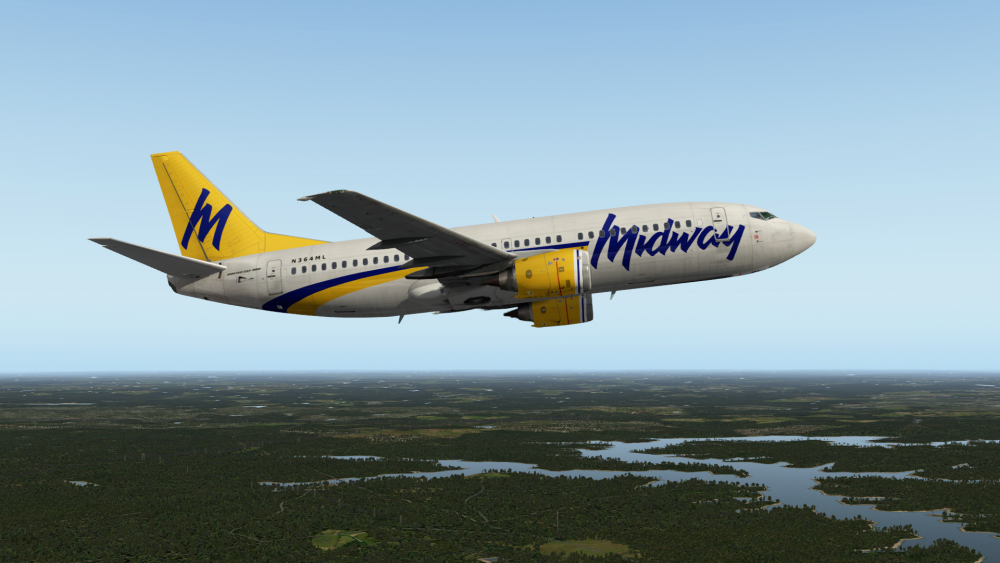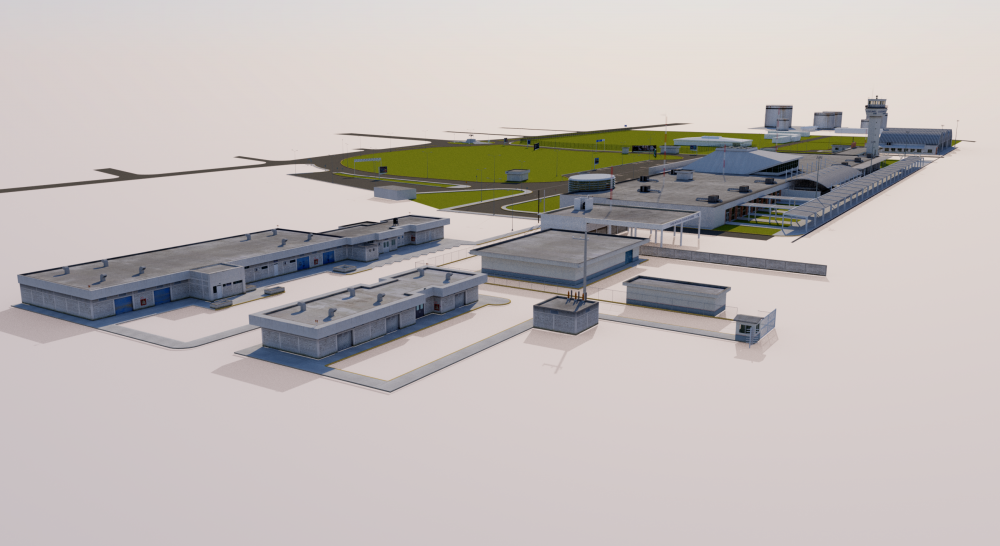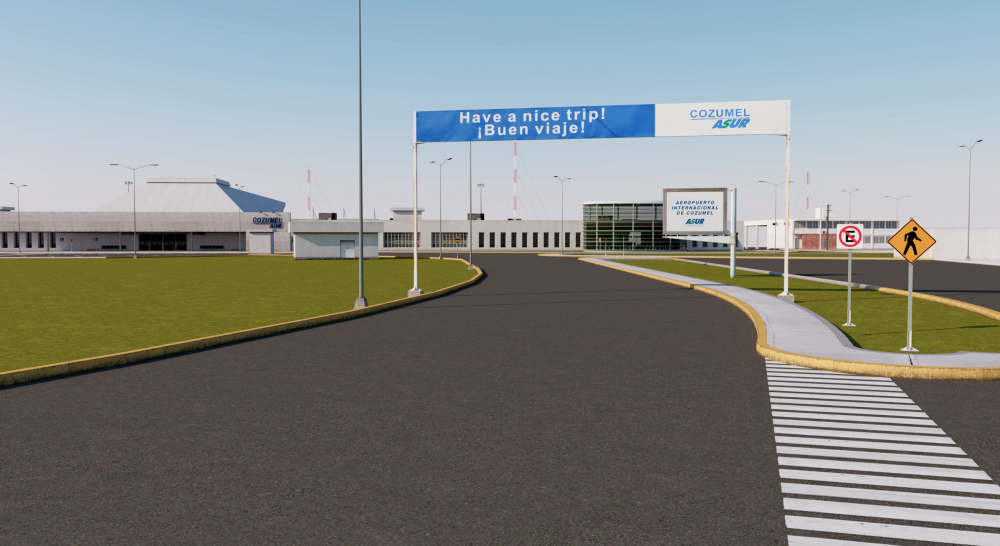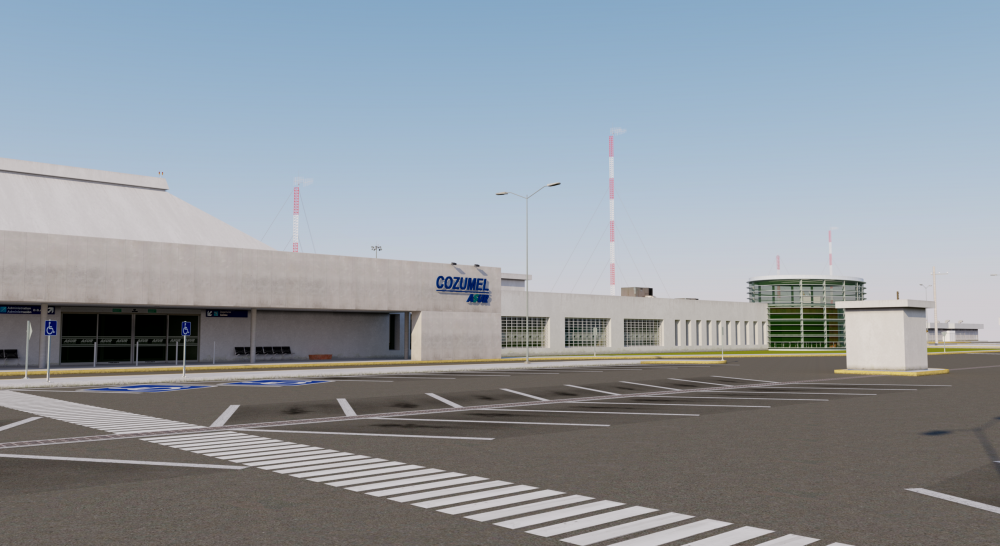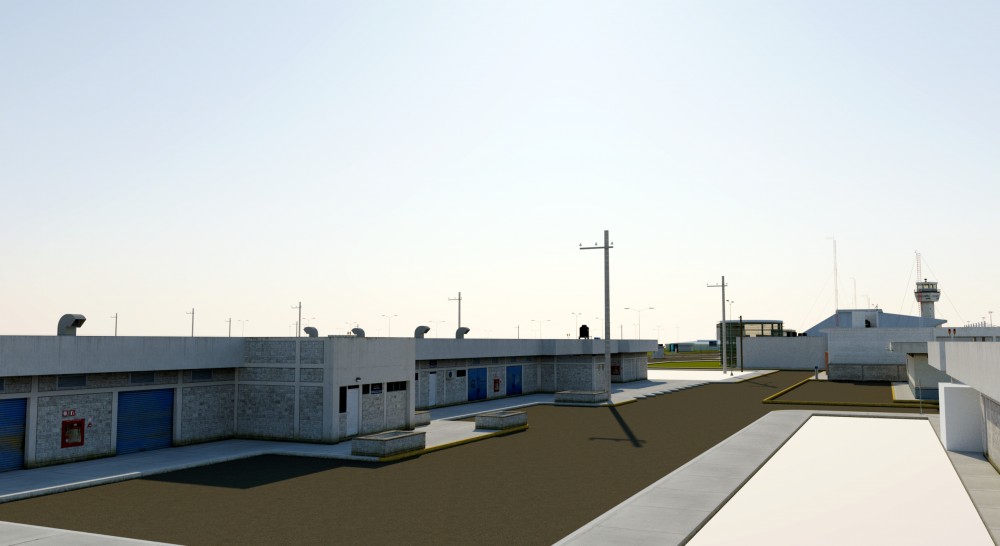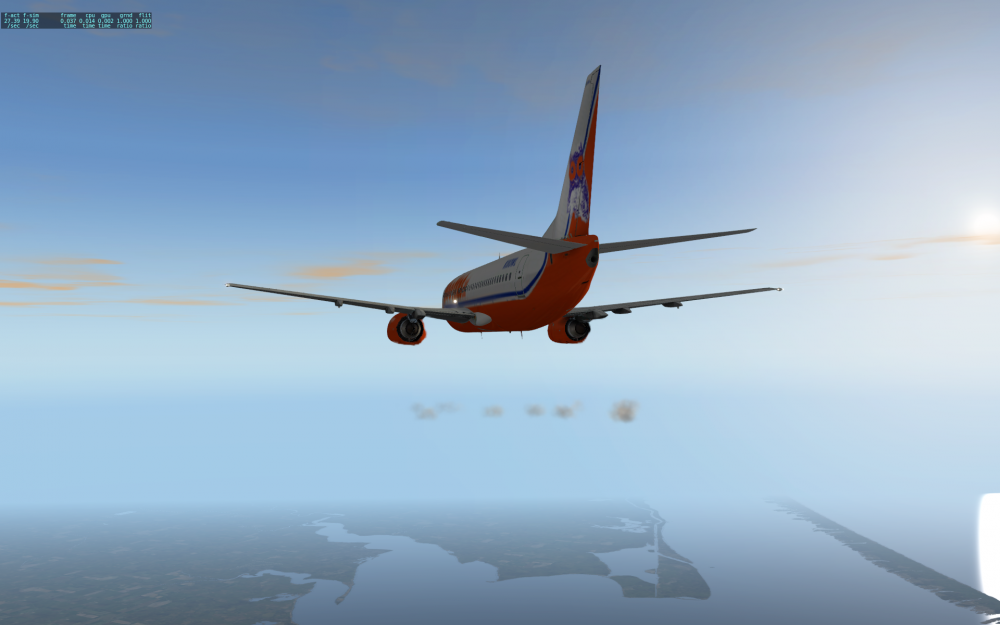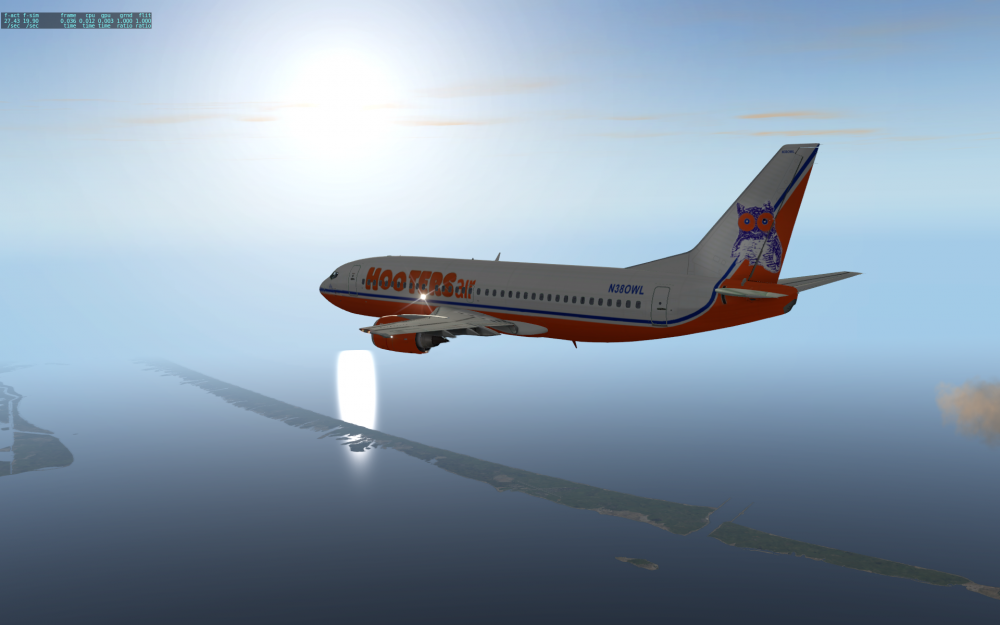Leaderboard
Popular Content
Showing content with the highest reputation on 08/29/2016 in all areas
-
Argh! I really thought SMP 3.3 would help with this. This issue is basically personal now. So I spent the whole day determined to track it down. We're dealing with an incoming tropical storm here in Florida right now, which has the benefit of providing lots of nasty weather for me to fly in and test with. Sure enough, at last I think I can reproduce what you're seeing - performance that suddenly tanks and is mysteriously fixed by adjusting the SMP configuration, however slightly. The issue seems to have to do with cloud backdrops - the ring of 2D textures that represents distant clouds near the horizon. SMP is getting into a state where it thinks these backdrops need to be recomputed every frame, and that's the problem. It requires a rather odd set of circumstances, but if you fly long enough with a large enough cloud draw area, you can get into this state. I believe I've fixed the underlying bug, and this fix will go out with our next update. While I was tracking this down, I also found that due to duplicate entries in the METAR data we're getting from NOAA/NWS, we were creating way more thunderstorms than we should. I've also fixed that, which will help performance further in stormy weather. Thanks for working with us on this, guys. I'm hopeful the next update will finally fix this. (Before you ask, no I don't know when that will be yet!)3 points
-
I must admit I was a little skeptical about improved VAS and performance to the degree that change log listed. I have a preset of a low vis, cloudy weather to practice at a specific airport, and paint me surprised. I actually gained 10-12 fps. (Tested it extensively before someone tells me it's placebo ) Amazing work to everyone involved.3 points
-
Sitting on the apron at Warsaw, Poland after arrival from Bucharest, Romania Cockpit ready for turnaround One of the last summer days here in Poland, +30c at ground level results in some nice CB buildups during climb On my way to Salzburg, Austria! And some more cockpit porn! ;]3 points
-
Jerico, you obviously do not know what you are doing here. 1. You have changed the gear SPRING CONSTANTS and DAMPER CONSTANTS, which we know are spot on! By doing what you do you are altering aircraft performance on takeoff, crosswind and ground handling in a negative way. We do not want you to encourage people to do this! 2. Your gear comparison photo is very inaccurate to put it mildly So for these reasons I am deleting your "fix". Any flightmodel changes need to go through us - which means you need to document everything PROPERLY and submit it to us and we'll take a serious look at it. XP's ground spoiler model is most likely not perfect, but a "hack" like this is not the way to fix it. Topic closed2 points
-
2 points
-
Hello I made this LUA-script for randomly enable the built-in IXEG failures. The script enables the built-in IXEG failures + engine fire, engine failure and oil pumps. Have your QRH ready. Available failures by IXEG. The script activates when your GroundSpeed is higher then 40 knots. Settings: (edit the IXEG_Failures.lua) -- Here you set if the failures should be default enabled or disabled when your starting up X-Plane. -- Set true to enable failures, false to disable. Default is true. true and false have to be written with lowercase letters. EnableFailures_WizVar = true -- Mean time between failures (MTBF) is the predicted elapsed time between inherent failures of a system during operation. -- Default is MTBF_hours = 20.0. See further down for of a example of MTBF set to 10 hours. MTBF_hours = 20.0 -- Max simultaneous failures pr session -- Default is Max_Failures = 2 -- The highest numbers of failures is 27 -- setting above this can crash x-plane Max_Failures = 2 -- Set the level of failures you want. -- 1 = Minor failures, 2 = Minor and Major failures, 3 Minor, Major and Critical failures. FailureSeverity = 3 "ADVANCED OPTIONS" -- Set 'ImminentFailure' to 1 to enable the imminent failure option. When this option is enabled you can trigger a imminent failure with setting the SERVICE INTERPHONE to ON position on the overhead panel. -- The SERVICE INTERPHONE will switch back to OFF when a failure is triggered. -- The 'ImminentFailureMTBF' (in minutes) is the MTBF used when you enable the 'ImminentFailure' and set the SERVICE INTERPHONE to on. -- Default is 0. ImminentFailure = 0 -- Default is 5 (in minutes) ImminentFailureMTBF = 5 The Service Interphone switch How to enable or disable failures (for the session) with FlywithLua menu. MTBF: This graph shows a example how often you can expect a failure when you set the MTBF to 10 hours. Requirement: - You need FlyWithLua installed - XP10: http://forums.x-plane.org/index.php?/files/file/17468-flywithlua-for-xp9-and-xp10/ XP11: http://forums.x-plane.org/index.php?/files/file/35579-flywithlua-for-x-plane-11-and-10-windows-linux-mac-os-x-version/ - Tested on X-Plane 11 with Windows 10. Installation: - Simply place the script in [X-Plane]\Resources\plugins\FlyWithLua\Scripts Logging: Every failure is logged. You can find the logfile in your X-Plane root folder. The logfile is called IXEG_Failures.log Here is a sample of the logfile. Known bugs/limitations: - None. But please report if you find one Changelog: 0.113 - Added failures for landing gear. 0.112 - Added option 'Imminent Failure'. - Changed default MTBF from 10 to 20 hours. You can download the script here: http://forums.x-pilot.com/files/file/1054-randomly-enables-failures-for-ixeg-733/1 point
-
Thank you Frank for sticking with this. I did another flight this morning, same flight, CYYZ-CYUL and had no issues at all. It is a strange one. The weather was a "bit" cloudier with the problem flight yesterday, but nothing drastically different weather wise. Today's flight was lightly scattered cloud coverage the whole route, and everything looked, and performed great.1 point
-
I just now found out about this script. Thanks a lot for sharing it. Looks quite promising!1 point
-
Hello, all, This will serve as a formal forum announcement that we have released the version 3.3 update for SkyMaxx Pro. All customers who have purchased SkyMaxx Pro v3 up till now have been sent an e-mail by X-Aviation with complete instructions on how to obtain your update. We have made this a very simple process! For those that purchase SkyMaxx Pro v3 from today forward, your purchased download will already be updated to version 3.3 for you. What if I didn't get the update e-mail? If you did not receive your update e-mail don't fret! X-Aviation has updated our system to allow all customers to update with ease, regardless of whether you received an e-mail for the update! Here's what to do: 1. Login to your X-Aviation account here: https://www.x-aviation.com/catalog/account_history.php 2. Find your original SkyMaxx Pro 3 download and re-download it. It will download as the latest version! There are some important performance improvements in this build. The following is a list of additions/fixes included: What's New / Changed: 50% less VRAM usage in cloudy conditions Several performance improvements Increased upper limit on cloud draw area setting Improved cloud lighting Improved cumulonimbus representation Fixes crash with RWC and certain METAR reports As always, thanks for being a customer with X-Aviation. We appreciate your feedback and support! Enjoy these latest updates, and stay tuned to the forum as we continually announce the latest happenings.1 point
-
I've been flying a REP enabled plane but am looking forward to flying the Piaggio once again after your new work has been released. Thanks for posting updates on the progress.1 point
-
1 point
-
Well well well. This topic is more than 3 years old, and a lot has happened since originally posted. I embarked in other projects, some solo and other in collaboration with others. I have learned a lot in the process and there is still a lot more to learn. But all along my heart has always remained in my second home, the Cozumel Island. Is my favorite destination and my first choice for flying with X-Plane. VFR just around the island, short jumps to or from other airports in the area, longer hauls anywhere on the US East coast or the Caribbean, and even Canada. I converted an old scenery which has served me well until now, but at this point I can't stand the low quality and inaccuracies of the old conversion, so I decided to resucite the initiative and make a full scenery of the entire island, The International airport with the airfforce base at the heart of the project, but it will certainly include a perfectly detailed and accurate Aerodrome Cap. Eduardo Toledo, home of the Cozumel Aeroshow. Also will embark in the creation of all major landmarks, Marine terminals, marinas, shopping centers, plazas, churches, light houses, hotels etc., Full orthophotos with water to depict the beautiful sea that surrounds the island and of course my old house Here is a preview of the international airport, Is still a long way to go but this part is almost complete. All the vegetation and airport grounds are still a WIP and ground textures are just a place holders so bare with me, there are bits and pieces that are not complete, this is just to show what I'm going after . Any comments and feed back is welcome, but refrain to ask for a release date, at this stage not even God knows1 point
-
Agree. Systems, systems, systems. Visual trinkets are nice in time, but I want the flight deck to be right. Tim1 point
-
About the gear, it is very unclear what you mean and what your reference is. We are offcourse open to debate flightmodel related stuff, BUT "undocumented claims" and "I think" type of engineering is not how this aircraft is build. M1 point
-
Hiya's, Here you go Frank (and everyone involved) Short vid of smp 3.3 Great Work People Tony1 point
-
1 point
-
Maybe it's because they don't want to waste time adding lights to the Cabin when soon it's soon going to have a complete make-over... seems pointless to me to make something then scrap it in a few months time. Anyway, wouldn't you prefer time goes into the systems and FMC? IRL pilots don't have an external view.1 point
-
To do it right? Difficult. If you've read anything about this project then you'll understand the entire cabin is slated for a makeover. Adding detail to an area that is destined for destruction and re-do is not productive. In due time. I for one am happy emphasis was put on the systems first. That would have totally broken the immersion for me. Living without detailed cabin lighting for exterior view pleasure is okay with me for the time being. Having said all this, I should add that aside from on ground, cabin lights are traditionally kept OFF at night during flight. Part of this is to not only assist sleep, but also to allow eyes to adjust during critical phases of flight in case of emergency.1 point
-
1 point
-
1 point
-
Here you are :-) https://ulozto.net/!zbSNsY8kr/ixeg-737-300-livery-csa-ok-dog-zip pass: xplanerulez1 point
-
Version 1.0
728 downloads
This is the livery of the SouthWest Airlines "California One" flagship. Due to some limitations on the current "Paint Kit" there are one or two details that I will revisit when possible. By the time of upload, I had already fixed the low position of the registration on the front right landing gear door. An update will also be released in the next week as soon as I've had time to paint the belly. Hope you enjoy.1 point -
MASTER CAUTION? Now, let's see what it is this time...Air Condition...Off Schedule Descent...Naahh-1 points






.thumb.jpg.ede78836fe6795baf7b91e5eb2aad35e.jpg)