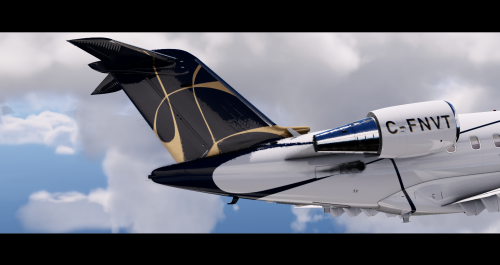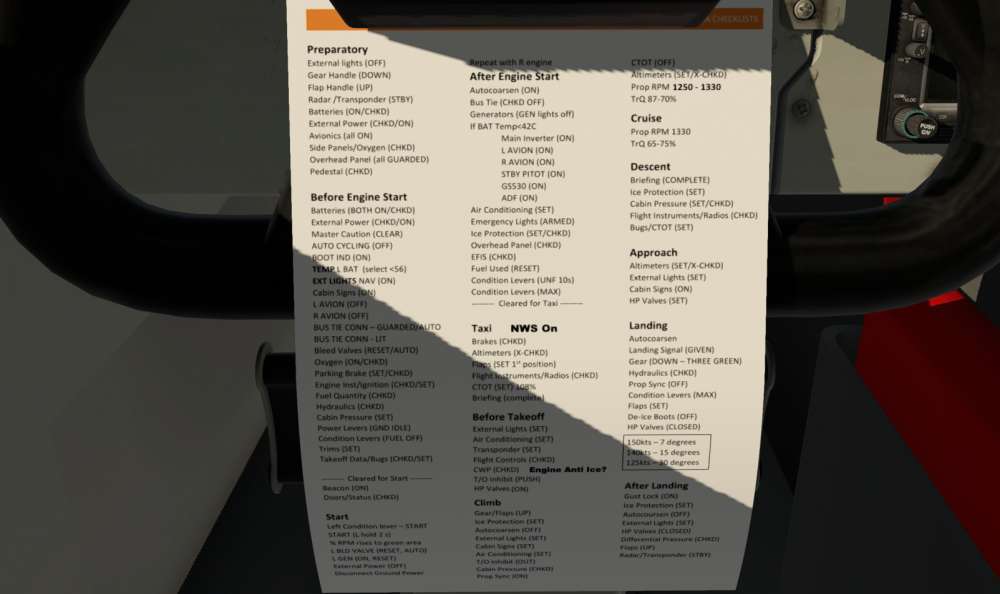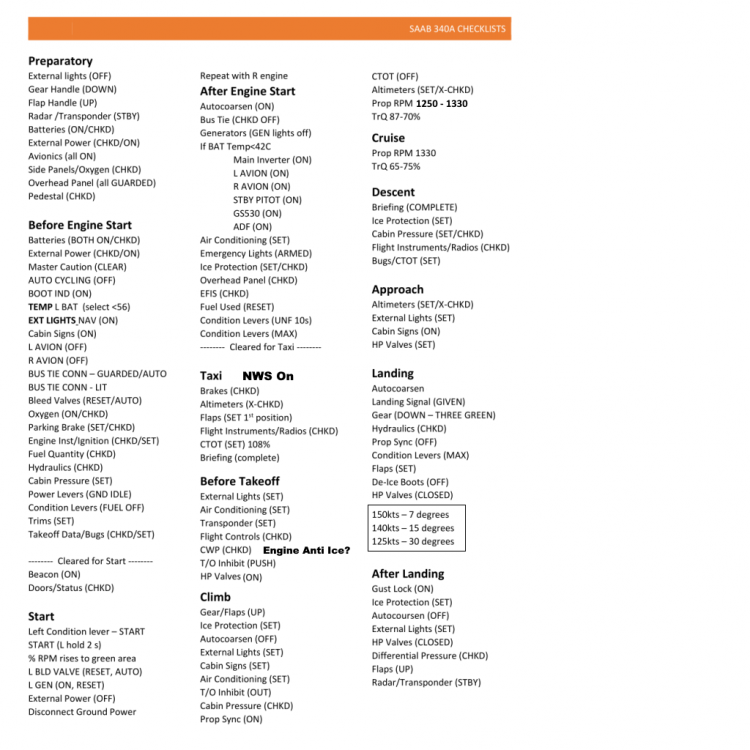Leaderboard
Popular Content
Showing content with the highest reputation on 08/17/2024 in all areas
-
State Saving The aircraft autosaves the state, position and trajectory every 20 seconds while in flight or upon entering a runway, and on approach passing 1000 feet above airport elevation. Additionally you can manually save a state and name it. In the unlikely event of a crash you can resume your flight from where you left off by reloading the aircraft and ensuring the “Restore Position and Trajectory” checkbox is selected. State Tracking In most simulated aircraft there are no consequences for leaving a battery on or quitting the sim without a proper shut down. You may be unhappy to discover the state of your aircraft if you do this. Like the TBM, the aircraft tracks its own state and if you fail to shut down the aircraft properly your batteries will be discharging while you are away. Reloading States The aircraft state can be reloaded, optionally with the saved position and trajectory. This allows states such as "Ready to taxi" to be created at one particular airport, then at a later time load the aircraft to a spot at another airport and reload the state without using the saved position. This is a quick way to create scenarios like "Ready for takeoff". Note that when a state is reloaded, the simulation time is not automatically set, so if you are resuming in-flight it will be necessary to set the sim time correctly after loading the state. This may cause a momentary loss of GPS position.1 point
-
1 point
-
1 point
-
Version 1.0.0
620 downloads
Hotstart Challenger 650 | Air Charter | C-FNVT Tested for X-Plane 12 only. Normals may look weird on 11!!! Enhanced texturing including - New cockpit windshield - Improved aircraft fuselage normals - Improved riveting - Improved engine exhaust and intake - Tuned glossiness - Tuned cabin windows Please respect my work. Copying/Modification is not permitted. Happy flying!1 point -
The HUD works like it does in real life, the projection is focused to work when viewed from a specific location, you need to move the camera forward to put it in this "sweet spot".1 point
-
1 point
-
1 point
-
View File Lufthansa Flight School D-ALHE Hot Start Challenger 650 This is a livery for the Hot Start Challenger 650, inspired by https://www.jetphotos.com/registration/D-ILHE There never was a CL60, so this is a fictional livery To install, extract the zip file into the "liveries" folder. You can supply your own registration, D-ALHE isn't printed on the cowling. Submitter pilotdeviation Submitted 07/07/2024 Category Hot Start Challenger 650 Livery For https://www.x-aviation.com/catalog/product_info.php/take-command-hot-start-challenger-650-p-2121 point
-
Version 1.0.0
98 downloads
This is a livery for the Hot Start Challenger 650, inspired by https://www.jetphotos.com/registration/C-168 To install, extract the zip file into the "liveries" folder. You can supply your own registration,C-168 is not printed on the cowlings. I don't have the emblem for the squadron, but it would probably look too pixelated next to the door anyway.1 point -
I'm having an issue with the popup Oil Service Screen and the Cockpit cell phone. They seem to be sized incorrectly and I cannot click on any of the oil service switches. It seemed to start when I added my 2nd monitor. Did I do something wrong? I can answer the cockpit cell phone when the FBO Calls but I have to click a few inches to the right of the actual button. All the other panels work fine like the fuel panel, fuel truck ect.1 point
-
I found this one really helpful, not intimidating in terms of length nor detail. Once you've watched this one you will be able to get your aircraft to the RWY in no time. When proficient with this, you can dive into much more detail with the FAAV videos.1 point
-
Hello All, This will serve as a formal forum announcement that we have released the version 1.4.1 update for the CL650. All customers who have purchased the CL650 up till now have been sent an e-mail by X-Aviation with complete instructions on how to obtain your update. We have made this a very simple process! For those that purchase the CL650 from today forward, your purchased download will already be updated to version 1.4.1 for you. What if I didn't get the update e-mail? If you did not receive your update e-mail don't fret! X-Aviation has updated our system to allow all customers to update with ease, regardless of whether you received an e-mail for the update! Here's what to do: 1. Login to your X-Aviation account here: https://www.x-aviation.com/catalog/account_history.php 2. Find your original Challenger 650 download and re-download the file. It will download as the latest version! The following is a list of additions/fixes included: What's New / Changed: New Features: 2660: Implement FLEX and MTO thrust limit option (SB 650-34-012) Improvements: 2651: Add recording of pack on/off state into FDR 2661: Wrapped engine fire button covers around buttons 2647: Update registration font size range lower bound Bigfixes: 2642: CDU popup window is showing backlight bleed even when off 2643: Fix 0002532 introduced a regression causing FPLN WIND UPDATE to no longer work 2656: ACF contains duplicate OBJs 2654: State distances need to be recomputed whenever the user tries to load a state 2662: Fixed backup compass textures 2668: VFTO field on THRUST LIMIT page shouldn't be blank 2672: Engine core speed limiter is too restricive due to using the wrong N2 limit definition 2674: Reduce CPC PID gain a bit more to avoid pressurization oscillations 2675: ADC 2 failure in Failure Manager was actually triggering ADC 1 failure 2671: SVS should be using barometric altitude Enjoy these latest updates, and stay tuned to the forum as we continually announce the latest happenings.1 point
-
Hello All, This will serve as a formal forum announcement that we have released the version 1.2.3 update for the CL650. All customers who have purchased the CL650 up till now have been sent an e-mail by X-Aviation with complete instructions on how to obtain your update. We have made this a very simple process! For those that purchase the CL650 from today forward, your purchased download will already be updated to version 1.2.3 for you. REMINDER! Some customers have experienced performance issues where FPS in sim got very low or unflyable. If this has happened to you, please read the following on how to handle the situation: What if I didn't get the update e-mail? If you did not receive your update e-mail don't fret! X-Aviation has updated our system to allow all customers to update with ease, regardless of whether you received an e-mail for the update! Here's what to do: 1. Login to your X-Aviation account here: https://www.x-aviation.com/catalog/account_history.php 2. Find your original Challenger 650 download and re-download the file. It will download as the latest version! The following is a list of additions/fixes included: What's New / Changed: New Features: 2432: Want to export V-speeds via stable datarefs for 3rd party plugins Bugfixes: 2426: Fixed protruding mesh on AC external panel door 2433: Leg end course needs to be determined from the leg end point, not start point 2427: Copilot AOA vane cover shouldn't affect AUX AOA probe 2307: Crash due to satellite azimuth determination hitting a NAN value 2437: V-bar flight director roll should be absolute to the horizon, not the aircraft's wings 2439: When a SEC FPLN is entered, show the HOLD LIST page when selecting LSK 3R from IDX 2441: Don't show PPOS prompt when entering a hold in SEC LEGS 2454: Drop thread execution priority on any threads we don't strictly need 2455: X-TCAS workaround for XPMP network clients not setting weight-on-wheels wasn't functional 2456: Bird strike texture doesn't need alpha, so conserve some memory for it 2442: Add aliased commands for at_disc 2185: State restore to 1000ft from after landing leaves wheels spinning 2434: Cabin press prevents door opening on reposition to high elevation airport 2459: Fixed rotation animation of throttle labels 2460: Fixed rogue ambient occlusion on emergency exit 2461: Fixed gap between door depressurization flap space and inside of door Improvements: General fine tuning for performance Enjoy these latest updates, and stay tuned to the forum as we continually announce the latest happenings.1 point
-
Download the new installer from your x-aviation account. A new version was published this morning.1 point
-
Hello All, This will serve as a formal forum announcement that we have released the version 1.1.0 update for the CL650. All customers who have purchased the CL650 up till now have been sent an e-mail by X-Aviation with complete instructions on how to obtain your update. We have made this a very simple process! For those that purchase the CL650 from today forward, your purchased download will already be updated to version 1.1.0 for you. IMPORTANT! Some customers have experienced performance issues where FPS in sim got very low or unflyable. If this has happened to you, please read the following on how to handle the situation: NOTE: This update brings the simulation of gear pins and probe covers. Be sure to conduct a proper pre-flight check of the aircraft to avoid issues with retracting the gear or air data. For more information, please watch the following videos: https://hotstart.net/cl650/pins.html https://hotstart.net/cl650/covers.html https://hotstart.net/cl650/chocks.html What if I didn't get the update e-mail? If you did not receive your update e-mail don't fret! X-Aviation has updated our system to allow all customers to update with ease, regardless of whether you received an e-mail for the update! Here's what to do: 1. Login to your X-Aviation account here: https://www.x-aviation.com/catalog/account_history.php 2. Find your original Challenger 650 download and re-download the file. It will download as the latest version! The following is a list of additions/fixes included: What's New / Changed: New Features: 2264: Added oxygen refill feature 2263: Added oxygen service gauge 2266: Implemented fire extinguisher bottle servicing 2334: Implemented replay support of doors and switches 2339: Implemented animating chocks during replay 2375: Implemented gear pins 2375: Added physically simulated probe cover flags 2393: Added downscaled texture version for GPUs with less VRAM 2404: Added a new hint window at the top of the screen to help with potentially missing preflight 2418: Added and animated window shades with drag manipulators Documentation: 2383: Included training scenarios document in release documentation package 2384: Updated "Expanded Normal Procedures" and "Operations Reference" docs with latest copies from Graeme 2385: Engine start checklist hint image needs to instruct pilot to push boost pumps back in before starting left engine 2386: Flight compartment checklist hint image 42 needs to mention combined IGNITION message, not two separate ones 2387: Flight compartment checklist hint image 66 needs to mention ATS and NAV arming 2388: Auto-install stock failure scenarios into Output/Failure Scenarios Bugfixes: 2239: Setting landing lights to on should also turn on the taxi lights 2240: Don't allow manipulating probe covers mid-flight 2242: Ice detector wasn't taking its cover into account in determining ice accumulation 2252: Truck hoses and cables weren't showing up in sim 2249: Cabin Environment Study window, text error. 2245: Ground elec power access panel sometimes didn't close when removing ground AC power 2255: Activating a new SID in the air can crash if the departure waypoint is an airport and has the DIR-TO-FROM flag set 2259: ASU hose wouldn't disconnect if the ASU was shut down and the airplane moved 2260: AFCS VS PID needs to respond a bit more slowly, to avoid overshooting the VS target 2261: Airframe manager was reporting spurious distances when reloading a nearby state 2269: FL alert must avoid triggering if a baro switch causes a bump-up in altitude 2273: Do not exclude non-IFR airports out of the airport database 2281: FMC aiport database shouldn't exclude airports with only grass runways 2284: Airportdb could crash if it encounters an airport with no name 2285: Typo on refuel-defuel study window labeled left main tank as right main 2287: HOLD page FIX ETA line should be populated any time we have an ETA to the waypoint 2288: PAX DOOR STOW should show when T-handle isn't stowed, not when T-handle cover is left open 2293: IRS units fail crossing antemeridian / international date line 2304: TSS isn't resetting X-TCAS output ops resulting use-after-free crash during soft reload on boot 2312: Crash due to phys lock assertion fail 2316: When an airport is part of an FMS flight plan or simbrief route, the route parse will fail 2317: Regmark object needs to be separate with Outside lighting mode to allow the logo light to illuminate it 2318: Bus short circuit failures weren't working 2322: Wind component indication on MFD DATA NAV STATUS page was reversed from actual components 2330: Need to control X-Plane default light datarefs to get the beacons to show spills in sim 2328: CDU LW =/= MFD LW 2291: CBP-4 No animation on line C 2333: Entering a distant waypoint into final descent could crash due to bad altitude computation 2340: ALT hold function shouldn't be affected by baro setting changes 2344: SPKR volume button on ACP isn't lighting up when pushed in 2345: FAA charts provider didn't work on Windows due to CA list not being configured 2338: Crash when entering FBO: assertion "mgr->filenames[active] != ((void *)0)" failed: 2305: Crash after deleting a standalone HOLD at the end of a procedure 2342: Crash during datalink upload of flight plan. Crash occurs in error reporting code 2336: DEP/ARR crash 2325: BRT and OFF labels are in the wrong positions on lighting controls 2313: Entering excessively low ISA deviation on PERF INIT page will crash due to negative fuel burn 2314: Nose light spill missing 2354: Don't lock out 112.00 MHz, it's VHF channel 57X 2352: ISI is still prone to "toppling" 2359: Refueler should also be using US gallons in US territories outside of the contiguous States 2360: Takeoff and landing computer should round weights to nearest 100s to avoid non-obvious VSPEEDS DISAGREE 2361: Automatic transition from ALTS CAP or ALTV to ALT captures the wrong altitude 2358: NRST APTS page crashes when it encounters a non-ICAO airport 2364: LNAV might turn the wrong way on a course or heading intercept leg 2366: N1 split or overspeed should put ATS in DISENG'D, not FAIL 2376: Duplicate dataref registration in abus wire is causing a crash when datarefs are accessed in DRE 2380: APU hobbs isn't set on initial load if the APU ECU is powered down 2381: Using default X-Plane checklist command binding crashes 2394: If IAPS breaker pops due to FCC overload, it can enter an inescapable excessive power-draw-reset state 2395: FMS elevation should be using GPS HYB INS elevation so LPV approaches work correctly with misset altimeter 2398: AC UTIL BUS 2 was labeled as "UTIL BUS 1" on AC synoptic page 2400: Operating the T-handle shouldn't be possible while the locking handle is up 2349: CTD when starting new flight. 2401: libswitch can crash on init if replay worker thread isn't initialized before first floop call 2367: Modifying SEC LEGS causes crash when PRI has legs 2410: FREQ CONV breaker was permanently popped out and couldn't be manipulated 2411: Hidden not-yet-functional oxygen flow indicator on cockpit oxygen mask panel 2412: Reanimated main door curtain to avoid clipping through its cover door 2413: Left ACP integral lighting was non-functional 2414: Closed up holes around control columns on cockpit floor 2415: Fixed animations for right side ADF1 and 2. Fixed VHF3 on left side 2416: Added PA selection on ACPs 2417: Removed extraneous latch from lavatory door 2419: Re-animated misaligned rudder pedal on Pilots side 2421: Fixed manipulator not animating for door pull-up assist handle 2424: Fixed white halo around text on cabin side panels Improvements: 397: Missing cabin speaker chime for SEAT BELT and NO SMOKING signs. 2244: Engine start hand signal should check for the presence of probe covers 2253: Write back to X-Plane to override windshield icing datarefs to prevent spurious windshield icing 2251: Ship a default outdated GPS almanac for people who are in geo-blocked countries and cannot fetch new almanacs 2256: Fueler should knock if he's trying to get in but the door is closed 2258: Added rudimentary XP systems bridge to force avionics_on and avoid network client sound issues 2262: Increased ground effect a smidge to match closer to real life landing attitude 2265: Yokes need to be upscaled by 15% 2271: Sync up X-Plane barometer setting to ours, so Vatsim clients like xPilot report correct baro altitude 2270: After detecting online flight, don't revert to temperate effects until landing 2275: Disable checking the weight-on-wheels flag in X-Plane TCAS data as libxpmp doesn't set it right 2294: TEMP COMP should default to OFF on a new airframe 2319: Increased the size of the beacon spill to 4m 2341: Need PA position on ACP mic selector 2343: Added support for simbrief PBD waypoint specifications in XP11 flight plans 2346: Regmark appareance editor needs an option to hide the automatic regmark for custom painted ones 2348: Tires take too long to spin down on their own 2357: Write back engine running status into X-Plane ENGN_running dataref 2382: Implemented CAS takeoff and landing inhibits 2390: Drop AFD and HUD drawing priority to low on Windows to help prioritize X-Plane on overloaded CPUs 2391: Apply texture downscaling to objects that got missed in authoring 2399: Implemented remaining fuel on NRST APTS page 2402: Prevent parking brake from being selected without first pressing down the pedal brakes 2405: Surrounded cockpit and cabin in null manipulator to prevent clicking through to exterior manipulators and vice versa 2406: Made all manipulators on exterior panels simple click toggles instead of drag 2407: Hide main door pop-out clickspot when the outer door handle is rotated 2420: Added black areas behind external service panels when the door is closed to prevent light shining through 2422: Fixed Wood texture having excessive grain and increased glossiness 2423: Added current customs sticker 2425: Added animated door locking indicator next to T-handle Enjoy these latest updates, and stay tuned to the forum as we continually announce the latest happenings.1 point
-
https://www.smartcockpit.com/plane/BOMBARDIER/CHALLENGER 605.html A source for some stuff Best Steff1 point
-
Not sure if you guys use this or not, but I'll give you a nice tip for different checklist. I have assigned this to "0"-key in numpad, so I can access this checklist very fast and it has all the things I need. I currently use this for every flight and I hope you find this useful too. I asked about it after seeing video from "Simulation Channel Deluxe" (very good simvideos from him!), it's visible at 8:47 on his Saab tutorial: https://www.youtube.com/watch?v=KOyM1r79iJw He couldn't tell who made it originally so I can't tell much about copyrights. I also made one modification to it. I added "HP Valves (ON)" before takeoff after having some issues with de-icings myself (they don't work when HP valves are closed). Saved view "0": This is how it looks: What you need to do is save the included chart01.png into your Saab's chart directory. In my case my dir is: C:\X-Plane 11\Aircraft\X-Aviation\Saab 340A\Passenger Variant\resources\charts You might want to rename your original chart_01.png before overwriting. When starting your flight, select first chart on the chart "sidemenu" ("01_YSSY_ILS16R.png"?) and you should have checklist on your yoke. You can probably edit chart_list.txt file to have a proper name for it if you want.1 point