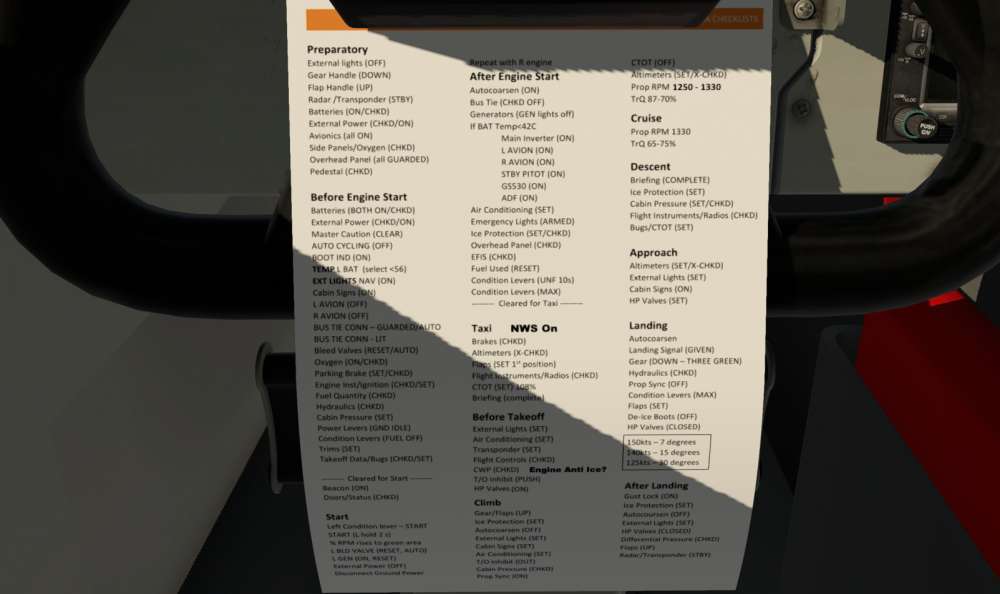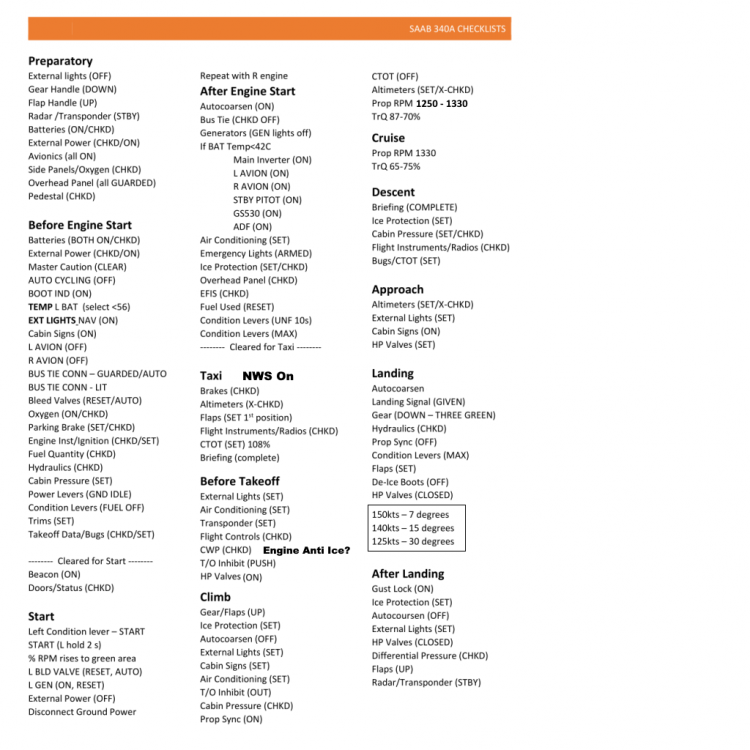Leaderboard
Popular Content
Showing content with the highest reputation on 07/30/2023 in all areas
-
Dear Captains, Has been a long time since the last update, but we have been working continuously, especially the last months. We are now at the point, that this might be the last developer's update before release. X-Plane 12 As you already know, a lot of things happened the last year; the biggest one, the release of X-Plane 12. We were participating in X-Plane 12 alpha testing, from day one, and while we were proving feedback to Laminar, we also testing DC-3's compatibility, and how we will react to this change. Initially, without knowing XP12 release date, we were planning to release for XP11. But around Autumn, with the X-Plane 12 beta out, it was obvious we had to support X-Plane 12 as well. In those testing days, we were continuously switching between X-Plane versions, to be sure that things work right for both simulators. But, with the new stuff X-Plane 12 brought, it was obviously that we cannot have a common aircraft for both versions. Even we tried to have a version with only what works in both version, but that was going to be a half-baked product, so was no go. Also we took a decision (read below), that would have made parallel development impossible. Given the extension of our development roadmap, we were sure that DC-3 release will happen after the official X-Plane 12 release. So, we decided to move forward and support only X-Plane 12. Introducing DC-3, Modern aircraft version! While all the above was going on, brainstorming together with our beta testers, we decided to create a second aircraft with more modern avionics. While the, the now named, DC-3 Classic gives you all the vibes of the 1940's technology, it was going to be hard, if not impossible to perform flights specially in online networks. Also, the newer, "Modern" aircraft is more accessible to more pilots, having instrumentation that is very well known, widely used. Of course, that does not mean, just drop a few instrument (idk... like G1000s ) and call it a day. Everything designed and developed to work as per manuals. Here what is new: Pilots' Stations: 1. Pilot's HSI: Bendix/King KI-525A. 2. Pilot's RMI: Bendix/King KNI-582 Dual Pointer RMI. 3. 2 Course Indicators, one for each pilot. 4. 2 independent KDI-572 DME indicators, one for each pilot. Radio Stack: 1. Bendix/King KAP-140 Autopilot - Two Axis with Altitude Preselect. 2. X-Plane's GNS 530, with support for RealityXP's 530, which also provides controls for COM1/NAV1. 3. Bendix/King KX-165A VHF COM/NAV transceiver, for COM2 and NAV2 tuning. 4. Bendix/King KT-73 Transponder. 5. 2 Bendix/King KR-87 Silver Crown ADF systems. All radios and autopilot are fully simulated and perform all normal operations, as described in their manuals. For the rest of the systems, they were updated were needed, and adapted to operate with the new aircraft. The maintenance and airframe systems, are also apply to the Modern aircraft as well. Conclusion We are reaching the final stretch of this development road, and will be very happy to provide you 2 aircraft, the Classic for the vintage aircraft enthusiasts, and the Modern, which is more capable, in terms of IFR operations. Time for a couple screenshot of the new aircraft, right? (of course still WIP!)1 point
-
Can't wait to get my paws on this one! I saw the existing version on X-Aviation, and haven't been able to decide whether to get it or not, as it was a) quite old and b) not made for XP12, but the flight deck was easily the best I've seen (I have 'the others'!). Just watched the Twitch preview video from Capitan Crash, and this is an immediate Day One Purchase! So happy to discover that it's been updated to XP12, and close to release. It's my birthday on 23rd August.... what are the chances I'll be giving myself a present? :-) I doubt I'll be flying anything else once I have it - outstanding work Team LES!1 point
-
Closer than it was 6 months ago. You can also go back and read through posts saves repeating things,1 point
-
X-Plane 12.06 broke popups. This should be fixed in 12.06b3, hopefully rolling out sometime next week.1 point
-
You're probably inviting issues by using 12.06 beta. Roll back to stable? This is very important information to provide up front!1 point
-
There is a possibility, next week, to do a couple streams myself, to give more in-depth info about DC3.1 point
-
1 point
-
1 point
-
http://web.archive.org/web/20211123225103/http://givdemo.com/images/N360RA POM & AFM.pdfThe AFM and POM are at the link above. This would be a good datapoint to use for reporting performance discrepancies1 point
-
Not sure if you guys use this or not, but I'll give you a nice tip for different checklist. I have assigned this to "0"-key in numpad, so I can access this checklist very fast and it has all the things I need. I currently use this for every flight and I hope you find this useful too. I asked about it after seeing video from "Simulation Channel Deluxe" (very good simvideos from him!), it's visible at 8:47 on his Saab tutorial: https://www.youtube.com/watch?v=KOyM1r79iJw He couldn't tell who made it originally so I can't tell much about copyrights. I also made one modification to it. I added "HP Valves (ON)" before takeoff after having some issues with de-icings myself (they don't work when HP valves are closed). Saved view "0": This is how it looks: What you need to do is save the included chart01.png into your Saab's chart directory. In my case my dir is: C:\X-Plane 11\Aircraft\X-Aviation\Saab 340A\Passenger Variant\resources\charts You might want to rename your original chart_01.png before overwriting. When starting your flight, select first chart on the chart "sidemenu" ("01_YSSY_ILS16R.png"?) and you should have checklist on your yoke. You can probably edit chart_list.txt file to have a proper name for it if you want.1 point
-
Hello All, This will serve as a formal forum announcement that we have released the version 1.6.5 update for the Take Command! Saab 340A. All customers who have purchased the Saab 340A up till now have been sent an e-mail by X-Aviation with complete instructions on how to obtain your update. We have made this a very simple process! For those that purchase the Saab 340A from today forward, your purchased download will already be updated to version 1.6.5 for you. What if I didn't get the update e-mail? If you did not receive your update e-mail don't fret! X-Aviation has updated our system to allow all customers to update with ease, regardless of whether you received an e-mail for the update! Here's what to do: 1. Login to your X-Aviation account here: https://www.x-aviation.com/catalog/account_history.php 2. Find your original Saab 340A download and re-download the file. It will download as the latest version! The following is a list of additions/fixes included: What's New / Changed: CTOT (Created new torque value curves for Power Lever to more closely match actual try %) Taxi Light (Adjusted brightness value) Autopilot/Elevator Trim (Fixed bug preventing proper trim when autopilot engaged) Auto-Latch (Added User Pref option to all variants to prevent improper reset) AEW Left ITT Digital Display (Fixed bug hiding LED generic instrument) G/S / Horizontal Deviation Indicators (Fixed bug causing indicators to not display under certain conditions) Saab/Sim Hanging (Fixed bug where loading Saab at certain airports would hang the sim) NOTES: This will be the last Saab update of the v1.6.x series barring any major issues. As always, thanks for being a customer with X-Aviation. We appreciate your feedback and support! Enjoy these latest updates, and stay tuned to the forum as we continually announce the latest happenings.1 point