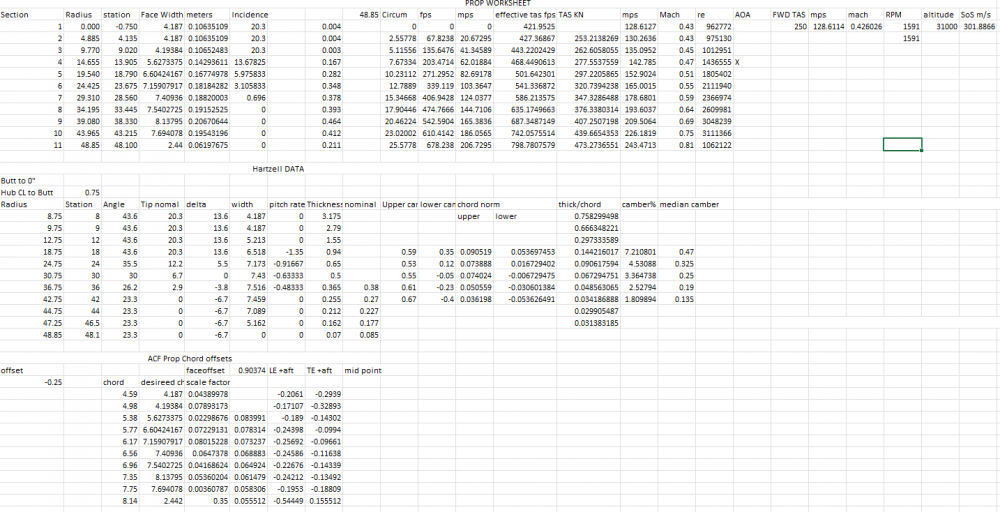Leaderboard
Popular Content
Showing content with the highest reputation on 09/25/2022 in all areas
-
TEB: RUUDY SID: 1) If you're using climb via procedures and VNAV, make sure VNAV is armed prior to takeoff. If it's not, you're not going level at 1500' with the ASEL set to 2000' 2) If using DCL CPDLC to get your clearance, and ATC sends an amended route, make sure you reload your SID because it won't be in the revised route. Not sure if that's replicated with FANS, Hoppie's, VATSIM since I have not had time to explore that feature, but it has caught a few IRL pilots recently. 3) Want to know more about climb via/descend via, please see NBAA's briefing page and presentations: Climb/Descend Via and Speed Adjustment Clearances | NBAA - National Business Aviation Association ASE: LOC/DME E: 1) once comfortable in VMC, try flying it in IMC conditions. Most pilots/operators require visual with the airport at the FAF or they don't descend further. If you see the airport at the FAF, how do you get down. It's a steep 6.00 plus descent angle? VNAV is no help. 3) Balked landing? What if you have go around after you well below MDA and past the MAP? You're climbing into high terrain with no missed approach procedure? Can you stay visual and land? Can you rejoin the missed? If the engine fails, you better have an OEI escape procedure. Somewhere, I have copy of one for CL604 or CL605. Need to find it. Can't build one for my CL300. No performance data for an OEI escape procedure with 30 degree banked turn, which is what's required. Had it for our DA2000. ASE: LINDZ9: Hopefully you have OEI procedure if an engine fails. KSNA: Instead of the DSNEE5, fly the STAAY Four: 00377STAYY (faa.gov) 00377STAYY_C (faa.gov) New flight codes released this month will allow pilots to indicate "RF Leg" capable without being RNP AR APCH. Those that do, can expect the STAAY departure. This is one of the few procedures in the NAS that use RF legs that is not also RNP AR APCH required. You also get to practice climb via procedures and airspeed management through the FMS - Pink bug since airspeed control is critical to maintaining track on RF legs. Just a few thoughts. Rich Boll Wichita, KS3 points
-
After doing a review of the flight model and taking a fine chisel to it I was able to get the Performance more in line with the POH cruise figures. The take off performance seems better but has not been evaluated. This mod is NOT supported by TOGA Simulations. They are aware of it. TOGA Simulations are not obligated to offer any form of technical support to a modified aircraft, so don't contact them. IF YOU CHANGE YOUR ACF YOU ARE ON YOUR OWN. If you are not familiar with modifying the acf file with a text editor you will find this challenging but doable. You will find this very difficult to do if you aren't using notepad++. You will find this very easy if you use a file patching utility (https://www.google.com/search?&q=applying+diff+file+windows) or (https://www.google.com/search?q=applying+diff+file+mac). Things this mod does: 1) New wing airfoils 2) New Prop and prop airfoils 3) New max power 4) Tuned prop governor 5) cruise performance TAS within 1% of POH values 6) Take off behavior more aligned with POH takeoff profile 7) *NEW* Added ventral and wing tank fins Things this mod does NOT do: 1) alter fuel flows *NEEDS TOM* 2) modify the lua code 3) make the airplane easier to fly Things to do: 1) validate takeoff performance 2) validate climb performance 3) Tune EGT more, you will be at 660C at FL200 and cruise power *REQUIRES TOM* 4) Tune CG *DONE* 5) Validate OEI performance 6) validate airfoils xplane parameters (theres some nuanced values which dont affect normal regime flight dynamics but should be adjusted for correctness, these will become more important as stall behavior is validated) *DONE* 7) validate stall behavior - suspected flap aero is the issue, will probably require custom flap lift controller Things used to make this mod: 1) POH and AFM 2) Hartzell Aluminum Blade overhaul manual Things that were tested: 1) Climb and Cruise TAS at POH settings for 10k, FL200 at 11,500lbs, FL310 11,000lbs Instructions: 1) unzip the airfoils zip file into the following folder X-Plane 11\Aircraft\X-Aviation\Mitsubishi MU-2 Marquise v2\airfoils 2) BACK UP YOUR ORIGINAL ACF FILES. For those of you that want to use a patch file open the MU2_mod_unified.diff or the MU2_mod.diff and apply that patch file. MU2_mod_unified.diff is a context 0 unified diff file, the MU2_mod.diff is a WinMerg normal patch file. Proceed to step 4. 3) For the rest, I applaud your dedication, you will need to open the acf and manually modify the following (i highly recommend notepad++ for this) DO NOT under any circumstances use planemaker to make the changes. Plane maker converts all the values on file open then reconverts the values on file save which WILL induce uncontrolled file changes. The more times you open any file in planemaker and save it, the more changes get imparted. a) open the MU2_mod.diff file using notepad++ b) Each section is formatted in the following way [start line number],[end line number]c[start line number],[endlinenumber < old thing --- > new thing so for example 25621,25626c25621,25626 < P _wing/0/_Croot 0.500000000 < P _wing/0/_Ctip 0.583333313 < P _wing/0/_afl_file_R0 Clark-Y (good propeller).afl < P _wing/0/_afl_file_R1 Clark-Y (good propeller).afl < P _wing/0/_afl_file_T0 Clark-Y (good propeller).afl < P _wing/0/_afl_file_T1 Clark-Y (good propeller).afl --- > P _wing/0/_Croot 0.349166662 > P _wing/0/_Ctip 0.678333342 > P _wing/0/_afl_file_R0 NACA-2330.afl > P _wing/0/_afl_file_R1 NACA-2330.afl > P _wing/0/_afl_file_T0 NACA-0003.afl > P _wing/0/_afl_file_T1 NACA-0003.afl there was a change starting at line 25621 through lines 25626 the C means change. The change to be made are all the lines with ">" markers. c) manually replace all the values in the acf with the ">" values. excluding the ">" markers and replace so for example at line 25621 to 25626 your acf will look like this: P _wing/0/_Croot 0.500000000 P _wing/0/_Ctip 0.583333313 P _wing/0/_afl_file_R0 Clark-Y (good propeller).afl P _wing/0/_afl_file_R1 Clark-Y (good propeller).afl P _wing/0/_afl_file_T0 Clark-Y (good propeller).afl P _wing/0/_afl_file_T1 Clark-Y (good propeller).afl after modifying it should look like this: P _wing/0/_Croot 0.349166662 P _wing/0/_Ctip 0.678333342 P _wing/0/_afl_file_R0 NACA-2330.afl P _wing/0/_afl_file_R1 NACA-2330.afl P _wing/0/_afl_file_T0 NACA-0003.afl P _wing/0/_afl_file_T1 NACA-0003.afl 4) Save the file once all the changes have been applied. 5) In xplane adjust your prop lever axis response to go up to 100% per the image below I am very limited in time so I have done my best to explain the process, I highly suggest patching the file instead of manually editing. Enjoy. I will update things as they happen. I have very limited time to offer technical support (troubleshooting) for this, so I leave most of the trouble shooting as an exercise for the reader. Additionally the ods version of the W&B document doesnt contain the text labels that the excel version does (image of the excel version below) airfoils.zip MU2_mod_unified-2022-08-09.diff MU2_mod-2022-08-09.diff W&B.xlsx W&B.ods1 point
-
Per-airframe settings. Most likely you didn’t transition the packs off the APU and onto engine bleed. Suggest using the virtual first officer and checklists to do this for you. It’s required because TO becomes unavailable at a set altitude. No N1 thrust limit set means no ATS. Transition the packs and you’ll be able to select CLB. It’s all in the checklists, and spelled out in the documentation, in sim and in the aircraft directory.1 point
-
It's official, no doubt about it. You guys certainly make me smarter. @daemotron You have broadened my definition of study-level. I can certainly concur that after flying the Moo and the CL650, these Devs are redefining the term for the entire community. I haven't been following Aerobask's development of the Falcon but if it's anywhere close to the Challenger then I may find myself limiting my flights to those 3 aircraft. Seriously though, as you said there are just too many great aircraft to only flight those they are the cream of the crop. Regarding the airliners, some of my online friends have twisted my arm and convinced my to try an Airbus in the "other" sim game for group flights. Merci,1 point
-
The solution here the Marquise employed is the TCS mode (Touch Control Steering). This is documented for the 2.0.3 update which should go out soon...its in X-Aviation's hands, but they're also working through multiple product transitions to V12, so it should hit soon enough. The TCS is an effective way to alter IAS and VS values without having to look down or change/disable AP modes...and once you get used to it, dare I say somewhat preferred (by me anyhow) over a knob based solution...you can keep your eye on the instruments at all times while holding down the TCS button and changing the VS or IAS values. -TK1 point
-
X-Plane 12 is in early access. It's a public beta. There will be many changes, some minor, some major. Laminar have had a private developers chat channel for months already. We've helped them work through a lot of bugs already. Opening the product to the public will find many more. When X-Plane 12 settles down and exits "early access" you're likely to see more products officially updated.1 point
-
At this time the CG is essentially fixed based on fuel load (IIRC), and payload has no effect on it. This is because a more complete simulation of passengers (and potentially a flight attendant) is still on the drawing board. X-Plane 12 provides a more sophisticated load station simulation so this feature will likely find its way up the priority list.1 point
-
I am pasting in a link to a video that demonstrates the visual approach with automation assist in the Challenger. Taking off from KMBS (Saginaw, MI), very short flight south to Flint, MI, enter downwind and use NAV+VNAV as an automation assist with a 4nm RX (runway extension) from the FMS to aid with the approach. I hope this is of value for the community.1 point
-
Curious, have any others noticed that the front gear remains down when viewing a flight in replay mode? I'm well aware of the various/many issues with recording / playback. Just was curious if this was a known issue when rewinding a flight to play back aspects of it before closing down the flight at the end. Main gear are shown as up and then being dropped, but front just seems to remain down. X-Plane issue assumed. Better in XP12 ... we'll see. Kirk1 point
-
I can confirm this. Having done flight performance validation on the CL650, Felis 747, and flight model reworks on my own project, and the community C90 mod, the flight testing is the slowest bit. I have a workflow and template that I work from to test the effects of changes to the flight model. And omg the spread sheets: some images below. The props took me about a day to validate. I'll be publishing a new patch with the HSTAB airfoils and some other inclusions, right now im currently within 2% of POH climb and cruise performance, I have some more tweaking to do.1 point
-
Just a developer commentary to any who may also read this. CaptCrash did discuss these with me and I am happy he is looking at the performance and I am also keen to improve the performance numbers; however, the relative work (relative to everything else required to be done to get 95% of the customers happy) ... to get the last 15% of performance accuracy is such that I have always found it best to do those final refinement tweaks last, after everything else is working. This is generally because the final performance tweaks can be made quite quickly....with all due respect to the FLIGHT TESTING...which is not very quick though. As soon as the obvious issues slow down, I'll will take a deep breath and start on the fun stuff, which includes performance. Call it.."round 2" of V2 work! -TK1 point
-
I always arm NAV on the ground when flying an RNAV departure, no reason not to really.1 point
-
1 point