Leaderboard
Popular Content
Showing content with the highest reputation on 07/16/2017 in all areas
-
Made this short video this morning using IXEG 737-300, XP11, and XEnviro in my 733 Sim. Any questions feel free to ask. Sure could use a co-pilot! https://youtu.be/vOdekHhpKSA5 points
-
2 points
-
1 point
-
outside all perfect but inside no reflections also with full high-settings1 point
-
1 point
-
I removed xEnviro and have disabled ANY custom scenery in the area I've been flying around and I've had no issues whatsoever in 3 flights/8 hours so far, so looking good. I'll bring xEnviro back in for another test flight and see what happens. The new v1.2 update is great in XP11 by the way, thanks to all concerned.1 point
-
Guys, please file support questions/bug reports in the appropriate support section, so the team better can keep track of things1 point
-
1 point
-
1 point
-
1 point
-
I use joystik assigned button for TOGA. Is it different to version for XP10?1 point
-
While I wait for the MU2 X-Plane 11 compatibility patch to drop. This is the Czech aircraft manufacturer Evektor EV-55. It's not a bad aircraft for $15.00 at the Org, at least in my opinion anyway. And to support the developer as the project involves. Disclaimer: Currently the Aircraft does not have a autopilot unless you have a Saitek multi panel then you are good. Still give me my high wing fix until the MU2 is ready again. Cheers Dion MArkgraf AKA: Dionsol Flight Simulation (X-Plane 11 pilot) & Aviation Enthusias youtube: dionm011 point
-
Hello, just recognized in xPlane 11 that the plane is flying uncoordinated turns, no matter if flying manually or on Autopilot. It takes a while whilst in the turn until the turn is halfway coordinated ( although its still a slight skid ) Yaw Dampers are on. Even Rudder Stability Augmentation in xPlane 11 settings does not fix the issue No issues what so ever in the xPlane 10 version. best regards1 point
-
If I may, I found no answers yet to some things I'm noticing on this 1.2 version. -Cockpit used to have some sort of reflection effects, purple details on instruments, and that's gone. And I see no reflections whatsoever inside the cockpit - even with reflections set to full on settings. -The pushback is still not working on XP11. Haven't tried on 10 yet, but on 11 it just goes straight, that same bug. -The nice green spill when the eyebrows shades are on remains even with the shades off. It works right when settings are all to full (reflections, HDR etc), but with a lower settings the spill remains. Not too important a problem maybe, but it's there. Other than that it's the same wonderful aircraft I love so much. alex.1 point
-
1 point
-
1 point
-
1 point
-
1 point
-
1 point
-
1 point
-
Boeing 757-200 in the beautiful United Battleship livery, approaching KSFO Taken in X-Plane 111 point
-
1 point
-
Yes, the hydraulics for the nose wheel steering are turned off automatically after takeoff. Therefore, the hydraulics will be disabled upon landing requiring you to turn them on. There is currently no command to do this. I have added a new command to do this, which will be part of the next update. Be aware that attempting to turn the hydraulics on while in flight will not work, you will still be required to turn on the hydraulics after landing. No, you cannot map the condition levers to a button. This can, and should, only be controlled by an axis controller, not an on-off button or switch. I'm not even sure how you are getting that to work with the throttle levers.-1 points


.thumb.jpg.ede78836fe6795baf7b91e5eb2aad35e.jpg)





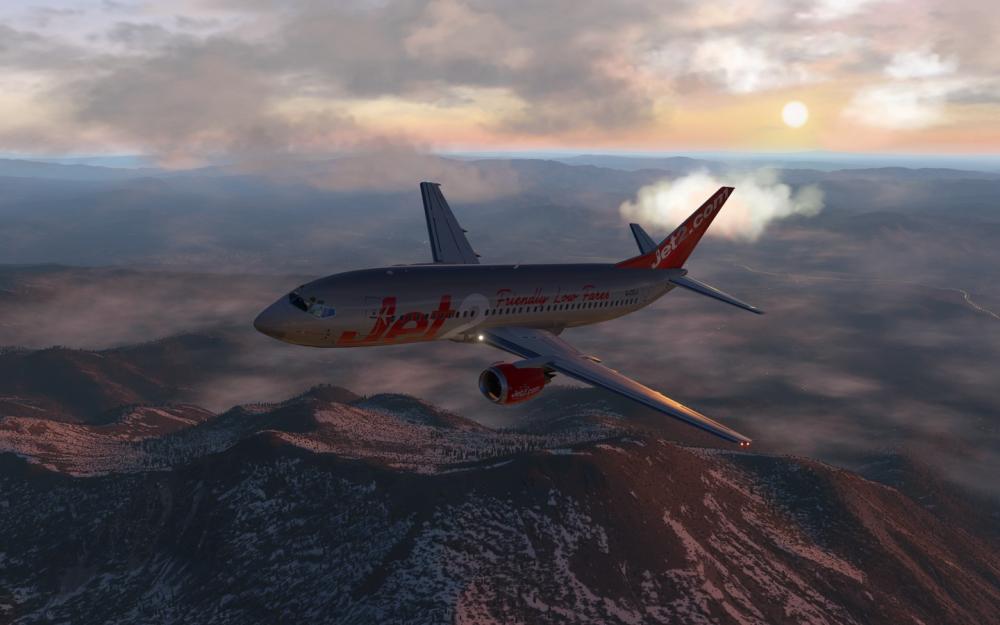






_1.thumb.jpg.20dbddfdbbd62f12d2e148bcf8e47ba5.jpg)
_2.thumb.jpg.e8f800cbb17cdfa6d6ede54d7a2dcb6a.jpg)
_3.thumb.jpg.5e44638e61030041d5b227e489b6d57d.jpg)



