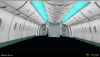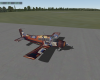Leaderboard
Popular Content
Showing content with the highest reputation on 12/04/2013 in all areas
-
Hello, all, This will serve as a formal forum announcement that we have released the version 1.1 update for SkyMaxx Pro. All customers who have purchased SkyMaxx Pro up till now have been sent an e-mail by X-Aviation with complete instructions on how to obtain your update. We have made this a very simple process! For those that purchase SkyMaxx Pro from today forward, your purchased download will already be updated to version 1.1 for you. What if I didn't get the update e-mail? If you did not receive your update e-mail don't fret! X-Aviation has updated our system to allow all customers to update with ease, regardless of whether you received an e-mail for the update! Here's what to do: 1. Login to your X-Aviation account here: https://www.x-aviati...talog/login.php 2. View your past order history invoice that contains SkyMaxx Pro purchase on it. 3. At the bottom of the invoice you will find a blue highlighted link to your update that says: "SkyMaxx Pro". There are some important fixes and requests implemented in this update. The following is a list of additions/fixes included: What's New / Changed: Huge performance/FPS increases in both HDR and Non-HDRClouds now have uniform tone mapping between both HDR and Non-HDROrbit textures are now visible when SkyMaxx Pro is usedNew dawn and dusk transitions rids of black cloud appearanceOvercast 'High' settings now uses volumetric metaballs for a better lookVisibility setting issues have been resolvedAs always, thanks for being a customer with X-Aviation. We appreciate your feedback and support! Enjoy these latest updates, and stay tuned to the forum as we continually announce the latest happenings.8 points
-
6 points
-
Hello, Captains!, Today I would like to go over what you can expect in version 1.1 of SkyMaxx Pro. We anticipate this to be released within the next 24 hours, so keep an eye here or on your email inboxes! We have really appreciated all of the constructive feedback from our users, as well as the endless amount of compliments streaming in via our e-mail channels. All of you guys are awesome for being passionate enough to want to help us improve this product further! With the above said, here's what we have coming to you in version 1.1: 1. Huge performance increases across the board! This includes both HDR and Non-HDR modes, with usual scenarios seeing near double frame rates in HDR mode on our local machines. 2. HDR mode fixes for tone map coloring. Clouds will now essentially look the same between HDR and Non-HDR! 3. Orbit textures are back 4. New dawn and dusk transitions. This means that the black clouds are no more, which we know many of you disliked. We've listened. 5. The high setting on overcast has now been altered. We now employ volumetric metaballs for a better appearance. 6. Visibility issues have been solved. People were unable to properly adjust visibility in some scenarios, and we've put this bug to death. We really look forward to getting this update out to you. It solves many of your requests and concerns, so I think most of you will be very pleased. Thanks again for your help in helping us to bring you a better product!6 points
-
3 points
-
I know I speak on behalf of all of us involved when I say "Thank You!" Enjoy!3 points
-
Run the 1.1 installer. It will take care of everything for you.3 points
-
3 points
-
I forgot to change the livery before heading off to Martinique in an IcelandAir DC-3, so... yeah, not a very likely shot. I saw no reason to ditch this gorgeous sunset shot over such a small detail. The view from the office with the lights of Le Lamentin in the distance was spectacular. And another "fish out of water", so to speak. Pretty far from the Pacific, this one, but the Goose is my all-around go-to Bush or generally "poke around" aircraft. I love the colors in this one.3 points
-
Your solution in 1.1 regarding low visibility is quite cool. Setting a low cloud upon ground to seal the look in the distance. This is how I interpret it. Looks quite ok in most situations. However the transition in climb and descent into "low vis" is not perfect yet. Should be more fluent (starting earlier and last longer). It's hard to explain and I will try to do some screens to explain. But so far. Very good work on 1.1 and the frames... bless you. HDR on, sliders maxxed outa and even rays on... 30 and more... perfect.2 points
-
I will for sure mtaxp.. hopefully sometime later today. Yea hope I can get get some brutal weather working with good FPS. Its sucks FPS bad even without SMP installed though.. I dont get it :/ These arent 1.1 yet, just a teaser. Happy learned how to putt, uh oh! (canox learned how to control the camera) Very little weather, few cumulus with SMP cloud size settings to lowest. I was mainly testing HD mesh, Swiss scenery packs and orthophotos on this flight. Livery from a French airline that sounds like an Austrian airline.. close enough to a Switz livery right? My my.. Geneva you sure are pretty but youre killin' me babe. (I blame those 40+ stupid round fuel containers on the right) Climbing through clouds with 1x.. Lust for Lausanne...2 points
-
YSSY-NZCH Departure from YSSY Descending over New Zealand Just before touchdown at NZCH2 points
-
A pilot would tell birds they're doing it wrong. And if birds were able to argue back, the pilot would tell them to shut up because no one else's opinion is valid.2 points
-
Hi John, I replied to my last topic and should have started a new one foe this. I emailed you a week or so about x-plane pausing to update the weather averaging 10 seconds and sometimes upto 15 seconds. You replied you were going to look into it. I was just wondering if you had found any reasons why, or anything I can do to stop it from pausing? To remind youy I use the NOAA WX plugin and never had the issue before SMP. Dave1 point
-
Something unbelievable made even more unbelievable. I've got skymaxx on fairly maxed out settings and on my 4 year old machine getting in the high 30's fps. Hdr still takes me in the single digits but I can do without. This product has just sent xplane simply to the top of flight simulating experience in a second. Thanks so much for the quick update-even more blown away now.1 point
-
1 point
-
I somehow missed this one till now. Thanks for sharing your results...AWESOME!1 point
-
Last week I was a a bit disappointed after Installing the first release of Skymaxx pro. I did not like the look of the skies and a huge drop in frame rate (from mid 30 to low 20) called for a deinstallation. Then a mail from x-Aviation arrived today with a link to the new release 1.1 of Skymaxx. Installation was done some hours ago, smooth as always from these guys, and it was a true joy to discover that the upgraded skies now looks absolutely fantastic! At the same time the frame rate was increased to good 40`s with the same settings giving me 20-23 last week. I have now increased the screen resolution to default iMac setting 2530x1440, still with great frame rate! Wow, developers,- the is great!!!1 point
-
You cannot simulate clouds from a time laps video, even though you fly at 300 knots you will not see any clouds rotating. The expand and retract but never spin except in vortexes or turbulence. To understand how clouds move, one needs to understand wind, pressure, temperature and dewpoint. I will not conclude knowing either of those, but I do firmly believe you cannot see rotating clouds in the sky Sent from my iPad using Tapatalk1 point
-
I have received many questions every now or then abut "whats the difference between default and HD". So I decided to start a new album in my Picasa collection. This time its all about comparing: default GlobalSceneryvs. HD Mesh Scenery v2I used my little trick to capture each scene with exactly the same camera perspective (so you can easily flip back and forth between the pictures and see what happens). I have already added a few regions like, NorwayAlpsCanada, BC (man was I impressed by the extreme differences there ... its an entirely new feeling ... really)... and will continue to add a few over the coming days (all depending on my time). So, head over there, and check them out: https://picasaweb.google.com/101666907909842492197/XPlane10HDMeshSceneryV2DefaultAndHDComparisons?authuser=0&feat=directlink And if there is someone new, who does still not know whats HD Mesh Scenery v2: http://www.alpilotx.net/downloads/x-plane-10-hd-scenery-mesh-v2/1 point
-
Frame rates really are exceptional. I'm not sure what you've done, but it's worked. I am still in high 20s - mid 30s will sliders up full, rays and HDR on. Well done1 point
-
1 point
-
1 point
-
I use the NOAA. It would be super if you can fix it and be able to see infont of you the clouds.1 point
-
Thanks to everyone involved here on this update. I have gained back all of my HDR performance...over 20 fps gain with version 1.1. Nice!1 point
-
Hi I did a small test (always without HDR), ran x-plane 5 times with Skymaxx 1.0 , starting in the same place, same weather, (not touching anything) fps stabilized to 23/24 fps. Then updated to 1.1, started x-plane 5 times also, with same place,conditions, not touching anything, and fps remain the same.(24fps) Is FPS improvement in some specific situations/configurations ? Thank you ,1 point
-
1 point
-
1 point
-
1 point
-
1 point
-
1 point
-
1 point
-
Might need to ask yourself Tom, you know that inner dialog, does this add anything to thr conversation....1 point
-
I wasn't really able to work on the Beaver for the last ten months due to other life contraints, but things are picking up speed again. My plan is to release frequent development updates until the Beaver gets released. Probably, there will be an update on here every week from now on. As alway,s I have to thank you all for your patience and support, and I know it must be painful for all of you interested in the Beaver. One update I can give you though. In a few of my previous posts I mentioned that I am partnering with Khamsin. This is no longer the case. Please don't ask why or about details, because I won't talk about it. Communication issues, especially a language barrier and different philosophies can create contraints which do not help anybody in the end. So we both go our own way and this is absolutely OK. Khamsin is a great artist and I am sure he will continue to create beautiful looking add-ons. Does this mean a slow down for the Beaver again. Absolutely not! I promise, updates will come very soon! Stay tuned ...1 point
-
1 point
-
This is truly the greatest place to come and cry about how crappy my computer is These screenshots are phenomenal, guys! Edit (PS): I sent one of these photos (one by canox I believe) to my friend who is a pilot in training. His response was "Wait is there like a new version of FSX or something?" I almost punched him.1 point
-
Ben and jonrd, great pics! Ben I love that approach shot. Those god rays... What sky colours are you guys using? Also yes the new HD mesh is amazing. It almost looks as good as orthophotos to me. Ripping through Northern BC mountains with some new mesh1 point
-
Been spending a lot of time in British Columbia thanks to Andras' HD mesh. Combined with SkyMAXXX and John's magic, flying is an absolute joy in X-Plane now!1 point
-
1 point
-
Short answer: it is always safe to let the X-Plane updater overwrite core files with SkyMaxx Pro installed. Longer answer: When the SkyMAXX Pro plugin is activated when you launch X-Plane, it copies the sky_color_*.png files inside \\Resources\\bitmaps\\skycolors\\ into \\Resources\\plugins\\SilverLining\\skyColors\\Default Sky Colors\\, and will copy any custom sky colors you've specified in their place. If you've left SkyMaxx's sky color setting at its default, it just copies the default sky colors back in, and nothing actually changes in your X-Plane core files other than their creation dates. However, that can trigger a warning when upgrading, and it is safe to let the updater overwrite them. So, \\Resources\\bitmaps\\skycolors\\ is the only directory we mess with in normal circumstances. There is also a rare case (in fact I'm not sure it ever happens at all in practice) where if our attempt to disable X-Plane's built in clouds fail, we will temporarily back up the contents of Resources\\bitmaps\\world\\clouds\\ into \\Resources\\plugins\\SilverLining\\savedClouds\\, replace them with 100% transparent textures, and then restore the original contents when the plugin shuts down. Hope this helps.1 point
-
1 point
-
1 point
-
1 point