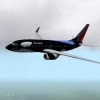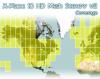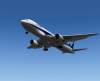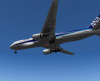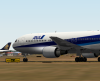Leaderboard
Popular Content
Showing content with the highest reputation on 11/24/2013 in all areas
-
Good Morning! Rise and Shine! SkyMaxxPro / UrbanMaxx v2 3D / KBOS / C90 KingAir4 points
-
Ok, I did some tests with HDR ON and reducing AntiAliasing to 2x makes a big difference. I found a good balance with this settings: Cloud detali: 75% Drawing Distance: 100% Cloud Size (min/max): both 50% Puff rotation: DISABLED Crepuscular rays: DISABLED Texture Resolution/Quality: 2 I really hope the dev team will soon make an update for a better HDR support (I know they are working on it so I do not want to put "pepper on your back"!!!) and some others tweaks to make a bit less fps impacting. In the meantime my last evaluation is positive even if not extremely-positive. The X-Plane weather seems much better with this plugin in any case.3 points
-
3 points
-
Captains, SkyMaxx Pro is now available in the store! Enjoy, and thanks for joining us in the pre-release party if you did!2 points
-
It takes playing with the setting a bit to get HDR to work. In fact It took my entire 2-3 hr stream last night to adjust it to where I like it. Below is what I settled on. This is with HDR on: And My settings that settled on:2 points
-
2 points
-
2 points
-
2 points
-
I just purchased and all I can say is Wow!!! Great job and this is exactly what XPlane 10 needed! John Sent from my iPad using Tapatalk HD2 points
-
Both VATSIM and IVAO need to get over their ridiculous non disclosure policies and move to a simple open source model. Their "precious" network protocol is almost entirely human readable and not very difficult to reverse engineer all the way down to their one little "secret" challenge to get onto the network. They claim that it's to protect the quality of the network experience by ensuring that all clients are approved. All they're doing is making the network experience suffer by holding back development progress.2 points
-
2 points
-
2 points
-
C90B King Air first flight with SkyMaxx Pro over Society Islands.1 point
-
X-Plane 10 HD Mesh Scenery v2 released! The free (donationware!) X-Plane 10 HD Scenery Mesh v2 has been released after almost a year of work. It covers many of the "interesting" regions of the planet (over 55 Gbytes of data), covering: Europe (Iceland and Canaries included)USA (Hawaii included)Canada (most parts of it)AlaskaA coverage map can be found here: It is an update to the older v1 HD Mesh (and a replacement of the default Global Scenery) and brings a lot of improvements to the simulator: It is a much higher resolution base mesh (more, smaller triangles) compared to the default Global Scenery which ships with X-Plane 10 (one could say: approximately 2-3-times more dense)The higher resolution mesh allows for a much more detailed representation of the elevation profile of the landscapeThe higher resolution mesh allows a much more detailed/exact representation of the underlying landclass data (because of the smaller triangles, which can follow landclass changes in the raw data more closely)It is based on a completely new Openstreetmap (OSM) data (approximately end of September 2013), which brings (compared to default Global Scenery) a lot of improvements in:water features (lakes, rivers, coastline) - many previously missing water features are now finally thereroadsrailroadspower linesurban park areasIt includes line rivers from OSM (not just polygons as before) tagged waterway=river which improves the landscape in most regions quite a bitUses improved urban zoning (thanks to improved algorithms in the scenery generator)Many smaller and larger landclass data improvementscompletely replaced the landclass data for Canada (big improvements)improved forest density representation in Europe (changed the sparse / dense classification)some new classes added (in many regions), like: moraines, riverbeds, mining/dump sitesadded differentiation between ice (perennial) and snow (more temporal) to have an even more detailed representation of mountainsdded differentiation between irrigated / non-irrigated crops (in some regions - like the USA etc.)Completely replaced the elevation data with viewfinderpanoramas.org (if yew have a few cents, donate to that guy!). This doesn't changes much in areas which were already great, but fixes some which were really hosed.One important prerequisite: to make this scenery work, you MUST have at least X-Plane version 10.25 (beginning with 10.25 beta1)! A large selection of screenshots can be found here: Europe: https://picasaweb.google.com/101666907909842492197/XPlane10HDMeshSceneryV2EuropeFINAL?authuser=0&authkey=Gv1sRgCNKp646D4Ynscw&feat=directlinkNorth America: https://picasaweb.google.com/101666907909842492197/XPlane10HDMeshSceneryV2NorthAmericaFINAL?authuser=0&authkey=Gv1sRgCLCalPCK1MD6vAE&feat=directlinkAll informations, possible updates, installation instructions, and download links can be found here: I would recommend you to start with 1 or 2 smaller regions first. Install it, test it, and only then come back later for more. Don't expect to have all of the scenery at once! http://www.alpilotx.net/downloads/x-plane-10-hd-scenery-mesh-v2/ And a I would to thank www.flightsim.com for making it possible to host a project of this size! Andras Fabian www.alpilotx.net1 point
-
Next hint: If you experience poor performance, WAIT. SMP somehow needs its time to fade in the clouds. If you change your settings quickly, you will not notice that. Give it at least 30 seconds.1 point
-
1 point
-
1 point
-
1 point
-
1 point
-
Updated to the LCD display to reflect the 2D panel and aircraft version more accurately.1 point
-
Of course, all good software is tweaked and features will be added To answer your question, give it a go I think turning off or dialing down any rendering options will increase performance overall.... I think the big ones are shadows, water reflections & world draw distance......1 point
-
The cloud shadows on ground are visible if you enable global shadows in X-Plane settings...1 point
-
1 point
-
Same issue. The download speed is incredibly slow (11 hours for a 1GB file from flightsim.com vs. about an hour for me to download about 10x that from ableton.com grabbing Live 9 packs) and horribly unreliable. I don't have a complaint about the throughput, as I just let it run overnight. It's disappointing that the connection is flaky and unstable, though. Maybe I'll try this out in a month or so after the mad rush (?) has ended. I do appreciate the effort that went in to creating the scenery, though, and look forward to checking it out later.1 point
-
1 point
-
HDR and AA are killers but keep in mind you can make adjustments in the UI along with the default rendering settings to increase performance. We included these options so that SkyMAXX can be tailored to a large range of systems... I would start by setting "cloud detail" to its lowest setting and "cloud draw distance" the same.... Keep the cloud sizes smaller also, once you have this make incremental increases until you are happy with the output.... Crepuscular Rays are going to be expensive, no way to get around it. If your system has a terrible time with them just shut them off, but by tweaking some settings in the UI and default rendering you can get them to work well..... Two other performance tweaks we included are the cirrus texture resolution and 3 different overcast layers..... Selecting low or mid cirrus layers help slightly with a smaller texture load... Out of the three overcast layers "Med" is my favorite, a flat overcast layer is there for performance also in the "low" setting. "High" uses ray-casting and is recommended for power users.....1 point
-
1 point
-
I am experiencing problems to download even a single tile. for some reason the download gets interrupted and fails, when i try to restart it goes back to the beginning and fails again and again. I tried with a download manager (FLOX for mac) but it fails to capture the download from flightsim.com. something about cookies. I could not find in the documentation or the preferences how to allow cookies in FLOX. Does anybody have a recommendation for a download manager for Mac that will allow me to download this precios files? I found at the org some torrented tiles but unfortunately not the ones I am interested most. Eventually would like to have the full coverage but not in big rush. Thanks1 point
-
I understand, dron420, but we have absolutely no interest or even a thought at this point for 32-bit support. I do apologize for the inconvenience!1 point
-
IVAO really needs to get with the times. I have to be entirely honest with you though...in the last year of us releasing 64-bit addons I never once recall any customer complaining they could not use our products with IVAO. On the contrary, they were very, very vocal about XSB and VATSIM support. Given you are the first person I can recollect about this, I cannot agree with your assessment that there are as many holdbacks due to IVAO as you think.1 point
-
1 point
-
1 point
-
Yay - I will be purchasing it when I get home from work tonight. Cheers, Craig1 point
-
Videos and Screenshots below! Hi, Captains!, As we get closer to launch of SkyMaxx Pro (how does this weekend sound? ), I wanted to highlight some of the great screenshots and videos already taken in X-Plane 10 with this amazing sky rendering engine! First, let's go over what SkyMaxx Pro is and what it means for you as an X-Plane user! SkyMaxx Pro is an amazing new sky/cloud/weather rendering engine which overrides X-Plane's visual weather rendering (clouds, sky colors, etc) in order to provide you with an ultra realistic sky environment. This is all achieved with the use of a custom plug-in which also integrates seamlessly into X-Plane's weather menus and options so that you have a very minimal learning curve when it comes to using this amazing add-on. In fact, once it's installed you really don't have to do anything different than to set your weather just as you always have in X-Plane! This said, we realize that a lot of people have different perceptions as to what a sky should look like, so we also include a wonderful user interface for this plug-in which lets you adjust sky colors, crepuscular rays, how the clouds move, and more! With all of these options available to you, not only do you get an amazing sky environment, but you also get it how YOU want it. All of this is coupled with the fact that almost every one of our testers notices an increase in FPS over that of the default cloud engine supplied with X-Plane! To give you an idea of the user interface, here's a quick screenshot of what it looks like from within sim: Again, it's really important to stress here that this user interface is optional to use. SkyMaxx Pro works SEAMLESSLY with the already existing weather menus you know how to use. There's nothing new to learn here other than picking up your jaw in amazement after seeing this product work its magic! SkyMaxx Pro introduces clouds aloft with wind speed, crepuscular rays, and full 3D clouds. In my opinion, it's quite literally the missing piece to the puzzle of X-Plane 10 to really make it feel like a complete, beautiful sim environment! Some of you may be seeing this add-on for the first time, so lets get to some screenshots showing this product in action (videos down below as well): Want to see some videos? Check these videos showcasing SkyMaxx Pro out!... https://www.youtube.com/watch?v=BZiQ-mrazPU We're really excited to get this out to you, folks, so stay tuned! Release is near!1 point
-
1 point
-
God, I really don't understand this impatience all the time. First thing is, if this is an American website, you should think in American time, not European. Second thing is, even if you can't use it this weekend, is this really so hard to live with? Then you're going to use it the next Saturday. I got cured from that during the Saab "release week"1 point
-
1 point
-
Technically only 3 others. I bought 53 computers and I'm refreshing them all.1 point
-
1 point
-
That's a pity. The rotary knob on my X52's throttle would be almost ideal for the tiller...1 point
-
It must be the time of the year. Cannot say this was an easy job. Ohhhh..... the deer was constantly running away.1 point
-
1 point