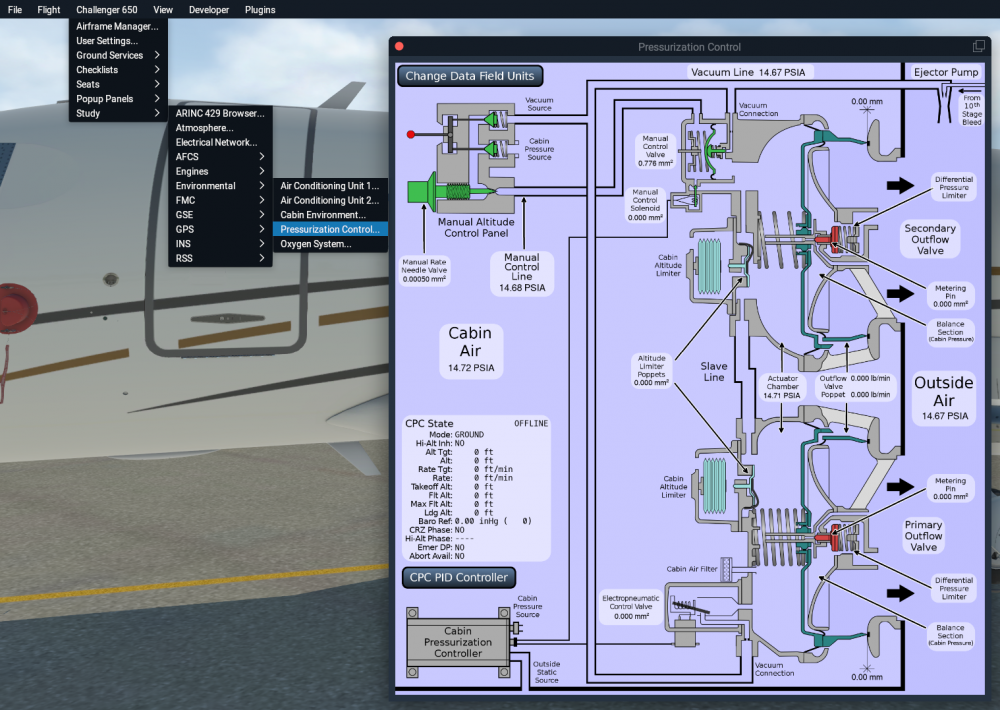Leaderboard
Popular Content
Showing content with the highest reputation on 01/21/2022 in all areas
-
Thanks again for the excellent support from X-Pilot regarding my IXEG 737 issues. It is much appreciated. Regards, Jude2 points
-
2 points
-
Profiles for the Honeycomb Alpha and Bravo. Includes printable labels for the Bravo toggle switches and PDFs explaining the mappings. Important: I suggest creating a blank joystick profile (particularly for the Bravo) in XP11 (to avoid conflicting assignments!) and simply adding in the assignments recommended in the included documentation indicated by an asterisk (*). Tested extensively - if you find any errors please comment or suggest an improvement and I will try to fix as soon as I can! Currently only the following lights (for the Bravo) are programmed: Master Warning Master Caution Engine Fire Parking Brake (only shows if you've set it properly ) Anti Ice Starter Engaged APU Door Note 1: The aircraft needs to be electrically powered for the lights to work. Note 2: Ensure all Yoke switches are in the up position and all on the Bravo are down before loading up for optimum results. I programmed (most) switches to operate in the direction they operate in the sim. UPDATE 25 JAN 22: Reverser bindings would only work on the Honeycomb Airbus throttle set - updated to work with the original 'Boeing' style throttles. File included if you wish to use your Airbus levers which adds an extra button (ATS Disconnect on lever 2). Currently, I cannot seem to program TOGA, Max reverse or AP Disc functions as these variables don't seem to work in the HC Configurator. Will update if a fix appears in the future. Credits to Dendarian (Ian) who has been incredibly helpful! Challenger 650 Throttle Layout.pdf Challenger 650 Yoke Layout.pdf CL650 Alpha-Bravo Configs 25JAN22.rar1 point
-
The Challenger can be hard work on the approach and landing, but when it all comes together it's very rewarding. All the beta testers had difficulty learning how to land, it's all part of the fun. On approach be aware that unlike aircraft like the 737, the pitch response to power is reversed, that means a power increase will see the aircraft pitch down for a moment. This can lead to an oscillation developing, so be sure to fly the pitch attitude accurately. If you find you're wobbling up and down, aim to make smooth power changes, and remember the HUD flight path vector is useful tool, but can get you into trouble too. A useful check is 0.6 on the AoA index on approach. If it's higher than that, you're too slow. Remember Vref +5, and check your weights on the approach ref page. For the landing flare, lift the nose to to arrest the rate of descent, starting at just below 40 ft. Make a smooth power reduction and fly the aircraft onto the runway. The pitch attitude in the flare is around 3 degrees, but look at the end of the runway, not the HUD! You'll have plenty of time for butter later, so for now put the aircraft down positively in the touchdown zone. If you go butter hunting, you'll only find little bounces - ask me how I know! Once you've landed, extend the flight spoilers (the ground spoilers are automatic, but the flight spoilers need to be raised by pulling the lever), use the reversers and you're down. And stay away from that HLIS button, it'll trick you into making your landings worse!1 point
-
Version 2.2.1
1,905 downloads
This is a 3D model of the Challenger 650 for use when flying in online networks like VATSIM. This will be visible for multiplayer traffic flying type code CL60. Downloading and Installation Instructions: Download and then extract the CL60 folder into your pilot client CSL folder (X-Plane 11/Resources/plugins/xPilot/Resources/CSL/Bluebell/ for default installs) to see this model. This model includes lights (Nav, Beacon, Landing), retractable gear, and rotating engines. There are also animated Flaps, Spoilers, Speedbrakes, and Taxi Lights, but there appears to be some dataref issues (these don't appear to animate in the sim). Hopefully we can have HotStart resolve with future updates! I do hope that we see a proper CSL done by Hot Start and the goal wasn't to replace that, but in the meantime I hope the community can enjoy this work! This model uses some parts from the XCSL C750, which were shared with permission. Please do not resell this work. Thank you!1 point -
I've had a look through my records of (IRL) uplink free text messages, and can confirm that any from a human being that need a response, include the sender as part of the message body. I know other addons do show sender, but this is incorrect behaviour. Essentially, the sender needs to specifically tell you their address, the network and aircraft do not know the sender otherwise. Remember ACARS is an ancient protocol. However, as Hoppie users do not seem to be aware of this need to send the sender address in the message, I've submitted a feature request to the developers to automatically include the sender of the message in the body of the freetext.1 point
-
Just to keep you updated Rich, one of the Challenger 650 pilots has reviewed the flight performance and checked your report, and agrees that some more refinement is possible. I've logged the case for the developers, and this thread will be updated when I've got more information. Thanks again for the detailed report.1 point
-
1 point
-
Does anyone read anymore? Twice I've said that I'm not talking about a manual from the manufacturer What I've been asking for is a manual like the one that came with the Hot Start TBM 900, which was written by Hot Start !!! volume and copywrite aren't part of the equation.1 point
-
Definitely not over priced. The amount of work the team have put into this addon is clear to see. At the moment I have logged about 40 hours. Divide these hours into cost, so far it's about £2.12p per hour. And this cost is reducing every day. For me, this cost is a bargain when compared to other types of entertainment and learning.1 point
-
1 point
-
Report 2251 Fixed in v1.1r1, January 22, 2022 The firewall issues above are beyond the control of the developers, however starting with v1.1r1 an outdated GPS almanac will be installed with the product rather than depending on initial download. The aircraft can continue to function with this almanac with no time limitation1 point
-
Report 2313 Fixed in v1.1r1, January 22, 20221 point
-
Report 2336 Fixed in v1.1r1, January 22, 20221 point
-
The model doesn’t have any odd behaviour with VFLC, and the reason for the limitation is unknown. IRL the VNAV is typically used only for descent anyway, as I mentioned above. You can use FLC in the climb, just not VFLC.1 point
-
1 point
-
Delete the …/Output/CL650 directory from X-Plane and you’ll be back as if you just installed it for the first time.1 point
-
1 point
-
Hey, If you're getting "Check APT OAT" somepoint towards the end of your flight, then that's prompting you to enter the airport OAT for temperature compensation, should you wish to use it. On the CDU, it's on the Index Page 2, on the LSK 5 R "Temp Comp". When you go into this, you can just turn it off, so it stops nagging you for that flight by clicking "Temp Comp On/Off" under LSK 4 R, or you can enter the airport OAT under LSK 2 R to get temperature compensated altitudes. Edit: Link to Totoritko talking about temperature compensation during one of the release streams (timestamped to 58 mins 34 seconds)1 point