Leaderboard
Popular Content
Showing content with the highest reputation on 07/25/2020 in all areas
-
Final update: Team has now finished files and is uploading them for store distribution. They need to be packaged up in installers and then release. Because of this, we are setting final release time to 3pm EDT (1900z). We wanted to get it out by 2, but the team got done with the file updates at 2, so we're on for 3 EDT. Just an hour away. If you're a Mac user, please see the following: https://forums.x-pilot.com/forums/topic/18686-sr22-series-mac-users-please-read/5 points
-
I have received word the team has requested additional time to niggle out a few extra items in 3D and FMOD revisions. We have also discovered a bug on the Mac side we are working out now. As such, we are pushing release time back two hours to 3PM EDT (1900z) to ensure we have a good experience for all.3 points
-
Counting down... Counting down... 2:26h...2 points
-
Hi guys, I noticed some minor visual quirks. 1. Only the pilot (whose headset is transparent) and the left aft passenger models show up, both on the right remain invisible. (By the way, it would be great if the weight of each individual would be adjustable and an option for baggage would be added to the payload manager) 2. A small strip of the map is peeking through the engine page. 3. The keychain (on the ground) has a life of it's own 4. Don't ask me why I'm sitting in the baggage compartment 5. Nothing visual but the fuel pump appears to have no sound Have a nice weekend!1 point
-
Thanks so much, works beautifully!!!1 point
-
Here are the coordinates that I use (in the vrconfig file) X= -0.267 Y= 0.660 Z= -0.013 Hope these help. They seem to be a good eye height (although I have never sat in a real Cirrus) so I don't know how high the glare shield would be compared to your eye height.1 point
-
1 point
-
1st off Congrats TorqueSIM on the release of this amazing add-on for XP The 1st bug I have noticed is regarding the external lights is the spill of the Red and Green NAV lights. The RED NAV lights are missing the rear spill and i also think the spill and strobe and landing lights are a smidge to bright even at total darkness. Also being that the rear nav LED are not as many i think the rear spill should be a little dimmer than the front ones. The NAV lights RED and GREEN at night are also missing a LED bulb Attached are pics1 point
-
1 point
-
TorqueSim, RealSimGear, and X-Aviation are excited to announce the Take Command!: SR22 Series for X-Plane will release this coming Saturday, 25 July 2020 at 12pm EDT. The SR22 series is the cumulation of thousands of hours of work, creating the highest quality rendition of a piston aircraft for X-Plane to date: everything is simulated! Both the SR22 G3 and SR22TN G3 are included. Our ultimate goal was to have this out for Simventure this week, however, with unknowns in fixes we needed from Laminar in 11.5 b16, items have been held off till Saturday to ensure we have a better customer experience. We are also excited to announce we showcased the product with a livestream by CitationMax! Max has many, many hours in the real SR22, so we're honored he'll be hosting this product and feel he's the perfect person to do so! CLICK HERE TO WATCH RECORDED STREAM! The SR22 Series is a part of our exclusive "Take Command!" line of products! These products represents the very best of flight simulation immersion, and assures you this TorqueSim product is one of the most sophisticated, study sim level aircraft available for X-Plane! Real world pilots test and assist in the development of these products, and real world procedures are followed. It tells you these products are unlike any other product you've seen outside of the ever growing X-Aviation catalog! Want to feel like a real captain? Take Command! ” Some other products you may be familiar with that have this designation include the Hot Start TBM 900, IXEG 737, and LES Saab 340A. Let's discuss some features! Main Features: 3D Model and Sounds The TorqueSim SR22 and SR22TN have been meticulously detailed to provide for the most in-depth visual model for the SR22 possible. The aircraft makes full use of 4K PBR textures, ensuring the highest level of visual fidelity. All the different materials are accurately represented from samples from the actual aircraft! The FMOD sound pack has been the result of hundreds of hours of source audio, carefully recorded from the real aircraft. Recordings of the engine on the ground, and in-flight have provided for a highly-accurate and immersive sound pack replicating the real aircraft. Every switch, knob, lever, and button have been modeled in the sound-pack. Engine Model Both the SR22 G3 and SR22TN G3 are simulated. The SR22 is equipped with a normally aspirated Continental IO-550-N capable of 310 HP, while the SR22TN models the Tornado Alley turbo normalizing system attached to the engine. The TorqueSim custom physics model is the most accurate simulation of a piston engine for X-Plane! The simulation models the mass flows of air and fuel through every part of the engine in real time. Air enters the engine through the air filter, flows through ducts, passes obstacles like the throttle plate, burns the fuel and leaves the engine as exhaust gas. Pressures and temperatures are calculated in every section independently, all contributing to the different segments of the simulation. With the Tornado Alley turbo-normalizing system installed, the full performance capability of the engine model comes into play, as compressors, intercoolers, wastegate and turbines also have their places in the calculation of air flows and pressures. All engine parameters are tuned against a huge database of real engine log data to ensure maximum possible accuracy in all phases of flight. The entire engine simulation runs on a separate thread from the main simulator. This allows for the timing necessary for proper simulation, independent of sim frame-rate, but also ensures that the model has a near-zero performance impact on the simulator! G1000 Perspective Significant work has gone to enhancing the Laminar G1000 to provide many of the functionalities in the G1000 Perspective suite. Synthetic Vision, as implemented in HotStart’s TBM900 and TorqueSim’s Pocket Rocket has been integrated. The engine pages and sidebar have been modeled fully to provide the necessary details for proper engine management. Lean-assist functionality has been integrating assisting in the proper leaning of the engine. Checklists have also been integrated onto the G1000 providing easy access to the necessary preflight, starting, in- flight, post-flight, and emergency procedures. In addition to these additions, numerous other tweaks were implemented including matching the Perspective’s Top-Bar details including % Power, and destination calculations, in addition to the integration of “Know your Limits” and the fuel calculator system (which we implemented as a custom interface for refueling the aircraft!). All these customizations are designed to also work perfectly with the RealSimGear G1000 and Perspective Package. Electrical System The SR22 electrical system has also been intricately detailed, ensuring every last breaker and switch is modeled. The dual-batteries are simulated with a custom lead-acid battery simulation. The dual-alternator setup and Master Control Unit have been intricately tuned to interface with the rest of the simulation. All 11 electrical busses and 48 circuit breakers are individually simulated to provide for the most in-depth of simulation. Fuel, Oxygen, and TKS Systems The SR22 fuel, oxygen, and TKS systems have all been custom simulated, providing for unparalleled accuracy in-flight. The fuel system models all the details down to the fuel lines and injector nozzles! Fuel temperature is calculated and vapor is formed in the lines under the right environmental circumstances. This also allows for the recreation of all engine starting characteristics usually found on an aviation piston engine like normal, cold, hot, flooded and false starts. So be sure to understand the importance of your boost pump both on ground and in flight! The complex behavior of the engine driven and electric fuel pumps as well as the fuel manifold and metering unit are simulated. Changing bank and attitude of the aircraft affect sloshing in the tank, thus causing the indicated fuel quantity to differ. The TKS system models the multiple operational modes through the independent simulation of tanks, pumps, and fluid lines. The oxygen system is no slouch either - the tank, along with a configurable flowmeter are integrated to provide for an excellent platform for high-altitude operations. The simulator‘s hypoxia simulation is modulated to reflect real time of useful consciousness depending on oxygen flow, so make sure to configure the flowmeter properly! Maintenance and Failure Model The SR22 also features an engaging and beneficial maintenance, wear, and failure model. This aspect of the simulation makes sure that the plane is flown safely and without damage. Excessive wear will be affecting airframe performance and safety, addressed through a realistic concept of runtime-based and annual inspections. The entire wear and failures logic is built on top of the physics model for engine, airframe, fuel, TKS and oxygen systems. This also includes truly unique features like cylinder detonation driven by the physics engine. TKS fluid panels drain over time in warm conditions and need to be primed, tires flatten, brakes fade when hot, the propeller experiences FOD on unprepared surfaces and much more to discover. Probability distributions tuned with real-world data are used to reflect the increasing likelihood of failures with component runtime. High-Fidelity Flight Model The flight model is designed with unparalleled accuracy. The tuning of the aerodynamic profile required hundreds of hours of careful tuning to accurately match the real-world characteristics. The base model was created by X-Aerodynamics, and further built upon to match the aerodynamic quirks of the real aircraft to the limit of the simulator! Persistent and Performance Tuned The countless systems are all designed with persistence in mind - when you shut down the aircraft, you will return to it in the state in which it was left, the engine components will take their real times to cool. This encourages the proper care and handling of the aircraft, and shows the consequences of reckless flying. These systems are also designed to run on computers of many different specs. All the systems are programmed in C/C++ using the X-Plane SDK. No compromises were made for simplicity. The plugins make significant use of multithreading to have the absolute minimum processes running on the main simulator thread, thus helping keep X-Plane performance at its maximum! And, because we know you love detail, here's a few more shots!...1 point
-
Re-name the download file to: TorqueSim_SR22 Series_1.0.zip1 point
-
So is it truly for 11.5 beta only? I'm currently running stable.1 point
-
missing a widget from the factory, plus the FAA needed one more signature. they're finishing up at the factories now and will put the planes into the Internet soon.1 point
-
1 point
-
Hello Great aircraft ! Suggestions for a future update: - in the aircraft management window, would it be possible to add next to the fuel management sliders the current amount of fuel in each fuel tank (in lbs and gal)? - for a greater immersion during pre-flight, would it be possible to add clickspot zones to remove or put in place with the mouse the different elements (chokes, cones, pitot cover and inlet covers)?1 point
-
Of course! These just didn't made it into our promo material or our first release candidate sent to Max for the stream.1 point
-
I've not heard any complaints about autobrake not working for no reason, usually there is an explanation for it, such as toe brakes being applied by pedals, or spoiler not armed etc. I can say in the last few months I have landed 100 times, every time the reversers are on before the nose gear touches, and the autobrake works just fine. I done 3 short hope last night with the latest beta (KPVD-KBED-KASH-CYQL) and all working perfect. Here is my landing at EGPE a week ago, autobrake 3 (prob should have used max) and you can see I switch to manual braking at 1:21 (autobrake disarm light isn't visable). Again, no manual braking, reversers active as soon as mains touch, and never any problem. You would not get any autobrake in this situation?1 point
-
1 point
-
It would appear you are fixated on the SR22 G5, utilizing slightly taller P+ avionics, thus the curve was changed. This is a G3. With our experience in the aircraft, we believe the modeling to be accurate. Good catch, just wrong model. People notice the darnedest things, and lord knows Cirrus has used numerous designs as they transitioned between Avidyne to Garmin to P+. And, before we go too far with this discussion, we're locked in at this point. No changes are going to be made to the model or UV outlay. I'll re-iterate again, that for a G3 series we feel the model is accurate 3D geometry.1 point
-
1 point
-
I'd like to see it back as an option, too! I put in a lot of practice and finally got the feel down, then it was changed to make it easier. I like the challenge and realism!1 point
-
This is a wonderful addon that I've been expecting all my life - well specifically ever since I flew the not so good eaglesoft development version in FSX- so my mouth is already watering so much I don't know if I'm gonna be able to sleep until the 25th. Having said this, I have a little observation. It's almost unnoticeable unless you have a keen eye. The outside modelling is on point, the inside too, except the cockpit. Now hold on to that cross yet, and hear me out before crucifying me. 1. (This is the most obvious) the top of the glareshield. In the real thing, it curves/bulges upward slightly, but here it's flat, hiding the top of the bezels, whereas they're fully revealed in the real thing (Take a look at pic. 1) 2. (Less obvious but noticeable if you have a keen eye) Although the glareshield is upright (vertically), the panels are tilted back (i.e: screens are pointing upward) ever so slightly by about 3-5 degrees within the glareshield. Take a closer look at the dividing "pillar" between both panels, the one that has a bright red button. You'll notice that it's wider at the top and narrower at the bottom. Now take a look at the other pics 2 and 3. Just my observation.-1 points




_LI.thumb.jpg.6199c813d11607da9decd06c71769ad7.jpg)
.thumb.png.067a2a6484ff26f9d0506393747dfc69.png)






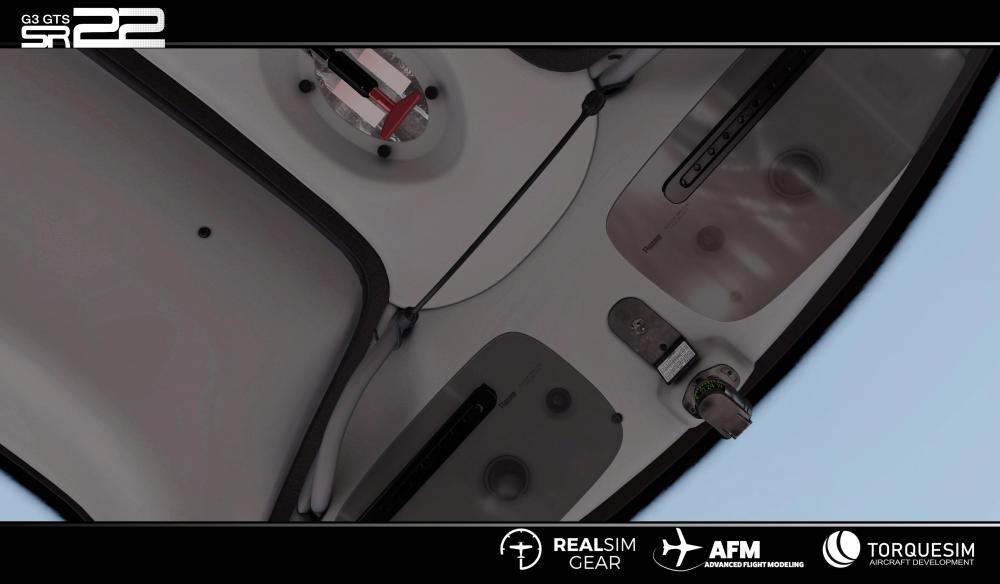









.thumb.jpg.dc6d72b8f4626fec0fbdad7b341a2a63.jpg)