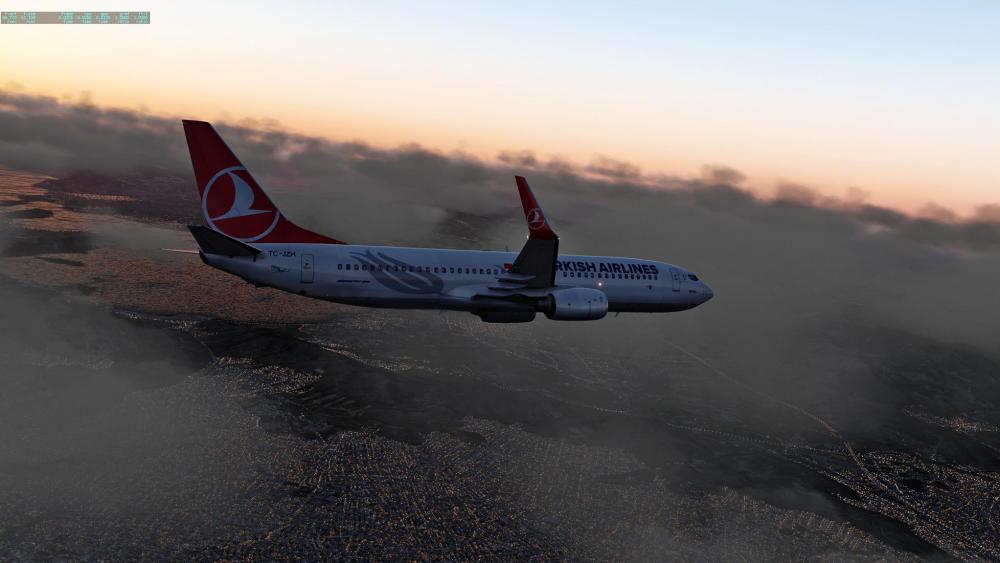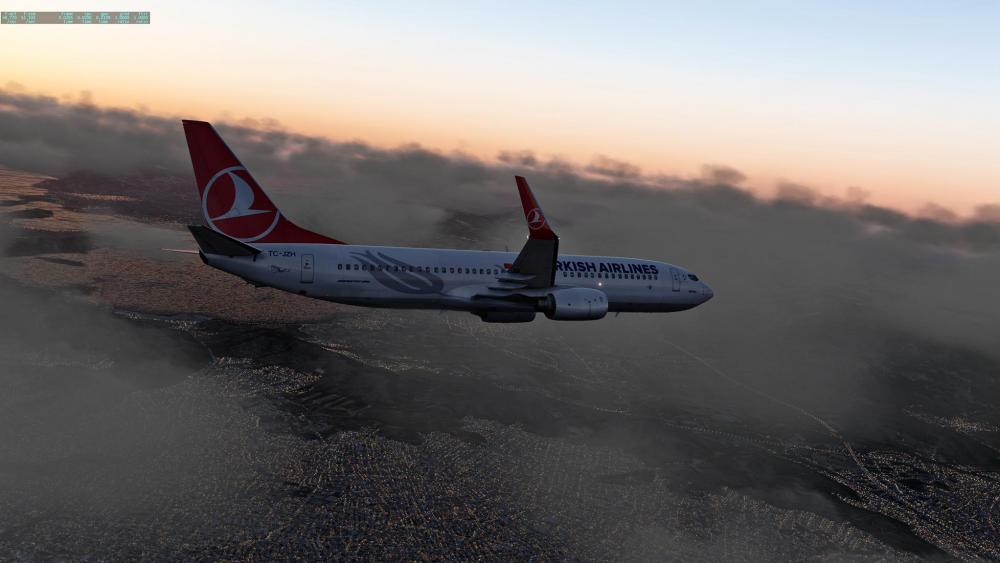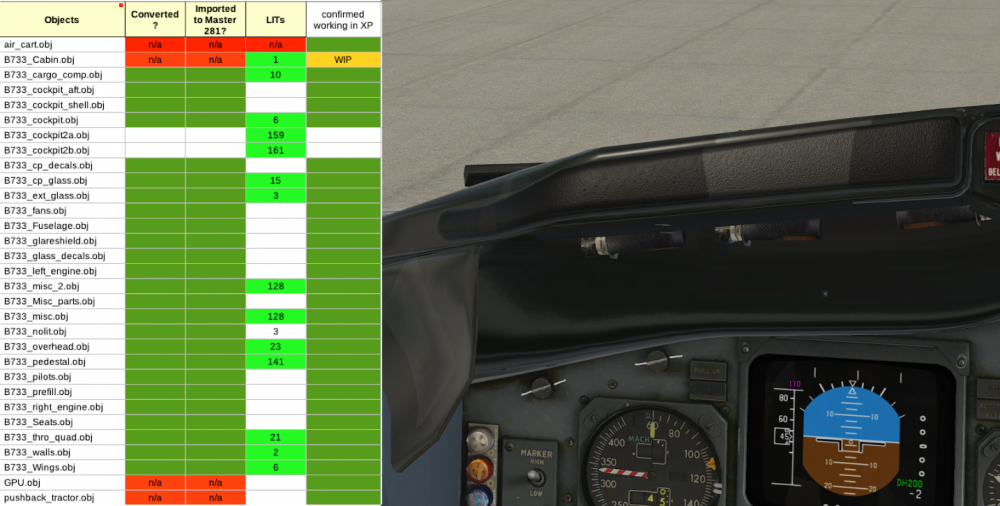Leaderboard
Popular Content
Showing content with the highest reputation on 02/03/2020 in all areas
-
So this is a heads up that it might go quiet for a few weeks. Not because we're not working on it, we definitely are, but the conversion of sounds to FMOD is going to be a very intense task. We wrote our own sound engine before X-Plane adopted FMOD....and our system is quite versatile and very quick to add sounds in code, but its also based on OpenAL, which is going away in XPlane 12 IIRC. Now we could probably distribute an openAL DLL as a solution; however, that is probably asking for more trouble trying to play alongside X-Plane's FMOD sandbox....so we might as well tough-it-up and make the change. We have over 1400 lines of code that control various sounds in the sim...and we have to go through each of these situations, audit the behaviors and then port that behavior to FMOD...probably having to write new code just to drive the FMOD inputs. In the same way we ported the 3D, we will chip away each day on this task until its done and report back as we progress. -tkyler8 points
-
After all weather add-ons combinations, SkyMaxx is the winner ( in my opinion). Stable fps, no stutters, smooth flights in general. Weak points so far: - Better Sky colors ( i use Xvision skycolors/sun from different presets like Nordic,Vivid,Ves,FSE) - Cloud shadows sometimes create square strictly lines ( distance horizon) - Also some square lines are visible on Cirrus and Cumulus clouds. as I am pro in Photoshop , i corrected most of them - better cooperation with ASXP, FSGRW works much better on cloud formation, shapes and size. - White clouds ( ultra bright) during sunset2 points
-
Conversion of all 3D to the new toolchain is complete and we have exported out all of the 737 objects from the new version of Blender. Jan and I will begin testing the functionality to see what I may have missed in the conversion as I had to hand-edit an enormous volume of elements to prep it for the conversion software. Next up is converting the sounds. The attached screenshot shows a "quickie adjustment" I made to test drive the 3D update process......about 15 minutes of fooling around in Blender to see how quick I could make an update to the 3D with the new toolchain. (I know, the circle isn't perfectly round....but it was only 15 minutes) -tkyler2 points
-
1 point
-
I will post a video if i see that the aircraft is behaving badly. Yes, i do have a few plugins, inc fly with lua.1 point
-
So the following screenshot tells two stories. 1). We have almost completed the conversion of all 3D assets to to the new Toolchain. Two assets remain and I'll probably knock that out over the weekend. The second story....is that with the upgrading of our assets, we finally have a workflow between 3D and Substance Painter® for texturing....in this screenshot the glare shield has a bit of a texture to it, nothing major, but adds to the immersion that's so important to us. We'll be able to start sharpening up several 3D elements that are a bit low-res by todays standards. The roadmap after this 3D conversion is to then convert the sounds to FMOD, upgrade the 3D a bit, including a revised cabin and working doors and make any adjustments required by the X-Plane flight model itself for stability and we'll probably put out an update then. Then I'll move back to the FMS to finish up my integration of the XP1100 data format and get the holds integrated, the VNAV cleaned up and several other FMS polish work. -tkyler1 point
-
Yes. Update: I should clarify this. We will not be releasing production versions of the Saab that "require" the experimental flight model. Austin will always be adding things to the experimental flight model and we may not be aware of them or have tested with them. So, due to the potential instability of the experimental flight model we will not recommend (nor support) you use it with the Saab, but that is your choice. Of course, when the features in the experimental flight model get moved into the base sim we will test and release updates as necessary.1 point
-
the home page link works just fine to me. Anyway, the full link for direct download is http://ruscenery.x-air.ru/files/RuScenery.zip hope this helps1 point