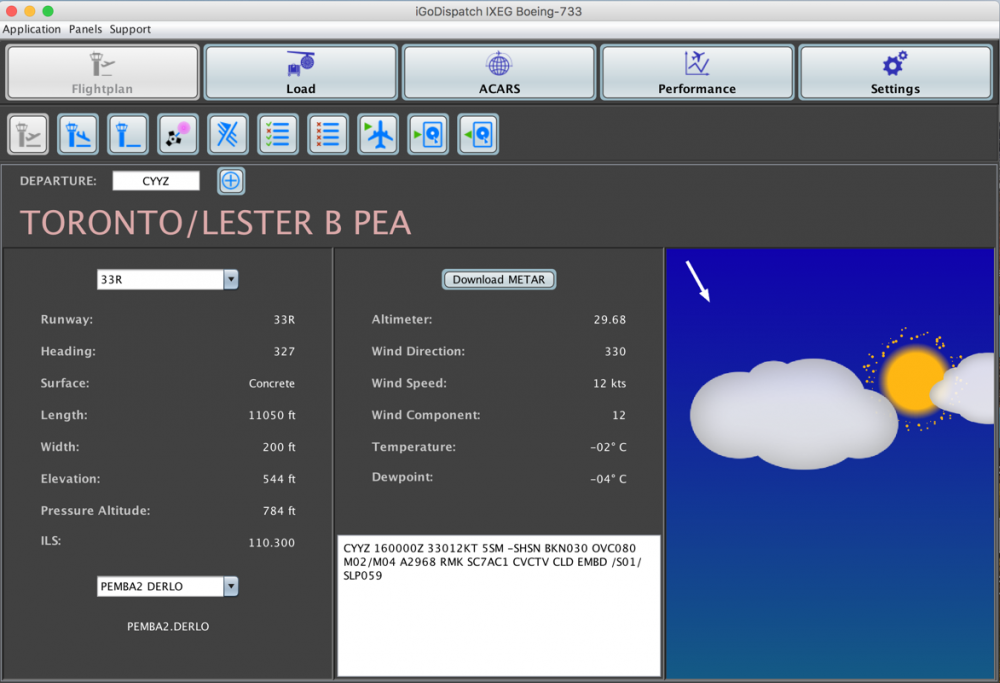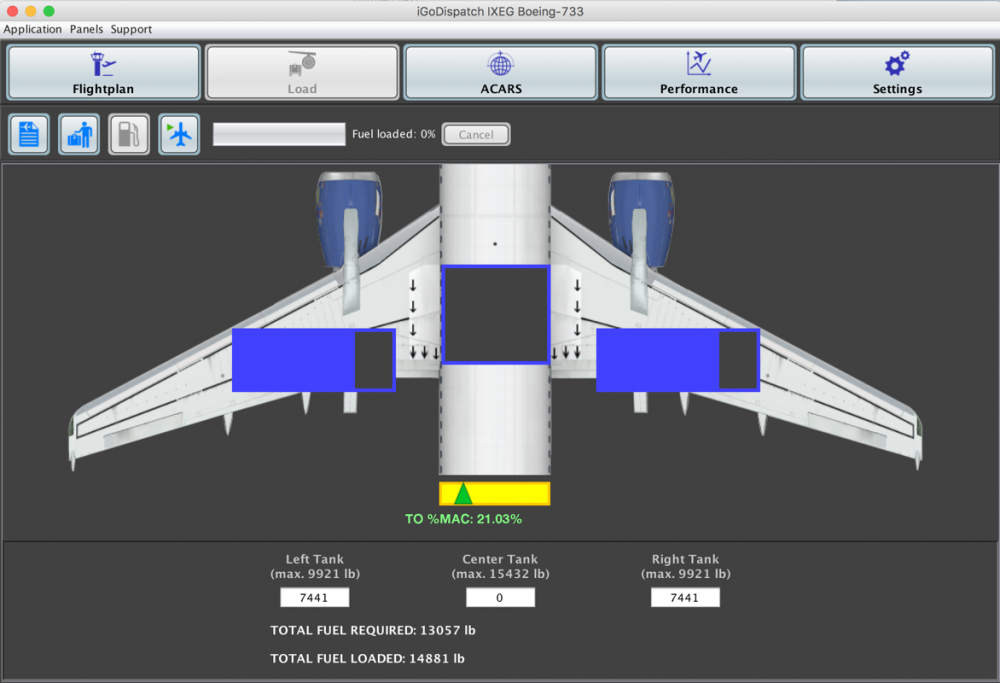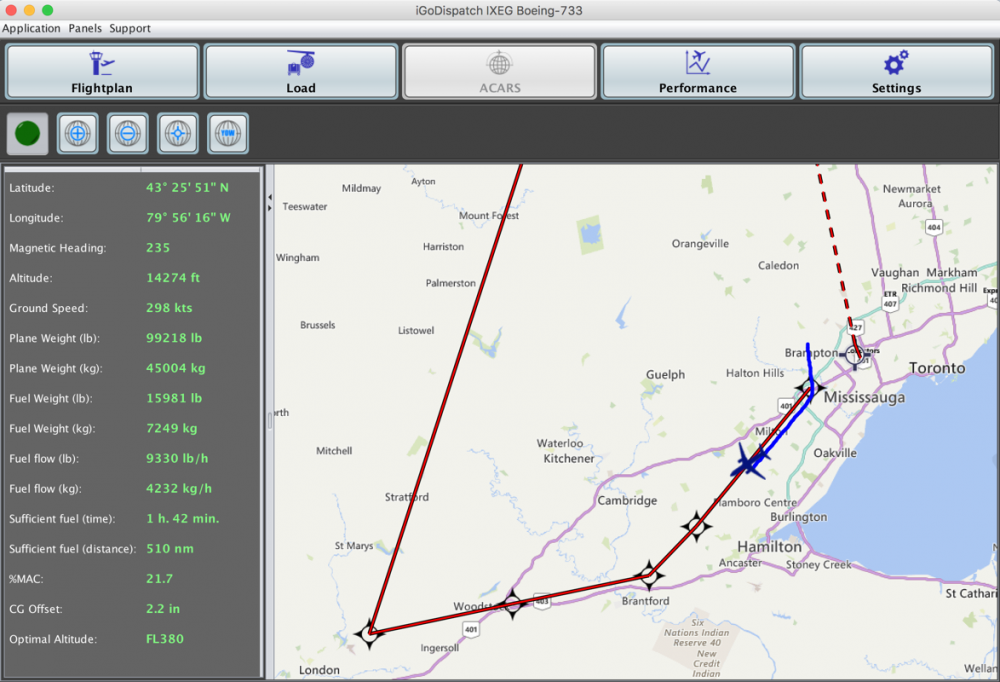Leaderboard
Popular Content
Showing content with the highest reputation on 03/16/2018 in all areas
-
Hello All, This will serve as a formal forum announcement that we have released the version 1.5 update for the Take Command! Saab 340A. All customers who have purchased the Saab 340A up till now have been sent an e-mail by X-Aviation with complete instructions on how to obtain your update. We have made this a very simple process! For those that purchase the Saab 340A from today forward, your purchased download will already be updated to version 1.5 for you. This update brings official compatibility for X-Plane 11. It is also applicable to X-Plane 10 for those still running that platform. What if I didn't get the update e-mail? If you did not receive your update e-mail don't fret! X-Aviation has updated our system to allow all customers to update with ease, regardless of whether you received an e-mail for the update! Here's what to do: 1. Login to your X-Aviation account here: https://www.x-aviation.com/catalog/account_history.php 2. Find your original Saab 340A download and re-download the file. It will download as the latest version! The following is a list of additions/fixes included: What's New / Changed: X-Plane 11 now supported Fixed a bug with CRS 2 Dial Re-coded the CRS1 logic to better handle the GPS course adjustment Fixed a bug in the pump timer logic to test if timer is active prior to initialization New tiller hydraulic on/off button command added Fixed a bug within the sound code Fixed autopilot from oscillating in X-Plane 11 Reduced take off trim Changed radius of gyration for X-Plane 11 Adjusted engine PID logic Adjusted ITT Temperatures Aileron trim adjustments for X-Plane 11 Added PBR and new normal maps for X-Plane 11 Adjustments to glass objects and textures for X-Plane 11 As always, thanks for being a customer with X-Aviation. We appreciate your feedback and support! Enjoy these latest updates, and stay tuned to the forum as we continually announce the latest happenings.5 points
-
Captains, Over the years we have released SkyMaxx Pro, Real Weather Connector, SoundMaxx, and MaxxFX. The community support throughout the release cycle of these products has been nothing short of fantastic, and we have listened to requests from many of you over that time. Today, we are really excited to officially announce TerraMaxx! TerraMaxx will bring you seasons in X-Plane, and it does it without you ever having to leave the simulator, or even having to manually switch out season sets! There are settings in the plug-in menu if you desire to force a season to show, but the product has it's own algorithm on when to show seasonal textures based on location, time of year, and your current flying position (meaning it can also change during the flight). The proper feature list is as follows: Automatic swapping of X-Plane’s default scenery with seasonal representations of summer, autumn, mild winter, and deep winter based on your simulated location, date, and temperature Replacement tree textures with 4X the resolution of default and seasonal variations Optional post-processing effects to give autumn and winter scenes season- appropriate hues If you indicated that your GPU has more than 5GB of VRAM when installing, high-resolution normal maps for default scenery will be installed, to give the appearance of more depth to the terrain. You can easily switch between the normal map option with the installer. Screenshots Will it work with airports and other scenery packages? Airports will continue to work in X-Plane and with TerraMaxx as they always have, but TerraMaxx will not apply seasonal effects to existing custom scenery packages. However, within the documentation that ships with TerraMaxx, scenery designers will find information about integrating their airports and surrounding scenery with TerraMaxx in an even more immersive way if they so choose (not mandatory, airports and TerraMaxx will load side-by-side together just fine). With the steps followed in the documentation, scenery designers could then have buildings that have snow on them in the winter, or different colored grass during autumn, etc! IMPORTANT: Currently NOT supported at this time is orthophoto scenery. Believe me, we understand a number of people enjoy orthophoto scenery, and we're considering ways to integrate this in (we have a few ideas already bouncing around), but that kind of development is going to heavily depend on how the community supports this product from initial release. A lot of work has already gone into this (more than a year with all the textures, coding, etc.), and we need to see that what we're providing is something the community can get behind before we dump more time and resources into it. This all said, TerraMaxx adds a very nice element to the sim even without orthophotos, especially during winter! How do mid-flight seasonal textures change? Let's say you're flying from Florida on a warm, sunny day in the winter to Utah where it's cold and filled with snow. As you approach the boundaries where textures should plausibly change, proper textures will begin to re-load for that region. This does mean you can have a small pause as the textures come in (and TerraMaxx will display in the lower right corner that it is loading in new seasonal textures), and once X-Plane is done loading the scenery all is as it should be. Keep in mind that regions of snow conditions are typically quite large (numerous states), so this does NOT mean as you cross DSF scenery tiles that things are constantly re-loading. We have also talked to Laminar about ways to smooth out the pause, and while we have some positive discussion there, we are again going to wait to see how much support from the community is given to this project before we potentially venture down that path more. Additionally, the auto texture changing is OPTIONAL. You do not have to have this, and you can force a single season as you wish, no matter the location. Below is a screenshot of the menu for TerraMaxx. What will performance be like? TerraMaxx will perform much in the same way you're used to with default X-Plane scenery from a FPS standpoint. The only time this might change is if you elect to install the hi-res normal maps for more depth to the scene. On my system I can't tell much of a difference between having them on or off performance wise, but your mileage may vary with that depending on your graphics card. I have a GTX 1080, but overall our testers had positive experiences as well during the test process! The best way to go is to try it for yourself (the normal maps, that is). You can always run the installer again to swap them out. Either way, normal maps or not, the overall change in scenery is very welcome! Which version of X-Plane is this compatible with? Typically we don't like to state official support in a beta of X-Plane, but we're actually recommending X-Plane 11.20+ for this product. It will work fine in X-Plane 11.10, but Laminar fixed a bug in X-Plane 11.20 where at times the livery on the aircraft you were flying with would get re-loaded back to the default livery for that aircraft. This part aside, everything else works just fine in 11.10 if that's what you choose to use for now. When will this be released? Tomorrow! Yes, that's right...we're releasing TerraMaxx Saturday, March 17th, 2018! We're excited to get this out to you all, and we feel based on our beta testers' feedback (normal customers just like you) we've got a product you all can and will continue to enjoy as we further develop and evolve it. The developers behind this product (Sundog and Maxx-XP) have a track record of sticking to their products and updating them, and as many will recall, SkyMaxx Pro v4 is much different than its first version years ago. As time moves on, improvements do too, and we can't wait to have you along for the adventure! See you this weekend for the release!5 points
-
2 points
-
We will investigate if the artifact is still there with the upcoming Beta 11.20. If so, we need to report it to Laminar Research. We have had similiar reports, usually related to other plugins that affect the shaders/colouring etc. in X-Plane. To isolate that possibility, it would be necessary to run the IXEG 737 as a standalone plugin with the latest graphics drivers. As for nitpicking the 3D model, I think Cameron has good advice in not getting too obsessive. We (I) like to hear about obvious omissions (like the pitot tubes for the elevator feel system), but on the whole it will never be possible to get to 100% accuracy, especially with subjective assessments (that looks just a tad too slim...) and it is easy to forget to see "what is there" vs. "what is not right". I experience a similiar effect myself when a game or add-on I use is slated for an update. I tend to not play it at all anymore, because I think: "well, its getting an update, so it must be faulty, so I am not wasting my time with something faulty..." I understand the desire to help making a good project even better, but there is a fine line between constructive criticism and "counting peas", as we say in german . I am married to a perfectionist, and trust me, I learned about the downside of perfectionism... Thanks, Jan2 points
-
I have that artifact in the left window too. It appeared when I updated x plane with the latest VR release a few weeks back. I am sure this artifact has something to do with VR.2 points
-
1 point
-
oh yes, 2 big ones in one day....thank you sir, it's going to be a great weekend....now how do I fly this thing again?1 point
-
Oooooooooooooooooooooooooooooooooooooooooooooooooooooooooohhhhhhhhhhhhhhhhhh !!!!!!!!!!!!!!!!!!!!!!!!!!!!!!!!!!!! Please tell me quickly when I can order and download it1 point
-
1 point
-
In this instance fall colored trees should work. I believe those use a custom library from Tony (the creator). As such, he can make it work with TerraMaxx by introducing the new seasonal sets, otherwise it will just show his normal textures on the objects regardless of the season (terrain like snow on the ground will of course be controlled by TerraMaxx).1 point
-
John's reply is correct above, but a little confusing, so I'm going to re-iterate what he's saying: 1. TerraMaxx comes with post-processing as an option already preset and a small ability to adjust (nothing like MaxxFX). If you use this FEATURE then we do not suggest using MaxxFX with it. 2. If you do NOT use the feature by turning it off in the TerraMaxx settings, then you can use MaxxFX as you desire.1 point
-
We built in post processing similar to maxx fx, if you decide to use it it's recommended to turn off maxx fx.... If you do not use it, yes maxx fx works perfectly....1 point
-
1 point
-
Oops, I missed that - sorry. You can just move the pilots viewpoint in planemaker. Open up the 733.acf file in planemaker, go to "standard" then "viewpoint" and adjust the "lat arm pilot´s viewpoint" (change the negative number to positive). That should work. Cheers, Jan1 point
-
1 point
-
Happy Saint Patrick's Day! What a nice surprise. TerraMaxx looks very promising. Thanks go to JohnMaxx for his artistry and hard work. Good Luck and success with this new product.1 point
-
If there's no coverage around airports and ortho....as much as I want seasonal textures.....I'll take a pass on this one for now.1 point
-
1 point
-
The desktop application is close to completion. Still need to address a few issues to be followed by testing, documentation, talking to vendor(s), etc. In the course of developing the desktop version, I have also found an issue that can potentially affect the iOS application too. So, that one will be updated as well.1 point
-
" Its like "already got there money now they can wait" Sorry but you just lost me as customer. " You said that, right? That was directly copied and pasted. Why would you even remotely THINK we would operate like this?? If we wanted money, we would charge people for ALL updates. (I like the smiley face emoji, btw. Nice touch in a topic I find far from funny.)1 point





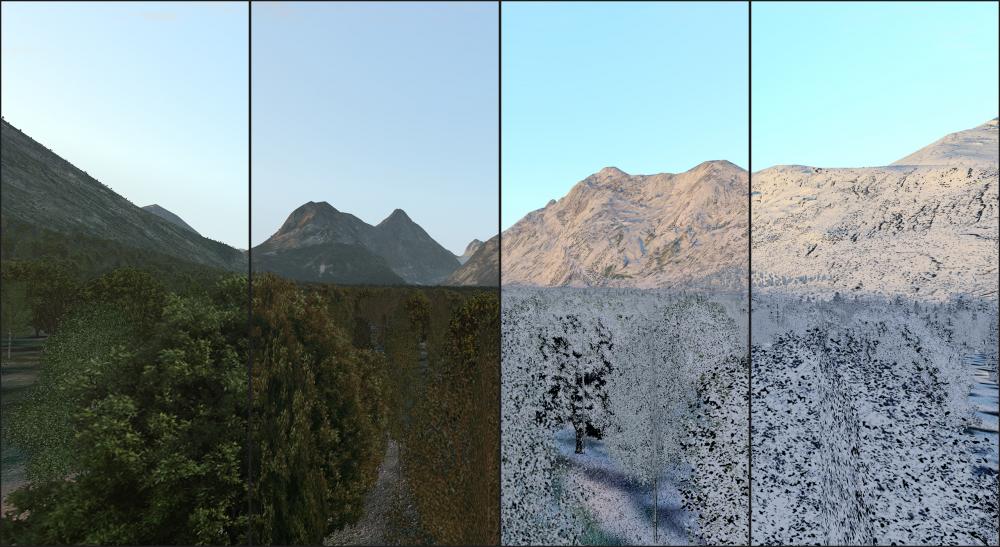
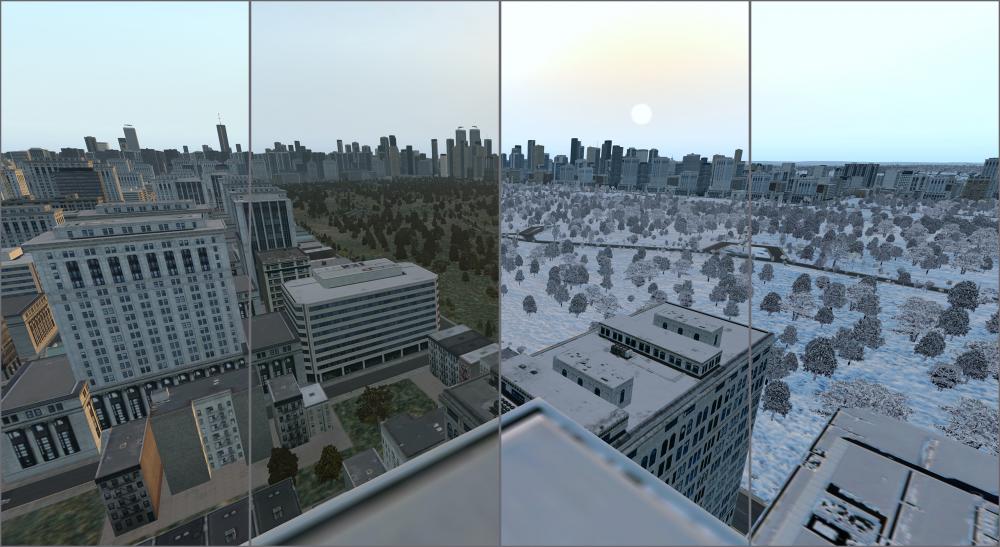
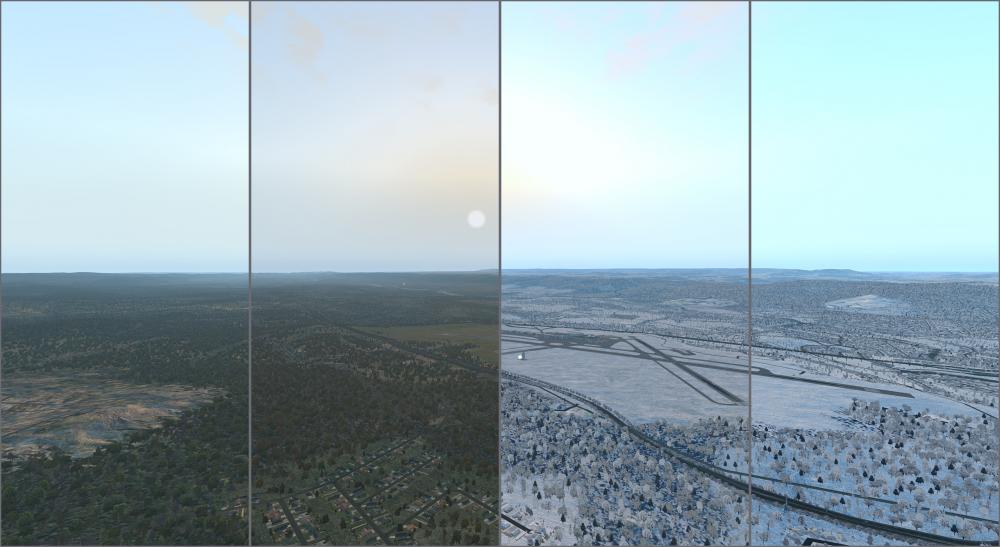








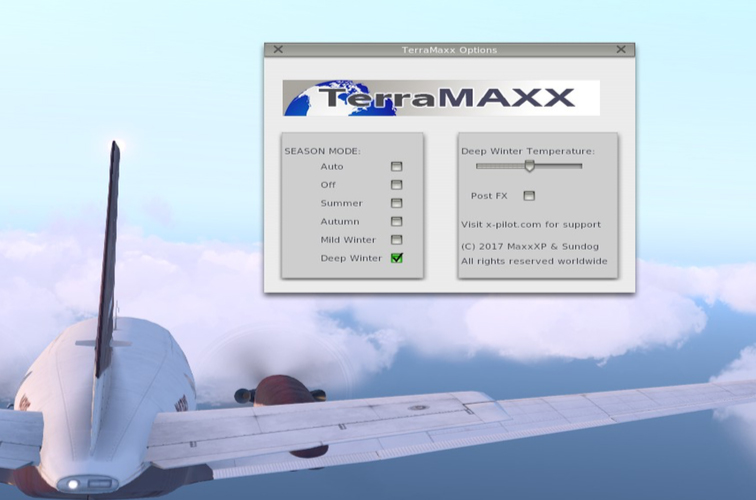


(200x150).jpg.e0d3e1125188f39a4eaea26cbfb02b63.thumb.jpg.b67d00878bc22ae80f283223f82d0d92.jpg)

.jpg.1a804ef867e885f1c12cd14dd8f2d486.thumb.jpg.e751da6b5c4f4db6d8a44af8b1728ec2.jpg)