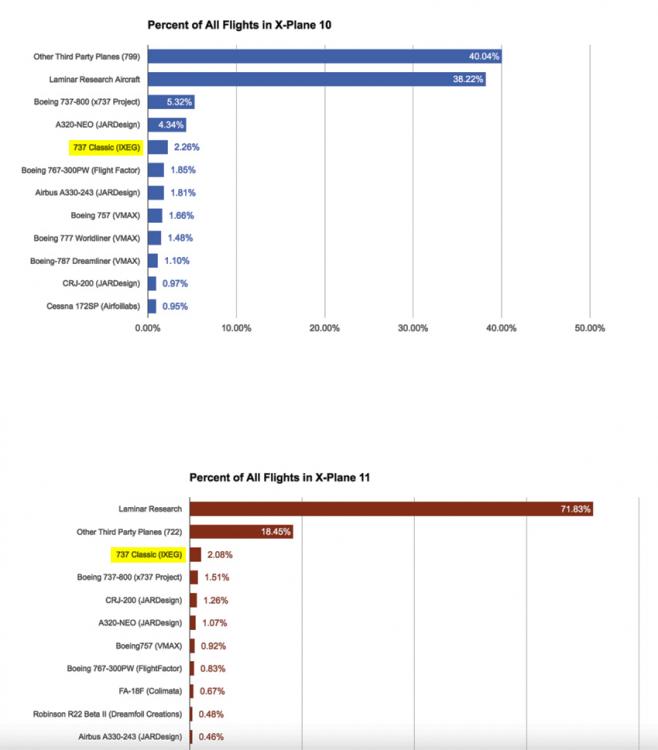Leaderboard
Popular Content
Showing content with the highest reputation on 02/17/2017 in all areas
-
Laminar has just released a list of data over aircraft use in XP10 and 11. The 737 tops the list for XP11 and is high up in v10 despite it has only been out for 3/4 of a year (XP10 was released in 2012 I think). We are very happy with these numbers since they show that people actually use the 737 a lot and don't just put it in their hangar to dust down http://developer.x-plane.com5 points
-
That was exactly the problem, I have reinstall all in the internal disk and now works pretty fine, Thanks a lot the help and for answer. Enviado desde mi EVA-L09 mediante Tapatalk3 points
-
2 points
-
Nobody can answer this, not even the developers as they stated already. It will be ready when is ready. For those attempts made by the devs to shed some ETA, they were killed by unhappy users when targets were not met. Simulating a multimillion boeing aircraft systems to perfection for 80 bucks is a complex task thrust me.2 points
-
Ok, took a few shots for you guys - so you know that we are not making this stuff up : Distance to go and ETA for next active waypoint displayed on top line of EHSI: Improved symbology when IRS units not aligned: INOP labeling on the TERRAIN button of First Officer (yes, we are working on having it display on his side, too). Also new EGPWS control panel: INOP label on logo light switch if winglets are fitted: lbs labeling on the fuel gauges if imperial units are chosen: Opening cockpit door (note that the cabin is still WIP and will improve in the future (better 3D/textures/lighting): TERRAIN ON DISPLAY button, and TCAS symbology (showing a proximity traffic): Cheers, Jan2 points
-
1 point
-
Getting back on topic - the issue where MontanaAP was losing his clouds whenever switching to a non-HDR mode. I installed SMP on an iMac with the following specs: macOS: Version 10.12.1 (Build 16B2555) CPU type: Intel(R) Core(TM) i7-6700K CPU @ 4.00GHz CPU speed (mhz): 4000 Bus speed (mhz): 100 RAM (MB): 16384 X-System folder:'/Users/Frank/Desktop/X-Plane 11/', case sensitive=0 OpenGL Vendor : ATI Technologies Inc. OpenGL Render : AMD Radeon R9 M395X OpenGL Engine Clouds appeared upon starting, and after switching HDR off by selecting "medium" graphics, the clouds remained: I remain at a loss as to what might be going on with your system. The strange link to Gizmo may suggest some odd licensing issue, still. The only thing left that I can suggest is to install a fresh X-Plane 11 demo in a clean folder, install the latest SMP version to it, and see if the problem persists (using nothing but default scenery and aircraft). If so, make sure all updates to your system from Apple have been applied via the app store. If anyone else is experiencing this, please let us know.1 point
-
1 point
-
I agree ... I am also fully satisfied with my purchase. I have some wishes, no biggies. And yes ... please take your time to improve this great aircraft!1 point
-
None of the people in this thread so far have any association with IXEG. They have tried to help you with questions already answered though. Look around. There's a thread dedicated to news and screenshots of the next update.1 point
-
1 point
-
I am on the celphone now and reading your log comes quite difficult. But seems you have the gizmo plugin trying to load twice? Gizmo seems loading at the beginning and again at the end of the log refusing to start check xplane resources plugins folder you have not duplicatd gizmo plugin1 point
-
My apologyes if you felt offended by the answer, maybe being a spanish guy my phrase is incorrect about the meaning. regards your car purchase comparison, i think it does not apply here. IXEG people is one of the the very few people i know were pretty clear and straight forward about the product shortcomings for 1.0 release made PUBLIC for anyone to decide on the purchase read here Edit: yes upcoming version is in beta and pictures of progress being made are available on another thread1 point
-
Thanks @Tom Stian and @Torbjoern... I suspect I am not communicating properly or I don't have a proper understanding of how this all works. Let me describe what I am ultimately trying to accomplish and why. I use a Thrust Master WartHog and want to fully leverage the buttons. For the most part I can map everything but struggle with the variations in aircraft types. I found xassign and that pretty much fixed everything...with exception to the custom commands for certain aircraft ie: the IXEG. I found xjoymap to be a strong app to do all the custom commands, have them all working as required. At issue is I am unable to get the mapping to work for the XP11 default commands (all of them) in xjoymap. For me to bind a non custom command I would have to use the XP11 commands, which is fine for one aircraft but I wanted unique maps for each aircraft. So the reverser is just one aspect but the end goal is to be able to map all the commands (custom and XP11) through xjoymap and have a each aircraft with its own unique setup as I could with xassign in XP10. Could you show me an example of how you would write the xmjoymap lines using the xp11 "sim/xxxx/xxxx_xxxx_toggle" commands? Again thanks.... -Bob1 point
-
I believe you ! But you have done an amazing job about this ! You have done the number 1 simulated aircraft for X-Plane in the world ! I am fully satisfied with my purchase. Take your time to improve again this fantastic add-on1 point
-
1 point
-
1 point
-
unfortunately, this is the standard industry reply to such questions, I think it was in a forum of a dev called PDGM or so where I first read it, and it also took me time to fully understand its meaning... explanations and comments on this could be found here using the magic of "search". try it, it can save you a lot of typing :-)0 points
-
"It will be ready when It's ready"................. is a rude answer to a perfectly straight and reasonable question. "they were killed by unhappy users when targets were not met"..............................Who are you referring to here? Customers that paid good money for a simulation that isn't finished? If I bought a new car for £15,000 I would be very annoyed if it wasn't perfect. I know that isn't software but it's a comparison so, maybe 'they' have reason to be unhappy? So why brand them as killers? I know that these guys are not PMDG but, some information here would be respected. Customers have paid their money and deserve better explanations than comments that you have decided to answer for them. Is the improvements in beta or are they anywhere near to completing?0 points
-
As I said in a previous thread, the fact that it has been this long for v1.1 is a testament to the original release. There are things we are all waiting to have tweaked, modified, or added to the package, but as it stands, there are no real deal breakers at v1.07. I fly it very frequently, and have few if any problems. It will only get better as it goes along. Tim-1 points