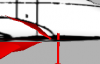Search the Community
Showing results for tags 'HELP'.
-
Been flying the Challenger back to back for about a week now since I bought it and I am absolutely in love. Was flying it all day and decided to do one final push into the night when I discovered my nav lights did not come on despite the switch being on. Checked for failures and there was none... Is this a bug or did I just break something by maybe frying some of the electrical system by accident hahaha.
- 4 replies
-
- lights
- challenger 650
-
(and 1 more)
Tagged with:
-
As the title suggest, when i load the aircraft, is bugged for some reason. All started this morning, and when the load endend, this is what i saw: (see the image attached) I don't know why. I can't use the aircraft, i can't walk inside or around and all of the systems don't work.
-
HI! I have recently installed this aircraft and for some reason there are no US airports in the FMC database. I have updated x-planes nav data and i have the current navdata as active in the aircraft FMC but still nothing. I am only able to enter UK airports as starting and ending airports. Very Weird. any help is greatly appreciated!
- 2 replies
-
- missing data
- help
-
(and 2 more)
Tagged with:
-
Complete beginner to xPilot here. Just installed the latest stable version of xPilot and everything is completely unreadable. Everything else works completely fine.
- 2 replies
-
- glitch
- unreadable
-
(and 2 more)
Tagged with:
-
-
View File Ambulance jet Challenger 650 I tried to create a livery of the Swiss Air-Rescue REGA jet HB-JWA as good as possible. It's not 100% accurate. But i hope you enjoy it and wish you smooth flights. Submitter silverchord Submitted 01/22/2022 Category Hot Start Challenger 650 Livery For https://www.x-aviation.com/
-
Hello! Please help me!So now i downloaded the ixeg 733 and when i want to start a flight it crashes.In 1 out of 10 crashes the plane loads one second and crashes again.Only on the ixeg.I dont have problems with the zibo or 747 or something else.I would like to resolve this problem Log.txt
-
Hello! Please help me!So now i downloaded the ixeg 733 and when i want to start a flight it crashes.In 1 out of 10 crashes the plane loads one second and crashes again.Only on the ixeg.I dont have problems with the zibo or 747 or something else.I would like to resolve this problem Log.txt
-
Hi everyone, I have sent two emails to X-Aviation Support to Reset the key of the IXEG. The thing is that I sent it a couple of days ago and had no response yet. What do I have to do now, because I don't want to spam their email. Best regards, Pato
-
Hi, I've bought the PC12 for X-Plane, and I love to fly it, but what i don't love is when I'm trying to fly it on my mac pro, whenever i get up to above 200 knots, the nose of the airplane starts rapidly bouncing up and down, and it disconnects the autopilot, i tried searching for an answer but couldn't find one. Also there is a red TRIM light/text above the test button on the autopilot, i think thats another problem. If you know how to fix these issues please let me know ASAP. Thanks, Ryan
-
Hi everyone, Well, quite recently I have been flying the IXEG 733 a lot. But I have this problem very often, my sim starts to freeze and stay like that for 5 minutes and then it magically comes back to life. This doesn't happen to any other aircraft in X-Plane 10.51, that is why I was thinking to downgrade IXEG version to 1.0.5 or 1.0.6, to try if it is more stable. Can someone suggest how to do this? Thanks, Pato
-
Hey, I've got my ixeg working, but i can't seem to get APPR mode to do what its supposed to... Whenever i click it on it just brings my plane to doing a bunch of random turns, and doesn't line it up with the runway, i have the ILS freq. in both sides for the Nav and i don't know if I'm just doing something wrong, or something else, because I'm always at the correct altitude, speed and heading, for the approach, and it never works for an auto land or VOR lock. If anyone could help me, would be greatly appreciated. Thanks, Ryan
-
hello everyone, Im here to ask a couple of questions.. I had bought a IXEG 737, RWC, and Sky Maxx pro back a couple months ago... All was fine for awhile, then when I switched to from mac to P, that's when things got messy. I realize that you only get 3 activation for product keys, and that's very reasonable. But as you know there was a huge problem with X plane and the anniversary update so I had to wipe my computer leaving me with an error message when i booted back my sim with "all product slots are all filled" So i tried reaching out to the customer service for help.... with no response :/ (about a month ago I think) So tonight I decided to try re purchasing sky Max pro with no luck. I'm getting pretty frustrated now and am just wondering if anyone could help me out on a solution. If anyone from X-aviation is looking at this my order numbers where #43015 #43109 If you could help and reset them that would be great. Thanks, John
-
I am currently working on a repaint on the IXEG 737-300. i am making a fictional freighter variant of the aircraft. Everything is coming along nicely except for one thing, the windows. I found the file for the window decals and repainted the frames and insides of them blue, i also painted all of the glass textures blue as well. This worked, however the passenger window shadows are still visible and i cant seem to get rid of the effect. First pic hides the passenger windows and looks like a freighter, second pic passenger windows darken in color.
-
Hiya's, Installed smp 3.1.1 Went into game then exited Installed RWC Now i have my zip/rar file open from where i started the installer also a Admin Command Prompt is here, saying ........... C:\Users\Ant\AppData\Local\Temp\Rar$EXa0.122\RealWeatherConnector 1.0> Err, i have no idea lol I am going to press Enter/Return and hope for the best Well that just shows the same exact cmd line of text again I will close the cmd prompt and await a reply Dang it hehe Tony EDIT : Ok, i closed Admin CMD prompt, went into game, asked for email/pw, fired up fine n dandy So if anyone else has a Admin cmd popup, just close it then you're sorted Have Fun Tony
-
Hi! Can someone help me? When i load CRJ 200 on mac, there are only dark screens in x-plane 10 i have os x Yosemite. this is my log-file 0:00:20.825 I/ACF: Loading airplane number 0 with Aircraft/Heavy Metal/CRJ-200/CRJ200.acf Fetching plugins for /Users/ila/Desktop/X-Plane 10/Aircraft/Heavy Metal/CRJ-200/plugins dlerror:dlopen(/Users/ila/Desktop/X-Plane 10/Aircraft/Heavy Metal/CRJ-200/plugins/CRJAvionics/mac.xpl, 9): no suitable image found. Did find:/Users/ila/Desktop/X-Plane 10/Aircraft/Heavy Metal/CRJ-200/plugins/CRJAvionics/mac.xpl: mach-o, but wrong architecture
-
Hi! While my 787 is working rather well in V9, however when I open the plane in V10, there's a strange issue. The cockpit instruments are semi-transparent during the day and become opaque and properly visible at night. Can anyone help me diagnose this issue? I've already tried checking the light attributes in blender and trying the part transparency in plane maker but none of them seem to fix the issue. If anyone can help me out, that'd be great I attached images of the parts as they appear day and night
-
So I recently began making my first aircraft in Plane-maker. Everything was going well until I noticed that objects could be seen through each other. When I applied the texture the problem became worse I can now only see the opposite side of the fuselage texture and not the one I am looking at. The aircrafts landing gear and misc objects and bodies are also visible through. I cannot continue development because this issue persists inside x-plane when flying. It must be some setting please HELP! Below are some pics of the problem with the last one showing the illusion the best:
-
- Plane-maker
- fuselage
-
(and 1 more)
Tagged with:
-
Hi I am new to x plane 10 and am enjoying it to a certain degree. I have downloaded some aircraft and scenery which I think are really, really good and I am really grateful that there are folk who spend their time creating these addons. However, I have an annoying problem. When an aircraft is set down at the airport I sometimes find myself outside the craft and not in the cockpit. I have tried the different views but to no avail, I just cant get inside the aircraft. Sometimes all i see is the window area, but it looks as if it is separate from the rest of the plane. I have done a view to see if the plane is actually there, and it is, but I simply cant get inside it. Can anyone help me please as this is driving me nuts. It doesn't just happen with the addons, but also the aircraft that came on the x plane 10 disc. So far the Cessna has been ok. Thanks in advance.
-
UNDERSTAND SOMETHING. ALL AIRCRAFTS PRIOR TO THE 767 ARE BY MY STANDARD ILLEGAL, WITH THE EXCEPTION OF THE A310. NO DISTRIBUTION OF THESE AIRCRAFTS IS ALLOWED, AND ANYONE WITH KNOWLEDGE ABOUT PEOPLE DISTRIBUTING THESE JETS MUST NOTIFY ME IMMEDIATELY. THESE AIRCRAFTS INCLUDE: 707 777-200ER 777-200LR 777-200F 777-300ER 737-600 MD-81/82/83 Understand that I am no longer affiliated with any distribution of those aircrafts. Also, for those utilizing Howard Lau (Howardthepilot1999)'s facebook flight training group, he is using illegal aircrafts to train you, including, based on my knowledge, my 777-300ER, which is FORBIDDEN. Please, report any usage of my aircrafts, and help me put a stop to this. Thanks. Michael




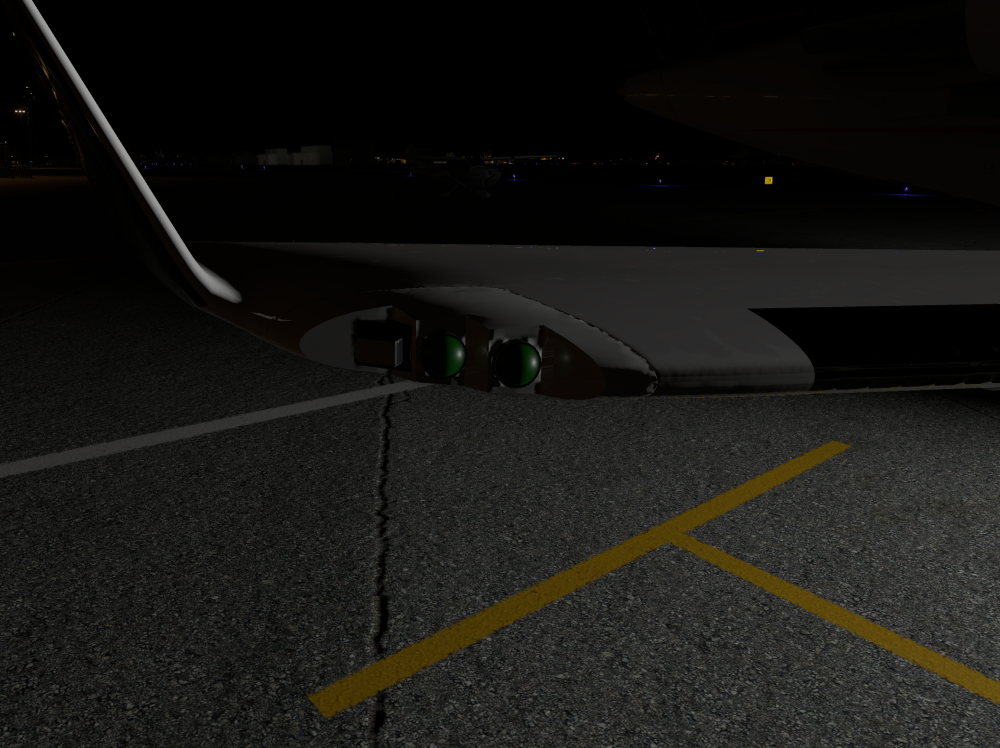



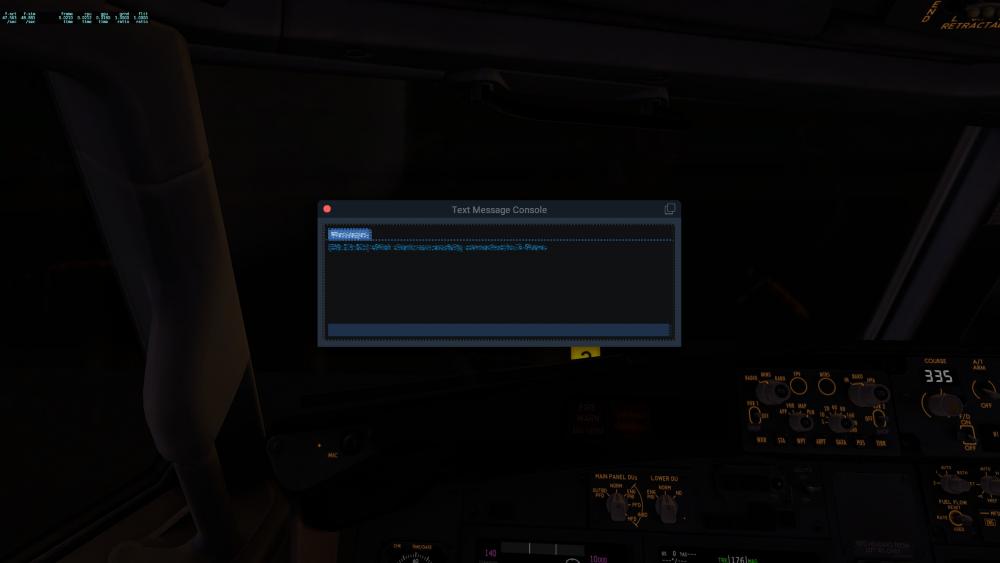
.thumb.png.6e53072dc13ae782eba156836c228351.png)