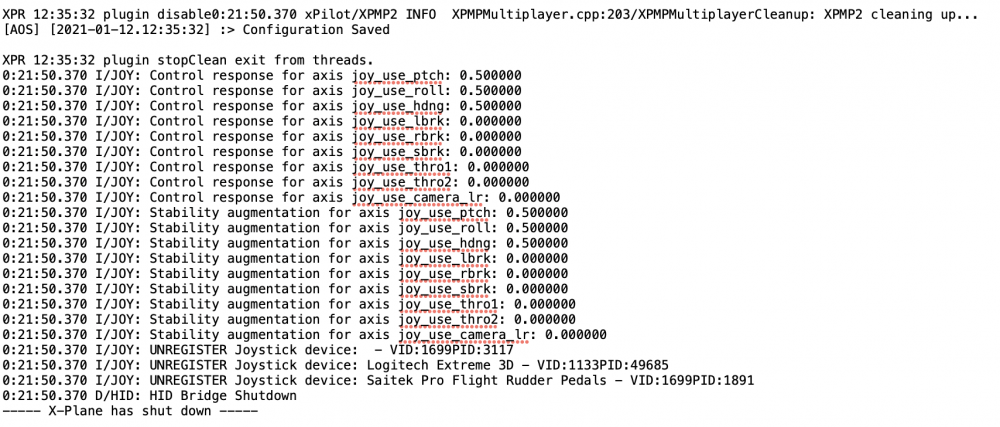-
Posts
5,618 -
Joined
-
Days Won
225
Content Type
Profiles
Forums
Latest X-Plane & Community News
Events
Downloads
Store
Everything posted by Goran_M
-
Can you remove Marginals Autogate, CustomSBDatarefs, LivaTraffic and TerrainRadar and try again. Please post back results.
-

Can I get a invite for the hot start discord
Goran_M replied to mike10's topic in General Discussion
https://discord.gg/rvSXu2zJ -
Then check for ANY plugins folders in your custom scenery folders. It's almost definitely something in your scenery folders.
-
Check for a JarDesign "plugins" folder in your custom sceneries.
-
If you're getting crashes, it is a very strong possibility you have JarDesign Ground Handling installed. Either in the plugins folder or a custom scenery folder. If that is the case, please remove it. That SHOULD fix the crash on load issue.
-
Shouldn't be. Post a log and I can check for you.
-
If you need to de-activate/activate, you will get a message in sim about it. If you are installing a new motherboard, chances are this will require an activation.
-
That indeed could be it, also.
-
I didn't even think it was compatible with Mojave. I could be wrong. Was it running on Mojave prior to the update? If so, try getting rid of Skunkcrafts updater. That thing causes more problems than it's worth.
-
You're allowed activations on 3 different PC's. If you want to activate a 4th one, you need to de-activate an older one. Doing this is permanent and you will not be able to install on that PC EVER AGAIN. So please proceed when you are sure of your intentions.
-
You have quite a few plugins loading. I also see the GTN loading. Have you implemented this into the TBM or is it just loading on the side? Try removing it and see if it crashes. If it still crashes, you may have to remove all 3rd party plugins, and then testing again. If it doesn't crash, replace your plugins, one at a time until it crashes, then post back results. We can then determine if we can work around the crash or if it's something in the plugin causing it.
-
@aerox Just saw that. I'll note that one down. It's likely a Mac issue, because I have the same thing and I'm running a Mac. From what I can tell, Windows users are not seeing this.
-
Definitely!
-

TBM crash after take-off (OpenGL) and failure to load at all (vulkan).
Goran_M replied to Theo-pilot's topic in TBM 900
I need you to get drastic now. Clean install. No scenery. No plugins. Just the TBM. I see something that might be causing the problem, but I don't want to waste your time by constantly throwing ideas that MIGHT get this sorted out. I'd rather be sure. Also, unplug all hardware. Leave the sim running for a few hours, and see what happens. You don't have to be at the PC. Just leave it running while you're at work or sleeping. Check if it crashes. If not, it's a safe bet it's a plug in or scenery. -
You got that right. The states are saved in a file in the Resources/TBM900 folder. Is it possible? I guess so. But it was never a consideration to have more than 1 state saved. As realistic as we made it, our TBM was never meant to substitute or supplement real world training, including loading various aircraft states for different scenarios. It's for entertainment only. And part of that entertainment is leaving the aircraft state feature. We COULD add more aircraft state files, but it would require a lot more work for a very small feature, that wouldn't be used by many. If you only knew what kind of messages we were getting when the P-Factor was included. I'll bring it up to Saso, but I offer no guarantees.
-

TBM crash after take-off (OpenGL) and failure to load at all (vulkan).
Goran_M replied to Theo-pilot's topic in TBM 900
Wait...it's freezing in windowed mode?? -
I'm completely lost for words. So much time was spent coding this, and we're getting called "amateurs" for it. It's up there with "Your TBM is too realistic! Can you do something about making a choice between basic mode and realistic mode?" Yes, we've been accused of the TBM being too realistic. @TBMpilot I'm sorry our TBM is far too realistic, or, in your words, "amateurish" for you. Perhaps the "OTHER" TBM is more suited for your needs. No persistence. Basic systems. Get in and fly. But as @rjb4000 mentioned, the product page has full disclosure on what is in our TBM. And we always encourage our customers to read it, to make sure they make fully informed decisions before parting with their money.
-

TBM crash after take-off (OpenGL) and failure to load at all (vulkan).
Goran_M replied to Theo-pilot's topic in TBM 900
I thought so. You will get unpredictable results with AMD drivers and full screen. This is an AMD issue. Laminar have been screaming at them to fix it. A workaround that seems to work is having another window open (your browser or windows explorer) in the background while running X-Plane in full screen mode. The other option is to switch to windowed mode until AMD fixes the issue. -

TBM crash after take-off (OpenGL) and failure to load at all (vulkan).
Goran_M replied to Theo-pilot's topic in TBM 900
Try removing all your 3rd party plugins, except Gizmo, and then try again. They can be found in the Resources/plugins folder. Also are you running in windowed mode or full screen mode? -

TBM crash after take-off (OpenGL) and failure to load at all (vulkan).
Goran_M replied to Theo-pilot's topic in TBM 900
Are you sure this is crashing?? Both of your last logs show a clean shut down. Actually, looking through more of the log, I see you have JarDesign ground handling. Many people have reported issues with this plugin, so remove that, then try again. Strange it's throwing up a clean shutdown, though. -
I also just spoke to Skiselkov, who coded the TBM, and he says this is X-Plane throwing up an error and crash due to some bad map drawing code. Did you update or add any new scenery?
-
Can you post your iMac specs, and also a log file.
-
Can you first try removing the 3rd party terrain radar you have installed. This might be conflicting with the terrain radar in the TBM.