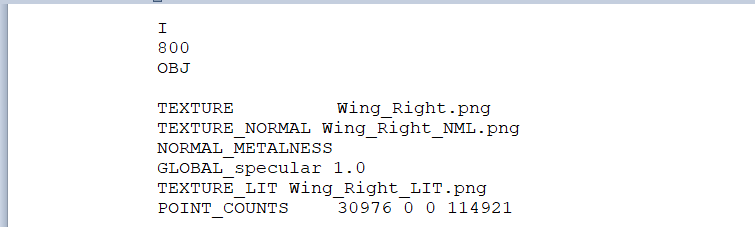-
Posts
5,618 -
Joined
-
Days Won
225
Content Type
Profiles
Forums
Latest X-Plane & Community News
Events
Downloads
Store
Everything posted by Goran_M
-
Do you have "accelerated wear" checked in the maintenance manager?
-

Blue channel of right wing nml file does not load
Goran_M replied to BadPilotAmmoneon's topic in TBM 900
I've taken a look and after a lot of digging, trying to figure out what was going on, it appears the normal map is fine. It's the obj file that is the problem. I'll add the fix in the next update, but in the meantime, this can be done manually with a very small edit to the Wing_Right.obj file. Back up first! Open the file with any text editor. The header (section at the top of the file) is missing the "NORMAL_METALNESS" line. Make the edit to ensure the header looks like the image below. (Do not change anything else) Let me know if this fixes what you need. -
What an unusual crash. However, it's not the TBM causing it, although it looks like it got caught up in the middle of it and maybe had a part in it. I know it references the TBM just before the backtrace, due to the TBM reading the terrain and scenery data, but it looks like it was flying over corrupt scenery (underlined, enlarged and italicized). 0:32:27.810 I/DSF: Warning for missing scenery file: +26-096 0:32:27.857 I/DSF: Warning for missing scenery file: +27-096 0:32:28.094 I/SCN: DSF load time: 203266 for file Custom Scenery/Global Forests/Earth nav data/+20-100/+28-096.dsf (0 tris, 0 skipped for 0.0 m^2) 0:32:28.192 I/SCN: DSF load time: 96178 for file Custom Scenery/Global Airports/Earth nav data/+20-100/+28-096.dsf (0 tris, 0 skipped for 0.0 m^2) 0:32:28.251 I/SCN: DSF load time: 5659 for file Custom Scenery/EXT_texas_lights/Earth nav data/+20-100/+28-096.dsf (0 tris, 0 skipped for 0.0 m^2) 0:32:28.538 I/SCN: DSF load time: 268950 for file G:\Ortho4XP1.3\yOrtho4XP_Overlays/Earth nav data/+20-100/+28-096.dsf (0 tris, 0 skipped for 0.0 m^2) 0:32:30.798 I/SCN: DSF load time: 2215221 for file Custom Scenery/zOrtho4XP_+28-096/Earth nav data/+20-100/+28-096.dsf (206724 tris, 16 skipped for -6.4 m^2) Then the crash was actually caused by a graphics issue that had something to do with the scenery (the gpu driver going crazy). 0 00007FFEB2BD7D60 C:\WINDOWS\System32\DriverStore\FileRepository\nvddi.inf_amd64_27303a6ab0e36ec9\nvoglv64.dll+0000000000C67D60 () 1 00007FFEB2C9E3E3 C:\WINDOWS\System32\DriverStore\FileRepository\nvddi.inf_amd64_27303a6ab0e36ec9\nvoglv64.dll+0000000000D2E3E3 () 2 00007FFEB2C8F6C7 C:\WINDOWS\System32\DriverStore\FileRepository\nvddi.inf_amd64_27303a6ab0e36ec9\nvoglv64.dll+0000000000D1F6C7 () 3 00007FFEB2C90A05 C:\WINDOWS\System32\DriverStore\FileRepository\nvddi.inf_amd64_27303a6ab0e36ec9\nvoglv64.dll+0000000000D20A05 () 4 00007FFEB282308A C:\WINDOWS\System32\DriverStore\FileRepository\nvddi.inf_amd64_27303a6ab0e36ec9\nvoglv64.dll+00000000008B308A () 5 00007FFEB28116DC C:\WINDOWS\System32\DriverStore\FileRepository\nvddi.inf_amd64_27303a6ab0e36ec9\nvoglv64.dll+00000000008A16DC () 6 00007FFEB2812FBF C:\WINDOWS\System32\DriverStore\FileRepository\nvddi.inf_amd64_27303a6ab0e36ec9\nvoglv64.dll+00000000008A2FBF () 7 00007FFEB2812CBA C:\WINDOWS\System32\DriverStore\FileRepository\nvddi.inf_amd64_27303a6ab0e36ec9\nvoglv64.dll+00000000008A2CBA () 8 00007FFEB2A90C98 C:\WINDOWS\System32\DriverStore\FileRepository\nvddi.inf_amd64_27303a6ab0e36ec9\nvoglv64.dll+0000000000B20C98 () Then finally Windows itself crashing X-Plane. 9 00007FFF39187BD4 C:\WINDOWS\System32\KERNEL32.DLL+0000000000017BD4 () 10 00007FFF3A64CED1 C:\WINDOWS\SYSTEM32\ntdll.dll+000000000006CED1 () If you can fly over the same area again, with the TBM, and it crashes again, it's almost definitely the scenery. If this happens, try moving the scenery out of your custom scenery folder, and trying to fly over it again. If it doesn't crash, then it's a 100% certainty the scenery is the cause. (Hope this makes sense).
-
Make sure you have HDR turned on.
-
That’s interesting. I’ll make a note of that.
-
For this latest update, we used the experimental flight model.
-

activation Multiple Networked PC SIM using TBM Activation nightmare.
Goran_M replied to FRed Baron's topic in TBM 900
Might get you to send a support ticket to X-Aviation. Activations are handled there. http://www.x-aviation.com/catalog/contact_us.php -
Exception handler errors, like the one you posted, are caused by AI traffic. Please disable AI traffic for now, until we figure out why it’s happening.
-
Do you have HDR enabled?
-

activation Multiple Networked PC SIM using TBM Activation nightmare.
Goran_M replied to FRed Baron's topic in TBM 900
I’ve sent a link to this post to Cameron. He deals with activations. -
It looks like you have some kind of AI traffic running. Try turning it off. We’re working on a fix for this, but it’s not easy considering X-Plane doesn’t give us an idea on what’s causing it. To update, just redownload the installer in your X-aviation account, and run it. It will uninstall the old version and install the new one.
-
If you can’t activate it, it’s usually because of a password or firewall issue. I’m not sure why removing plugins solved the issue, but if it did, then ok.
-
The icing is still implemented, but due to the vulkan compatibility update, it might not work as expected. When vulkan becomes official, it’ll definitely be working as expected.
-
Not all problems come from 1 add on. Many times, they stem from a combination of 3rd party add ons. We’ve had far fewer people with issues with this latest update. However, in saying that, without a log file, there’s not much we can do to help you.
-
All the problems people have been having, with the exception of the exception handler errors, have been fixed in the last update. What exactly is causing you problems?
-

Blue channel of right wing nml file does not load
Goran_M replied to BadPilotAmmoneon's topic in TBM 900
I’m away from my pc for the next few days. When I get back, I’ll take a look at the normal map to see if it’s something wrong on my end. -

Can I get a invite for the hot start discord
Goran_M replied to mike10's topic in General Discussion
https://discord.gg/W5Xu8T -
We’ll definitely be looking deeper into it. We know it’s not strictly the TBM, but it IS something the TBM is doing that X-Plane doesn’t like. We know it’s not the TBM because the crash is referencing code that is not in the TBM.
-
I’ll run a few tests and post back. Currently out of the country. As soon as I’m back, I’ll take a look.
-
Can you post a screenshot of what you’re seeing?
-

Can I get a invite for the hot start discord
Goran_M replied to mike10's topic in General Discussion
https://discord.gg/q47Nhr -
The doors use custom datarefs, due to the 2 stage opening and closing method. I don't think they can be changed.
- 1 reply
-
- 1
-

-
Better fuel planning needed?
-
Do you have some kind of hardware or scripts that have been assigned to the avionics?
-
Please disable AI traffic for the time being.