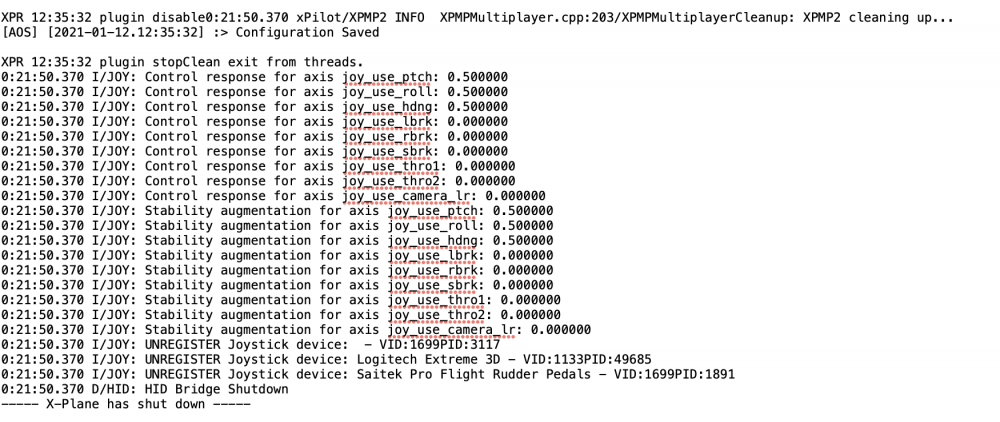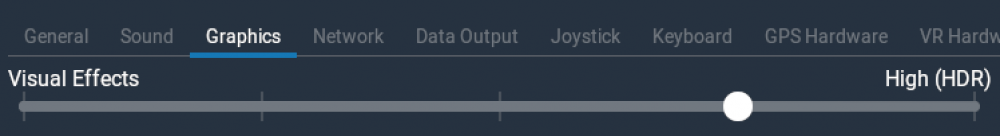-
Posts
5,618 -
Joined
-
Days Won
225
Content Type
Profiles
Forums
Latest X-Plane & Community News
Events
Downloads
Store
Everything posted by Goran_M
-
Me too!!
-
A light at the end of a very long tunnel.
-

Can I get a invite for the hot start discord
Goran_M replied to mike10's topic in General Discussion
https://discord.gg/ajdSzhRd -
The Saab was released in 2013, and was getting very good fps numbers back then on the hardware of that age. With your specs, you will have no performance issues.
-
First of all, try to avoid making more than 1 post on the same topic. We see every post. This is definitely isolated to your machine. Either your drivers need updating, your GPU is dying or your monitor is about to die. There's nothing anyone can do from this end. What I suggest is, if you have a spare monitor, plug that in and see if the problem persists. If it works properly, then your monitor is faulty. If you have another computer in your house, install X-Plane on that and see if the problem persists. If it works correctly, then it's something in your hardware. Other than that, you might have to get your computer looked at by a technician.
-

Can I get a invite for the hot start discord
Goran_M replied to mike10's topic in General Discussion
https://discord.gg/E7Sz68jE -

Loving TBM 900 - but could someone invite me to Discord?
Goran_M replied to aps808er's topic in General Discussion
https://discord.gg/E7Sz68jE -
Unusual activity. The log doesn't show X-Plane crashing. It's actually a clean shut down. (See the bottom of the attached screenshot taken from your log.) The other thing it is showing is xPilot is still being loaded (See the top line of the log file I posted). Did you disable it or remove it?
-

TBM crash after take-off (OpenGL) and failure to load at all (vulkan).
Goran_M replied to Theo-pilot's topic in TBM 900
When you say it's been a recent thing, do you mean the TBM was fine for a while, now all of a sudden it's crashing? -
Did you add the GTN to the TBM?? Your log shows it is being loaded.
-
Interesting. I'll file this under "weird issues with the SVS and specific GPU's".
-
Just tried it, and no issues. Although, on my end, KOPF is not marked as FBO East Signature. So to clarify, it's only happening at 1 location? Do you have custom/3rd party scenery installed? Because if it only happens there, then that's a sure sign of corrupted scenery. The tablet is reading the scenery, and displaying it on the screen. If it's corrupted, it can cause problems..like the sim "hanging".
-
The best place to put X-Plane is on something like [Drive Letter]:\X-Plane or the desktop (in that order), but as long as the desktop is not in a OneDrive folder. If it HAS to be in the OneDrive folder, then definitely put X-Plane somewhere on it's own.
-
The first thing that screamed at me. X-System folder:'C:\Users/jackm/OneDrive/Desktop/X-Plane 11/', case sensitive=0 Your X-Plane folder is in your OneDrive folder??? I would bet money that this is causing your problem. I may be wrong, but since OneDrive is a cloud service, it could be syncing while running X-Plane and it's various plugins, leading to load time problems with some plugins. Definitely try removing the entire folder out of OneDrive and onto your desktop or another partition. Post back results.
-
Do you have visual effects (in your settings tab) set to, at least, "High"? The lights use X-Plane's HDR settings.
- 1 reply
-
- 1
-

-
That is, indeed, very unusual. I just tried it on my end, and I don't get what you are getting (the freeze and load icon). Can you do this again, force quit X-Plane, and then send a new log.txt.
-
If you have AI enabled, can you try disabling it and testing again? Also, try it with xPilot removed. This is just a test. Not a solution. It helps us determine what may be the cause.
-
Thank you. And round and round we go. Ok, let's answer these...once more. I hope you also read my responses. To be honest with you, I don't see this as a deal breaker at all. Actually, I hardly ever use the ILS. But to each his own. Relatively cheap compared to some MSFS add ons in the same category. And also, when compared to most other GA's out there, the value for money (what you get out of it for the money invested) is there. Absolutely, which is why I would direct my anger at Navigraph, for making a change so drastic in their AIRAC, that it broke a simple system (which is in fact, quite heavily coded in the TBM to make it even better than default) By your reasoning, every single add on, in the entire fight sim market, needs to have a disclaimer that "This product is very likely to have issues. We will keep updating as the bugs are found." No software is bug free. None. Not even Operating Systems are bug free. Windows comes out with updates every month. Even the apps on my phone come out with regular updates. Now, if the TBM is actually unflyable, we will pull it from the store. But it is perfectly flyable, with the ILS not functioning. To remedy this, we have posted 2 workarounds to get it back until the update is out. Have you seen the comments in these forums? Aren't these enough? No, because the vast majority of our customers are more than happy to wait for the update to the ILS. The number of people posting their anger in these forums represents less than 1% of our total TBM customer base. What's more important to us, is that the majority of our customers are happy with the product. We can't please everyone. No matter how hard we try. If you really want me to give you an approximate date, the fix will be out some time this year. I'm sorry I can't be more specific. We wanted it out last year, but making it work under all situations, and all operating systems, is not as easy as one might think. They are for most people. As soon as we make solid progress on the update (regarding librain), we will make a post about it, as well as send out a newsletter. What makes you think we DON'T KNOW there is a problem. We knew as soon as it presented itself. We don't need constant reminders. Complaining about it just gets everyone anxious and frustrated. You've mentioned the price tag twice now. Do you not feel you're getting value for your money? You are purchasing from an online store in the United States. X-Aviation is not affiliated with Google Play or Steam, so their terms of use don't apply here in any way. Have you complained to Steam or Google Play about only having 8 hours use instead of allowing 14 days as dictated by European Law? By all means, if you wish to file a reversal with your bank, you are free to do so, but under X-Aviations terms and conditions, which you agreed to when you created your account, this will leave you open to license cancellation on all your products and a ban from the store. Now, to close off. We are more than happy to work with people on any issues our products have. We have over 200 testers helping with the update. But to expect something on YOUR terms, without any idea of what it takes to create an update, is (for want of a better word) ignorance. We're not sitting on a beach, drinking margarita's by the pool. We're working, almost always, 7 days a week. The update is coming. And it will be available when it's ready. No sooner. Have a nice day.
-
Ok. I'll check the log.
-
Going to need you to do a little bit of work here. I see some plugins that could be causing issues. I know you said you did it before, but I'll need you to remove all 3rd party plugins, except Gizmo, and reload the sim, press the red button...twice, then close the sim. After that, post the new log file.
-
Also need the log.txt file found in your root folder. I just tested this on my end, to make sure something didn't go wrong during an X-Plane update, and all is working normally.
-
There is literally nothing to remove to make this work. The function is a toggle, meaning if you can go from map mode to backup mode, it MUST be able to toggle back. It's literally going from 0-1 and from 1-0 with each press of the button, which, in turn, is switching the displays from 1 to the other. Post your log files (log.txt and TBM900log.txt) and I'll take a look. One other thing to check, just in case, is your X-Plane failures and the maintenance manager.
-
Do you have any scripts or external hardware controlling the X-Plane avionics? This button should switch the MFD between moving map and glass instruments without issue.