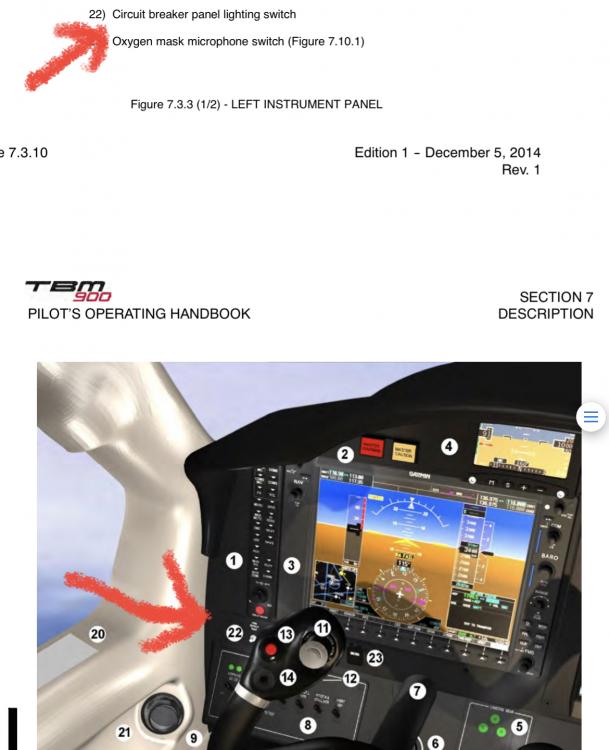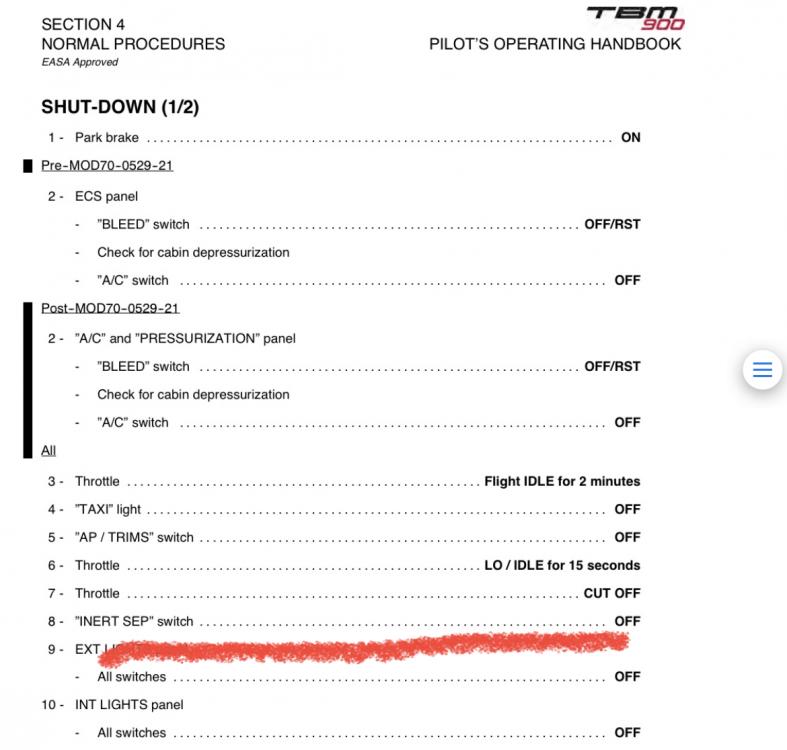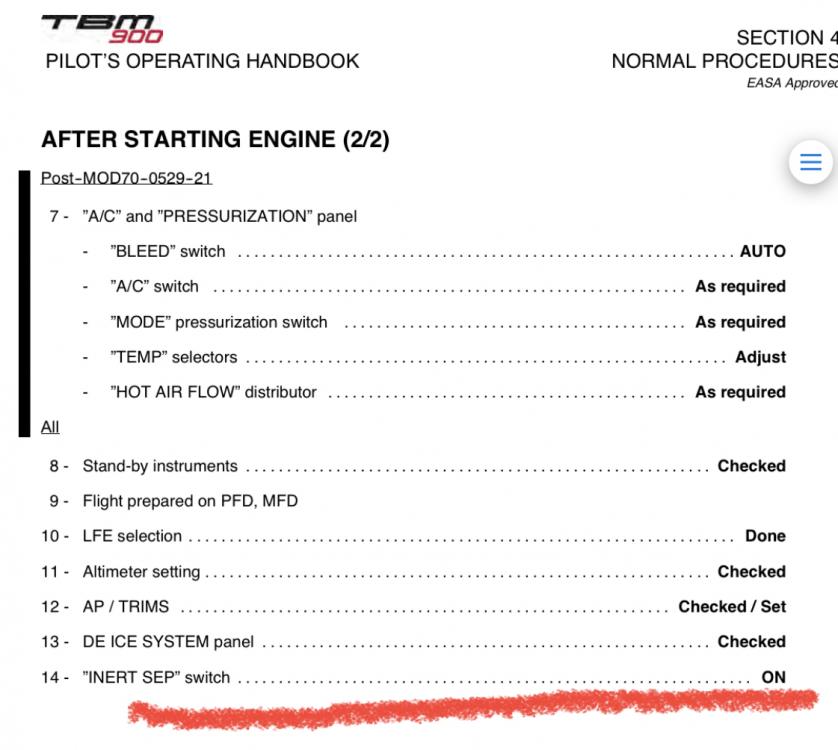rjb4000
Members-
Posts
123 -
Joined
-
Last visited
-
Days Won
2
Content Type
Profiles
Forums
Latest X-Plane & Community News
Events
Downloads
Store
Everything posted by rjb4000
-
Take a look at this video (takeoff at 1:33): In the video, there are at least 2 people on board and full fuel tanks. After rotation, pilot sets pitch around 10 degrees for the climb. You mentioned when you depart the pitch increases and showed a screenshot of around 15 degrees nose up and 105 knots airspeed. This is expected - the takeoff trim setting is meant to allow the pilot to rotate at takeoff speed. The faster you go after that, the more the nose will want to pitch up to maintain that initial speed. The expected pilot response would be to lower the nose to the desired angle, then apply nose down trim to relieve control force. You may also find it beneficial to raise the flaps as well, since this will assist with the pitch down. I also noticed you are departing with 66% torque - is there a reason you used that technique?
-
Can you post a screenshot of your weight and balance?
-
Did you do any research to come to the conclusion that the trim indicator is "completely off"? Here are some photos of the real thing: Here is a comparison between the X-Plane TBM and the real ones.. the last image is from the TBM900 PIM. I'd say it looks about right. If it's off, it's surely not "completely off".
-
The PIM doesn’t seem to say much on the subject, but other airplanes I’ve flown with pulse light systems usually work as depicted in the sim: -If landing lights are selected while pulse lights are on, the lights will go steady to the landing brightness. Some airplanes have a two position landing light switch that makes you select either pulse or steady landing. -If the taxi lights are on and pulse is selected, the taxi light stays on and pulsing happens sort of.. overlapping the taxi light, assuming the taxi and landing lights are part of the same light. Regarding your #2 above, why don’t you think it should do that?
-
Selling a plane that will not start. Yep.
rjb4000 replied to Rivegauche610's topic in G1000 SR22 Series
To add on to the suggestion of reducing power, I’ve had 100% success by starting with power at idle, beginning to crank, then slowly advancing the power lever until the engine starts. Give it a shot. -
Is it possible you have a script or joystick assignment or something assigned to manipulate trim that's being activated continuously? It looks like right after you move the trim wheel the trim is moved back to the nose down position.
-
-
Yep; inertial separator comes off after engine shutdown and back on after start. The theory, I believe, is that this keeps ITT cooler during the start sequence. I don’t think this would impact your starter issue though.
-
I’m not sure exactly what’s going on, but you shouldn’t be starting with the inertial separator on. It also looks like you have the bleed switch on maybe. Engine bleed should definitely be off prior to start.
-
How to performe G1000 for navigate by NDB?
rjb4000 replied to Manuel Correia's topic in General Discussion
How far from the actual NDB were you at the time? The TBM simulates signal degradation due to range and terrain occlusion. You could also simply enter the NDB into your flight plan and have the G1000 treat it as a navigation waypoint. -
Check out this video of a TBM930 starting up. Battery amps are up at 145 right after start (about 4:30 in the video) and they come down as the battery charges.
-
The main generator limit on the ground is 200 amps. The place in the manual where it references 50 amps also says that battery charge over 50 amps is normal after a battery start. The amperage will decrease over time as the battery is charged and you should be able to takeoff with charge <50 amps. If amperage never decreases below 50 amps, that would indicate an issue.
-
Increase thrust or lower the gear! There is no way to cancel the aural warning in the real airplane. That said, in the sim, you can press the master warning / caution button while the gear warning is sounding to cancel it.
-
Are you asking why the nose wheel steers when you input rudder? If you’re talking about operations on the ground, this is how the real airplane works - the rudder is linked to the nose wheel steering.
-
I think it's just on the right side of the pedestal (as on the real aircraft). I assigned throttle friction to a joystick button for easier access, as a suggestion.
-
CB light controls a lamp that illuminates the circuit breaker panel below the right side window. Turn it on then look to your right to see it in action. The thing on the right is the Oxygen Mask Microphone Switch. Push the switch to enable the microphone in the oxygen mask.
-
The solution, based on your video, is to takeoff with proper power settings, flaps in the takeoff position, rudder trim in the green band, and retract the flaps after establishing the climb. Nothing you’ve shown is particularly “out of control” - the TBM is a powerful light aircraft and it requires you to manage elevator and rudder during takeoff to prevent the roll you showed us. Unrelated, it also appears from your video that the cabin is not pressurizing but the bleed air is on - meaning you may have a ruptured pressure vessel (you’d see this in the maintenance window). If you struck the tail on the ground at any point, that’d be the cause. pim_tbm900__e1r2.pdf
-
I don't know the answer to your question, but I'm curious how you got your Nav 2 standby frequency to be 0.00!
-
My understanding is that holding down the button is like holding the unlock lever. If you press the button then move your power lever it’s like releasing the unlock lever then trying to get into the locked taxi range. Give holding down the button then moving the power lever into taxi range a try!
-
Heh - that would be convenient! I looked again at the airframe manager and the registration is missing from the box. The x-plane logbook calls the tail number "N287QK" which I assume is the default. If there's a way to recover the original tail number somehow without creating a new airframe I think that would be ideal!
-
Hi there - I had a CTD last night while taxiing in after landing. The log file suggested graphics card, and I discovered out of date drivers and updated. The more interesting thing for me was that on re-entering the sim, the airframe hours were reset as if the airplane had been just delivered, and the "Total Expenses" line showed $925,000 but no maintenance expenses. The maintenance log shows no entries either. Is there some sequence of events I should have done to make sure to preserve the airframe data after a CTD? Have I lost the airframe in this situation? Thanks!
-
Just an observation; from the screenshots it looks like your elevator trim is full nose down, which could be a result of an out-of-balance condition. Can you confirm that the center of gravity in the load manager is within limits?