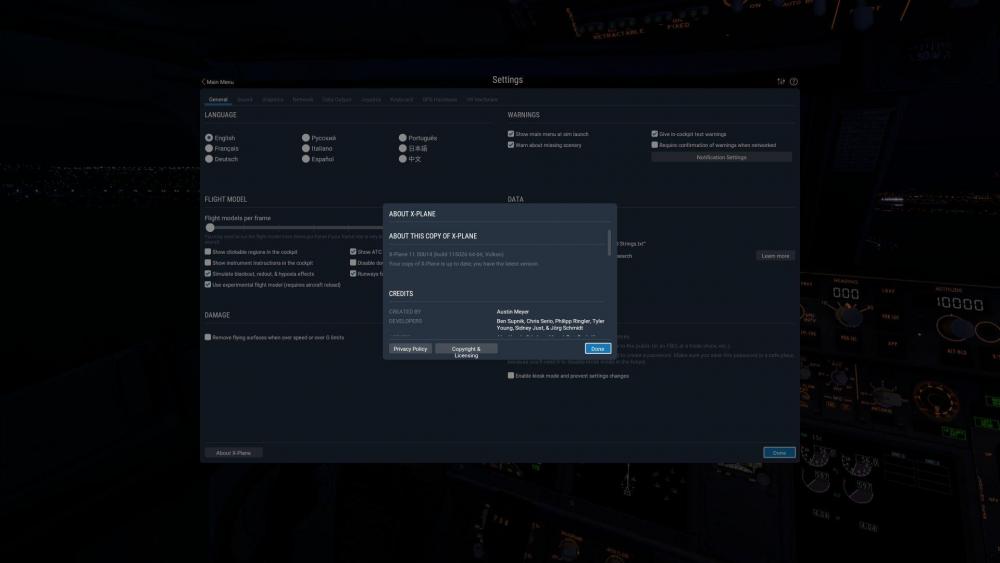-
Posts
5,713 -
Joined
-
Last visited
-
Days Won
424
Content Type
Profiles
Forums
Latest X-Plane & Community News
Events
Downloads
Store
Everything posted by Litjan
-
Hi Jesse, Should be very very soon! Hang in there! Cheers, Jan
-
Glad its "working" for you as well. The airport looks really nice - but just the fact that a small airport like that is 1.2 GB in size... speaks bounds. I am sure the dev meant well, and maybe he can throttle back on the mesh for his next airport (or even update this one). Thanks for confirming the fix, Jan
-
Thanks for reporting back with your solution!
-
Hi Ian, try this: Turn off the WXR system switch (above the weather radar tilt knob on the center pedestal). I believe that Ben Russel had the right idea. We "poll" the elevation data of the mesh for, well, elevation data. We use it to drive our terrain display and also the ground returns of the weather radar if tilted too low. Now it seems (have to verify) that the mesh included with ENGS is extremely detailed...this makes the polling of the data so tedious, that the computer slows down every few seconds when we update our elevation map. Cheers, Jan
-
- 27 replies
-
- 16
-

-
Good morning Russ, well, that is also a solution, of course - yet we will keep on our toes regarding this one and see if we can find out more. After all both of these products are sold at the same store and should really be working together... Thanks again for working through this with us and sorry for the trouble this gave you, Jan
-
Hi Steve, yep, we had our share of woes with that folder and went from forgetting it in the installer to having it in the installer but not getting it installed to finally getting it installed, but without the "s"... So 1.32 will see another valiant attempt at getting it right! Sorry for the trouble this caused you! Cheers, Jan
-
-
For what its worth: 11.50 beta 14 was just released and runs pretty stable for almost everyone. And you can always roll back if it doesn´t work out for you. Cheers, Jan
-
Ah, ok...yeah, that would be interesting to know if it changes this. I saw your thread in the scenery forum...we are pretty busy with getting 1.32 out of the door, but once that is done - if we don´t have a solution by then - I will get that scenery and try here. Cheers, Jan
-
Uncheck the "Use Vulkan" in the graphics tab
-
Did you try in OpenGl as well?
-
Hi Alex, this does "sound" weird! It seems that your computer does not stop to play a (some) sounds, I have never heard of that before. However - I would still ask you to apply the "standard troubleshooting protocol" found here: ...especially the part about (temporarily) removing all other plugins. Since your bug is so reproducible, this should give you quick results and I would like to hear what you find out. Cheers, Jan
-
I think we did have some complaints of incompatibilities... are you running the very latest version of SkyMaxxpro? I think 4.9.5 just got released a short while ago. I also could not spot any trace of SkyMaxxPro in your log.txt that you posted initially, so I could not ascertain the version number you are running. Cheers, Jan
-
Thinking about this...lets also see if we get another report on this - or I will go and buy that scenery to try myself!
-
Also try "rebooting gizmo" when you are on the runway in "ready to fly" and have the pulsing effect... There is also an option to "reset aircraft on relocation" in the preferences menu. Maybe see if that has any influence...you never know... Cheers, Jan
-
Sounds like a sound . Ok, curious what you will find out!
-
Working down the list, eh? Good job! One could almost think you had a job once where thoroughness and methodical work was a prerequisite . Cheers, Jan
-
Yes, I would agree with Ben - it seems to be something in our code. Maybe it is the sound (as you have to be close to the aircraft)...if the number of objects displayed affects it, there is obviously some computational problem were a resource (processing power, memory, etc.) gets maxxed out. Can you try with the aircraft truly "cold and dark" (no sounds generated)? This is still puzzling, because I would assume that this would also rear its head at other airports since you have a lot of custom ones... Cheers, Jan
-
You could try to switch the Gizmo versions - you are running the old (stable): G64: 0.000: Gizmo64 Script Engine v18.02.27.0200 Windows but you should really try the new beta (you should have gotten an email a week ago or so).
-
Hi Ian, does the EGNS airport create a plugin in your plugins directory? Can you post a log.txt file, please? Have you tried running the IXEG at EGNS with all other plugins removed? Cheers, Jan
-
Hi Scott, no problem, we will see if we can get this fixed. If your other aircraft are running fine - then this is already a good indication that its not some genuine background system problem. The "old stable" gizmo did have a certain "heartbeat" like slowdown in framerate at a periodic timing, it could be influenced somewhat with the lua garbage collector settings...but even that old version never really dropped framerate into the single digits. The newer beta version has been running really good for almost everyone, but again, everyones mileage may vary. Let me know what you find out after following the troubleshooting steps (plugins, running at TXKF or some other remote airport) and then we will go from there :-) Cheers, Jan
-
Thanks for the log! First off one can say that your CPU is not the beefiest one - so I would not expect stellar performance in X-Plane to begin with - I like to run my performance tests at TXKF (Bermuda islands) as there is little in terms of scenery to tax my system. For the intermittent FPS drops I would recommend (just to troubleshoot) to remove (physically, not only disable in plugin manager) all other plugins, especially librain, webfmc, xPilot, TerrainRadar and fly with lua. Let us know how that works out? Cheers, Jan Edit: It could also be that some other background process interferes with running X-Plane resource-wise. Make sure that you are not running something else on your computer that could need heavy processing power?
-
Hi Scott, sorry that you are disappointed. I am not aware that "some people have the same issues", I hope they can come forward as this be something endemic than that we can attempt to fix. So far you are the only one to experience those kind of performance drops. Depending on your sytems it is perfectly normal for Gizmo to "cost" you a bit of performance. We are doing calculations to simulate the 737´s systems and interface that with X-Plane, you certainly don´t assume that those calculations are not putting a load on your hardware? Ben is right, we need to see your log.txt to take a guess. In the meantime, this applies (as I am certain that you have a conflicting plugin causing you this) Cheers, Jan
-

TOWS going off for no reason on take-off ? v1.30
Litjan replied to Alpha Floor's topic in Bug Reports
Interesting...there may be something amiss here. When I watch a landing in replay my speedbrakes always pop to "full up" when I end the replay...no matter what I did during the flight (I make sure I really really retract them before starting the replay)...Tom has added some code to make the spoilers move smoothly during replay, I wonder if this could interfere with the operation. To be safe - I would always recommend rebooting gizmo between consecutive flights - even though our goal is, of course, to allow consecutive flights. Cheers, Jan