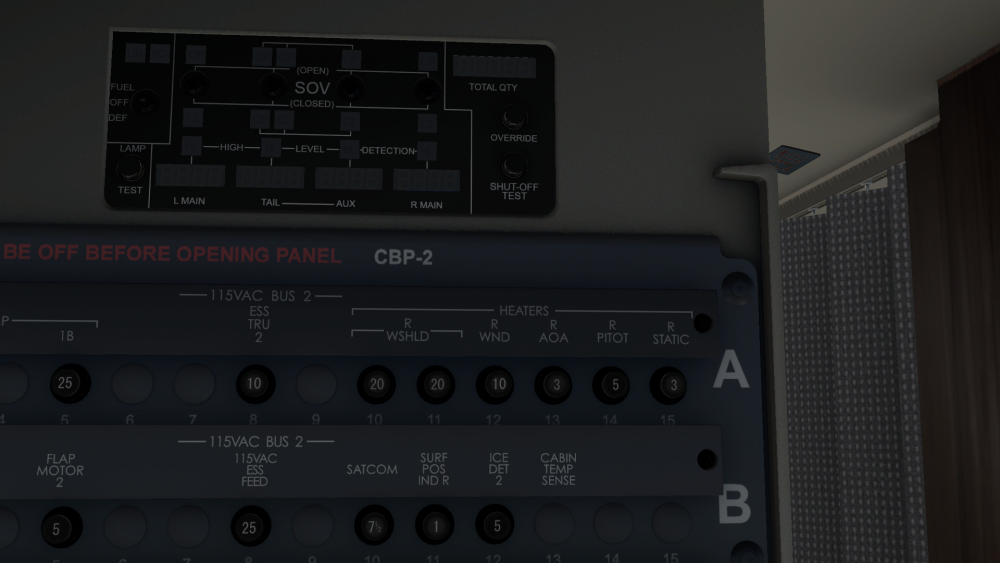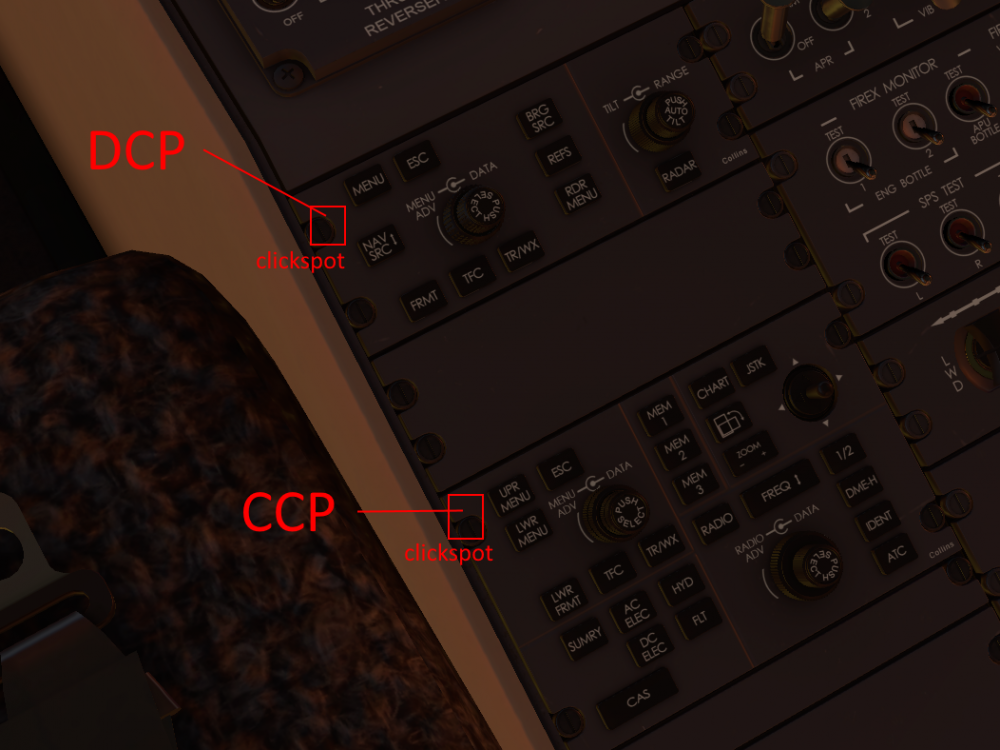-
Posts
427 -
Joined
-
Last visited
-
Days Won
29
Content Type
Profiles
Forums
Latest X-Plane & Community News
Events
Downloads
Store
Everything posted by Graeme_77
-
Following the checklist: Switch Hyd Pump 3A on Set the parking brake (remember you MUST hold the toe brakes fully, then set the park brake, then once set you can release the toe brakes) Then do the rest of the hydraulic checks.
-
1 ACTION at the top right means that you need to do it. 2 ACTION means the FO will do it, and CONFIRM means you have to check it.
-
You should get a PAX DOOR OUT HNDL if you don't retract the exterior handle with the stow pull, and PAX DOOR STOW if you don't lower the flap on the stow pull. The Hand Signals person should, I think, detect the handle isn't retracted and give you a thumbs down, but I'll need to check that.
-
How cold is the fuel exactly? Study menu > Engines > Fuel System.
-
Thanks. Will need to be checked. Can you provide a rough idea of the weather conditions when the STALL FAIL message was seen?
-
In flight, Monitor the engine parameters, and be aware that a FUEL FILTER message may be expected.
-
Vac is basically the same thing as V2 in this context. Missed-approach climb speed for flap configuration with critical engine inop.
-
It does sense the locking, but perhaps you forgot to pull the red knob to retract the exterior handle? https://streamable.com/isduzp
-

[SOLVED] FPL via datalink. Sometimes it works, sometimes not
Graeme_77 replied to Floater's topic in Systems and Tech
1) You can use the browser, the briefing room is not neccesary. 2) No, but you must have "dispatched" like you have there, no good if it's left in Edit mode on SimBrief. 3) Either works. If you have a datalink failure, it's worth checking datalink coverage in the Stufy menu (RSS> VHF, Inmarsat, Iridium). -
Not an error. When you press the start switch the pack valves close automatically, and reopen when the start cycle is finished. Just like an Airbus. You can also see this behaviour on the Study window for the Bleed system.
- 1 reply
-
- 1
-

-
Vnav simply modifies the selected altitudes. If Vnav is on the aircraft will stop at the magenta altitude, if not it will stop at the blue altitude on the PFD. Select a lower altitude, make sure both blue and magenta altitude values are where you need them to be, then FLC. If you are not using ATS, you'll need to make a power reduction, as FLC is a pitch mode, not a power mode. I'm guessing in this case though, you had 6000 in magenta, so you needed to disable Vnav to allow FLC to target the blue selected altitude. If you get it again, screenshots are much easier to diagnose ;-)
-
I agree. At the moment the FO is essentially tied to the MFD checks. Future enhancements to the FO reading the checklists are being discussed, but no promises or timeline. The paper checklists are available in the documentation folder and via the Avitab plugin.
-
The steering isn't a bug. If the steering isn't centered when you turn on nose steering, it won't ever steer. You need to taxi with diff brakes, then when in a straight line turn the nose steer switch off, and then on. Then you'll have steering. If you want an easy fix, BetterPushback will always leave your steering straight.
-
-
Information in this post no longer relevant with v1.1r1, information remains for clarity. There is a minor issue with the altimeter information in the initial release of the 650, that is being corrected for the next version. It's also separate from the altimeter temperature effects, and doesn't change anything in the first post on this thread. Let me explain the issue first: In real life, traditional ATC "primary" radar has no way to see how high an aircraft is, so a system called "secondary surveillance radar" or SSR sends a radar pulse to interrogate the aircraft transponder. The transponder provides a Mode A code such as "4651" and a Mode C response encoding the aircraft altitude. Modern SSR does loads more with Mode S but let's stick to the basics. Real Mode C altitude responses are fixed to 29.92inHg for the encoder pressure setting - it's basically always reporting a flight level, even at very low altitudes. To present that correctly, the controller radar display reads the 29.92 altitude, and converts it into whatever the sector pressure is. So if a controller tells you "Palm Springs Altimeter 3014", their radar display is converting the 29.92 into the correct altitude for 30.14. Now, in online flying this doesn't work. I could be flying on my own fixed weather, another pilot could be flying real world weather, and yet another on another sim with a slightly different weather source. To make this work, rather than sending the altitude relative to 29.92, the “xPilot” VATSim client sends the actual altitude displayed on your altimeter. If it's right for the pilot, it's right for the network. (I'm not talking about the altitude to draw the 3D aircraft model here, that's something else, I'm talking about what shows on the controller's display). The advanced systems in the 650 operate entirely separately from X-Plane. On the initial release version, the X-Plane stock cockpit altimeter is not synchronised with the Challenger 650 cockpit, so when, for example, the Vatsim client asks for the cockpit altitude to show the controller it's linked to the X-Plane cockpit values and not the Challenger 650. This will be addressed in a future release, but for the time being the keyboard binding "Baro pressure selection 2992" can at least set X-Plane to the standard pressure setting. It won't fix the issues in every case, but is a workaround until the product is updated. Sorry for the inconvenience to online pilots - the Challenger 650 is pushing the boundaries of what X-Plane can do, so it's only natural these previously unknown issues are exposed as more and more people enjoy the Challenger 650.
-
The Challenger 650 does not have FADEC, but there are engine controls and mechanical systems in place that affect how your lever position controls the engine. The most common issue seen reported with the simulation is the engines are not making "full power", or rather not achieving the rating on the N1 EICAS display. The reason for this is the engine has an N2 limit which varies based on total air temperature, which depends on aircraft speed and temperature. The TAT is shown on the PFD left side datablock, Don't climb at too low an indicated airspeed or mach, and keep an eye on the TAT. This chart shows what's going on, and will also included in the Operations Reference Document when possible. Keep i mind the chart shows Corrected N2, but gives you an idea of what is actually going on.
-
Thanks for the reports. This is not a bug. The cabin altitude on the EICAS is reported as a pressure altitude (i.e. what you would see with the baro set to 29.92/1013). It's odd Bombardier chose to do this, but that's how they did it. When you set the pressurisation panel on the overhead panel, you're telling the pressurisation controller where the ground level is to make sure the cabin depressurises, so for that reason the check on the ground is the deltaP value being zero, not the cabin altitude.
-

Suggestion: Saved non-persistent mode flights
Graeme_77 replied to dlrk's topic in Technical Support
Career mode autosaves every takeoff and landing specifically for this purpose! -
Performance is very limited above FL350. Check the table in the Operations Reference, in the documentation folder to make sure you're not asking too much of the aircraft. Maybe you also picked up some ice on the climb? Remember the wing anti-ice if you need it. There is an engine core speed limit that comes into play too in certain conditions, that's why the engines are not at the max rating on the gauges, low airspeed is a consideration in this. A screenshot of your PFD and the aircraft weight would help.
-
Refuelling, the easy method.
-

[SOLVED] Trouble with park brake keybind on Honeycomb Alpha
Graeme_77 replied to Goodfixins's topic in Hardware Interfacing
When you use the button, what happens with the parking brake animation in the cockpit? -
I understand what you're asking for, but at the moment the ability to defuel the aircraft is not in the plan for the product. However I will make sure your request is noted. To be clear, the non-persistent mode was renamed away from "Training mode" to avoid confusion. It's not meant for anything other than your first few flights when you want to have an identical starting point or "oh I want to try that" sort of thing. It's not a sandbox/training mode, just something that gives you an aircraft that is ready to go. In short - the developers didn't expect the Non-persistent mode to be used after you'd had the aircraft for more than a few hours, except in very limited circumstance
-
No, this is not something the Challenger can do. When you think "VNAV", the V is for Vertical - it controls altitudes first and foremost. Simmers tend to confuse VNAV with speed control. VNAV is about complying with climb constraints, flying the descent from cruise and ensuring any descent constraints are met. The speed control can be given to the VNAV system as you've found, but this is not really the primary purpose in the system, and it's easier just to control speed using the ATS or FLC. Vnav climb in Mach FLC (i.e. VFLC in mach) is prohibited by the Airplane Flight Manual, so using VNAV for the whole climb is not legally possible. For the Challenger simulation, all you need is 200kts max until clean and the after takeoff checklist complete, then 250 kts, then M0.75 and it will do everything you want while you're learning it. You can then refine how you handle the aircraft as you gain experience.
- 1 reply
-
- 3
-

-
This is indeed a quirk of the Challenger autothrust system as the pitch modes can't anticipate the power increase or respond quickly to a full power application due to the ATS and AP being totally discrete systems. You can disconnect the ATS, engage FLC then increase power a little bit to enter a gentle climb, this is a common procedure on the Challenger. Alternatively you can "ease" the aircraft into the climb with VS mode, or pitch mode. About 10 degrees nose up is good for low altitude climbs, and 5 degrees for 10-20000ft. After that, FLC mode will be gentle enough even with ATS engaged.
-
Thanks for your questions. You can also tune the radios and set the transponder code using the MFD radio bar and the Radio Adv and Data knobs on the CCP. You can pop the CCP into 2D to help with this. For ILS approaches the key is you need to be in "green needles" and ROSE mode on the PFD. Choose ROSE mode with the FRMT button on the DCP (again can be popped out), then use NAV SRC to get the PFD showing the green indications on the HSI at the bottom of the display. From there all you need is the frequency (as you've found, the FMS or as I mentioned the MFD tuning), and the course using the course knob on the glareshield. It's best to have the same indications on both the left and right side pilot displays. There isn't a method to start the engines automatically, but the aircraft will save the state automatically at 1000ft on approach, so once you've flown one approach you can fly it over and over. If you want to start from further back, save a state manually as required. This is done with the Airframe Manager on the Challenger 650 menu. Finally, the altimeter setting is covered in this topic. Hope it all makes sense. Don't hesitate to ask if you need any clarification.