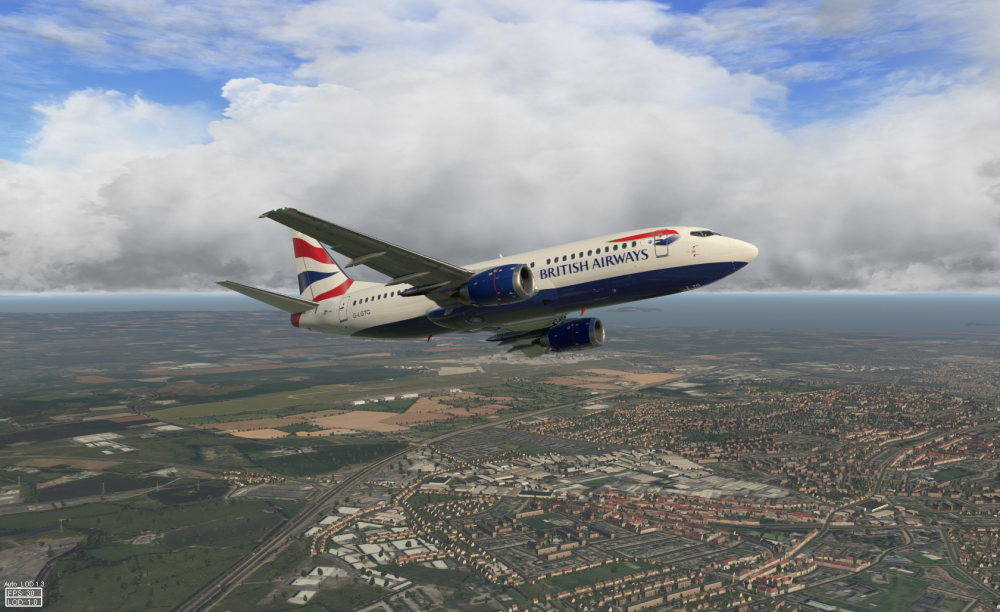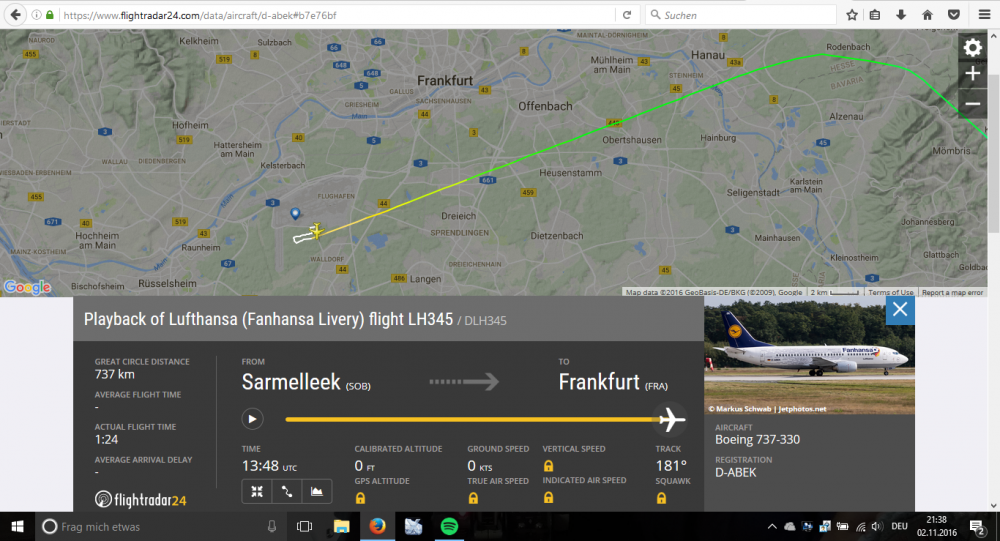-
Posts
225 -
Joined
-
Last visited
-
Days Won
1
Content Type
Profiles
Forums
Latest X-Plane & Community News
Events
Downloads
Store
Everything posted by K4bel123
-
@laciga there might be another solution in this thread: It seems like deleting X-Plane's shadercache as well as the X-Plane.prf file can also resolve this issue (without having to set visual effects to high).
-
Hi @arpulakus I tried out your tip and it worked for me!! I cannot thank you enough! I also want to add to your solution that I in addition to deleting the shadercache as you suggested, I only deleted the "X-Plane.prf" file within the preferences folder. This way one does not need to worry about anything else like joystick calibration, etc. Perhaps @Cameron or a moderator can mark this thread as solved and (maybe) even pin it so your solution can help others as well. I think I even had a similar issue in the TBM with the AoA indicator. I'll see whether this has been resolved now as well (and report back).
-
Hi hbeckd, thanks for the feedback! I actually do not use any add-on shader program (at least not that I am aware of it. will double check). If it were possible to use the HUD with HDR turned OFF, that would be a game changer for me (and surely for quite a few others as well). Perhaps @skiselkov can help out with this one/clarify?
-
Do you guys also have to set HDR to on in order to use the HUD? If I use the Medium option, the HUD symbology appears below the glass for me. I'd love to be able to use it in the Medium option as my frames are tanking otherwise :/
-
I think it was the same for me when I looked down towards the ground in VR. Once I raised my head above a certain angle, the missing textures popped back in.
-
Well if you're not using a VR headset I guess you're not in VR mode anyway. This fixed my issue but there seems to be a different one (with a different solution for you). Sorry :/
-
Update: I seem to have found a workaround for now. Load the aircraft in non-VR mode first and turn on VR after having left the FBO.
-
I am unfortunately also experiencing CTDs when loading the aircraft in career mode. I attached the log. I am using VR and I also found the same lines in the log that the OP pointed out. I then looked into the aircraft's directory (CL650) and it doesn't seem to include the vrconfig file for me... Hope this helps to figure this one out. Log.txt
-
First things first: I'm pretty new to VR myself. I've taken delivery of my first VR headset (a Pimax 5k Plus) just a few weeks ago. As far as I know, the Pimax tends to take an even bigger hit on frames than the HP Reverb due to its high FOV. As for the controllers, I'm using the Valve Index controllers. This shouldnt't be too important however, because I would assume that most/all VR controllers behave very similarly when it comes to rotating knobs, etc. My PC specs are similar to yours but instead of the Threadripper 2920x I've got an i9-9900k and "only" 32GB of RAM. Performance wise the 733 is just great! I'm always getting better frames in it than in other payware aircraft for the same scenario (Concorde FXP, Hotstart TBM, etc.; don't get me wrong, they also perform well enough on my system). The IXEG team has announced that they're going to update the aircraft's visuals in the upcoming patches (e.g. increasing polygon count on the exterior model such as engines, etc.) which might cost a few frames but I wouldn't be too worried about that because the IXEG devs are known to keep an eye on performance. One thing I did notice when I started to fly the 733 in VR was that it was very difficult to rotate knobs such as the heading dial, etc. since they were way too sensitive. As far as I know the IXEG team is aware of that and will fix that in one of the upcoming patches. Additionally, there is an inofficial mod out there that addresses this and a few other VR related issues/quirks in the meantime (which works like a charm for me). I'm not sure if I'm allowed to post a link to this mod but you can easily find it by searching for "ixeg 737 vr mod". However, please be aware that this or any other inofficial mod are not supported by IXEG and you should always back up the files you're replacing. I have yet to figure out if there is a way to access the IXEG specific windows such as the preflight manager, etc. in VR or if I have to do that in 2D prior to a flight. So, all in all, I would definitely recommend the IXEG 733 both in 2D and VR but I love it even more in VR. If you have any other questions, just let me know. Cheers!
-
I just wanted to share some pictures of recent flights. The first one is from an evening landing and the second one a day light take off from Dublin Airport
-
Hi, I was having some fun today trying to imitate a video that was quite popular on youtube (https://www.youtube.com/watch?v=-RO66a_nvus) using the IXEG 737 . I intentionally applied reverse thrust below 10ft above the ground (which is possible in the real 737 and also in the IXEG 737). Good job, IXEG Greetings, Julius
-
- 3
-

-

The IXEG and X-Plane 11 Topic [Merged]
K4bel123 replied to danitabaires's topic in General Discussion
Looks like your 737 forgot that it actually is a fixed wing aircraft and now tries to take off like a helicopter. Made my day, mate -
I don´t mean to offend you. Just saying that constructive criticism makes more sense to me than down votes without explaining what´s wrong with the product. But never mind. You´re free to do what you favor to do, Sir
-

IXEG 737 in the top of XP aircraft usage list
K4bel123 replied to Morten's topic in General Discussion
lol I didn´t know that either Congrats IXEG! -
A bit off topic but this @Raphaelvix guy seems to be an interesting case. He has never posted any content in the forums but yet I see him voting down so many posts regarding X-Plane development content like here in the IXEG subforum. If you really have a problem with a product or with a person, why don´t you post your issue in the forums or talk to the persons like a normal adult person? Discouraging people who try to improve our world of X-Plane seems the wrong answer to me...
-
I think that there definitely is a noticable difference in the amount of wingflex between the 737 Classic winglet or non-winglet variant. I think that the wing of the 737 Classic is quite stiff because it is rather short. Therefore you can hardly see any winglex without the winglets. With winglets on the other hand a noticable momentum is created because they are placed at the very end of the wing. The wing is the lever arm of both the gravitational force (extra weight with the winglets) - seen especially during taxi and takeoff - and the lift: Here you get extra lift because the winglets do not only reduce drag but also increase lift. I´m not sure though how much difference there is but I think that modelling the variants correctly is not a trivial task at all if IXEG want to do it properly. And I guess you guys know that IXEG luckily are developers who don´t like releasing half-baked things. They take their time to do it properly. This means we probably need to wait longer for this nice-to-have feature but I´m happy with that .
-
You must have locked your frame rate somewhere. I´d suspect it to be in the Nvidia control panel.
-
Hey Tom, this is also the one thing that I really hate sometimes with XP. My sim crashed twice today in-flight. I´ve got no idea why XP crashed. I´d therefore be really interested in this script. That would decrease many users´ frustration . Thanks, Julius
-
andreasxb is right. If you disable the autopilot with the autopilot disconnect bar, which is located just below the actual autopilot A + B buttons, this will not only cut the power to the autopilots but also to the flight directors and therefore you will lose both your lateral and vertical guidance. Alternatively you could also add an autopilot disconnect command to a joystick button.
-
Thanks. I didn´t read carefully I guess
-
@Morten I also use VNAV nearly all the time for climb out (on- and offline). For descent I normally use VNAV only offline because ´I can clear myself to lower altitudes´, but when descending online, Vatsim or IVAO ATC also tends to mess up my vertical flightplan just like in real life and therefore I normally don´t use it. I think this applys to many simmers but - like mmerelles said - simmers mostly fly offline (either because they don´t like flying online or because there is no sufficient ATC coverage). I guess this kinda explains the difference. Also, real world pilots get paid for being in the cockpit and checking their instruments, flight plan, listen to ATC, scan for traffic and so on. Sim pilots on the other hand don´t need to worry about the safety of their virtual passengers or their virtual airplane and therefore tend to do other stuff like watching someone else´s live stream of another sim flight. And in order to do so, you need the autopilot to stay on it´s preprogrammed lateral and vertical flight plan, which happens to be LNAV and VNAV Nevertheless I find it to be quite an interesting comparison. Thanks for sharing!
-
how did you do that?
-

Curiosity about landing gear compression (shock absorbers)
K4bel123 replied to Fabio Pittol's topic in General Discussion
I don´t know what might be causing this but you should probably ask in their forum because this one is for the IXEG 737-300.- 6 replies
-
- landing gear
- suspension
-
(and 1 more)
Tagged with:
-

Lufthansa 737-300 Farewell Flight Celebration Frankfurt
K4bel123 replied to dr_anthony's topic in General Discussion
Wow guys: Just take a look at the great circle distance of this LH B737 on its very special last flight today!