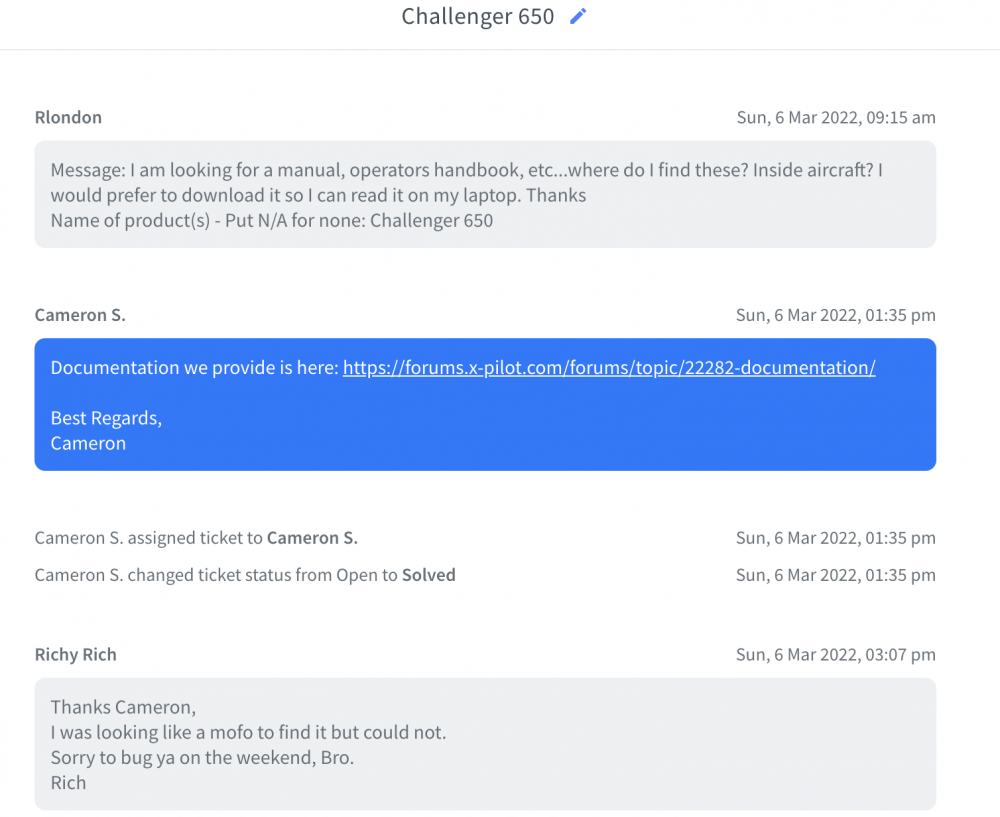Cameron
X-Aviation-
Posts
10,032 -
Joined
-
Days Won
468
Content Type
Profiles
Forums
Latest X-Plane & Community News
Events
Downloads
Store
Everything posted by Cameron
-
2.1.0. Windshield rain pixelated
Cameron replied to OneOffRegistrationUser's topic in Mitsubishi Marquise MU-2 v2
I've read of a similar issue happening in a different addon. It seemed to be an issue related to Zinc. Can you try disabling that to see if the problem goes away? -
https://www.togasim.com/mu2docs/setup/hardware_setup.html#honeycomb-bravo Pay attention to the lift command.
-
Problems moving around, getting into aircraft using VR
Cameron replied to Rlondon's topic in Technical Support
It was a direct link to all CL650 manuals. There was no ocean of information to wade through. -
@jmg225 This is your third topic about this subject in just over a weeks time. Please know there is not going to be some kind of rapid change on this, and we will let you know when it happens. No need to keep asking.
-
-
TOGA Simulation MU-2 Marquise v2.1.0 Update Released!
Cameron replied to Cameron's topic in Mitsubishi Marquise MU-2 v2
He did. You even responded to him and the link he provided. -
You mentioned a joystick, so that's why you were told this. It sounds like you're wanting control via keyboard or mouse though (F1 and F2 do work to advance power). That said, move your mouse to the right of the sim window and click the red Mitsubishi icon that flies out from the side of the window. Then, make sure "Manips with Hardware" is checked.
-
Problems moving around, getting into aircraft using VR
Cameron replied to Rlondon's topic in Technical Support
Really? Come on, man. History says otherwise...that's a disappointing accusation, so I'll remind you of our correspondence from over a year ago. -
https://www.togasim.com/mu2docs/setup/hardware_setup.html
-
No you're not: 0:00:51.757 G64: debug: GK: Load license from disk.. 0:00:51.758 G64: debug: GK: License is good. Let's not post about SR22 problems in a TBM thread, please. That said, your anti-virus appears to have nuked a systems plugin included in the SR22 aircraft folder.
-
Yes, 2.1.0 is for X-Plane 12.
-
If you are not running X-Plane once in a 14 day period, this will happen.
-
TOGA Simulation MU-2 Marquise v2.1.0 Update Released!
Cameron replied to Cameron's topic in Mitsubishi Marquise MU-2 v2
The G5 is certified for small piston aircraft, so you'd never find one in an MU-2. You could always opt for the G500's though. -
TOGA Simulation MU-2 Marquise v2.1.0 Update Released!
Cameron replied to Cameron's topic in Mitsubishi Marquise MU-2 v2
Ben worked real hard to get Gizmo in its new version, and it's great that it's working on ARM. That said, we are not suggesting people switch to it yet because it is still a beta and does have some bugs that still need to be worked through. One of those is random activation disconnects, which will disrupt your flight when it happens. Ben is aware of this stuff, but if you happen to ever experience it, you can at least know about it now and not come asking for support. The old version of Gizmo (current retail) will still be available to you in the meantime should that issue arise on your flights. -
TOGA Simulation MU-2 Marquise v2.1.0 Update Released!
Cameron replied to Cameron's topic in Mitsubishi Marquise MU-2 v2
Hi Stefan, We don't have plans for that as it stands right now. -
TOGA Simulation MU-2 Marquise v2.1.0 Update Released!
Cameron replied to Cameron's topic in Mitsubishi Marquise MU-2 v2
Absolutely! Just be sure to run the installer for EACH version of X-Plane. Are you sure you have your throttle setup correctly? Please be sure to check the documentation on that: https://www.togasim.com/mu2docs/setup/hardware_setup.html -
TOGA Simulation MU-2 Marquise v2.1.0 Update Released!
Cameron replied to Cameron's topic in Mitsubishi Marquise MU-2 v2
https://www.togasim.com/mu2docs/setup/realityxp.html -
TOGA Simulation MU-2 Marquise v2.1.0 Update Released!
Cameron replied to Cameron's topic in Mitsubishi Marquise MU-2 v2
Yes, it has always been this way. I think @tkyler has expressed interest in this kind of thing before, but for now the focus is diverting back to IXEG. This release served two purposes. 1. To get a working XP 12 version in your hands. 2. To facilitate a co-sponsored contest with a major retailer. -
TOGA Simulation MU-2 Marquise v2.1.0 Update Released!
Cameron replied to Cameron's topic in Mitsubishi Marquise MU-2 v2
Changes are for X-Plane 12 only. The installer will still retain an older X-Plane 11 version, but it is now considered frozen. Rosetta for now. -
This will serve as an official announcement that we have released the TOGA Simulations MU-2 Marquise version 2.1.0 update. All customers who have purchased the MU-2 Marquise v2 up till now have been sent an e-mail by X-Aviation with complete instructions on how to obtain your update. We have made this a very simple process! For those that purchase the MU-2 Marquise v2 from today forward, your purchased download will already be updated to version 2.1.0 for you. What if I didn't get the update e-mail? If you did not receive your update e-mail don't fret! X-Aviation has updated our system to allow all customers to update with ease, regardless of whether you received an e-mail for the update! Here's what to do: 1. Login to your X-Aviation account here: https://www.x-aviation.com/catalog/account_history.php 2. Find your original MU-2 Marquise v2 download and re-download the file. It will download as the latest version! This version brings official X-Plane 12 support. See all the v2.1.0 changes by clicking here! As always, thanks for being a customer with X-Aviation. We appreciate your feedback and support! Enjoy these latest updates, and stay tuned to the forum as we continually announce the latest happenings.
-
Hi there, Since this seems to be something you're really hoping for (seen a couple posts from you about it now), I don't want to sugarcoat the answer. There are no near-term plans to do anything for MSFS. The team has a very full plate right now with X-Plane work, and it will stay that way for quite a long time should things go as planned.
- 1 reply
-
- 4
-

-
Yep, you're right! I fat finger scrolled on my phone and missed some of the path. Thanks for all the feedback!
-
Thanks. Ben knows a bit more about the network side of things, but my question was asked because I note you have a scripts folder with an init.lua file in it. It makes me wonder if Gizmo is attempting to use this, though as I think about it more that would not make sense for a raw lua file. It sounds like you've found the initial issue though, so I won't wonder further about my own conspiracy.
-
Is this after a fresh install of something with Gizmo, or a one-off that happened when you opened this aircraft?
-
Making the Challenger more accessible and usable
Cameron replied to BillM's topic in Technical Support
This already exists in the non persistent mode option. On the CL650 initial load screen, you can click the window to see the additional mode. It's been a while since I've used this mode, but as I recall it also has the pre flight items already done. Just so we're clear, there IS state saving. Not sure if you were aware of that, so mentioning it just in case you weren't just clarifying a difference.