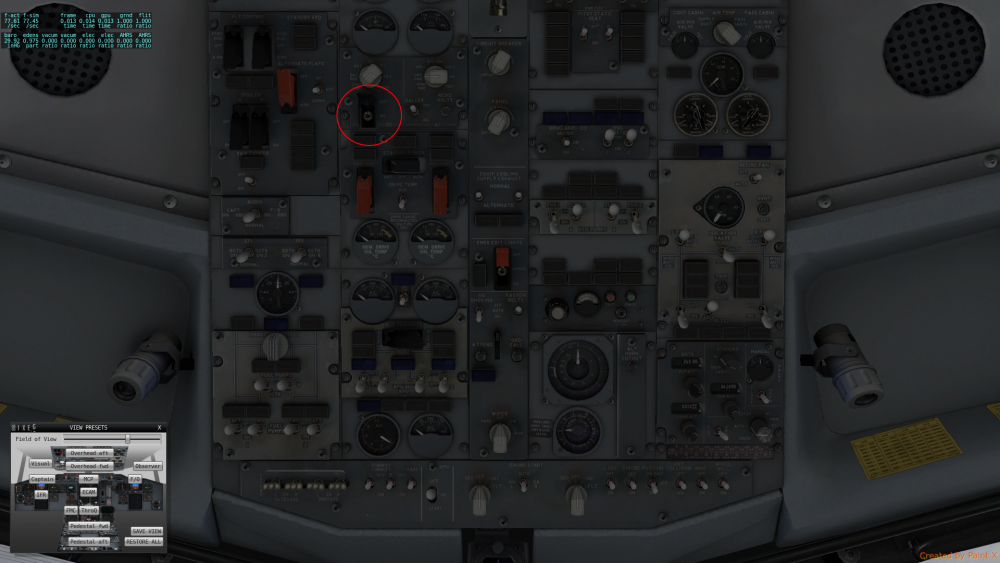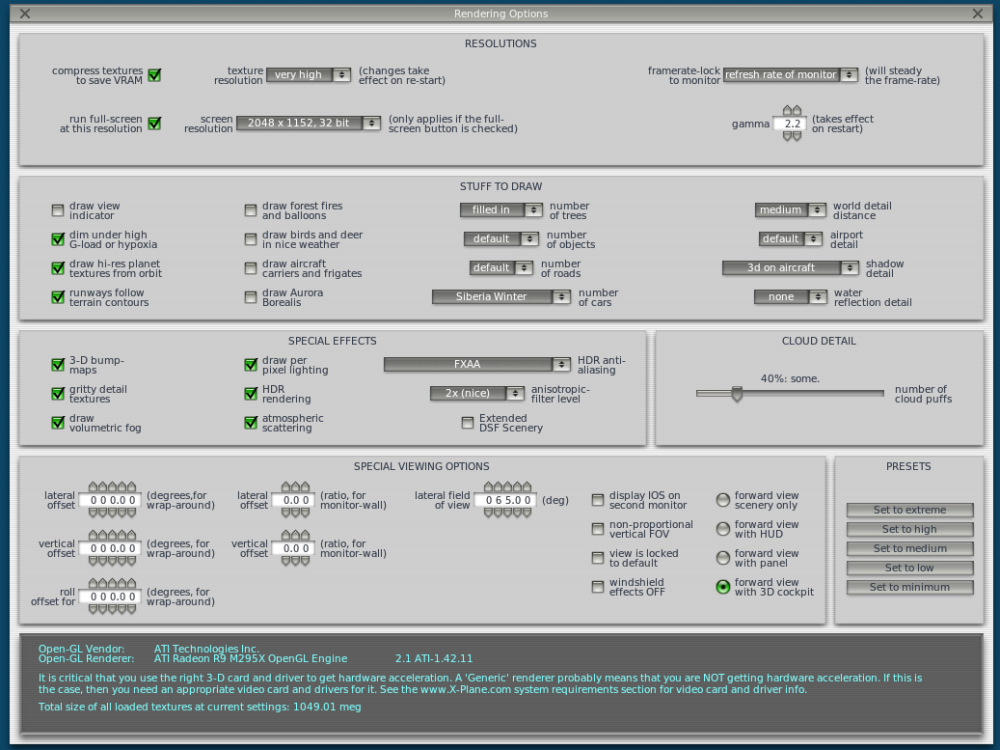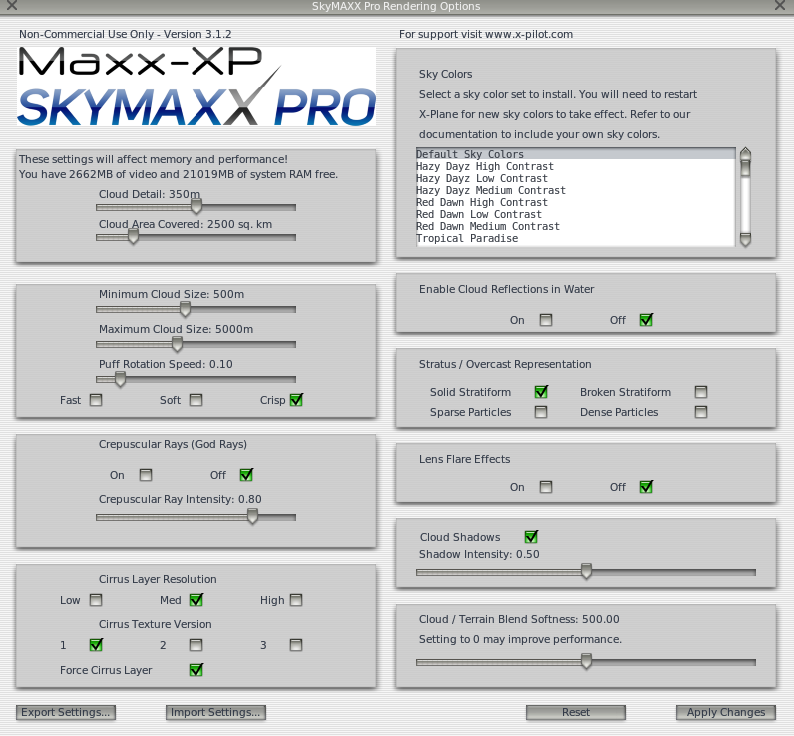mmerelles
Members-
Posts
1,190 -
Joined
-
Last visited
-
Days Won
30
Content Type
Profiles
Forums
Latest X-Plane & Community News
Events
Downloads
Store
Everything posted by mmerelles
-
well, the speed and your flare technique will make a huge difference for the aircraft sitting down nicely on the ground or going back to air and floating. it will be interesting to see that video. it works great to me.
-
-
Hi @Ethan i have just seen your post. Tried to open your log.txt file posted May 30 but it is useless. It seems you did a copy/paste and most of the file is missing, you do not even load the 733 on the log. I would ask you please to launch xplane for a crash (i do understand it crashes always as per your description) then attach here your entire, unmodified xplane "log.txt". Do not copy/paste just attach the file found on your xplane root folder as is. You are also runing an intel graphis card, as per your first few lines of your log. This chip is not supported as long as i understand. *****Intel HD Graphics 4000 OpenGL Engine please attach your log as requested anyway to double check
-
please attach your xplane log.txt once you removed the plugins and having this problem when you say battery cover was down, are you trying cold & dark or any other state?
-
you are running A LARGE number a plugins that can easily crash the aircraft if configured incorrectly. Easiest course of action would be to remove (do not disable - remove) all of them from your plugins folder, make a few flights to confirm no more crashes, then you can re-install them one by one to see which one is the offender. These are the plugins you are running, x-assign planecommand XPUIPC Xsaitekpanels XSaitekProFlight XSquawkBox x-life GndHandling FM iTow WorldTraffic WorldTrafficRTG MaxxFX efassxpsm you are also running the ones below i do not think represent any issue Flywithlua (but remove water script to test) RealWeatherConnector Xchecklist skymaxxpro
-
Do a favor yourself... Attach here your xplane -log.txt- file found on your xplane root folder -after- a crash so we can see what is going on to give you an educated answer instead of trial & error and continuos guessing.
-
I have seen this sound issue when the sim fights hardware for the landing gear during replays. A constant trtrtrtrtrtrtrtrtrtr sound just like the one you have on your mp3 audio attached. Do you have a hardware switch or lever assigned to the landing gear? If you set the replay just a few seconds before touchdown while the landing gear is already extended do you have the issue? i presume no. If you are experiencing what i think, problem is the landing gear and your hardware are extended when you arrive to the gate, but when you go into replay mode a few minutes back up on the sky while the landing gear is still retracted the fight between the sim (retracted) and the hardware (extended) begins and the weird sound arises.
-
basic tutorial to get wing view / passenger cabin view
mmerelles replied to cmbaviator's topic in General Discussion
-being on the cockpit -open the captain's window by cliking the window handler. -move the camera forward to go out of the aircraft via the window, the camera will get stuck at the window, keep moving forward, left, right, forward forcing the camera to go out to the cockpit edge. You will not be able to go outside entirely, but just enough to then rotate the camera view pointing back to the window handler lever, clic it again to close the window behind you and now you are free to move outside of the aircraft. -keep moving the camera till you reach the wing or any camera angle you like and save your xplane quick view. -
Some Observations, Hardware vs. X-Plane software
mmerelles replied to SkyCoyote's topic in General Discussion
I love the imacs, i do own 2 of them 27". Later 2013 imac highest nvidia gpu, cpu, mem spec configuration as well as a later 2014 retina 5k, also highest amd and cpu/mem spec configuration. I would say imacs are not up to the task of running extreme apps like xplane simulation. Imacs are a beauty, sleek design, quieter, no cabling all around, awesome screens, osx is just great to me. They are all what you need for the conventional day to day home/business tasks. But for extreme gaming/simulation? I would say they are no go based on my experience so far, you simply have to make too much compromises. They are severely restricted in wattage, they run the -mobile- hardware version of their pc counterparts but they cost 3 times than a pc. I will be selling one of them soon (i will keep the other for my day by day) and for that money i am able to get one of the most highest spec powerfull available pcs today including newest gtx 1080 from nvidia that will outperform the imac 2 times easily for 1/3 of the original imac cost higher spec configuration. just my 2 cents. -
@Cameron what are those new 10.50 performance features this skymaxxpro version takes advantage off if you can share? thanks
-
very nice!
-
Hi Tony No, cloud shadows at least with my skymaxxpro settings above does not make any difference in FPS. Lens flare does, it looks really cool but kills ny fps when it kicks in.
-
I have been experimenting a lot with my imacs, there are 2 things they can not run well to me 1. Extended DSF. Unless you fly in the middle of nowhere extended dsf seems to be a no go for the imac. 2. Cars, roads and objets. I do use them as default and siberia winter, because increasing any of those above default will be a killer on dense areas like LAX, SOCAL in general. Which is a shame because if you fly at night you need them up to have a nice city like looking. number of roads has a huge impact because increasing the number of roads seems to increase the number of cars as well to fill them no matter you are still siberia winter setting. See below mine if you want to give it a try and see the differences, i do never see any artifacts on the screen. I do get 30 to 59 fps being on the ground at a busy area vs airbone at cruise. Try also using monitor refresh rate. Setting to unlock has very bad issues to me. Hope this helps
-
@JeanClaude i do have the exact same imac than yours. can you attach please a screen capture of your xplane rendering settings?? your skymaxpro settings are just ok and won't affect the imac. what resolution are you running at? please attach your renderings. note: as tchou suggested abobe you better install immediately MAC FAN CONTROL it is free, otherwise the GPU will keep throttling down due to temps and frame rates dipping hard from nowhere. You also risk to damage it. This 2014 retina 5k imac is certainly not well designed for running an app like xplane. The latest 2015 5k imac has several improvements on the heating issue and runs a lot colder. Your room temps/ventilation will also count because this imac runs at the very edge of the hardware temp capabilities and everything counts.
-
check my responde on your crash post, you are runing several plugins that mess with the aircraft datarefs. I presume that is your problem
-
Transponder and VATSIM
mmerelles replied to kylegavin11's topic in Pilot Edge and VATSIM Discussions
yes, you are correct on this. But on my experience when connected to online networks controllers always ask you to squak while taxing -at any airport- to be able to track you against other birds. -
this topic has been discussed and causes a lot of controversy you may get a clear picture about this here: http://forums.x-plane.org/index.php?/forums/topic/62479-magnetic-north-in-navaids/
-
Transponder and VATSIM
mmerelles replied to kylegavin11's topic in Pilot Edge and VATSIM Discussions
By default the transponder is set to AUTO. This means it will not start squaking (no matter you are mode C and code set) until you are on the takeoff procedure. On real life, you start squaking departing and stop squaking clearing the runway. This is because there may be hundred of aircraft on the ground and all of them squaking will congest the controller's screens giving them a hard time to track critical aircraft airborne on the airport's vicinity departing/landing. During taxi in / out from the gates, ground controllers can actually see you from their physical elevated location to track you against other aircraft. On VATSIM / PILOTEDGE virtual world (online networks), the controllers can not see you, so they need you turn on your transponer as soon as you start moving out of the gate to track you against other aircraft. When you fly online, set your squak code as required, set mode C, BUT also set transponder to ON manually as soon as you leave the gate for it to start squaking and controllers being able to track you on the ground against other aircraft. Upon arrival you also leave it to ON, do not turn it to AUTO neither OFF until you parked at the gate. Hope this helps -
glad you figured it out!
-
Hi @jolmos please verify on the 737 left menu that the CWS slider is full to the right, otherwise any noise/signal coming from your hardware will keep disconnecting the A/P. Moving the CWS slider full to the right you increase the null area where the A/P ignores any input from your hardware while A/P is engaged not to disconnect it. Hope this helps
-
BOTH methods are there not to use 100% of the engine thrust capabilities, because working the engines up to their 100% capabilities periodically shorten their lives considerably, risk failures operating at maximum temps, increases their maintenance costs exponentially. DERATE method. The aircraft manufacturer pre-program derated profiles available to the pilot via the FMC. As said above on my first post they act as a semi-permanent % derate. The engines IXEG modeled on this bird have 20k (20,000 lbs of thrust each). Selecting CLB-1 you will have a pre-set fixed 5% reduction during TO and CLB, selecting CLB-2 you will have a 20% reduction. CLB-1 washes out about at 15k ft, CLB-2 washes out about FL300 if my memory is correct. REDUCED method (also known as flex, assumed temp) You have a range of OAT temperatures you can enter to fool the engines and get reduced thrust to save the engines as well, this offers much more granularity to the exact present conditions weight, temps, etc. And yes under this method you may recurre to 100% thrust if required.
-
Hi @Phantom88 what is your problem if you mind sharing it here? it may help other people as well
-
Yes, this is not on a per aircraft basis license, so your 1 year purchase will provide you all cycle updates (they are monthly) for all of your hangar. How the updates work? A). xplane navdatabase. The fmc data manager app that navigraph provides will update the xplane general nav database. More and more aircraft points their FMCs/GARMINs to read nav information from the xplane navdatabase. Once you update the xplane navdatabase via the FMS manager from navigraph all those aircraft are automatically updated as well because their read xplane database. No need to upgrade those aircraft databases. All FF 757/767/777 and all Garmin based birds fall under this category so far. B). aircraft own database. Some aircraft uses their own navdatabase, such us Rotate MD, IXEG733, so you have to update their navdatabase held under their own folder structure. This is were the FMC manager app from Navigraph has to recognize them to properly update them. All existing xplane addons are recognized as of now, and if any new aircraft comes into play navigraph will surely include/support it. hope this clarifies
-
Going to the basics The aircraft engines are rated to a certain amount of thrust, i think this bird was modeled based on 20k lbs of engine thrust each. This amount of thrust was designed to sustain under this aircraft MTOW, safety procedures an standards. Using the engines to their maximum potential increases exponentially their tear and wear, reduces the life time, thus increasing their maintenance costs, fuel burnt, etc. Most of the time, the aircraft is not loaded up to its maximum limits (full fuel+pax+cargo), the runway may be long enough, the temperature could be cold enough (dense air), the departure procedure may have not critical obstacles to clear, etc. etc. So, why to use the the engines up to their limits shortening their lives, risking failures, increasing maintenance costs, etc. etc?? This is were reducing takeoff engine thrust comes into play. How to reduce? 1. Assumed temperature (also known as flex, reduced thrust). You fool the engines by entering a higher OAT (outside air temperature) than what the real temperature is. So the engines think the air is a lot less dense than actually is producing less thrust. This provides high level of granularity and depending how high the OAT value you enter will be the thrust reduction you get. 2. Derated profile. The fmc may also provide pre-established semi-permanente fixed derating profiles. CLB-1. CLB-2. Each profile derates the engines thrust by a % of the total engine rating. 5%, etc. how much to reduce? the charts will tell based on your present conditions. The whole idea is to reduce as much as possible without compromising safety, single engine climb out, obstacles, margins, climb rates, runway length, weather, etc. hope this helps.
-
The progress page is not available yet. WIP status (work in progress)