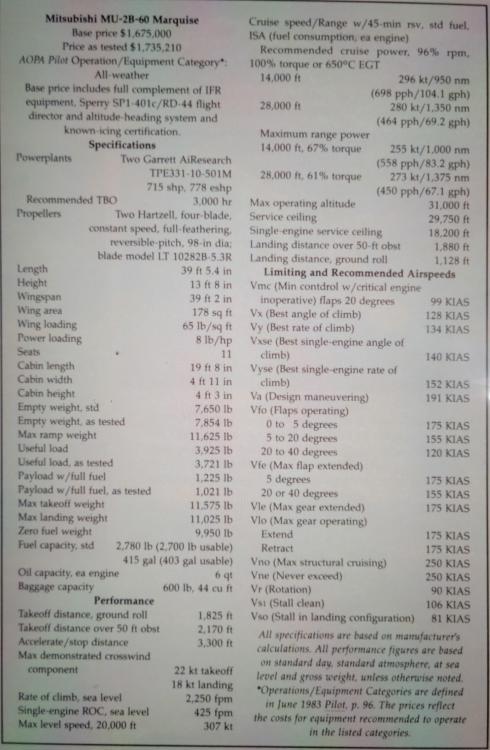Leaderboard
Popular Content
Showing content with the highest reputation on 09/09/2023 in all areas
-
I use a Alpha and Bravo for the Mu-2. It's a slightly odd setup for the throttle as I use the switch at the bottom of the throttle axis to switch between the forward and backwards sections of the in-cockpit throttle. In means when you are in the backwards section of the in-cockpit throttle the controls are reversed (pushing forward on the physical lever, pulls the in-cockpit lever back) but it wasn't difficult to adjust to that and it does mean I get to use the full range of the physical lever in each mode and there's no risk of a sudden shift of in-game throttle when switching "mode" In terms of what I set for controls, the Alpha has standard Roll and Pitch axis mappings, nothing out of the ordinary there at all. For the Bravo axis, I have Lever 1 & 2 set to Throttle 3 & 4 and Levers 3 & 4 set to Prop 1 & 2 respectively In the Throttle Buttons (GA) section I have Button 3 - Toggle thrust reversers Button 4 - Toggle thrust reversers #2 Button 5 - Move left condition lever to EMER STOP Button 6 - Move right condition lever to EMER STOP Finally in the Mu-2 preferences panel I have Auto-stop power levers at detent - OFF Power Level Upper Limit - 0.5 Power Level Lower Limit - 0.4 Hardware Power Detent Ratio - 0 Show Ghost Throttles - Always I can't guarantee this setting will work for you but maybe they'll be a starting point for you to work out your preferred config ?2 points
-
Havnt you seeing the Troll movie, they're cute and need love.2 points
-
I don't know what aircraft people are flying, or what their expectations are - I can only offer my view. Granted there may be things off with the model - but that's just polygon wrangling and could be fixed. Doors slightly worong sized/wrong place... you might be right - I don't know. I fly mostly from the flight deck so it's from there I will offer my first thoughts. Got the aircraft today, but as we're in the middle of having our house repainted, with all the attendant chaos I 've only just manage a brief hop from Nantes (LFRS) to Ancenis (LFFI) with the classic DC3. Took a while to get my controls configured properly - I have the Thrustmaster Airbus sidestick and throttle quadrants, with flaps/speedbrake addons, plus rudder pedals with toe brakes. Trim controls were a bit different as they're mechanical, not servo, but everything is working as advertised, apart from flaps control - maybe when I get a bit more time I figure it out. If in doubt, read the manual and waggle the handle! Managed a smooth takeoff, using diff braking and engine thrust to maintain the centreline, but quite uneventful and not at all hard to control. Used the majority of the flight to try out the trim controls and set up views and got up to around 6,000ft without anything catching fire, blowing up or otherwise failing, which is what I'd expected! Flew a right hand pattern for runway 25 at LFFI, with a hard landing pretty much on the numbers - all in all, compared to some first flights I've had, this was a major achievement! And hand flown all the way. I've got the 'Other Two' DC3's, the payware and the freeware, but this one feels different. I can't put my finger on it but feels like actually flying a big old 1930's aircraft, and not a sled on rails. It seems to have a mind of it's own at times and needs a bit of anticipation and a firm hand to make it do what you want. Quite unlike the other two... and I like it! But then, I'm a funny sort... I like tail draggers, seat-of-the-pants flying - my other favourite is the Tiger Moth, which the majority of DC-3 pilots would have started on, back in the day. It certainly keeps you busy and alert, and I can see that I'll be putting in a lot of hours getting to know this old girl In summary, I'm not disappointed, but fascinated - theres a lot going on 'under the hood' which most of the aircraft I fly don't have. I think the 'livery as airframe' concept is inspired and absolutely the right way to go. Can't imagine why no-one thought of it before. But, this is not an aircraft for everyone., and can be quite a challenge, as was the original (and I have that on good authority from my father - RAF Coastal Command - and my Uncle John from Canada (RCAF). Thanks Team LES - entirely happy to have this aircraft, and look forward to updates!2 points
-
Not only that, but the fact that X-Plane 12 while improving all the time, is still not mature yet.So the longer the wait, the better the experience. If it was released when X-Plane 12 was still in early release versions, there would be lots of complains about anti-aliasing and other issues. Only with 12.06 am I considering leaving X-Plane 11 behind for once.2 points
-
Why not? How says than a user cannot have a good idea? Personally, I believe that I don't have the whole knowledge of the world, and I want to hear ideas. And I might be able to squeeze this into the first update.1 point
-
I think one notch per use is sufficiant. As we have to move the lever at startup from cutoff to auto rich, we have to move over the auto lean notch. If we have to hold it for x amount of time it could be too late for the engine to start. You guys are awesome by the way, asking a user what would be nice to use!1 point
-
Thanks for those and I've used them to create a basic profile for Spad.Next that does the job pretty well. If anyone else with the HC Bravo and Spad wants to try it out it's been published as snippet #93681 point
-
Up/Down for the Mixture would be awesome! So when we push the Up button for example, the safety paddle is pushed and moves the lever to the next higher detent and releases the paddle.1 point
-
Working to finish an quick update for a few things, and I will do that for the next one. Updates will in come very fast. If understand correctly, you would like something like up/down commands to move the lever through the 4 positions, cut off - auto lean - auto reach - emergency?1 point
-
Left mixture: Pad toggle dataref: les/dc3/engine/controls/L_mix_pad Mixture lever axis dataref: les/dc3/engine/controls/L_mix_lever Right mixture: Pad toggle dataref: les/dc3/engine/controls/R_mix_pad Mixture lever axis dataref: les/dc3/engine/controls/R_mix_lever1 point
-
1 point
-
1 point
-
The MU2 is not a Plug and Play Plane. It's one of those, you HAVE to read the Documentation for a Proper Setup. I also use the Honeycomb Controls and the configuration could be a challenge, but everything could be configured. Start with a new Joystick Profile, take care of using Throttle 3 and 4 for Lever 1 and 2 on the Bravo, and don't forget to edit the Throttle Response Curves as described in the Manual. For the Alpha Switches, I only use the Light Switches. Have in Mind, the MU2 has some own DataRefs. And have a look in the Forum here. Some Questions maybe already answered. You will find Settings for the MU2 Preference (Gizmo Plugin) here, I posted mine a few Days ago. Pre Defined Joystick Files will not help in any case. There are a few Settings which are based on Personal Preferences so it is better to do it Step by Step. And as a End Result, you know what you are doing. Feel free to ask if something is unclear. I'm still learning too.1 point
-
@alexcolka, Thank you for bringing this to our attention. We are aware of the missing switch sounds in the DC-3 modern variant. Rest assured, we have identified this bug and are currently working on a fix. We appreciate your patience and will release an update as soon as it's resolved. Thank you for your understanding!1 point
-
1 point
-
Patience folks, it hasn't lived as long as it has by being pushed out the door in xp10. There are alot of folks struggling with their planes rushing em out to the masses when xplane 12 was released. Be grateful they didn't kill the project during xplane 11, and have opted to bring it to us in xplane 12. And like judeb, I have forgone my MSFS and moved back to xplane 12 after its many updates. I'm normally a fly on the wall, looking forward to its release, but let's be cool about it and let them do what they do best.1 point
-
Colimata has recently released the third version of their Concorde add-on, specifically designed for X-Plane 12 (not compatible with X-Plane 11). This release marks a significant upgrade in terms of visual enhancements, flight model accuracy, and overall functionality. The Concorde, an iconic supersonic passenger aircraft operated by British Airways and Air France from 1976 to 2003, holds a remarkable place in aviation history. Initially developed as a joint venture between the British and French governments in the 1960s, the Concorde showcased a sleek delta-wing design and achieved impressive speeds of up to Mach 2, twice the speed of sound. Its groundbreaking capabilities allowed it to complete transatlantic flights, such as from London to New York, in just over three hours. The Colimata Concorde for X-Plane 12 offers an incredibly detailed and realistic simulation of this legendary aircraft. The 3D cockpit provides an immersive experience, featuring front, center, roof, side, and engineering panels. With 4K texturing and over 1000 clickable regions, the cockpit delivers a high level of interactivity. Additionally, the cockpit incorporates more than 700 custom lights, including warning lamps, night lighting, and exterior lights. The aircraft offers both PRO and STANDARD complexity settings to suit different user preferences. The external model of the Colimata Concorde is equally impressive, with meticulous attention to detail. It accurately represents the aircraft's exterior features, including moving engine parts, opening doors, and service panels. Notably, the engine cowl doors can be opened, and the primary and secondary nozzles are animated, providing a realistic visual experience. The external model utilizes PBR (Physically Based Rendering) technology, ensuring visually stunning 4K textures. The flight model of the Colimata Concorde has been refined to provide an authentic experience during takeoff, landing, and both subsonic and supersonic flight phases. The simulation also incorporates realistic thrust behavior and trim fuel pumping, along with automatic fuel trimming facilitated by the Virtual Engineer feature. Immersive sound design further enhances the Concorde experience, utilizing FMOD 3D sound technology. The add-on includes dozens of sound effects, audio advice from Copilot, Engineer, and Pilot, and various sound spaces, creating a captivating audio environment. The volumes are adjustable to suit individual preferences. With full VR compatibility, the Colimata Concorde allows users to experience the aircraft in virtual reality, providing a heightened sense of immersion. The add-on offers extensive graphical user interface (GUI) functionality, enabling route loading, flight preparation, aircraft management, and interaction with the virtual flight engineer. The GUI is fully scalable and can be popped out for convenience. A dedicated Checklists window and Quick Access GUI further streamline the user experience. The package includes additional features such as a 3D passenger cabin, two liveries, and access to a wide selection of free liveries. A comprehensive set of manuals, including installation and setup, essential guides, full manual, cold and dark startup guide, and navigation tutorial, assist users in mastering the intricacies of the Concorde simulation.1 point
-
Hi guy's, Generally, we spent and insane amount of time and research into all these areas, and I will be very surprised if you find anything "off" on the flightmodel in terms of lift, drag, thrust that is not "nitpicking decimals". We have all the real wing data, we have all the engine data (thrust & drag) we even have data on "speedbrake drag" and it's all been finetuned and reverse engineered. As for what aircraft are "slippery", what does this really mean? Basically it means that the higher Lift/Drag ratio an aircraft has the more slippery it is. Typically GA aircraft have L/Dmax of about 10-12, transport aircraft around 15-22 and gliders maybe 30-70! The 737CL has a L/D about 17 and a NG about 18-19 I think. So the NG is a bit more "slippery" (clean config) than the CL. Also, one of our pilots that flies the CL says that those with retrofit winglets are a bit more slippery than those without. You need another 2-3 extra nautical miles to slow down. And why? Exactly - winglets increase L/D ratio What really surprised me working on this was how little effect the spreedbrakes have on the CL and only give you about 500 fpm extra decent rate.1 point