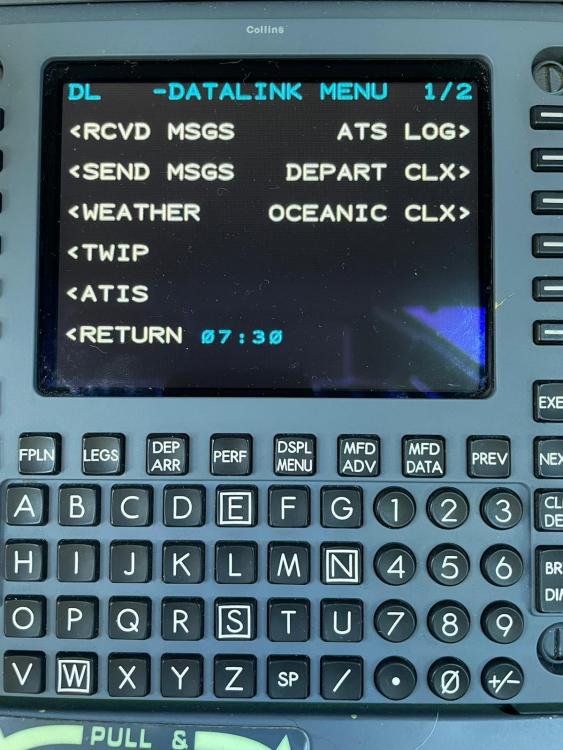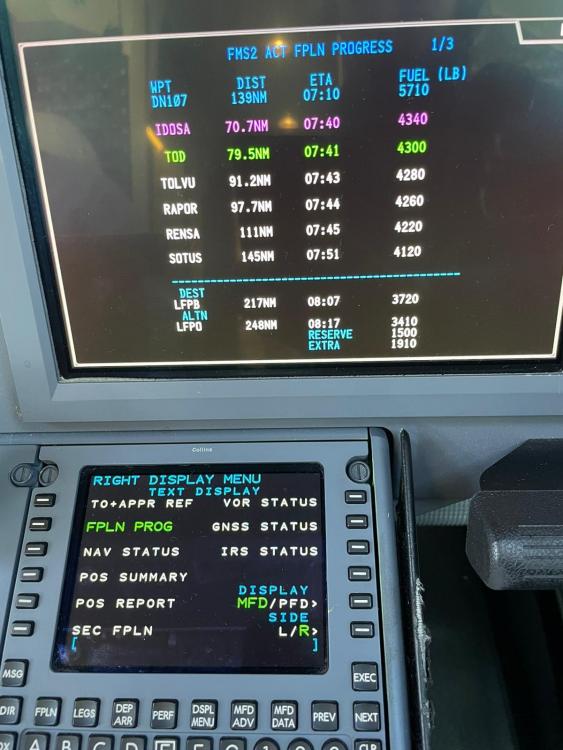Leaderboard
Popular Content
Showing content with the highest reputation on 04/23/2023 in all areas
-
Hello Captains! We are happy to announce that our Beechcraft C23 Sundowner, soon will be available for X-Plane 12! This is not a simple patch to make Sundowner X-Plane 12 compatible, but a serious upgrade with many improvements, and additions! The version that is already in the store, includes 2 versions of the aircraft, the original version, and upgraded version with Garmin's G5 avionics. The new Sundowner adds 2 more versions, for a total of 4! One with the Garmin G500, and one with Garmin 1000 avionics! Those upgrades are not simple instruments swapping, but go deep into aircraft's systems, like the electrical, which now includes all circuits breakers to be operational! Here is a feature list with all the major items: X-Plane 12 (only) compatible. Support for the full X-Plane 12 run. X-Plane 12 flight model integration, which includes: a. Flight model adjustments for correct aircraft performance. b. X-Plane 12 new weight and balance model. You can adjust the weight of each seat occupant, through X-Plane's UI. c. Yaw trim tab adjustment, for neutral rudder input at cruise. Four aircraft models, with unique panel layout, and operation. a. The original C23 Sundowner. b. C23 Sundowner with G5 Instruments (requires the RealSimGear G5 Instruments from X-Aviation store). c. C23 Sundowner with G500 Avionics Suite (requires the RealSimGear G500 Avionics Suite from X-Aviation store). d. C23 Sundowner with X-Plane's G1000 Avionics Suite. X-Plane 12 windscreen rain effects, and defrost control. Full use of X-Plane 12 lighting system. All circuit breaker are operational. Fully simulated AMR-350 TSO audio panel, for the original, G5, and G500 models. For the G1000 version, extended simulation of the GMA 1347 audio panel. All models simulate the use of headphones. Integration of Libradio, for true to life COM and NAV reception. Credits to @skiselkov. Controls and displays for COM and NAV radios, individualized per model. For the original model, G5, and G500, COM1 and NAV1 are controlled via the GNS430 head unit, and COM2 and NAV2 via the radio stack units. a. The original model has a button between CDI and DME indicators to switch sources between VOR1 and VOR2. Pressing the CDI button on the GNS430, source becomes the GPS. b. In the G5 model, NAV1 drives the G5 HSI, and NAV2 the CDI and DME indicators. c. For the G500 model, all NAV indications are displayed on the G500 PFD. New tablet location. Now stored under the panel, on the right side, and displayed on pilot's yoke. I think it's time for some images! Here you go!1 point
-
Well, finally found it on the oficial TBM pilot handbook. Here it is for reference field 10: SYDGR Field 18: /V/ REG/<your tail here> RNP4 NAV/GPSRNAV PER/B /R/A1/B2/L1/C2/D2/O2/S1/S2 Have a lovely day! Al.1 point
-
Martyn from JF has posted about the order in which they're tackling the conversion. The three that just got released were the first batch. The next batch of three are going to be the PA28 Archer III, the Archer TX/LX and the Duchess 76 (I know you're waiting for the Arrow - the race is on, who'll be first to bring theirs to XP12: JF or vFlyteAir...?). In the same statement he also wrote they're saving the most complex aircraft for later, when they have learned about possible pitfalls and issues from the simpler ones.1 point
-
Evidently not intended or known to you now that you've spoken up, but it exists in the capacity to occur. I cannot speak for Windows, but OP is on Mac like myself, and I've written my share of support ticket responses to people to "give it some more time" instead of assuming it's frozen in the years of this job. It eventually gets out of the way. That said, 'normal' was probably a bad word choice now that I realize it's not universal. It's MY normal, as well as some others, but it's clear you're not affected by this for whatever reason to have known. Suppose we can chalk this up to a potential bug since it's clearly not intended! Bear in mind customers running Gizmo 22 will not see an animation at all. The log indicates use of that.1 point
-
Pure BS. https://fselite.net/content/just-flight-updates/ Both never internally developed for X-Plane, but contracted with XP developers to make the "conversions". Like what JF does right now.1 point
-
1 point
-
You may find this thread useful, it doesn't have all the measurements but I'm sure OP will oblige1 point
-
1 point
-
1 point
-
1 point
-
1 point
-
The simulation interfaces fully with X-Pilot, but to use it you need to understand how the aircraft audio panels work. You need to choose the radios to listen to with the press in / press out volume controls (A) in the image below, and choose which radio to transmit on using the selector knob - (B) in the image. The radios can be tuned on the MFD using Radio Adv on the CCP panel, or the TUNE page on the CDU. Please note the audio panels are different for left and right seats, if you want them to be synchronised there is an option in the Challenger 650 men, User Settings, F/O Assists. If you have hardware like the Honeycomb or Saitek units with avionics switches, these can affect X-Plane directly, bypassing the Challenger simulation. Please make sure to switch these switches on if you have no radios in X-Pilot.1 point