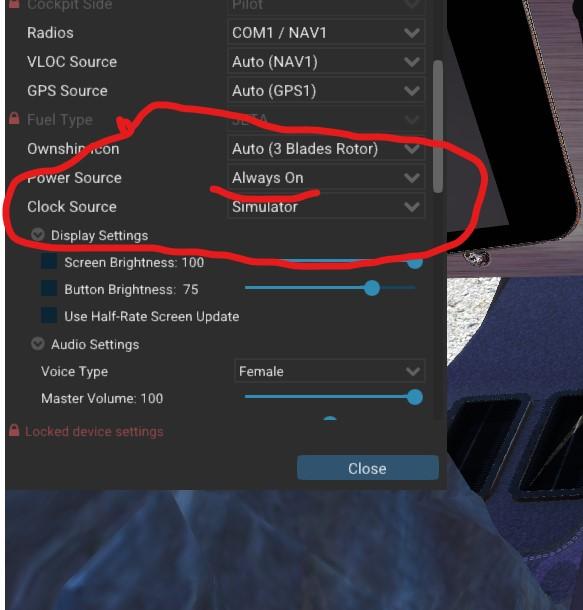Leaderboard
Popular Content
Showing content with the highest reputation on 01/20/2023 in all areas
-
The Challenger can be hard work on the approach and landing, but when it all comes together it's very rewarding. All the beta testers had difficulty learning how to land, it's all part of the fun. On approach be aware that unlike aircraft like the 737, the pitch response to power is reversed, that means a power increase will see the aircraft pitch down for a moment. This can lead to an oscillation developing, so be sure to fly the pitch attitude accurately. If you find you're wobbling up and down, aim to make smooth power changes, and remember the HUD flight path vector is useful tool, but can get you into trouble too. A useful check is 0.6 on the AoA index on approach. If it's higher than that, you're too slow. Remember Vref +5, and check your weights on the approach ref page. For the landing flare, lift the nose to to arrest the rate of descent, starting at just below 40 ft. Make a smooth power reduction and fly the aircraft onto the runway. The pitch attitude in the flare is around 3 degrees, but look at the end of the runway, not the HUD! You'll have plenty of time for butter later, so for now put the aircraft down positively in the touchdown zone. If you go butter hunting, you'll only find little bounces - ask me how I know! Once you've landed, extend the flight spoilers (the ground spoilers are automatic, but the flight spoilers need to be raised by pulling the lever), use the reversers and you're down. And stay away from that HLIS button, it'll trick you into making your landings worse!1 point
-
After being trapped in FS9 and FSX for many years, I found x-plane 11. Awesome Flight simulator. Default scenery, Aircraft, World Editor are the Best I have ever seen. X-plane ROCKS! Rick1 point
-
The liveries for V1 won't work on V2. The UV unwrap for the V2 is pretty challenging and not many have accepted the challenge It is on my 'todo' to just sit down and crank out some liveries at some point...so in due course, I'll do more liveries..but may be a few months. I tend to work "in binges", moving between the IXEG and MU2. More liveries will make it out at some point though. -tkyler1 point
-
Make sure to check your power settings. Set to always on and see what happens. If no joy with that then remove all your plugins except the GTN and see if that makes a difference. If it does then put them back one by one until you find the one that is interfering. Finally try a fresh install if the aircraft.1 point
-
Version 1.0.1
102 downloads
This is a simple plugin for the HotStart Challenger 650 that allows the user to define combinations of popout panels. These combinations can then be bound to a button as a command. Read the README.md file in the package Documentation. The most important note is that this is installed into the Aircraft plugins! Not global X-Plane plugins.1 point -
View File Hot Start Challenger 650 - First Anniversary Group Flight Default Hot Start Challenger 650 livery with the First Anniversary Group Flight decals Submitter ois650 Submitted 12/30/2022 Category Hot Start Challenger 650 Livery For https://www.x-aviation.com/catalog/product_info.php/take-command-hot-start-challenger-650-p-2121 point
-
Actually, yes.. lol I started the Youtube channel to educate potential buyers of the plane to be honest.. So far, it is easier for me to fly.. I think I need VR to make this work for me, never realized how much I look around.. Baby pictures below. My cockpit is very similar to the one modeled. Do you think there will be a 750Txi version in this sim?1 point
-
For the most part I myself have too. The lighting even looks pretty good...but there are some areas that need touch-up due to X-Plane's new lighting system...but I'll admit even for stickler like myself, they're minor. My real "todo" before declaring this 'XP12 compatible' is the flight testing, i.e. dynamics, trim and AP behavior. It MAY be that those are all "in line" with the XP11 version and after verifying such, I'll just declare this 'XP12 compatible'. Of course XP12 'compatible' doesn't mean 'optimal'. I still want to get back to 'chasing the numbers' with regards to EGT/ SRL/FF/performance, etc. I encountered this myself just yesterday the first time and put it on my bug list; however, I have not been able to repeat it yet. I've started / shutdown / restarted the engines several times now with no issues, BUT....it did happen ......... I just don't know the circumstances or sequence causing it yet. Can you not start it under any circumstances ever? A fresh load of the aircraft for example? -tkyler1 point
-
1 point
-
I don't know if this has been reported as a "wishlist" item. When the FO states Flaps.... (brief pause) 20... but the flaps are still coming down. Ideally, in the real world, it's a 2 pilot verification procedure-, FO calls flaps XX (selected)..... when it indicates 20, the CA states: "20 set/checked" Can we have our Hot Start automated FO wait for the flaps to reach 20 before stating 20? And/or add the ability to manually "check" the item like other checklist items?1 point
-
1 point
-
Version v1.4
147 downloads
**Updated 01/04/2022** CrewPackXP is a FlyWithLUA utility designed to add some crew communications for aircraft in X-Plane 11. This includes basic callouts, and in some cases assistance from the PNF in high workload phases of flight. Settings can be adjusted to enable or disable the whole plugin, or just certain features of each aircraft. Flight Factor 757 / 767: - Virtual FO to pre-flight aircraft - Take-off and Landing calls by both crew members - Flight Attendant PA's - Ground Crew positioning of equipment - Virtual FO assistance with go-around procedure Hot Start Challenger 650: - Virtual FO to pre-flight aircraft - Take-off and Landing calls by both crew members Source Code https://github.com/N1K340/CrewPackXP/tree/main/src Documentation http://crewpackxp.readthedocs.io/ Changelog New features and bug fixes are listed in the change log. Installation Copy the Scripts and Modules folders into the main folder of FlyWithLUA: > X-Plane 11 > Resources > plugins > FlyWithLua Once enabled, the First Officer should announce his entry to the cockpit roughly 15 seconds after loading in. CrewPackXP settings can be accessed via the X-Plane menu bar: > Plugins > FlyWithLua > FlyWithLua Macros > Crew Pack Settings Prerequisite This plugin uses the FlyWithLUA plugin to interface with X-Plane. It is available freely from [X-Plane.org](https://forums.x-plane.org/index.php?/files/file/38445-flywithlua-ng-next-generation-edition-for-x-plane-11-win-lin-mac/) Luna INI Parser (LIP) is included as an additional plugin module for use with FlyWithLua. This module allows for the saving and reading of settings data within LUA. It has been included in this package under the MIT Licence offered by creator Carreras Nicholas. This is a common plugin; it may already exist in your modules folder causing a prompt to overwrite. Usage The CrewPackXP functions run autonomously based on in sim events, provided the aircraft is enabled within the CrewPackXP settings. Refer to each aircraft's entry in the manual for details on settings and features available. Disclaimer / Feedback This package is to be distributed as Freeware only under the GPL v3 license. This is the first time I have coded a plugin, any feedback is welcome. Bug reports, please include the x-plane log.txt file in the main x-plane folder for the flight in question. Acknowledgements Carreras Nicholas - Luna INI Parser (LIP) 'Togfox' - FSE HUD 'X-Friese' - FlyWithLUA Plugin 'mkultra44' - Documentation proofing Current Script Versions - Flight Factor 767 - 1.4 - Hot Start CL650 - 1.41 point