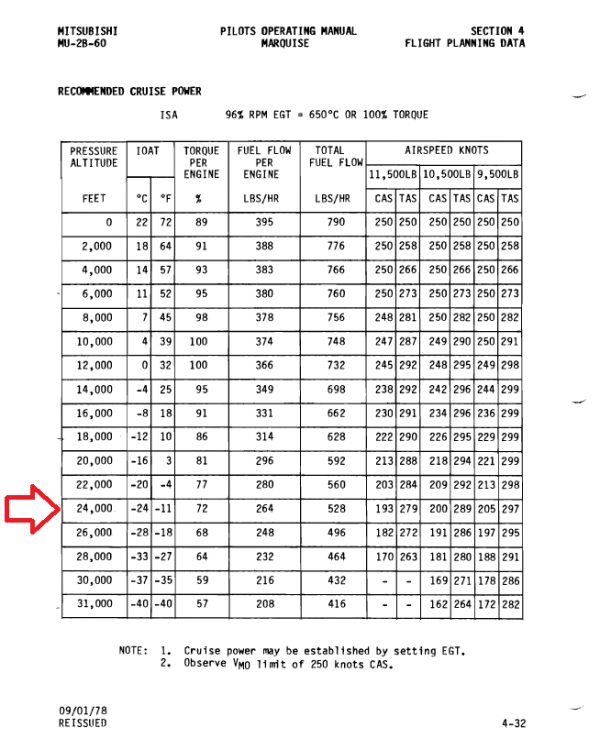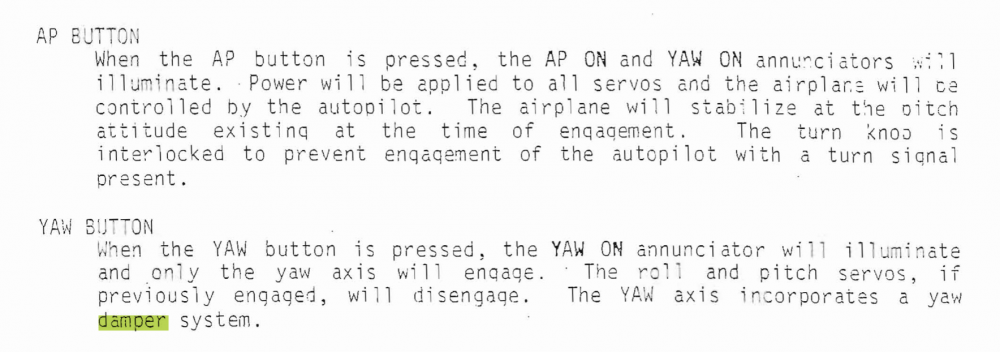Leaderboard
Popular Content
Showing content with the highest reputation on 07/26/2022 in all areas
-
Definity a bit subjective...in that some folks have described them as dim, etc....but I myself am in favor of 'more light' and its an easy tweak. I'll up the value until more people complain its too unrealistically bright than don't complain -TomK2 points
-
Version 1.1.0
666 downloads
This livery for the fabulous Hot Start Challenger 650 is adapted from a real world CL350 registered as OO-WEG. I hope you'll enjoy it. To install simply copy the "OO-WEG" Folder into xplane directory/Aircraft/X-Aviation/CL650/liveries Don't hesitate contacting me if you find errors or have suggestions in improving this repaint. Please do not redistribute this repaint without my permission.1 point -
This will serve as an official announcement that we have released the TOGA Simulations MU-2 Marquise version 2.0.1 update. All customers who have purchased the MU-2 Marquise v2 up till now have been sent an e-mail by X-Aviation with complete instructions on how to obtain your update. We have made this a very simple process! For those that purchase the MU-2 Marquise v2 from today forward, your purchased download will already be updated to version 2.0.1 for you. What if I didn't get the update e-mail? If you did not receive your update e-mail don't fret! X-Aviation has updated our system to allow all customers to update with ease, regardless of whether you received an e-mail for the update! Here's what to do: 1. Login to your X-Aviation account here: https://www.x-aviation.com/catalog/account_history.php 2. Find your original MU-2 Marquise v2 download and re-download the file. It will download as the latest version! See all the v2.0.1 changes by clicking here! As always, thanks for being a customer with X-Aviation. We appreciate your feedback and support! Enjoy these latest updates, and stay tuned to the forum as we continually announce the latest happenings.1 point
-
Hi, So far V2.01 is a blast, thank you so much for doing this before OshKosh. Throttles now work perfectly and no risk to in-flight beta, toe brakes work perfect. I've noticed Taxi lights seem to be always on after turning them on once regardless of the switch position, if I turn on the wig switch and then turn taxi lights off then a single taxi light keeps on, without the wig switch both lights are on and the on-off switch has no effect.1 point
-
Thanks for a great improvement to the pitch wheel in this release. Would it be possible to have the direction of the mouse wheel align with the pitch wheel direction in the virtual cockpit? Currently rolling the mouse wheel upward (as in scrolling up in a document) results in the pitch wheel moving in the opposite direction in the virtual cockpit. Thanks in advance!1 point
-
As you know, but for the benefit of the developer, the Bravo doesn’t have any real detents in the sense of it being part of the lever’s axis, it’s just a “gate” before going into the button section of the lever movement range. I don’t have the Mu-2 but my understanding is the “detent” described in the documentation assumes an axis with a detent in the range of the axis, as some more “professional” hardware does.1 point
-
Is there a way to get back to V 2.0.0? whith this new version 2.0.1 at FL240 with OAT -27C (Near ISA) I just get 58% Torque on 97% RPM and very low FF, and when I use the KEY to lift the power levers both go directly to Full reverse ( I admit I need to fully read all the docs recently updated) IRL I fly a AC690A and a AC690B Sadly both with TPE -5 , but I'll try to get fotage of a 690 with -10's , also here's the most dedecnt videos of engine parameters on a MU whith -10's I found in YT 5 vidos on the channel, I hope it could help in the future, Congrats to the designers, very happy with they efforts1 point
-
Thanks a ton Isaac. performance tweaks will follow behind all the usability tweaks, but having good flight data is really super helpful! Thanks again. We'll take as much as we can get. -TomK1 point
-
1 point
-
thanks XST, I'm in agreement. X-Plane TPE implementation is new and I'm the only dev using it to my knowledge (but there are probably others). ...but they did not program an overspeed governor. This put me in a bit of a quandry as weaving one in to the existing behavior is fickle and tricky....and the alternative is completely rewriting the engine code, which is no easy or quick task. So....I'm going to keep fiddling with what we have to try and come up with a best compromise and on the side, begin playing with my own engine modelling. ...BUT...XP12 may surprise. I haven't tested any improvments there yet. Thanks for input....need another week to finish enjoying this Oshkosh trip and I'll be right back at it. -Tom1 point
-
I have never had any problems with my TPR. All other planes work perfectly with it. Anyway, as I wrote, I changed the TPR to the Gladiator joystick (with a steering axle) and it also did not help. So it's not a hardware issue. I also did a reinstallation of MU2. It didn't help me either. EDIT: I did a full MU2 installation again today (manually deleting the MU2 folder !!!) - and it helped - the wheels came back to life ;-) One less problem.1 point
-
So i'm just now starting to dabble with OpenGL overlays. Its always been somone else's job on my teams. I'll start with the ghost Throttle graphic similar to IXEG/TBM...and then can progress to more helpful indicators also. Such graphics will always prove helpful in the development of the GUIs...allowing that to evolve as well. -TomK1 point
-
Because there was a configuration designed for it to work with throttles 1,2 and 3. BUT other, highly desired preferences were not accomodated for a lot of users. In 2.01, I have accomodated this other functionality and in doing so, had to change the way the hardware is setup. HOWEVER.....with the new hardware assignments, The paradigms used in 2.0.0 can still be applied in 2.01 so the levers operate exactly the same as they did in 2.0.0 -TomK1 point
-
Perhaps this will help. https://www.smartcockpit.com/plane/BOMBARDIER/CHALLENGER 605.html1 point
-
Greetings! Download winrar https://www.win-rar.com Install it on your computer. Then download the archive Mitsubishi_MU2_Marquise_v2.0.zip from your personal account https://www.x-aviation.com and open it in the winrar program and unzip it to your desktop. Run the .exe aircraft installer depending on what system you have. I am writing about windows 10 64bit Everything is just nowhere!1 point
-
View File Hot Start Challenger 650 - OO-WEG This livery for the fabulous Hot Start Challenger 650 is adapted from a real world CL350 registered as OO-WEG. I hope you'll enjoy it. To install simply copy the "OO-WEG" Folder into xplane directory/Aircraft/X-Aviation/CL650/liveries Don't hesitate contacting me if you find errors or have suggestions in improving this repaint. Please do not redistribute this repaint without my permission. Submitter luke_1549 Submitted 07/16/2022 Category Hot Start Challenger 650 Livery For https://www.x-aviation.com/catalog/product_info.php/take-command-hot-start-challenger-650-p-2121 point
-
1 point
-
1 point
-
1 point