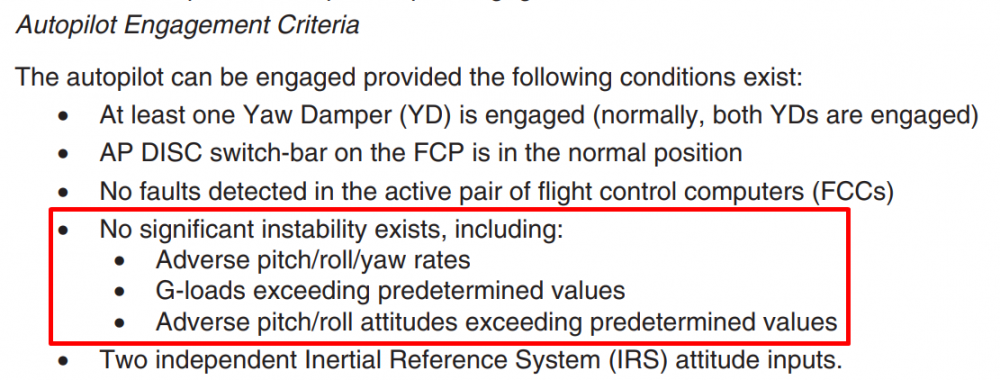Leaderboard
Popular Content
Showing content with the highest reputation on 02/19/2022 in all areas
-
2 points
-
Version 1.0.3
636 downloads
This livery for the fabulous Hot Start Challenger 650 is based on a real world CL604 registered as VH-JII. I hope you'll enjoy it. To install simply copy the "VH-JII" Folder into xplane directory/Aircraft/X-Aviation/CL650/liveries Don't hesitate contacting me if you find errors or have suggestions in improving this repaint. Please do not redistribute this repaint without my permission.1 point -
1 point
-
Hello, thanks for your report and the two log files. I will file this with the developer for further investigation.1 point
-
My appologies for double post. New to all this at 73. Still thinking the problem is with TBM as only seen using this plane and all use the default ATC as far as I know. Flight functions are great as ever but no atc function. Will get some pics to highlight the problem. May go back to win10 to see if the problem persists. Thanks for the reply.1 point
-
1 point
-
1 point
-
1 point
-
Not something we're going to be discussing here. If your "friend" sent you a copy of the aircraft then they too are a software pirate. This is both illegal and deeply insulting not only to the developers who have spent years of their life developing this project, but also to everybody else on the forum who spent their own, hard and honestly earned cash on this product. I'm locking this thread to protect ClearForTakeoff from the impeding community fallout, as that sort of thing does no good for a community forum. I'll also add the strong recommendation that they, and their friend, consider how they value simulation products and the community, and consider the fact you are, in no uncertain terms, stealing from a small, dedicated group of developers that have done nothing but good for the wider sim community.1 point
-
Let me first check my math. Started flying the Collins FMS and Proline 4 avionics in the Falcon 2000 in 2004. We flew that aircraft for five years at which time we upgraded to the Challenger 300 with the Proline 21. We upgraded to the ProLine 21 Enhanced on our two CL300s in 2016, and in 2018 we added a new CL350 to the fleet that had the Proline 21 Enhanced with IRU. Doesn't look the same as the CL650, but functionally it is all very close. Let me say as well, and as I have said on other post, you folks have nailed the Proline 21 and the complexities of a business jet. The Hot Start CL650 is unprecedented! It's hands above anything else in the flight sim market. I don't care about MSFS anymore. I haven't touched P3D since Christmas. I can't say that I have specific reference documentation for what I described as that would be in the engineering manuals that are not typically available to operators or pilots. That said, I will see what I can find out for you on the subject. What I described is typical of all the flight director systems that have flown, be it the old mechanical FD 108/FIS 84 & FD 109/FIS 85, the Honeywell Primus (Lear 45), Collins, or the Garmin G5000 I'm flying the Lear 75. Speaking of Lear 75, I am in school next week. I can see if I can shoot a video with similar profile off path to what was shown on the sample video above. Let me continue looking at this for you. Thanks! Rich1 point
-
So, I'll chime on this topic. If you watch the FD's pitch bar behavior beginning 0:09 in the video, you will see that as the pitch attitude increases from 0 (at 0:09) to 5 NU (0:12) you see that the FD pitch bar follows the pitch attitude increase. At 0:09, both the FD pitch command bar and the aircraft symbol pitch attitude is 0 NU. As pitch attitude was increased from 0 NU to 2.5 NU, the FD pitch bar followed it also to 2.5 NU. At about 3 NU in aircraft pitch attitude, the FD pitch bar stopped moving and following the pitch attitude increase of the aircraft symbol. This is not the correct behavior of the flight director system. The FD command bars pitch and roll command are generated by the flight director compute relative to attitude changes required to satisfy lateral and vertical references, in this case displacement of the localizer and glideslope needles from the centered positions. The FD does care what the actual attitude of the aircraft is at any given time. in fact, you can change attitude of the aircraft in pitch and roll instantaneously away from the FD bars, those bars would not move. You can literally pitch up and down rapidly through the FD bars, and as long as you did not displace the localizer or glideslope needles from their centered position, the FD command bars will not move. This movement of the FD bars with the changing aircraft pitch and roll attitude is a common mistake that I see in flight simulators (to that mean PC type, not the real Level D's). It makes using the FD difficult for PC pilots because they are not used to also watching the raw data, and then get into the habit of chasing the FD. The video is a very good illustration of this behavior. In contrast, watch the FD roll bar commands for the same period from 0:09 to 0:12. The minute the roll begins, the FD roll bar begins moving back to the right. It does not follow the roll of the aircraft and await a localizer displacement before moving. In roll, the FD roll bar is behaving correctly. if the FD pitch bar were behaving the same way, when the increase in pitch attitude began at 0:09, the FD pitch bar would not have moved, but remained in the same pitch attitude calculated to satisfy the current displacement of the glideslope needle from the centered, on glidepath position. Just to provide my background. 34 years flying business jets. 3 1/2 years teaching in the Learjet simulators. 17 years in Collins Proline series, and 13 years in the Proline 21. I have done these little tests in the Level C and D simulators, and in the real airplane. The FD pitch command bar and roll bars, or the "V" bar does not change with pilot-initiated pitch and roll changes. They only change, i.e., move in response to computed commands to satisfy the reference target. On another note, I saw above the comment about flying pitch for speed and power for glide path. It is always for coordinate change of both. However, as a technique, in the Challenger 300/350 with its big, sailplane type wing, I have found it easier to trim for speed, i.e., VREF, and then make small thrust adjustments to follow the glideslope/glidepath. I don't use this technique as much on the Lear 75, which is more straight wing jet. But sometimes, you have to try other tricks. I believe that if you tweak the flight director pitch command bar programming so that it does not follow pitch attitude changes, you will go far in addressing these concerns. Just one pilot's view. Thanks, Rich1 point
-
As you said, it is a freeware aircraft; but not open source. DRM protects my code which is my intellectual property. But is not about DRM only. Gizmo is the best option to develop a high complex aircraft, using Lua. Avanti is one of the most complex freeware aircrafts in X-Plane, because takes advantage of Gizmo's horsepower. At this point, with all the development going on, both for X-Plane and Gizmo, is not possible to get the plugin, other than owning an X-Aviation product. Sometime in the future, might be available for free distribution, but that's no one priority now. Your suggestion about what I should, is not welcomed. I think that also you don't like other to tell you what you should do. It is something free, if it is fits you, good. If not, then move on.1 point
-
Recommended videos that will enhance your sim experience. All are done by professional pilots with the IXEG 737. FOR ENTERTAINMENT PURPOSES ONLY! UPDATE AS OF JANUARAY 2022: Some of the tutorial videos were made private by YouTube...for reasons unknown. I have managed to reupload tutorial 1 and 2. Tutorials 3 and 4 will be made available when I redo all videos with X-Plane 12 and the latest IXEG versions. https://youtu.be/j95Bi8b7DvQ (IXEG tutorial 1) - Basic FMS and navigation Welcome to your first tutorial flight with IXEG's 737-300 classic aircraft simulation. We have created these tutorial flights to allow you to become familiar with the operation of this aircraft in a gradual manner that is fun and easy. We have created four tutorials for you, with each tutorial flight increasing in complexity of operation. We highly recommend that you repeat the tutorial flights as many times as necessary until you are familiar and comfortable with the concepts introduced in each tutorial. https://youtu.be/PJMsk43vACs - (IXEG tutorial 2) - Autopilot and flight director Our second tutorial flight will demonstrate the usage of the Autopilot / Flight Director System (APFDS ). We assume you have developed some familiarity and proficiency with manual flying, common 737 cockpit nomenclature and basic usage of the FMS from the Quick start and Tutorialflight 1 missions. If you have not worked through those flights, we highly recommend you do so before conducting this tutorial. (IXEG tutorial 3) In this tutorial, you will bring both the aircraft and dark cockpit to life in the same manner a 737- 300 crew does, minus a few checks and tests that do not apply for general flight simulation. Youwill fly from München, Germany EDDM to Salzburg, Austria LOWS and along the way, operate and become familiar with the Weather Radar, Anti-Ice and Ground Proximity Warning System, EGPWS. You will conclude the tutorial via a visual approach to LOWS runway 34, landing, taxi and shutdown. (IXEG tutorial 4) This tutorial will consist of a complete flight from Nice, France (LFMN) to Geneve, Switzerland (LSGG) and will utilize the full capabilities of the Flight Management Systems (FMS) for the entirety of the flight. This flight is particularly beautiful, being that it crosses the western Alps. During this flight, we will introduce you to the FMSÅLs lateral and vertical navigational features, commonly referred to as LNAV and VNAV. We will simulate a turnaround scenario where you are in the incoming captain, replacing the previous captain who had just arrived. EGPWS Jan explains how the EGPWS of the 737 works. TCAS Jan explains how the TCAS of the 737 works ================ Base Training (Reflected Reality Simulations) When new airline pilots first fly a jet transport they do what's called Base Training, essentially just learning how to land the aircraft after spending hours and hours in the simulator learning procedures. We're at Prestwick today for a couple of circuits. Normally done at 1500 ft, there's a bit of terrain under the downwind leg so 1600ft is used today. Circling Procedure (Reflected Reality Simulations) Pisa, Italy. Departing runway 22L then flying an ILS arrival to 04R then circling to land 22L. RNAV Arrival (Reflected Reality Simulations) This video looks at the RNAV 03 arrival at Rovaniemi using LNAV for the lateral track and speed/vs for the profile. The procedure shown in the video allows a sim pilot to fly an RNAV arrival simply. Real life procedures may be substantially different. Vectored ILS Autoland (Reflected Reality Simulations) Short video showing how to use the fix page to help you vector yourself onto an ILS approach. Not a procedure one would use in real life but useful for sim pilots who don't use VATSim or PilotEdge. Also shows an automatic landing. ILS Arrival (Reflected Reality Simulations) Landing at Barcelona runway 25R from the ILS approach with the IXEG 737-300. Flown from top of descent onwards. Unintended AP disconnect adds some minor drama! Groundschool: Descent Planning: (Reflected Reality Simulations) This is a short video on managing the descent path to aim for a continuous descent approach. I found this subject particularly tricky when I started flying, so I've tried to explain it as simply as possible. Descent Management and Go Around (Reflected Reality Simulations) Back in the IXEG 737 flying the profile I described in my "Groundschool: Descent Planning" video, finishing off with a missed approach. Starting from 10000ft we fly a 3 degree profile to be altitude 5000 20 miles from the runway, fly a 5nm / 1000 ft profile to be 180 Flaps 5 by 3000 ft and 10 miles. Autopilot Go Around LSGG (Reflected Reality Simulations) Flying into Geneva in the IXEG 737-300, we'll fly the missed approach with the autopilot, then pick up a VOR radial to complete the missed approach. Circling Approach LDDU (Reflected Reality Simulations) Flying the Dubrovnik circling procedure using the fix page to draw the prescribed tracks. The key to circling on the 737 is to use VOR/LOC for the ILS segment with VS to maintain the glideslope. The Pisa video (Part 6) shows this also with a more conventional timed circling approach. Innsbruck LOWI (Reflected Reality Simulations) Putting together everything we've discussed in the past few videos to fly a departure and arrival at Innsbruck, one of the most challenging airports in the world.Departing runway 08 for the KPT2J departure, before returning via TULSI and RTT for the LOC/DME East arrival for runway 26, before following a prescribed track circling procedure for runway 08. LFMN Vnav (Reflected Reality Simulations) Departing Bastia LFKB using the VNav functions to fly to Nice LFMN on the VOR-B arrival to runway 22R. We look at correct thrust reduction and acceleration procedures for the departure and explore how VNav can be used to manage an arrival. ================ Flightdeck Setup (Airline2sim part 2) Flight from Dublin to Manchester (Airline2sim part 3) In this video our real world 737 Classic pilot talks Ben through setting up the flightdeck for a flight from Dublin to Manchester in this wonderful new add-on aircraft. FOR ENTERTAINMENT PURPOSES ONLY!1 point
-
Following the checklist: Switch Hyd Pump 3A on Set the parking brake (remember you MUST hold the toe brakes fully, then set the park brake, then once set you can release the toe brakes) Then do the rest of the hydraulic checks.1 point
-
The steering isn't a bug. If the steering isn't centered when you turn on nose steering, it won't ever steer. You need to taxi with diff brakes, then when in a straight line turn the nose steer switch off, and then on. Then you'll have steering. If you want an easy fix, BetterPushback will always leave your steering straight.1 point
-
Version 1.0.0
104 downloads
For those pesky Pocket Rocket screens that seem to never stay clean I present you with "No Smudges!" Guaranteed to leave your glass displays as clean as shimmering mermaid. Installation: This download contains new G1000 smudgeless textures. It removes the fingerprints, hand oil and dust from the G1000 screens. Backup your G1kscreenalph.png & G1kscreenalph_NML.png which are located inside your Pocket Rocket's object folder... Once you have those two files saved somewhere else drag and drop the two replacement textures from the zip into the aircraft's object folder and overwrite the old files If it asks you.1 point -
1 point