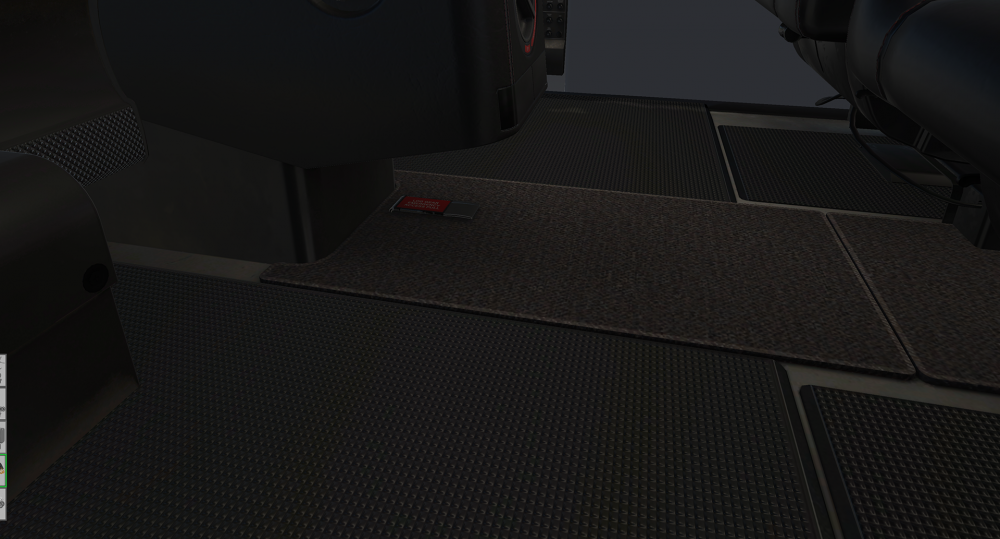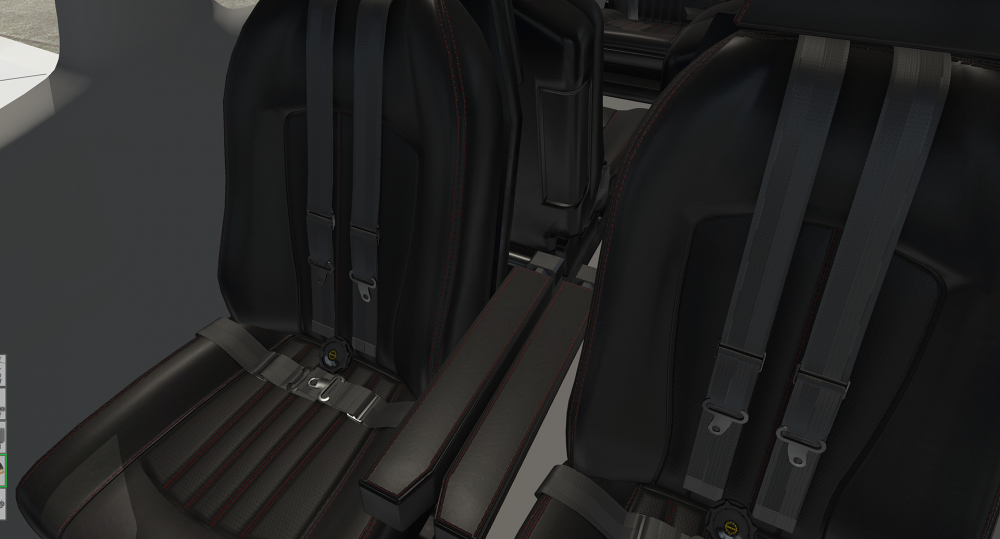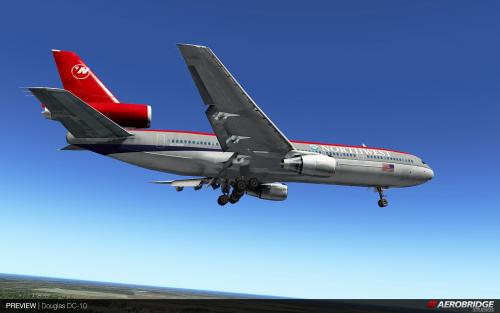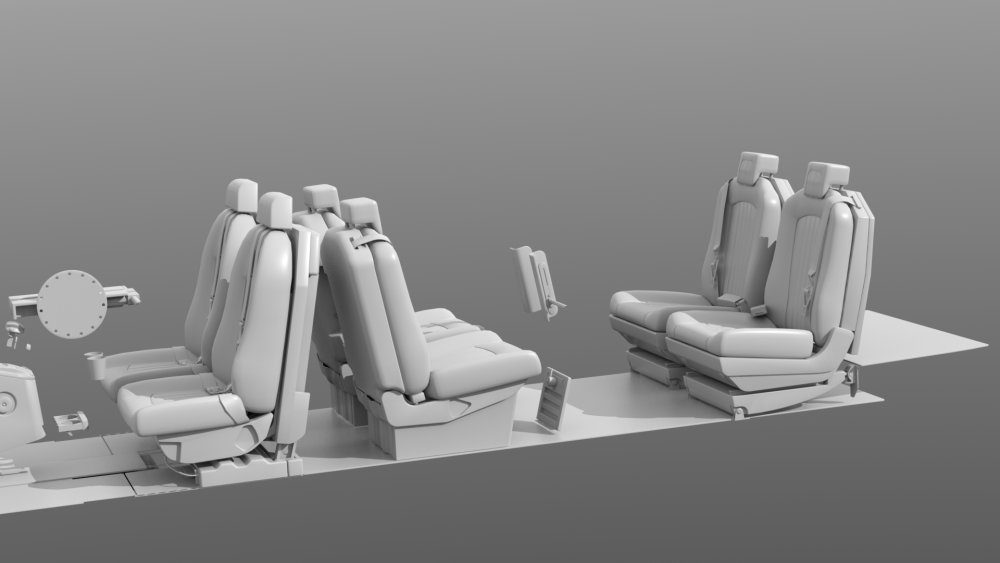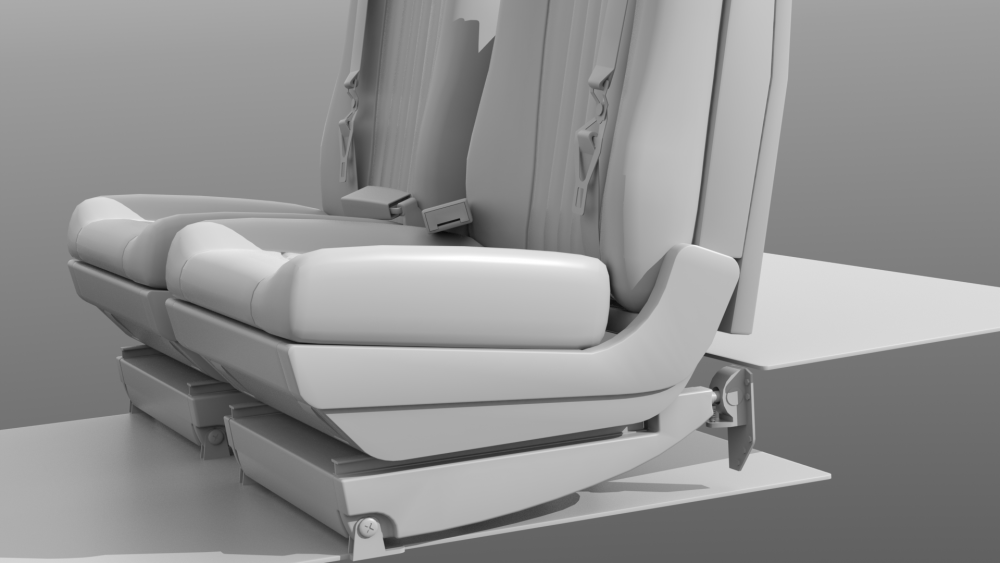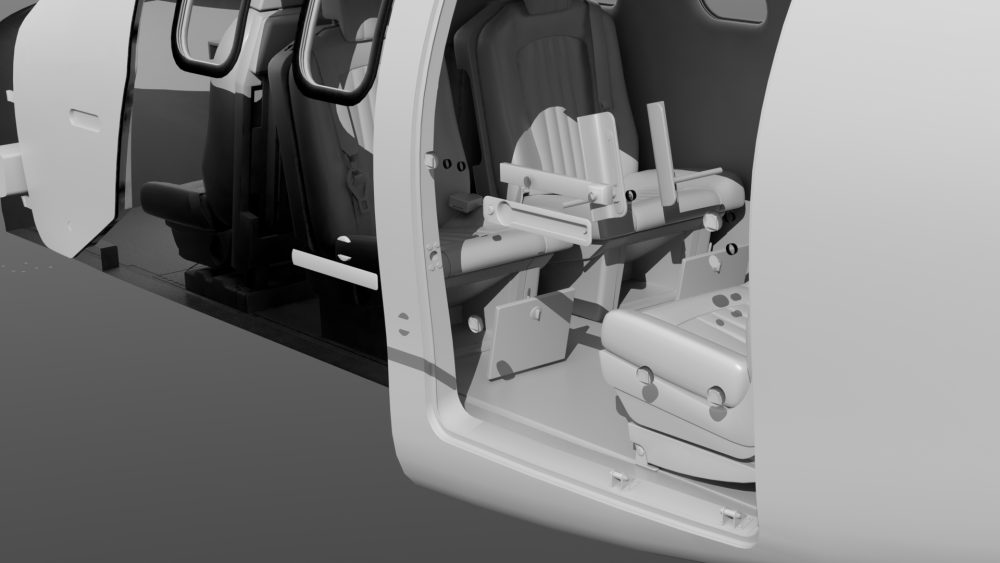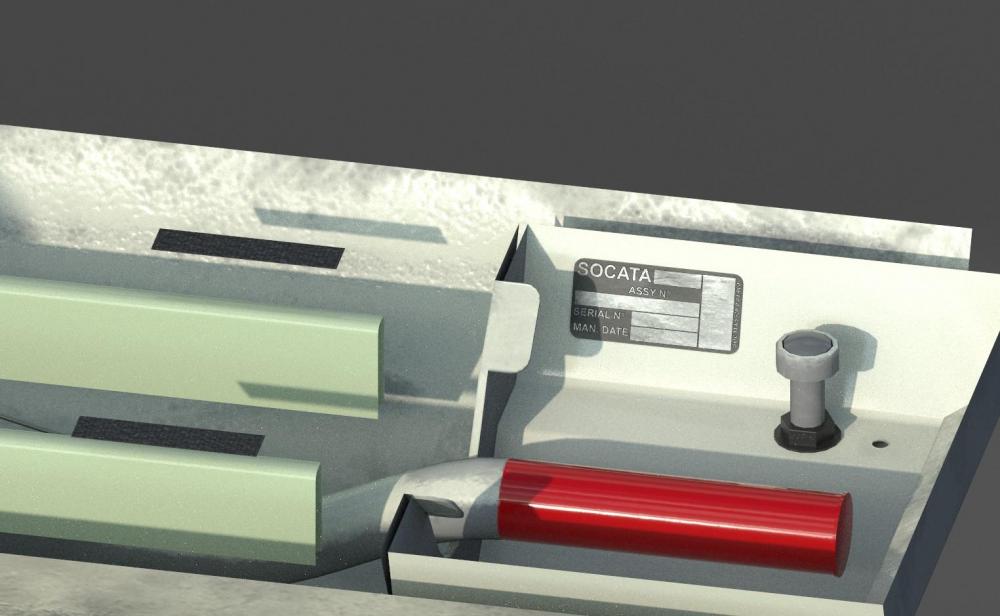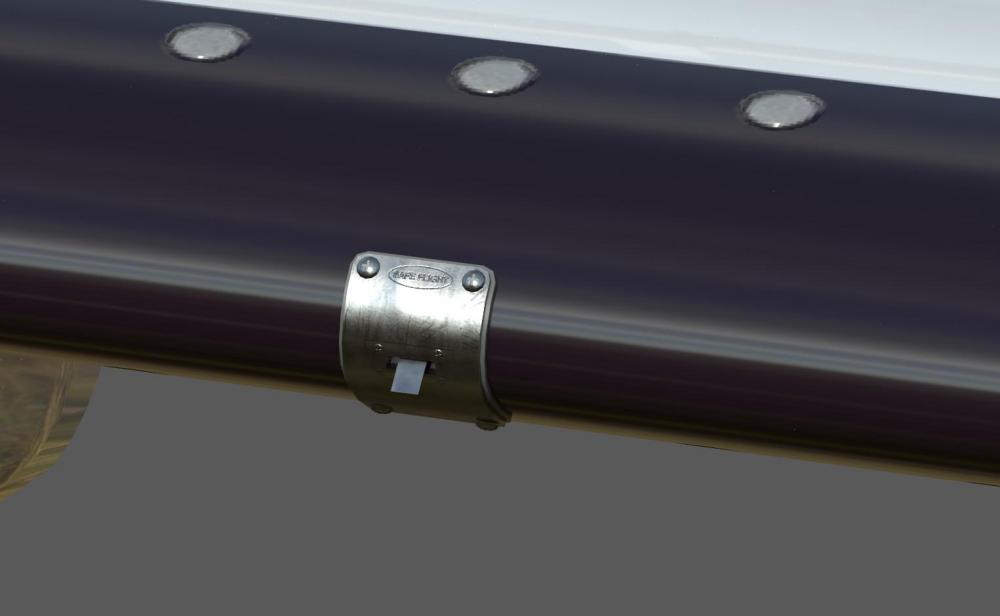Leaderboard
Popular Content
Showing content with the highest reputation on 08/16/2018 in all areas
-
3 points
-
Hi Steve There is no black and white answer to your question. I use a few general rules, and I use various methods for descent. VNAV descent works fine for me, the initial descent from cruise can be quite steep, the throttles will slow the aircraft down slightly to descent mach number, then the aircraft pitches down to maintain speed, what I see is on the pitch down, the speed is often slightly low, so the initial descent can go up to -6000 ft per min for about 10 seconds, then it corrects itslef to a more normal level. I don't know if this is what the real aircraft does, and thats what Jan is referring to. As far as I know, a common way to descent (in real life) and the way I do it is to select V/S mode about 10nm before TOD, select -500ft, then -1000ft, then as you start to intercept the descent path, you can select VNAV and it should result in a more gradual descent. If you ever descent in V/S all the way down, be aware to change the MCP from mach to KTS at the typical cross over altitude, 26'000ft . You don't want to have a high mach number in the MCP at low altitudes. It's handy to understand how VNAV switches from targeting a speed in kts, to targeting a speed in mach. You can search mach cross over speed to learn more. For descent speed, the FMC will tell you the target descent mach, typically slightly under the cruise mach. This is a good speed to use for your initial descent. For heights, there are a few things you need to check. First is check the STAR you are flying, there might be height restrictions in that. If you have selected the STAR in the FMC, the restrictions should already be there, and can be seen in the LEGS page of the FMC. It's a good idea to check these before you even takeoff, put the FMC in LEGS page, put the ND in PLAN mode and then you can see right side lower select key in now a STEP function, you can step through your whole flight plan and see all waypoints, with speed and height restrictions if any showing on the right hand side of the FMC. Getting this plan correct is key to a smooth flight. However, you can also fly all the speed and height restrictions with no help from the FMC. You should always be aware of where your TOD should be, this is also important for the IXEG 737 as the FMC can sometimes throw a wobbly and give you TOD 500nm from your destination so it's good to be aware of that. A general rule is to mutiple your cruise alt by x3, then use that as the number of NM for your descent, so if you are at 36'000ft, and you want to descent to 0ft, multiply 36 x 3, start your descent 108nm away. For height restrictions, check the STAR, there may be restrictions like cross TLA at FL070, so if you are at 32'000ft, and you want to cross TLA FL070, then thats a descent of 25'000ft, multiple 25x3 and you should start your descent 75nm from TLA. A good feature of the aircrtaft is the green arc, when you descend, the green arc shows you at what point you will reach your altitude you have selected in your MCP. A very powerful tool, so if you get a cross TLA at 070 restriction (from the STAR or from ATC instruction, just put 7000ft into the MCP, then set the V/S until you see the green arc over TLA, then you know you will reach TLA at 7000ft, if the arc is a bit beyond TLA, just increase your V/S slightly. For speed restrictions, 250kts below 10'000ft generally, this speed restriction is often broken in area's where there are not so many aircraft, although in most area's it's a hard restriction. I use FR24 to see what typical speeds are below 10'000ft. Taking the 737 back from the USA with Norwegian, above 250kts on climb out is often ok, same in Scotland where pilots will often ask for any speed restrictions and will be told negative, so I descend at 280kts below 10'00ft. Just one notes, try NOT to play around with speed restrictions in the FMC once you are in the air, this for me seems to be the most common cause of the VNAV function to go crazy and give you incorrect TOD's. Set up any speed restriction before takeoff. Use the CLB page, I typically set the 280/ the CLB page here. Lastly, remember you also have LVL CHG button, this is very handy to use if you want to descent with idle thrust (and th VNAV has gone a bit crazy), you can use LVL CHG, you just need to be aware the this mode is ignoring any height restrictions and speed restrictions from the FMC, so you need to monitor that yourself. Cheers2 points
-
Version 1.10
10,483 downloads
The DC-10 is uploaded here upon popular request, and that the dropbox link is suspended for having too many downloads. Aerobridge Studios- Douglas DC-10 Developed and designed by : Peter Tram, Pierre Lavaux, Jeffrey Chen Manual : Peter Tram Version 1.1 The McDonnell Douglas DC-10 is a three-engine wide-body jet airliner manufactured by McDonnell Douglas. The DC-10 has range for medium- to long-haul flights, capable of carrying a maximum of 380 passengers. Its most distinguishing feature is the two turbofan engines mounted on underwing pylons and a third engine at the base of the vertical stabilizer. The model was a successor to McDonnell Douglas's DC-8 for long-range operations, and competed in the same markets as the Lockheed L-1011 TriStar, which has a similar layout. From Wikipedia Features: - Custom 3D Modelling based on the default KC-10 - Customised soundset - Refined flight modelling - Refined animations - Real-world airport lighting shades - Basic Custom Panel Support: Please contact us by emailing to aerobridge1nfo@gmail.com or by questioning us here on X-Pilot LICENSE AGREEMENT: Aerobridge Studios reserves all rights. Educational use, business use or commercial use, without a proper license is prohibited. Please contact us for license arrangements.Copying content for personal or other use not covered by the license is prohibited.1 point -
1 point
-
Hi All, Please find a link to the manual & script of my first officer.... (s)he is a LUA script. Drop the LUA script into your LUA scripts folder https://forums.x-plane.org/index.php?/files/file/46628-blocks_off-ixeg-first-officer/ The script will help you during high workload phases of flight. Preview Video (to supplement the manual) -Carl1 point
-
Iain already gave an elaborate answer, but here is a tl;dr of how I do descents depending on the situation: LVL CHG when I just can get down to the next altitude without needing to obey any restrictions on the way. E.g. when ATC says "descent and maintain XYZ". V/S when I want to reach the next altitude at a given point. E.g. when approaching an altitude restricion on a STAR or when ATC says "cross ABCDE at and maintain XYZ". V/S can also come in handy when there is a speed restriction coming along the way. E.g. you are going to descent through 10000ft and you want to keep descending at a reasonable rate while also needing bleed off speed, you could dial in -1000 ft/min and 250knots. When the plane has slowed down to 250, you could then switch over to LVL CHG to expedite the descent.1 point
-
I also use X-Camera but use a map a key to the custom command to toggle XCamera on and off. I do this to take advantage of the TrackIR support in XCamera while still allowing myself to use x-plane’s quick look feature.1 point
-
1 point
-
1 point
-
1 point