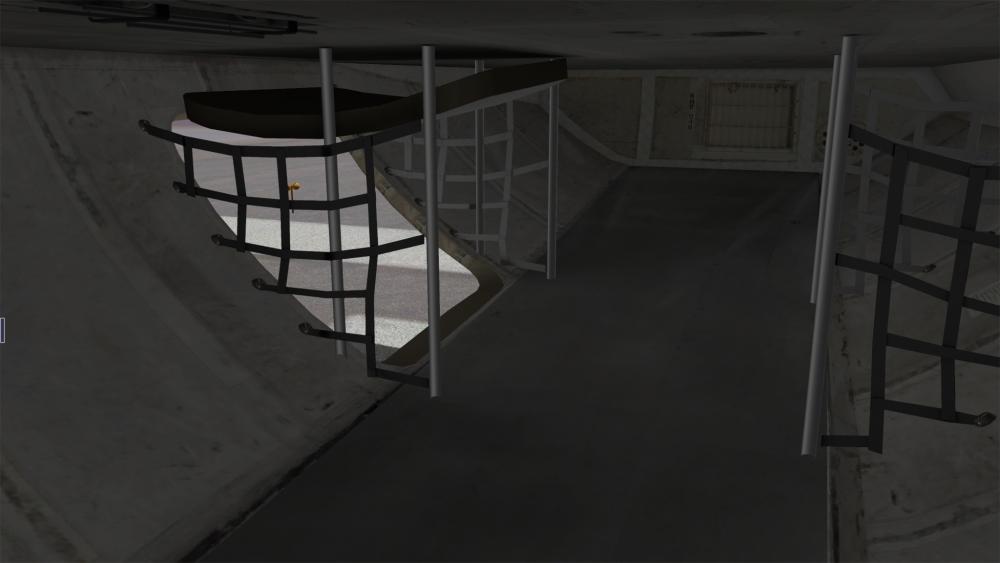Leaderboard
Popular Content
Showing content with the highest reputation on 11/25/2016 in all areas
-
2 points
-
1 point
-
1 point
-
Yep Tony, I back up much my huge downloads to a couple 4tb portable hard drives to. Better to be safe. Upgraded my download speeds from Comcast last year. So glad I did. 28gb download is over half way already.1 point
-
Hiya's, Doing the same Jim To me the digi dl is way better than a dvd set I must of redone x-plane 10 via re-installing downloads over 100 times, faster for me than editing my mess lol Not much time to dl except on a weekend No limit to the downloads so for me i will go digi everytime Of course i learned and always lept a vanilla flavour dl on a backup drive So for me, if you have a choice, if i were you i'd choose the digital dl Have Fun Tony ps : As for Steam/Digi/DVD one running better than t'other, well i have thehunter i can run through steam or as a standalone, i have seen zero performance increase from one to t'other1 point
-
you have to map the button or key of your liking to 'ixeg/733/autopilot/TOGA' there is a documentarion folder included with the aircraft, document '2-interface guide.pdf' on page 14 contains the list of all custom commands you may map. To map a custom command on xplane, you go to joystick & assignment then buttons or key tab then you select your desired button or key then you clic on the top right corner (custom commands checkbox) then you navigate the three to ixeg/733/autopilot/TOGA to map1 point
-
XP11 will be releases by direct digital download from Laminar first then probably Steam at a later date. There or no differences between the versions other than for the Laminar direct version you can choose to opt into beta versions. You cannot do this with the Steam version1 point
-
Sure. The VOR is sending out a dual-phase signal, the on-board receiver can detect which part of the "phase" he is on - and hence determine the radial it is on. This in turn allows the pilot to know which way he would have to fly to get TO or FROM the station. So if the detected phase-shift is 180, you must be somewhere "due south" of the station, so flying 360 would take you right to it, while 180 straight from it. https://en.wikipedia.org/wiki/VHF_omnidirectional_range The ILS localizer antenna is creating two overlapping beams, one contains a "fly to right!!" code, one a "fly to left!!" code (simplified). If you are straight in the middle, both infos cancel each other out, and you know you are centered on the LOC. https://en.wikipedia.org/wiki/Instrument_landing_system_localizer However, you (or the plane) have NO idea which way to fly to stay there! Imagine the runway is 36-18. You are ON the LOC. Unless you know that the LOC is running 360 degrees, you will have a hard time staying on it. If you know that its APPROXIMATELY north, you can react to the drift in time - so if you fly 355, you will notice it drift to the right, and can correct. But if you start out flying 270 degrees, you will be in the "fly right!!" zone so deep, that you have no idea how far right you need to go, to get it centered again (280? 290? 330?) You can observe this in the 737. Pick KSEA 34R. Dial 325 into CRS1 and intercept the LOC. The plane will INITIALLY turn to 325, then goes "whoa, this loc is running to the right like crazy, better bank to keep it centered!". Once it tracks it, you will find that its keeping exactly the correct course (to null the drift). If you have a crosswind (but set the CRS correctly), the effect is the same. Plane turns to inbound course, but notices the "drift" away from the LOC and corrects. Hope this explains it, Jan1 point
-
Thank you @Defiance_co. for that answer. I thought I also remember Austin stating even steam users get the upgrade free. I will have to find the article. Can you tell me any advantages to having a digital download vs. a steam account? Is there more in the download version vs. the steam download and/ or does the system run any better?1 point
-
I think somewhere if you got xp10 in oct/nov then a free upgrade If you purchased it before then you have to buy xp11 XP 10 is knocking on 5yrs old i think, so a decent run for our money Developers have to make money or we wouldn't see the likes of xp11 etc Tony ps : Not a steam lover, so no idea with much certainty about how the upgrade (free) will work with it1 point
-
Actually, I think this is very good news, don't release it if it is not good enough... Personally I hate the solutions that have been released so far (and I have seen some: JAR, Carenado, FF ), and as expected, a lot of wrong manipulations of the zoom whilst trying to rotate a knob or vice-versa. Click and drag works just fine, simply a matter of adapting to it, after all, most of us are still young enough not to fear a change in habits I would assume.1 point
-
We have the patch pretty much ready to go - we need to compile it into an installer and then run a brief beta-test. We can´t really estimate how long this will run, it depends on how much stuff the testers find wrong with it. We have found out that the IXEG will initially not be compatible with XP11 - so it will take a while for us to adapt to XP11 and get our aircraft running with it, as was to be expected. Cheers, Jan1 point
-
This is normal and not an IXEG problem. Happens with all other aircraft as well. Reason is that runways are not placed correctly in the X-Plane world, sometimes. You need to set the CRS selectors to the correct inbound course, otherwise the plane does not know which track to align to initially - this is the same on other aircraft as well, they just set the course automatically from their database (modern aircraft). The ILS signal contains no course information, only "you are right, you are left". But even if you set the course slightly wrong, the plane will still track the localizer exactly (it will just "think" there is a crosswind). Cheers, Jan1 point
-
Hi George and mmerelles, mcp and efis bundle arrived on thursday morning. 4 days shipping from Brazil to Germany. Record. Everything well packed and desktop stand was in. No tax no customs. At first glance some excellent pieces of hardware. First test with x737. Great! Looks like a mirror to original plane. Backlight fantastic. All buttons and switches turning and moving without delay in simulator. 2 little problems: Bank angle button no function and Disengage button knows only one way. I am very happy with this first test and would buy it again. Test with ixeg737 is different and shows more problems. Biggest one: Vertical speed is not working. Wheel turn runs from 7900 minus to 7900 feet plus. I think George had same problem. Not usable. I gave VA a note and got a support ticket meanwhile. And now I understand critics from mmerelles. It seems there is no chance to modify or adapt VA software with Lua or Python. There is no dataref. Or I did not find it. Maybe others will find a way. I need more time to have a deeper look on this problem. But for the moment I enjoy the perfect interaction with x737. Flying by night , no roomlights, only dimmed light from VA mcp gives a wonderful immersion feeling. I love this little piece of hardware. Although it is not perfect yet. Regards Lissy1 point
-
1 point
-
1 point
-
Hi Dear Guys, After a couple of hours in the LH seat of IXEG 737: great product, deep system simulation, great details, really deep immersion, etc. Remarkable simulation with a great future potential to it! Congrats devs! What I noticed during my very first flights (sorry if these have been brought up before): - the RH GEN DRIVE OIL TEMP gauge (CSD Drive) always indicates zero - not a real problem just a nuisance when I do my OVHD panel scan. - the engine oil press is very low, in the yellow at idle speed, and at the bottom of the green arc at cruise power settings which is not the case in rw - during takeoff the nose down pitch moment after liftoff (when you need that famous "second pull" is bit too pronounced Looking forward to further refinments, all the best, Tamas1 point