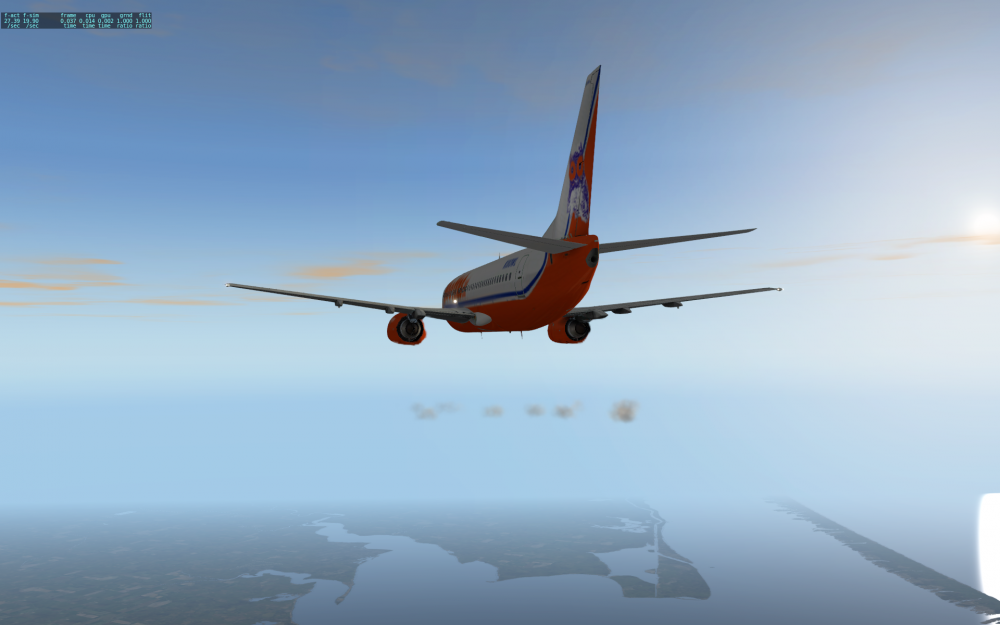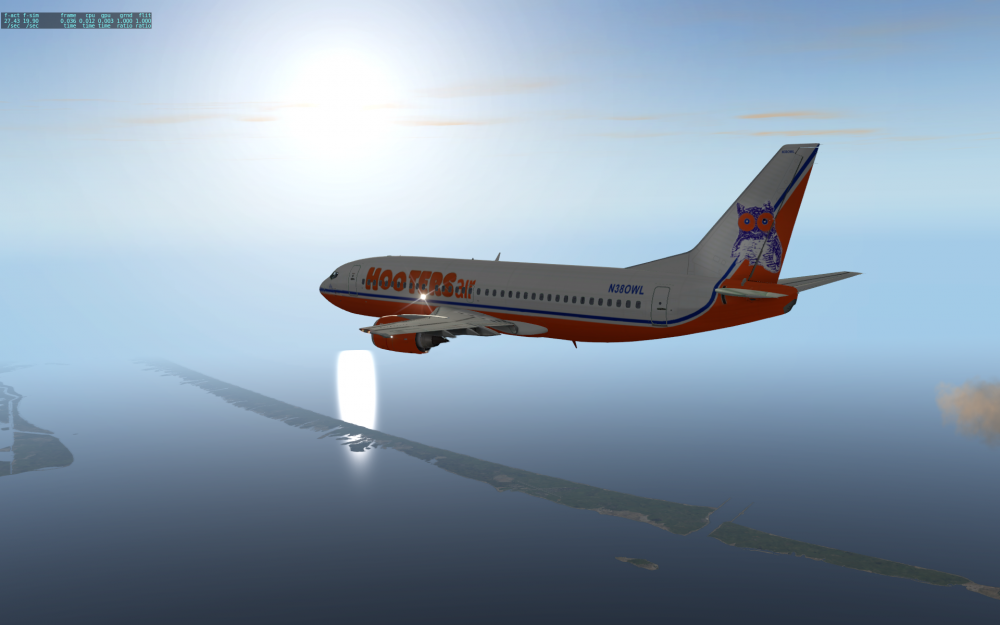Leaderboard
Popular Content
Showing content with the highest reputation on 08/27/2016 in all areas
-
Hello, all, This will serve as a formal forum announcement that we have released the version 3.3 update for SkyMaxx Pro. All customers who have purchased SkyMaxx Pro v3 up till now have been sent an e-mail by X-Aviation with complete instructions on how to obtain your update. We have made this a very simple process! For those that purchase SkyMaxx Pro v3 from today forward, your purchased download will already be updated to version 3.3 for you. What if I didn't get the update e-mail? If you did not receive your update e-mail don't fret! X-Aviation has updated our system to allow all customers to update with ease, regardless of whether you received an e-mail for the update! Here's what to do: 1. Login to your X-Aviation account here: https://www.x-aviation.com/catalog/account_history.php 2. Find your original SkyMaxx Pro 3 download and re-download it. It will download as the latest version! There are some important performance improvements in this build. The following is a list of additions/fixes included: What's New / Changed: 50% less VRAM usage in cloudy conditions Several performance improvements Increased upper limit on cloud draw area setting Improved cloud lighting Improved cumulonimbus representation Fixes crash with RWC and certain METAR reports As always, thanks for being a customer with X-Aviation. We appreciate your feedback and support! Enjoy these latest updates, and stay tuned to the forum as we continually announce the latest happenings.7 points
-
To do it right? Difficult. If you've read anything about this project then you'll understand the entire cabin is slated for a makeover. Adding detail to an area that is destined for destruction and re-do is not productive. In due time. I for one am happy emphasis was put on the systems first. That would have totally broken the immersion for me. Living without detailed cabin lighting for exterior view pleasure is okay with me for the time being. Having said all this, I should add that aside from on ground, cabin lights are traditionally kept OFF at night during flight. Part of this is to not only assist sleep, but also to allow eyes to adjust during critical phases of flight in case of emergency.3 points
-
Hiya's, Here you go Frank (and everyone involved) Short vid of smp 3.3 Great Work People Tony2 points
-
I have no experience flying a real aircraft, so I cant compare how they are too the real thing. It would be interesting to know how much force you have to use on the rudder pedals on the real B733. My previous rudder pedals was the CH Pro Pedals. They was ok back then, but havent been using them for many years. So before I got the MFG Crosswind rudder pedals I was using my joystick for the rudders, by twisting. The MFG Crosswind Rudder Pedals looks like a beast. I had to wait 2 months to get them. When they arrived I had to assemble them. Was pretty easy with the video they provided. https://www.youtube.com/watch?v=pX2cPKJ6yeo The MFG pedals dont use any potentiometers, but using contactless magnetic sensors. A problem I had with my CH Pro Pedals was that over time I got a lot of spikes, so they almost got useless for me. With the MFG pedals you wont get that. So they should last for much longer (i hope). The pedals feels very smooth to use. You dont have to use any additional force to push them out of center position. Its possible to adjust the center postion force by buying additional centering "CAM" profiles. (Check out the homepage) Im very happy with my new pedals. After some more testing I will do some adjustments. I know for sure that I will adjust the angle of the pedals. So it will be easier for me to use the brakes. I also want to mount the pedals to something to make them a bit more stable.2 points
-
1 point
-
Installed SkyMaxx Pro 3.2 and 3.3 and I'm getting the sky tint but no clouds. Installed the Gizmo plugin separately but still no luck. Any ideas on what could be the problem?1 point
-
Did you by chance remove SkyMaxx from your plugins folder at one point prior to this latest update?1 point
-
1 point
-
there are several threads on this already. Use -search- custom waypoints1 point
-
1 point
-
I kind of have the same problem on windows 10. I'm stuck at preparing to install for the last 5 minutes.1 point
-
Maybe it's because they don't want to waste time adding lights to the Cabin when soon it's soon going to have a complete make-over... seems pointless to me to make something then scrap it in a few months time. Anyway, wouldn't you prefer time goes into the systems and FMC? IRL pilots don't have an external view.1 point
-
Hiya's, Same as Tom for myself Installed just fine So if you didn't extract the folder/file, then make sure you do so As some of us found out some time back, not doing so can cause all kind of weird errors If you did extract, then i'd suggest hanging tight for Cameron or Frank to advise Tony1 point
-
kjhkent, Still backing up a massive sim folder ............ When done, i'll install smp and report back Don't waste another dl until i report back hehe Tony1 point
-
Hiya, Thanks again to all involved, and for all the hard work and effort you put into smp Have Fun Tony1 point
-
1 point
-
1 point


.thumb.jpg.ede78836fe6795baf7b91e5eb2aad35e.jpg)