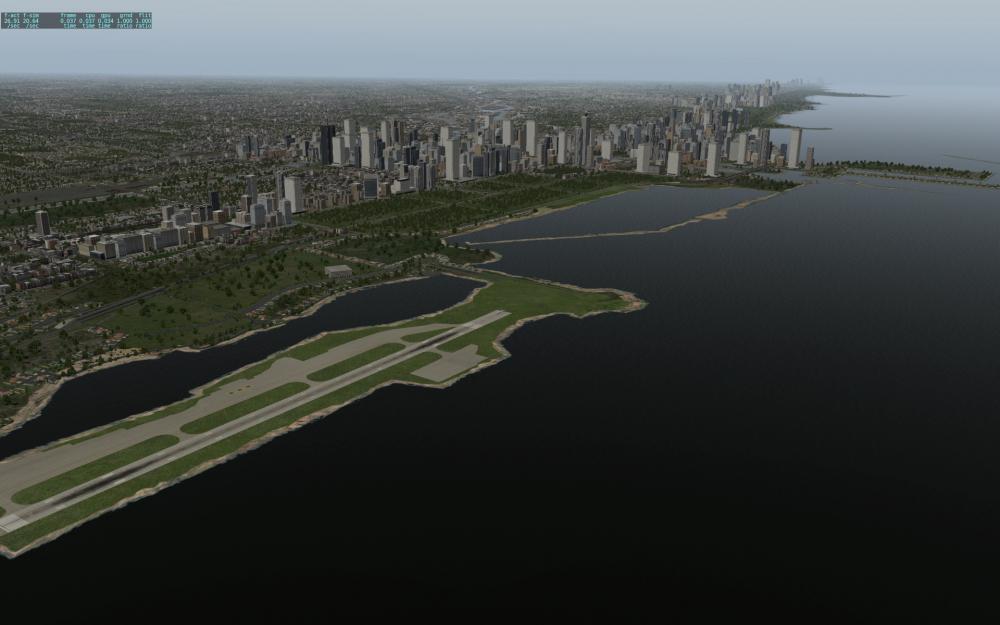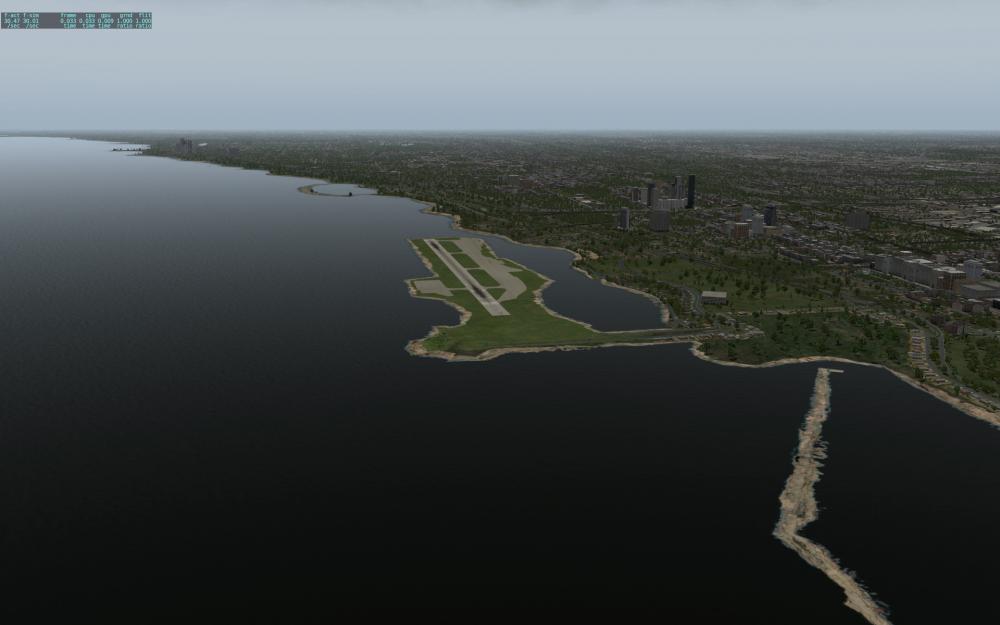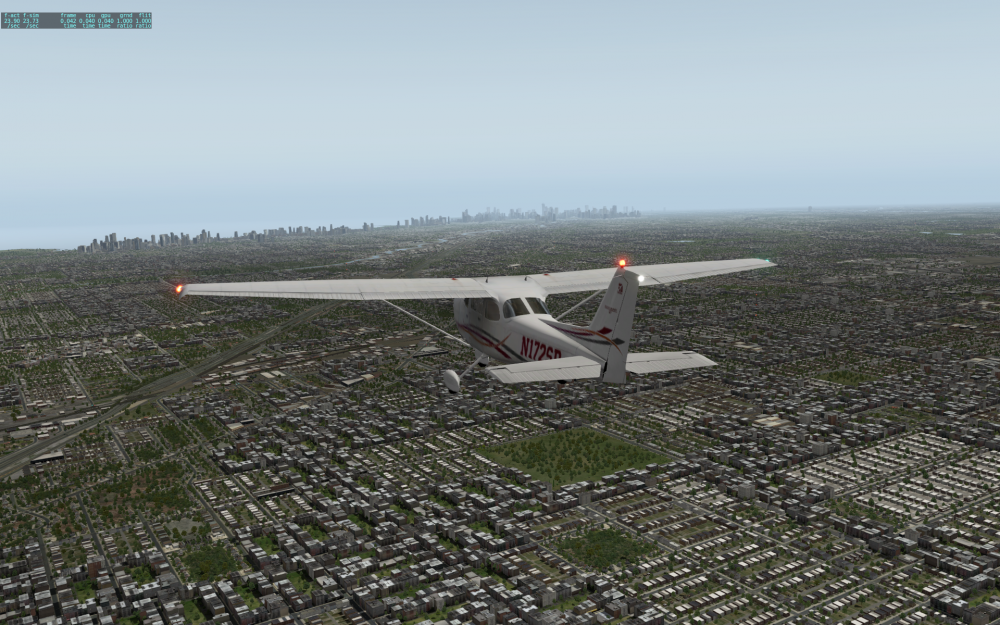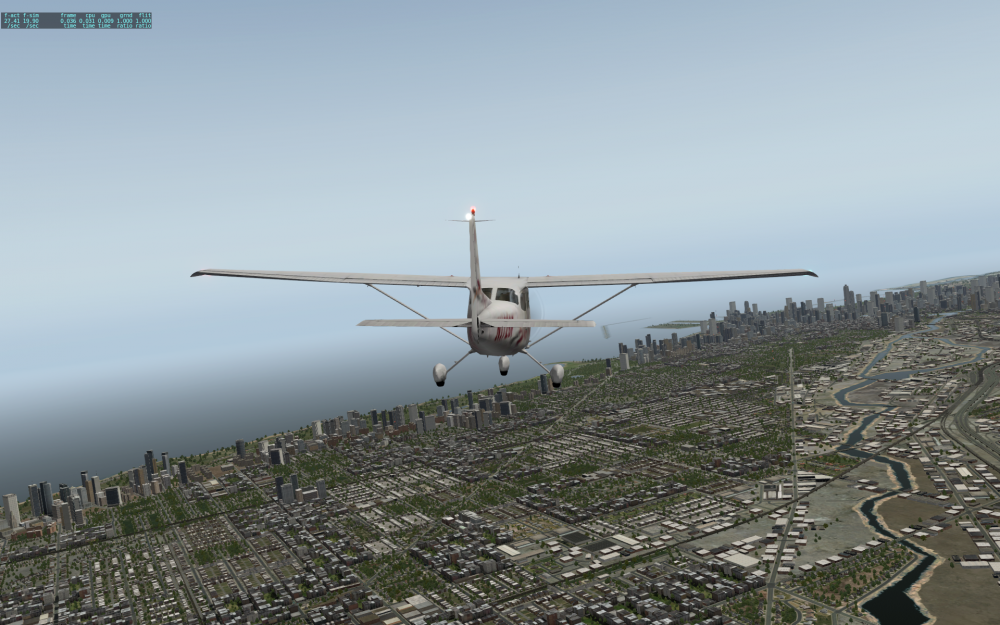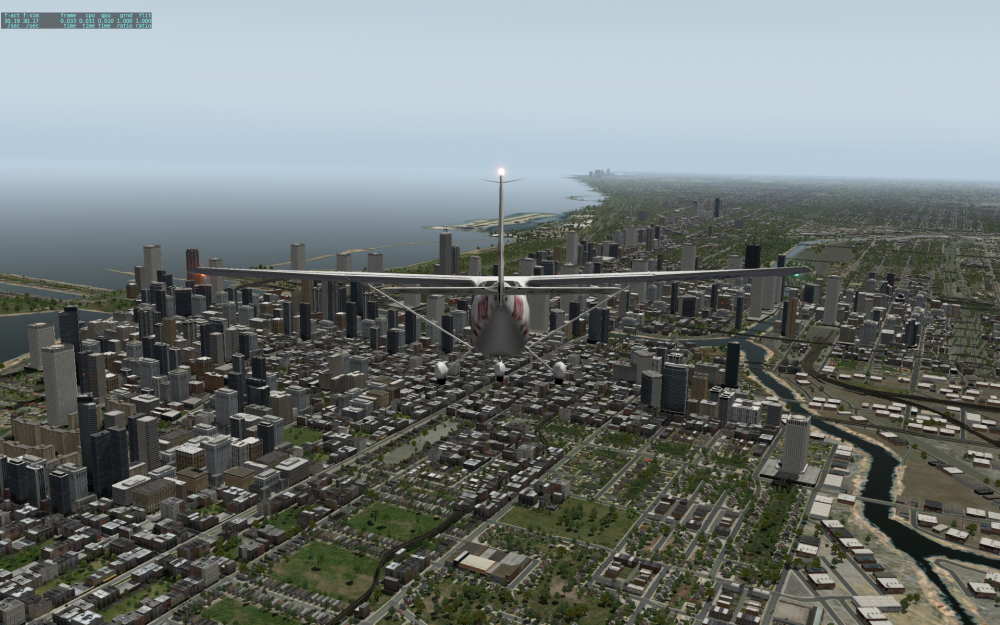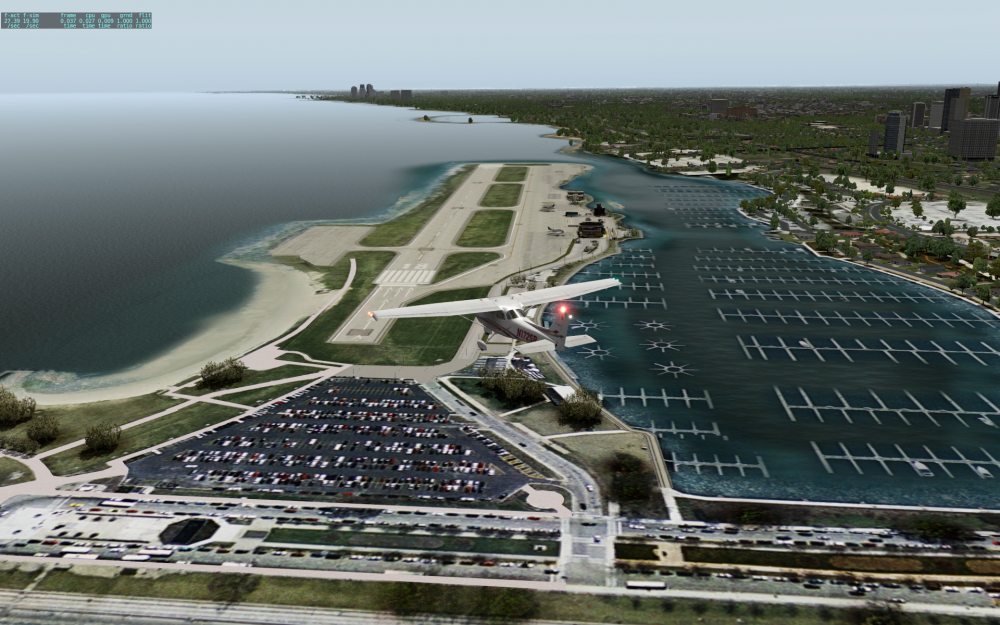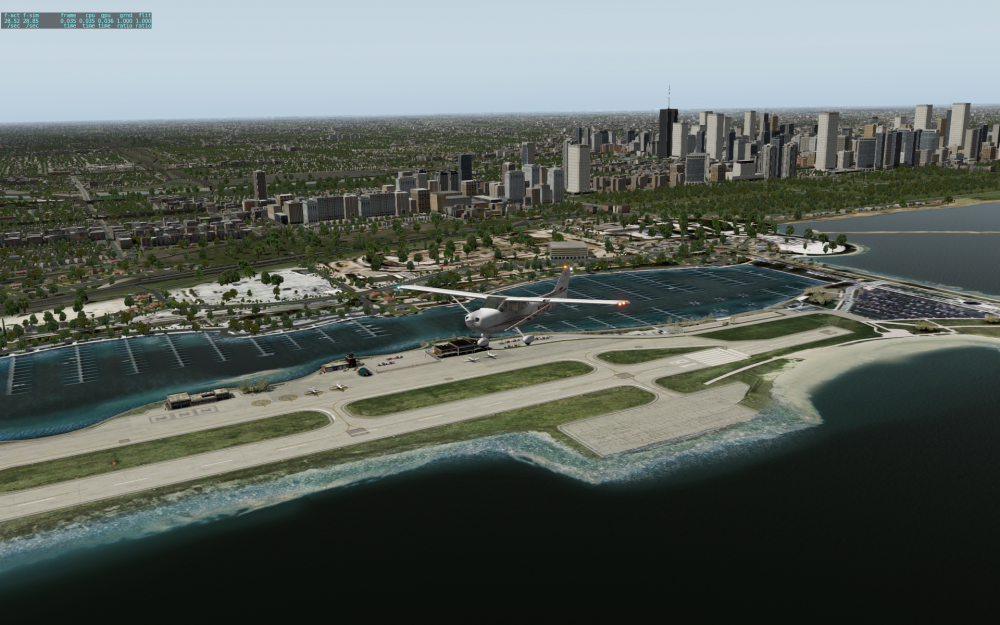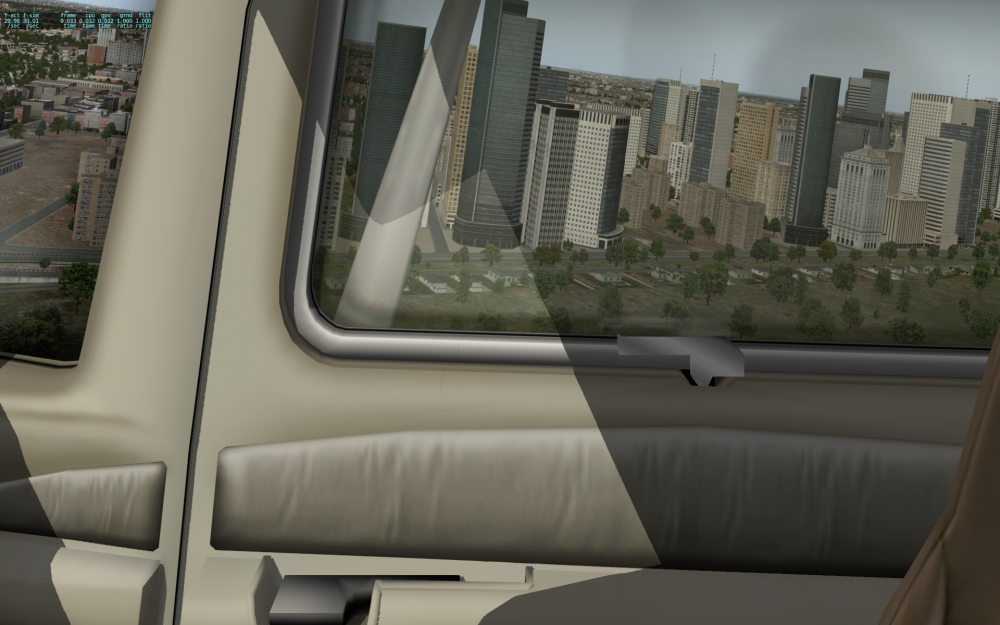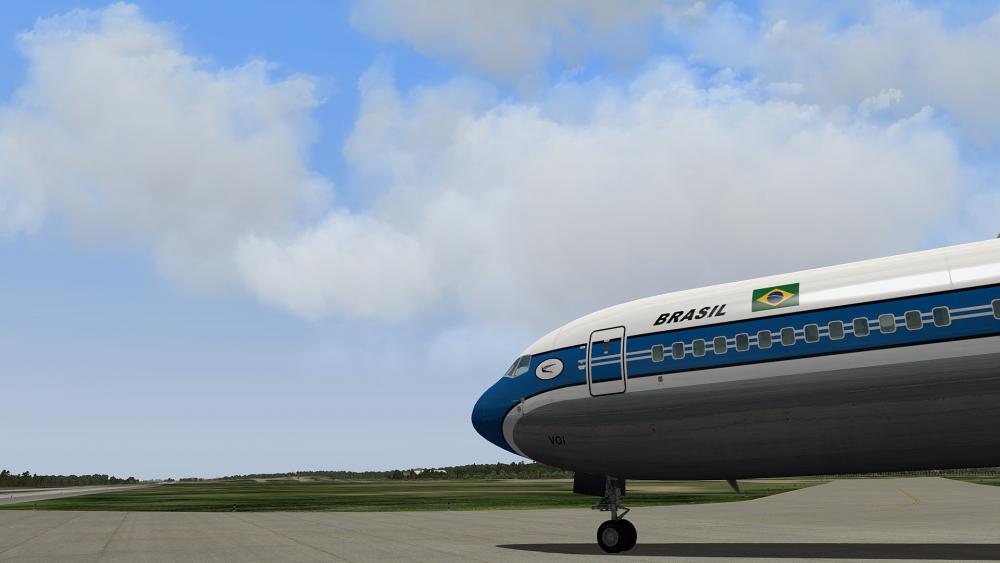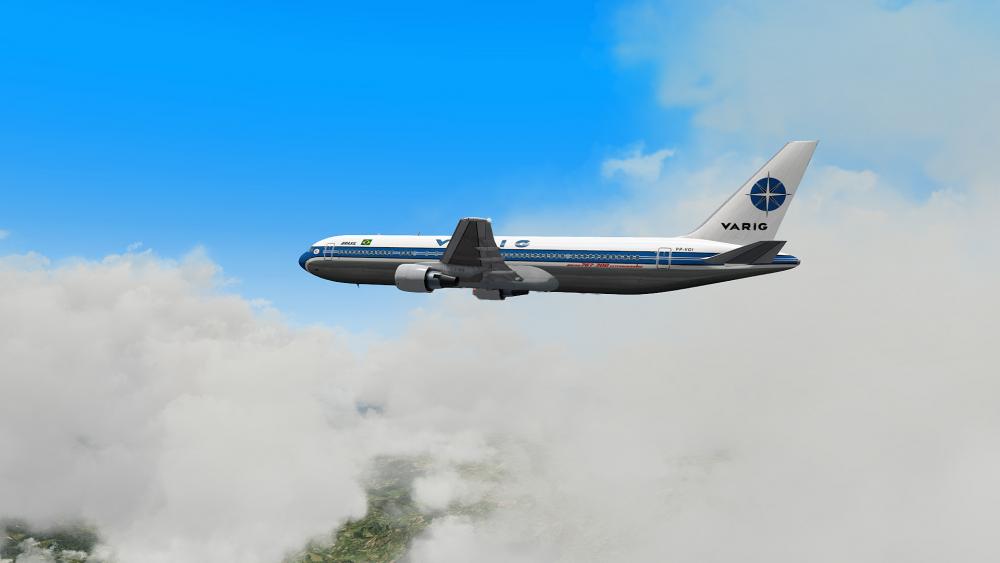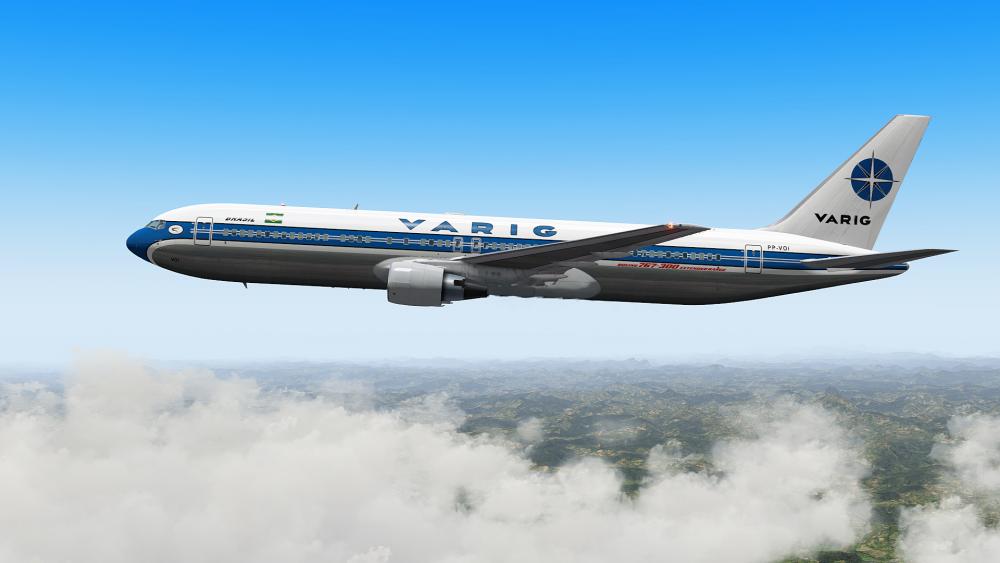Leaderboard
Popular Content
Showing content with the highest reputation on 08/09/2016 in all areas
-
2 points
-
Hello I made this LUA-script for randomly enable the built-in IXEG failures. The script enables the built-in IXEG failures + engine fire, engine failure and oil pumps. Have your QRH ready. Available failures by IXEG. The script activates when your GroundSpeed is higher then 40 knots. Settings: (edit the IXEG_Failures.lua) -- Here you set if the failures should be default enabled or disabled when your starting up X-Plane. -- Set true to enable failures, false to disable. Default is true. true and false have to be written with lowercase letters. EnableFailures_WizVar = true -- Mean time between failures (MTBF) is the predicted elapsed time between inherent failures of a system during operation. -- Default is MTBF_hours = 20.0. See further down for of a example of MTBF set to 10 hours. MTBF_hours = 20.0 -- Max simultaneous failures pr session -- Default is Max_Failures = 2 -- The highest numbers of failures is 27 -- setting above this can crash x-plane Max_Failures = 2 -- Set the level of failures you want. -- 1 = Minor failures, 2 = Minor and Major failures, 3 Minor, Major and Critical failures. FailureSeverity = 3 "ADVANCED OPTIONS" -- Set 'ImminentFailure' to 1 to enable the imminent failure option. When this option is enabled you can trigger a imminent failure with setting the SERVICE INTERPHONE to ON position on the overhead panel. -- The SERVICE INTERPHONE will switch back to OFF when a failure is triggered. -- The 'ImminentFailureMTBF' (in minutes) is the MTBF used when you enable the 'ImminentFailure' and set the SERVICE INTERPHONE to on. -- Default is 0. ImminentFailure = 0 -- Default is 5 (in minutes) ImminentFailureMTBF = 5 The Service Interphone switch How to enable or disable failures (for the session) with FlywithLua menu. MTBF: This graph shows a example how often you can expect a failure when you set the MTBF to 10 hours. Requirement: - You need FlyWithLua installed - XP10: http://forums.x-plane.org/index.php?/files/file/17468-flywithlua-for-xp9-and-xp10/ XP11: http://forums.x-plane.org/index.php?/files/file/35579-flywithlua-for-x-plane-11-and-10-windows-linux-mac-os-x-version/ - Tested on X-Plane 11 with Windows 10. Installation: - Simply place the script in [X-Plane]\Resources\plugins\FlyWithLua\Scripts Logging: Every failure is logged. You can find the logfile in your X-Plane root folder. The logfile is called IXEG_Failures.log Here is a sample of the logfile. Known bugs/limitations: - None. But please report if you find one Changelog: 0.113 - Added failures for landing gear. 0.112 - Added option 'Imminent Failure'. - Changed default MTBF from 10 to 20 hours. You can download the script here: http://forums.x-pilot.com/files/file/1054-randomly-enables-failures-for-ixeg-733/1 point
-
A typo about hydraulics failures in my file. Thank you Tom Stian. Here is the new one. Experimental 1.1.zip1 point
-
I think there is a typo in the datarefs from IXEG. ** This dataref is working, but is spelled wrong. missing 'u' in hydraulics ixeg/733/failures/hydralics/systemA_leakTime2Empty_mins = 0 ** This dataref is NOT working, it works when I add the missing 'u'. ixeg/733/failures/hydralics/systemB_leakTime2Empty_mins = 01 point
-
Hi Tom, Here in my .zip is a smartcopilot.cfg file. Open it with your favorite text editor, and search "failures". You should find the custom failures somewhere. (Experimental.zip, posted 08/01). Claude.1 point
-
There will ne one out very shortly, we have been working with the dev on that... should only be a few days. Jan1 point
-
1 point
-
1 point
-
1 point
-
VANV SPEED intervention (to command the speed via mcp while in vnav mode) is not supported on this simulated 733 classic avionics. Every aircraft even on same variants may have different avionics releases and updates. While you are descending in VNAV mode the aircraft will follow whatever speeds are on the legs page. You can edit them there by entering on the scratchpad XXX/ + pressing corresponding RSK That being said you have to account the following considerations: -These jets are -very- slippery on nature, they have to be efficient on thrust and fuel burnt after all. They require planning for the descends because you can not slow down them on a dime at high speeds. -Wind descend forecast are not implemented yet (but confirmed to be coming), the fmc calculates the descend profile based on no wind condition. Any tail wind during the flight will put the fmc in trouble to make the aircraft descend under the profile because the fmc did not expect winds pushing the aircraft forward and increasing ground speed. You have to keep monitoring the descend profile on the ND information (vertical diamond indication on the right down ND corner) and applying as much speed brakes as required to help the aircraft stay under speeding control. If you let it overshoot the profile by a big margin you will not recover from this situation easily and a chain of overshoots will follow. Remember the slippery design thing! Applying speed brakes is a standard common technique on real life. Once you have winds forecast in place for the fmc being able to predict a more accurate descend profile you will use them less. But you will still use them. -You have also to consider most of the arrival procedures does not establish any speeding restriction other than the FMC restricting VNAV <250 knots below 10000ft. If you look at the legs page will not see 220 200 180 or whatever, you may see 240 for all of the waypoints. This doesn't mean you can approach 240knots to intercept an ILS or to make the final pattern turns to get the runway aligned. On real life ATC will keep asking you reduce speed to, reduce speed to. And you also have to account for maximum speeds closer to XX NM to the field. Botton line is, if you do not plan your approach having the proper background the STAR procedure will not restrict you necessarily and you will find yourself at ridiculous high speeds closing to the airport. -if you want to control speeding via MCP you have to switch to FLCH or VS mode. hope this helps a bit.1 point
-
1 point
-
X-plane updates leave plugins such as ours untouched. You will be able to upgrade without problems. Even if an update messes with files we need, SkyMaxx Pro will automatically restore them.1 point


.thumb.jpg.ede78836fe6795baf7b91e5eb2aad35e.jpg)