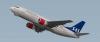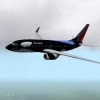Leaderboard
Popular Content
Showing content with the highest reputation on 10/04/2014 in all areas
-
6 points
-
4 points
-
3 points
-
Hi everyone, we are alive and kicking. The last weeks have been a flurry of activity. We are still in bug-hunting and polishing mode, with the FMC being the last big thing on the "to do list". No ETA, but several months to get that one up to speed, probably. Just a short list of issues adressed and fixed these days: Fixed bug where autothrottle would enter N1 mode during FL CHG descent if user propelled airplane aloft with local maprefined AFCS logic when changing pitch modes, to always correctly retain speed assignmentfixed a crash bug when shutting down or starting up engines if randomly assigned "engine age" reached extreme valuesfixed computational problem at extreme thrust settings which made thrust fluctuatefixed a problem with user preference not being saved between sessionstuned and improved starting behaviour of engines and APU to more closely mimick real lifefixed takeoff config warning to sound for all flap settings, except 1, 5 and 15fixed the overheat test button for the wing-body-overheat to stop making repetitive soundfixed the wing-body-overheat warning triggering the wrong master caution fieldchanged autopilot to also disconnect in case of electric stab trim, moving AP trim switches to cutout or moving EFIS/IRS transfer switchesfixed cabin altitude behaviour for going into safety-relief-valve mode during climb and then being stuck in that modefixed auto mode of pressure controller to honour maximum press differential of 8.0psi if flying above set FLT ALTfixed PASS OXY ON behaviour to trigger manual or automatically (14.000feet CA), a one-shot device (light stays lit)and several other small fixes and refinements I will try to shoot a short video for your viewing pleasure later on - might be Saturday night before I get to it, though. Jan Just two new liveries that Morten made:2 points
-
2 points
-
Looks awesome Jaz! My building is done. I'm happy with the result on the given time. If I had another week if love to make some sculptures and more fine details around the windows etc.1 point
-
I'm sure that once it is released someone will publish those liveries (the list of included ones is a few pages back I think).1 point
-
When the weather conditions change, SMP needs to "grow" new clouds, which is probably what you're seeing. The more clouds in the area, the longer this takes - it's the price we have to pay for realistic cloud shapes that don't repeat. Turning down the cloud draw distance setting in the SMP configuration screen will help, as well as turning down the overcast quality setting. This will also be less of an issue in SMP 2.1 which uses a faster algorithm.1 point
-
Here are some shots of my work-in-progress first World2XPlane airfield. The field is XPOK (Pocklington), which is home of the Wolds Gliding Club. The airfield is a former RAF base, and I chose to model it because of the surroundings and because the default airfield in X-Plane is just a grassy blob which ruins the World2XPlane scenery: I've modelled the club house and hangars in high detail based on photos kindly sent by the airfield manager. I've also tried to texture the very weathered old concrete runway, but it still needs some texturing work The parking/taxi way texture needs a bit of work also. The surrounding buildings and trees have all been placed with World2XPlane and fit perfectly with the airfield. I also added some objects in the airfield such as gliders, caravans, parked cars and glider trailers (with the club's logo on them). The textures for the taxiway and parking area really do need some work, and this is generally where my artistic abilities fall over ;-) Taking off, the nearby town of Pocklington is completely mapped by World2XPlane, and looks very similar to the real town. The surrounding countryside is miles of rolling chalk hills, with small villages and farms throughout. Each village, farm, field, obstacle are all again generated from OSM data using World2XPlane. Another small town really well mapped. The area is a joy to fly around which is why I'm wanting to fill out some other airfields in the area. Additionally, OSM contributors are very active at the moment in the area, and things are improving. It would be amazing if we could have all of the UK covered in this detail (Maybe in a few years time :-))1 point
-
What weather source are you using? My bet is UltraWX. Try using static settings, no real world downloads of any kind.1 point
-
Plugin testing is a bit of a slog, but it's going well. With 451 custom datarefs, my first test was to check each one against a range of criteria: Basic functionFailure recognitionWhat happens if the Comet is loaded with engines running?What happens if I save and load a situation?PauseReplayMore detail on that here: http://dh-aircraft.co.uk/news/news.html Situations and replay are not perfect. They can not be without either waiting for a future version of X-Plane and the plug-in SDK that allows developers to register custom datarefs with the whole recording mechanism, or without writing one's own complete replay system, which would be reinventing the wheel. However, none of these tests check for the interactions between one dataref and another, therefore a large part of testing is churning through all the manufacturer's original check lists making sure every thing comes on when it should do: gauge needles spring into life, warning lights glow or extinguish, and systems become live when switches are thrown. These tests have thrown up some bugs which I am gradually chasing down and stamping on. I won't pretend that these are ways of catching everything. I'm sure there are some bugs scuttling undetected until I devise a new trap. My "master" development model is still X-Plane 9.70 on Mac OSX. As soon as that's done I shall port it to Windows, check that, then proceed with a wholesale upgrade to X-Plane 10. This mornings tests included checking interior light levels at various times of day. This is the cockpit at dawn: Guy.1 point
-
1 point
-
Javier's Beechcraft T-34C Turbomentor in the correct colours of the Naval Air Training Command.1 point
-
Octane. Each render took about 3-5 minutes. Which leaves me nothing but in awe for the quality after so little time. The GTX Titan is finally doing what it was built for. Doing renders like this on the CPU would take a bit more time.1 point
-
Ok, so I figured it out. Since there are no out of the box lights like this, I had to animate my own. I have not tried the strobe yet, but I think that will be a simple On/Off animation. I tried the harder Amber rotating beacon and I got it to work. Basically there are two lights being animated... a billboard and a custom spill light (see the test below) I can elaborate if anyone is interested.1 point
-
Also Tom you should explore the cirrus quality setting. And your most recent reply just made milk come out of my nose....you are trying to match wits with an unwilling participant.... I am not really concerned much with your thoughts on anything....1 point
-
Exit X-Plane. Copy the Aircraft's folder, and re-name the copy something like "BAe Jetstream 32 - ARINC 424 GPS". Run Plane-Maker (PM). Go File --> Open. Select the folder "BAe Jetstream 32 - ARINC 424 GPS". Select the Jetstream32.acf inside that folder, select [Open Aircraft]. Once PM has loaded the JS32, select Standard --> Panel: 2-D. On the right hand side under Hierarchy, find FMS_small.png, highlight it (so the name goes orange), then deleate it (by clicking the no entry icon). Select the GNS430 on the panel (its should be highlighted in orange). At the very bottom of the screen change the X value from 331.0 to 337.0 (as the default setting is slightly miss-aligned). You should not have to change anything else if you followed the instructions (but just incase the settings for the GPS that I used are: Zoom: 100%, Name: Garmin_430.png, X:337.0, Y:1628.0, Size: 4.00, Copilot [ ] that's un-ticked Close the Panel editor by clicking the white arrow head top left. Now go Standard --> Systems page, FMS/GPS section and select pilot use moderm ARINC424 capable. Close the Systems page by clicking [x] on that page. Go File --> Save. Exit PM. Start X-Plane, load the modified aircraft. Go Fly! Remember Backup by copying the Aircraft's folder first!! cessna729.1 point