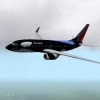Leaderboard
Popular Content
Showing content with the highest reputation on 12/26/2012 in all areas
-
The CFM-LEAP option is an update to the CFM56 series, while the second proposed engine is the PW1000G. I find it a little puzzling that a developer would tackle an airliner for which specifications, performance figures and handling data are either incomplete or unknown, but there you go.3 points
-
Hello All! ISDG present to you one of our latest projects, KSJC - San Jose Norman Y. Mineta International Airport. This freeware scenery will include what you have seen in ISDG's previous projects (YSSY, YPAD). This includes high resolution orthoimagery (0.36m/pixel), accurate building placement, and all else that you know ISDG so well for. Enjoy the screenshots!2 points
-
Hi! I want to inform that finally I managed after some hours to compile the plugin for mac and windows for 64 bits. The plugin was running good at the first testing I made, but it needs more internal testings. Once the 10.20 is final, if everything went ok in the testings I will release it. By the way.. I discovered something interesting. The mac version of the plane could already run in 64bit version. So anyone that already has the plane in mac, could confirm it? It is just a thought. I think mac compiles in both versions compatible. So if that is true the mac users don't have to wait anything for the 64bits. They would have it already.2 points
-
Let's Talk Facades. I assume you have read: http://www.x-plane.c...rt/manuals/wed/ Draw your facade, or Select your previously drawn Facade On the right side, select "Pick Walls" (ensure it's "checked" and not "X") Now, with the pointer, select ONE of the Facade's points. (I normally use a bounding box to select it) On the right side again, you'll now see "Wall Type". Select the wall you want. The wall you have changed goes from RED to some other colour. Save/Export Scenery Pack, and Load in X-Plane The wall will now retain this attribute, and will not be 'randomly chosen' anymore. - CK.1 point
-
I've gotten the 727 So right off the bat, when I saw the promotional videos I knew this was going to be good. Thankfully, I was right! Download: a huge package, 700 megs! (wow) when it was done, installation was simple and easy, which I like, into my XP 10 folder and ready to go! First loading: Normally, I like to load planes into PM before I load them in XP, to check things like Wireframes and basic appearance/animations. I opened it up and fell in love. The polygon count is a little on the high side, but over all she's very efficiently modelled and beautifully textured, the resolution of which is amazing, possibly even the highest in X-plane! In XP: So now that I was confident that my poor macbook could handle the pressures of loading the plane, I set up my XP 10 and got ready for the action. First thing I noticed, was that it was quite laggy. I went into exterior view and the plane gave me a perfect arpeggio in F as it lagged to a start. after about 15 seconds of that, the frame rates suddenly shot to 30-40 frames per second, which was a nice surprise. Exterior quality of the plane is superb, and the animations are smooth as butter. I decided it was time to check the cockpit. My memory of this time is slightly foggy, because I'm quite sure I passed out from the awesomeness. After wiping the drool from my laptop, I had a look around. I was a bit dissappointed that there wasn't a cabin, but the detail of the cockpit long makes up for it. After using their custom made loading panel to load my plane, I started flying! She's definitely harder to fly than my 787s or 767s, partially because of quality, and partially because of age. I will have to comb through the manuals to fully understand this bad girl. Again, many of her animations are amazing, I particularly like their wingflex. The sounds are very FSXish in a good way, they are very well crafted and sound amazing. The cherry on top for me was the nose gear. THEY ACTUALLY GOT THE TURNING MOTION CORRECT! A lot of modellers seem to miss this detail, and I'm actually happy they caught it. Service with a smile? well i'm definitely smiling. Criticisms: Being me, I always try to find criticisms too, but in this case, it was quite hard. I did find, however, that the slats had a tendency to slice straight through the wing on their deployment sequence, and that the reverse thrusters of engines 1 and 3 sliced through each other on deployment. The errors are very small and far between. <you can see, the flap is sort of in the way of the speed brake <here the slatis stuck in a strange way <another slat shot <reversers are stuck Aside from that, I very literally couldn't find anything wrong with the plane! Exterior = superb, Panel = superb, Sounds = superb. I am at a loss of words. Well done FlyJsim. I look forward to more from you.1 point
-
I made a thread on the other site asking about the engines. I will post if/when I hear a response.1 point
-
1 point
-
Hello again. Below is the discovery that took me most of the Christmas Day and I do not regret spending this time. I was taking off from KOKC climbing to 3000 and flying South, then I would turn around and intercept localizer as published per ILS or LOC RWY35R Approach Plate for KOKC. Ceiling was 1882, visibility 8.6 SM wind 344 at 17 gusts 2 small turbulence. Pictures are self explanatory but I just wanted to point out 3 things. 1. I had all ant and de icing equipment on 2. I have gear overspeed note since it happened on the first "successful" approach and I did not restart the plane, just continued 2 more times after the full stop. 3. The most important part, I was flying maximum allowed ( which Javier said that there is not really good reference for and Cessna729 provided some V speeds) speeds allowed by X-plane settings for not ripping control surfaces off. As you can see , with 2 notch of flaps and gear down I was flying around 170 KIAS. That was the "trick" that let me successfully fly the approach and land. I hope my post did not put any misleading information on how to fly properly JS32. I just posted it hoping that others might learn from my experience. Javier and Cameron, once again, thank you for an excellent job on that plane. Cheers, AJ1 point
-
Ah, I was not aware that addons would work in the demo mode of X-Plane (that's what you get for being an X-Plane noob). That would make it less of a costly affair to check it myself . I'll go download the demo then. Apologies to Javier as well if I came off too critical, I really respect the job he has done. It's probably not the first thing you want to hear in the first week after release, me coming around and basically saying this is wrong and that's wrong . For me it was just trying to determine what I could expect. But I fear I have kind of derailed this topic .1 point
-
1 point
-
When someone is paying a fair amount of money it should be marketed correctly. It would be like buying a 747-300 that is actual a -200. And the neo is not just range, the engines are a fair bit different so I would expect that it be marketed as an A320 w/ Sharklets.1 point
-
1 point
-
Dozer, the complexity of the aircraft is about as high as you can go with a 727. The Flight Engineers panel is fully functional other than I think two or three switches that are irrelevant at this time such as the External Power switch as there is no GPU with this aircraft. Also the manual pressurization is not modeled, however the Auto Pressurization is so you still have to enter your cruise altitude, landing altitude as well as toggle the FLT/GRD switch, the system does the rest as it would on a 727. A lot more extensive list can be found on the systems at flyjsim.com but the entire fuel system is modeled with crossfeeds and fuel heats, air conditioning, packs, bleed airs are modeled even down to different duct systems. It is very much in depth. If you've ever had the time in CaptainSim's 727 then I think you will like Jack's more. Also to add, yes there are failures set up. Being that there is no autothrottle or FADEC to speak of, keeping the engines at too high of an N1 for too long will result in engine fires. Which that being said, the engine fire panel is fully simulated as well. I do know that a future free update will have a cabin and ground equipment added.1 point
-
Great review, thanks for writing it! I can't run it because my system can't run XP10 (and I can't afford a new PC right now) so I will vicariously enjoy the aircraft through the reviews and comments from yourself and others. I have a few questions about the aircraft. What are the systems like? What proportion of the switches and dials do anything? Do you need to keep switching to the Flight Engineer's station to set fuel pumps etc to keep the aircraft flying? If you set things up wrongly, will stuff break or malfunction?1 point
-
Well, I've got a few airports that I'm working with which go outside the realm of proper ICAO coding... 6B9, 4B8, etc. etc... I've decided on (TYPE) (COUNTRY) (STATE/REGION) (CITY/TOWN) - ICAO - Airport Name APT US RI Warwick - KPVD - T. F. Green State APT US CT Windsor Locks - KBDL - Bradley International APT US MA Mansfield - 1B9 - Mansfield Muni If I ever get non-airport scenery in the folder, I'll need to come up with a new "type", but the country/state/city code does well to keep things generally organized above and beyond just simple ICAO codes. Thanks for the input - it certainly does sound like it is a case of "whatever works best for you". -Greg1 point
-
Here's a checklist for the CRJ-200. It requires Snailpup's Checklister plugin. Most flight phases are covered and you should start the aircraft from a cold and dark condition, following each step in the order presented. Unfortunately copilot support is limited with a complex avionics system. Feel free to use this clist file as a template to customize the checklist as desired. Regards, Vance EDIT: The checklist has been updated with datarefs from the file pinned to the top of this forum. This means 77% of the check-box items have copilot support. If you downloaded the previous version, this checklist should make your flying even easier. Sometimes when I first open the CRJ not all copilot boxes would register (an asterisk next to them). If this happens to you simply open the aircraft again. A normal checklist will show an asterisk next to each box on page 5. clist.txt1 point