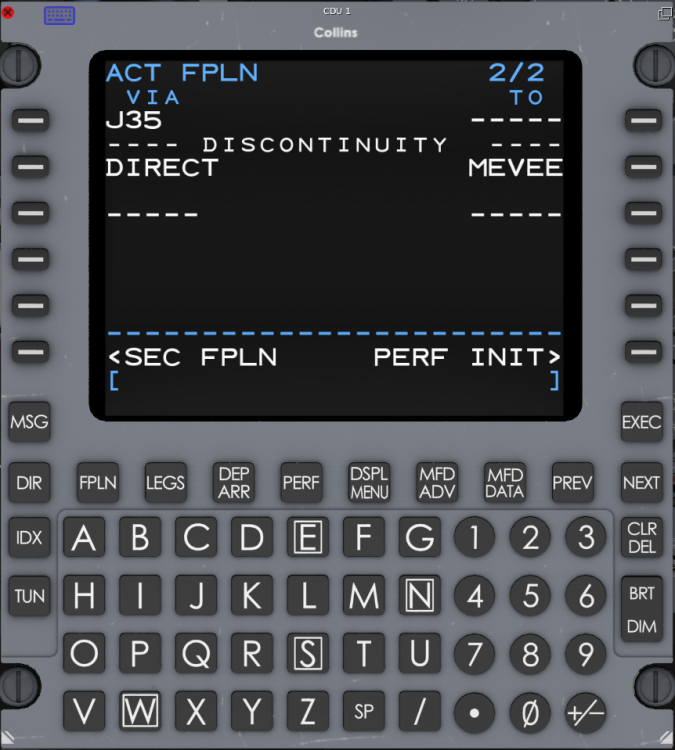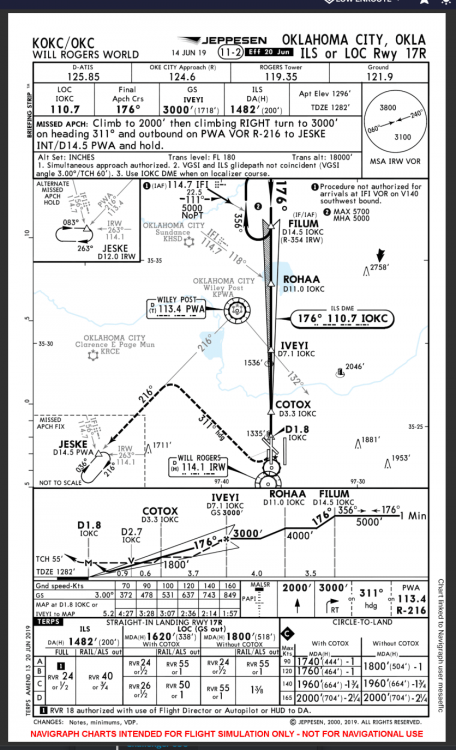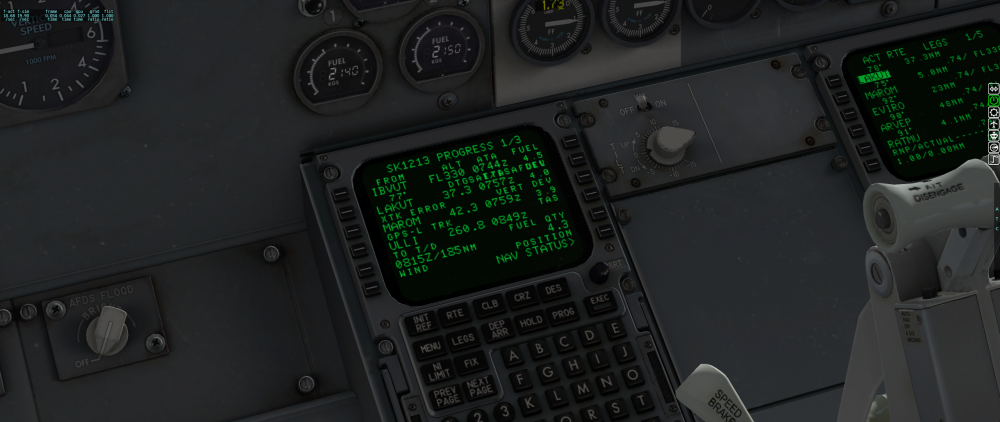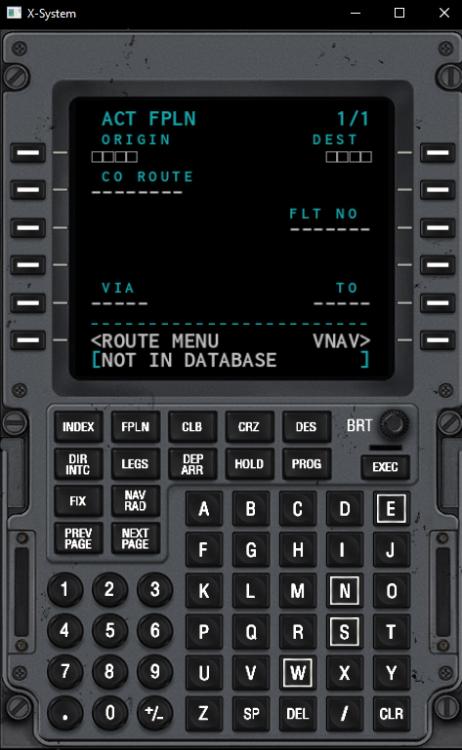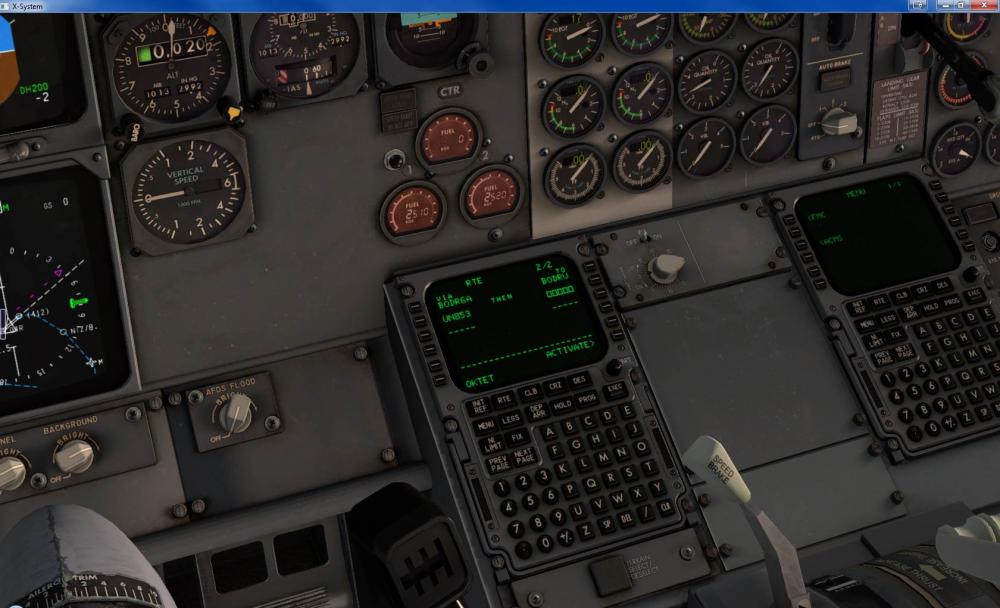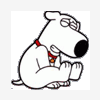Search the Community
Showing results for tags 'fms'.
-
I find that a visual approach in the sim is not often so easy due to things like resolution, not having side windows, and just task saturation for a single pilot process. Yet on online ATC we need to be able to do these in a proficient manner. As I have been practicing these (CL60), I wanted to share my process(es), hoping to generate some feedback from the actual Challenger pilots on the forum who are also using the sim (and others as well). Scenario 1 (IFR flight, VFR conditions @ airport, ATC vectoring for visual apch, not a familiar airport, ILS not in operation): - Select Visual Approach in FMS and possibly adjust the distance (defaults to 5 nm). - arm NAV and APPR - ALT set down to the ground (I believe this is req'd w/ "Visual Approach" in FMC) - VNAV armed (is this req'd for the simulated GP to display in the "Visual Apch" mode?) - AP and ATS deactivated Practice coming in from various directions. Lateral and vertical guidance are displayed (as an aide/reference but not "flown") Scenario 2 (same as 1, except ILS is in operation - Select the ILS approach in FMS (rather than Visual Apch) and use it as a reference, similar to Scenario 1 - rest is the same except ALT does not have to be set down to the ground, and VNAV does not have to be activated What techniques does the CL60 community use for visual approaches to unfamiliar airports when under ATC guidance, with the CL60?
-
Hey team. PL-21 (vanilla) FMS-3000 user/pilot here. Was messing around with the FPLN page and came across a possible "bug". It's minor, but I know ya'll like the details. Maybe the FMS-6000 allows this? Flight plan KMEM to KIDL. route: MEM J35 (discon) MEVEE. According to my experience and the manual (FMS-3000), if I (attempt to) delete the discon at the end of J35, it should display an error preventing to do so because MEVEE, an off airway waypoint to the west, is not on J35. But in game, it will delete the entire J35 line.... which should not happen according to the manual (below, parameter #2). Anyways, if the FMS-6000 allows this, then I stand corrected and I'll shut up, learn something new. Cheers.
-
I took off from the ground at KOKC and vectored myself on downwind at 3000. I loaded the approach from FILUM. Northwest of FILUM (still at 3000, below profile but that should not have been a problem) I tried to go direct (direct key) to the second instance of FILUM to bypass the holding pattern as is common practice. The FMS sent me direct the first instance of FILUM to enter the hold. I tried again to be sure I hadn't inadvertently selected the wrong FILUM and the result was the same. I then manually sequenced the second FILUM to "blue" to bypass the hold while still in FMS1 nav. This worked as expected. So that's one issue - I should have been able to use the direct key to go to either FILUM. Also, NAV to NAV transfer never happened. I had to manually switch to green inside IVEYI.
-
I am very close to permanently removing the XAviation CRJ 200 from my XPlane 10. This aircraft simply refuses to engage the autopilot in any way. I am not a novice at this and I have flown hundreds of flights in the CRJ on FSX. Flawless. No matter what i do in the XAviation CRJ it will not engage in Autopilot. I know how to insure that FMC/FMS is my navigation source, I know how to program an FMC and have done so thousands of times. I can see my FMC flight path in the MFD it is programmed properly. The autopilot won't even engage to follow a manual heading. Nothing I pay for should ever have this level of frustration. This product does,
-
XP11 build 110025, AIRAC 1705, If you select some combination of RWY, SID, TRANS on DEP page and then select another combination, then if you select previous combination you'll get wrong results on LEGS page. For example: at KPHX airport at DEP page: select RWY 26, SID CHILY4, TRANS BTY, execute on the DEP page select RWY 26, SID CHILY4, TRANS EED, execute on the DEP page again select first combination RWY 26, SID CHILY4, TRANS BTY, execute go to LEGS page and you'll see SID waypoint only down to CHILY (..., ZEPER, CARLO, CHILY). Rest of the SID (RAMSY, SISIE, DOVEE, BTY) is absent.
-
If you go to Progress page, then press Next Page to go to the third page and then once more Next Page to return to first page it becomes messed. Switching to some other page, e.g. Legs does not help. Only pressing Prev Page to get back to the third page and then to the first page clears the bug.
-
I need help. I'm trying to set up a flight plan, but I cannot enter anything into the FMS. Whatever I do after pressing FPLN there's these small green rectangles and the words "NOT IN DATABASE". I really cant enter anything. What am I (or God forbid X-Plane 11) doing wrong? Running Beta2 of X-plane 11.
-
Hello, after fiddling with the fmc (or fms, not really sure what to call it!) i realized none of my routes work (co routes), i try punching it into the fmc and it says file not found, even if it is with the correct airac, .fms etc... (keep in mind these are saved to the default xp fmc folder). So, should I put them somewhere else or...? Any response which can help would be appreciated - my regards and best of luck AV
-
I am doing the tutorial flight 4 (full flight with FMS) and I got to the point of entering the route into the FMC. I've followed the tutorial but strangely I do not get the expected behaviour. As can be seen from the attached pictures, up to the point of the SID BODRU 6A being entered everything looks fine. However, as I enter the first airway and the TO waypoint, the FMC now shows that the SID ends with AMIRO. The LEGS page stays the way they should, however.
- 2 replies
-
- amiro
- tutorial flight
-
(and 2 more)
Tagged with:
-
The flightplan is: LIPX LUMA5S LUMAV UZ982 ANC UL612 TRL UJ65 BAVES LGIR LNAV is engaged but it doesn't even perform the first right turn as per SID, the plane goes straight ahead indefinitely. Can anybody replicate it please? I tried several times but without success. Using Aerosoft NavdataPro cycle 1607. Thanks. Cris GizmoLog.txt IXEG_FMS_debug.txt
-
Sorry for the title of this post, I didn't find anything more suitable to describe this experience in just a few words. So here's what happend on my last flight from LEMG to LEPA, using this route: LEMG 13 ROLA1H ROLAS UN851 IZA IZA1P LEPA 24L (IAP: ILS Z 24L, MJV transition) Navigation data used: NDP AIRAC 1605 I started descending some 25NM before the calculated T/D using V/S mode (VNAV mode was not used during whole flight, but the FMS was completely set up so it could have been used, even including ISA and wind). Lateral navigation was done using LNAV mode (engaged shortly after TO and maintained for the whole flight until final). Passing waypoint IZANB (first fix of the STAR, comes after the T/D), the LEGS page got "stuck" on that waypoint - i. e. it continued displaying it as the active waypoint. Also the VNAV path indication showed its deviation based on that waypoint, as if the aircraft had never reached it. At the same time however (remeber I was flying with LNAV) the flight director continued tracking perfectly the magenta line to X232 and SABAS without any issue (despite two HDG changes on these segments). Usually when missing a waypoint, LNAV will make you go round in circles until you alter the routing or properly intercept the missed WP. So to me it seems the VNAV part of the FMS and the CDU "lost" the route progress, while the LNAV part of the FMS correctly followed the route - the HSI consequently however did not highlight the waypoint LNAV was flying me to. Maybe this screenshot helps illustrating the situation: Next thing I tried is recovering VNAV and the legs page. Directly after having passed SABAS, I activated MJV (next waypoint after SABAS) by coyping it to LSK1 and EXEC. The legs page was then updated accordingly, however the VNAV deviation was still stuck at IZANB, and the HSI was still not highlighting MJV as active waypoint (however LNAV was not much impressed by this, it tracked the WP anyway): After the aircraft passed MJV and started tracking MJV11 (next waypoint after MJV), without further intervention from my side, the situation recovered: the LEGS page updated automatically to MJV11 the VNAV path deviation shrunk to something plausible (MJV11 has an at or above restriction on it, so the FMS estimation was not visible at that moment - therefore just "plausible", but correct with high probability) HSI shows MJV11 as active waypoint (magenta highlighting) Attached the log files (Gizmo will show you the mandatory soft crash for me having forced a debug output on this, but since it seems like a VNAV/LNAV story, I thought it could be useful...)
-
I experienced the following when flying LEMD/GCXO with this routing: VTB1S VTB UN10 HIJ UN857 TERTO TERT3L using the ILS Z 30 IAP via TFN, Departure at LEMD RWY 14R, Cruise at FL370. Issue: The DES and the CRZ page show different estimates until ToD: The plausible one is the one from the DES page (but not drawn on the HSI), whereas the one from the CRZ page is further than the destination airport: NB when I took those two screenshots, I was already descending manually, thus N1 being limited to R-CLB instead of CRZ - when reaching the actual ToC, N1 limit switched to CRZ and the CDU switched automatically from the CLB page to the CRZ page, so I assume the aircraft configured correctly for cruise. Plus, the two different ToDs were already displayed at cruise before I started descending. When I noticed the tow different displays (no sooner than already far into cruise), I tried exporting a debug output, which was responded by a Gizmo soft crash: However, a debug file was produced nevertheless (cf. attached IXEG_debug_05.txt).
-
-
I noticed one thing where I'm not sure if it's a "works as intended": I mostly use LVL CHG in conjunction with N1 for climbing and descending instead of VNAV. This implies that at one point one has to switch between IAS and Mach. Now what I didn't expect: The B733 does this on its own (on the MCP), but not in sync with indications on the FMS CLB page. When climbing with 284 KT IAS (corresponds to a CI of 40), the automatic cut-over to Mach happens at ~FL260+, resulting in a Mach target of 0.70. At the same time, the CLB page still highlights the IAS speed of 284 KT and switches to Mach no sooner than ~FL295 with a Mach target of 0.73 (as indicated after route and perf are entered and EXECed). On descend, a similar behaviour can be noticed: An automatic switch back to KT IAS happens also too early with ~260 KT instead of some 280ish speed as indicated on the DESC page. Now on one hand it seems logical that LVL CHG ignores what is set in the FMS (it's not VNAV after all...), but I couldn't find anything about an automatic switching between IAS and Mach...
-
Reference: IXEG B733 version 1.0.3, NDP AIRAC 1605 Another STAR that does not draw correctly. First I thought it's along the same book as and there are certainly some similarities; the wrong turn direction is again linked to a "virtual" waypoint with a fly-by tag (cf. attached nav data extract file). However, one thing intrigued me about this one, and it was the fact that I thought I remembered the route had looked correctly when checking in draft mode (the dashed blue line before EXEC). So I simply chose the STAR again, and yes, I was right about that one: Also true if the STAR is re-selected on the DEP APP page: So in draft mode, the STAR is drawn correctly with a left turn, but after EXEC the turn is reversed (cf attached IXEG_debug_03.txt). Again, setting the questionable waypoint (WP ID 3 "(INTC)") to Fly-over fixes the whole story (cf attached IXEG_debug_04.txt) : I'm currently trying to find a rule when a virtual WP needs to be considered Fly-over, so I can automatically create a list of procedures that require updating. Before, my guess was that only ConstHdgToAlt WPs at the beginning of a STAR were concerned, now I think it's rather: Any virtual WP of the type ConstHdgToAlt or Intc But only if the subsequent WP is of type Normal No matter if there's a Normal or virtual WP predecessing the questionable WP Can anyone confirm?
-
I stumbled across this one on a turn-around (without rebooting Gizmo since I didn't need VNAV for that leg), and I'm not 100% sure this is really a bug or intended behaviour: After updating RTE, PERF and N1 LIMIT pages (and executing everything of course), I had correct QRHs displayed, but I could not confirm them by clicking the RK 1/2/3. I had this already before, sometimes I could, sometimes not. Now this time I noticed I still had the APPROACH REF page open on the FO's CDU from the previous flight, and voila, as soon as I select any other page on the FO's CDU, I can set and confirm V1, VR and V2 (plus: re-selecting the APPROACH REF page on the FO's CDU will instantly clear the V1/VR/V2 selected): I know this is sort of weird; normally it doesn't make sense to have VREF for approach set and V1/VR/V2 at the same time. Now the question is, what would the real aircraft do in such a situation?
-
I know it doesn't really impact functionality of the aircraft, but I just noticed v1.0.2 ignores entered decimals for the reserve fuel on the PERF INIT page (simply always puts a zero after the decimal point):
-
Hey guys, I just noticed that the FMC always seems to show a trim value of 4.8, no matter what the IXEG "loading" interface says. Is it supposed to be like that or just not an implemented feature? Thank you very much for this great aircraft btw, it really rocks!
-
The Garmin 530 has been a great addition to the 340A! With the amount of time I've been spending flying full out flight plans, I wrote a little web app to make getting waypoints from my favorite planners, FlightAware and RouteFinder (for non-US plans) into the system. Try it out and let me know what you think. Here's a link to the original post on X-Plane.org
-
The Garmin 530 has been a great addition to the 340A! With the amount of time I've been spending flying full out flight plans, I wrote a little web app to make getting waypoints from my favorite planners, FlightAware and RouteFinder (for non-US plans) into the system. Try it out and let me know what you think. Here's a link to the original post on X-Plane.org
-
Hello, I followed all tutorial of v1.4.2, but when I have to insert first point of route, the FMS doesn't create the second page and doesn't let me to type the route. In fact if I try to click "next page" doesn't happen nothing. In the pic you can see there is only one page, so I cannot go to second page to type route. My system is: Win 7, X-Plane 9.70 Can some one help me? Thank you in advance. Regards, Andrea
-
This is a three minute walkthrough of the new FMS for the CRJ 1.4. You can see the following new features -new font render with accurate character placement -keyboard input to the scratchpad -ACT/MOD flightplan logic -STAR transitions -Direct-to with position update and turn prediction -overfly waypoints -altitude conditional waypoints -intercept conditional waypoints The 1.4 update will be a free update for all CRJ customers and will work on X-Plane 9 and 10. Philipp
-
Didn't see these - sorry if repost FMS Unable to get External Ground Power Unable to get any additional information on the MFD Menu (eg. NAVAIDS, AIRPORTS) MISC. Engines seem way more powerful - usually to taxi I need around 48% N1 and now it's moving with only a little power added Blurry (barely readable) readouts (tested with night) Note: I did not actually fly as I was concerned about the engine power Windows 7 64bit NVIDIA GTX 580 (latest drivers) 10.03 b10 HDR on with FXSAA Shadows - Global Medium My biggest concerns are with the FMS and engine power