-
Posts
24 -
Joined
-
Last visited
-
Days Won
1
Brian Plumb last won the day on May 24 2012
Brian Plumb had the most liked content!
Profile Information
-
Gender
Male
-
Location
Ohio, USA
Brian Plumb's Achievements
Newbie (1/14)
2
Reputation
-
UPDATE Didn't help - still graphics related
-
Well the bad news is the problem is back and I'm 99% sure it is graphically related. I have the NY area scenery from the .ORG which has some pretty heavy demands outside of the autogen. At night the demand must be less and that is when it worked. During the day on my last test it didn't. Areas which have higher framerates appear to work better. The good news is at least it isn't Gizmo.
-
I just updated my other post on this where it appeared (in my case) the PFDs (my post has MFD listed) the Gizmo plugin in the Resources\plugins folder was causing the problem. Not saying that it is the problem, but at least my first attempt after moving the folder out of the plugins the displays did light in a heavy scenery area (KEWR).
-
Thought I'd send another update - I noticed I had the Gizmo plugin in the "plugins" folder (directory). So I moved it out and sure enough on 10.10b6 all of a sudden I have the PFD's back.
-
Based on those system specs your ATI card is killing you - that card is an entry level 3D gaming card and X-Plane (even 9) is a bit demanding. Not sure what resolution you are running at but you may want to try lowering it. You may also want to try getting the latest ATI drivers as well: http://sites.amd.com...on_win7-32.aspx 64bit Windows will not help as X-Plane 9 and (for the time being) X-Plane 10 are 32bit applications that can only use up to 2GB of memory. If none of that helps you may want to look at mid-level ATI 7000 or NVIDIA 600 series card with at least 1GB of memory. I wouldn't go high-end since your processor is only an i3 and your probably looking at replacing the whole machine instead of just the graphics card.
-
Problem occurred again in a high scenery area. Decided to reset to default and put everything back into place I had before except I adjusted the texture resolution from Very High to High and that seemed to fix it. Apparently the other thread with the graphics demand on XP 10 seems to be causing the problem.
-
OK so the typical - let's reboot the computer and see what happens actually fixed it. I did have a heavy scenery area loaded on the first attempt so the graphics being overdriven may have been part of the problem. Thanks for the suggestions.
-
No luck - I really should avoid being on the bleeding edge.
-
Looks like the primary MFDs are staying blank. Even tried reactivating. That's why they call it "beta" NVIDIA GTX580 Going to try to reinstall and see if that makes a difference.
-
Just making some notes here - I know we are in beta for 10.10 but I figured I'd alert everyone to what I've seen with the CRJ: 1) N2 very slow to "spin up" when starting 2) Flipping the fuel switch at even 18% N1 will kick ITT up to around 1000 - no fire detected though (whew) 3) Oil Pressure high even at idle. At 83% N1 showing 163 PSI. Doesn't appear to hurt anything 4) Autopilot still funky when raising flaps - seen VS drop to under 0 ft/min Flight model "feels" the same.
-
Thanks for the compliments. I'm running on a WIndows 7 64bit. Core i7-920 with 12GB memory and a NVIDIA GTX 580. Frame rates around 40 in those shots but you can easily drop to 20 near the ground. I've recently been running into trouble the OpenGL driver timeouts which sucks since you never know when they will happen.
-
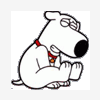
Take Command! CRJ-200 Version 1.4.4 Update Released!
Brian Plumb replied to Cameron's topic in Canadair CRJ-200
With regards to the taxi speed issue - I've determined that (at best guess) that in X-Plane 9.70 with N1 around 48% should keep you rolling at a speed to keep ATC off your back and around 33% N1 for X-Plane 10.04r3. Engines much more powerful with XP 10! -
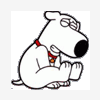
Take Command! CRJ-200 Version 1.4.4 Update Released!
Brian Plumb replied to Cameron's topic in Canadair CRJ-200
Minor issue - the TAS and GS do not appear when on the ground. It's nice to see GS so I'm not guessing. I went from 1.4.2 to 1.4.4. -
On the Topic of frames - It would be great in a future release to have the system save the current pop-up MFD positions. I always move them every time I open up. I know the bugs come first



